Video Scriptwriter Assistant - Video Script Drafting Aid

Welcome to your video scriptwriting journey!
Craft compelling scripts with AI
Help me outline a video script focusing on...
What are some key elements to include in a script about...
Can you suggest a structure for a video that aims to...
Let's develop a script that highlights...
Get Embed Code
Overview of Video Scriptwriter Assistant
The Video Scriptwriter Assistant GPT is designed to assist creators in developing scripts for videos across various genres and purposes. Its primary role is to facilitate the transformation of ideas into structured, engaging, and audience-appropriate scripts. This includes everything from drafting dialogue and narration to suggesting visual cues and transitions that enhance storytelling. A key aspect of the Assistant's design is its collaborative nature, working alongside users to refine concepts and ensure the final script aligns with their vision and objectives. For instance, a user aiming to create an educational video on climate change would be guided through structuring their script to include compelling facts, narrative flow, and visual elements that underscore the urgency of the topic, while also making it accessible and engaging for a wide audience. Powered by ChatGPT-4o。

Key Functions and Real-world Applications
Structuring Scripts
Example
Assisting in organizing a documentary script about the history of jazz, including scene descriptions, interview questions, and transitions.
Scenario
A filmmaker wants to create a documentary on jazz but struggles with how to structure the narrative to include historical context, interviews with musicians, and performance footage. The Assistant helps by suggesting a chronological approach, interspersed with interviews and performances to maintain viewer interest.
Adapting Content for Target Demographics
Example
Tailoring a script for a YouTube cooking show to appeal to young adults by incorporating trendy ingredients and a casual, humorous tone.
Scenario
A content creator is launching a cooking channel targeting young adults. The Assistant guides them in designing scripts that blend culinary instruction with humor and references to current trends, making the content more relatable and engaging for the intended audience.
Integrating Branding and Calls to Action
Example
Developing a video script for a new fitness app that highlights its features through a user's journey, ending with a clear call to action.
Scenario
A tech startup wishes to promote its new fitness app through a promotional video. The Assistant suggests a script that narrates a user's fitness journey, showcasing app features and benefits, culminating in a compelling call to action encouraging viewers to download the app.
Who Benefits from Video Scriptwriter Assistant
Independent Filmmakers and Content Creators
Individuals or small teams working on film projects, YouTube channels, or social media content can leverage the Assistant to refine their storytelling, ensure their scripts are engaging and well-paced, and tailor their content to their specific audience. This support is crucial for creators who might not have access to professional scriptwriting resources.
Marketing Professionals
Marketing teams looking to create compelling video ads, product demos, or branded content will find the Assistant invaluable in crafting messages that resonate with their target audience, integrate branding seamlessly, and effectively encourage viewer action, such as making a purchase or visiting a website.
Educational Content Developers
Educators and instructional designers creating video content for e-learning platforms, educational YouTube channels, or training modules benefit from the Assistant's guidance in structuring educational narratives that are informative, engaging, and designed for optimal learning outcomes.

How to Use Video Scriptwriter Assistant
Initiate Your Journey
Begin by accessing a seamless experience at yeschat.ai, where you can explore Video Scriptwriter Assistant without the need for a subscription or prior registration.
Define Your Project
Specify your video's goal, target audience, and any core messages or themes you wish to convey. This helps tailor the scriptwriting process to your needs.
Provide Existing Materials
Upload any outlines, storyboards, or specific content ideas you've already developed. This ensures the script aligns with your vision from the start.
Collaborate on the Script
Engage in a dynamic back-and-forth with the Assistant to refine your script. This includes structuring the narrative, developing dialogue, and adding descriptive visual elements.
Finalize and Implement
Review and finalize your script with the Assistant's guidance. Ensure it flows logically, maintains viewer engagement, and includes any calls to action or branding elements.
Try other advanced and practical GPTs
Jokester Genius
Crafting Laughter with AI Power

LAMP Genie
Empowering your web server management with AI.
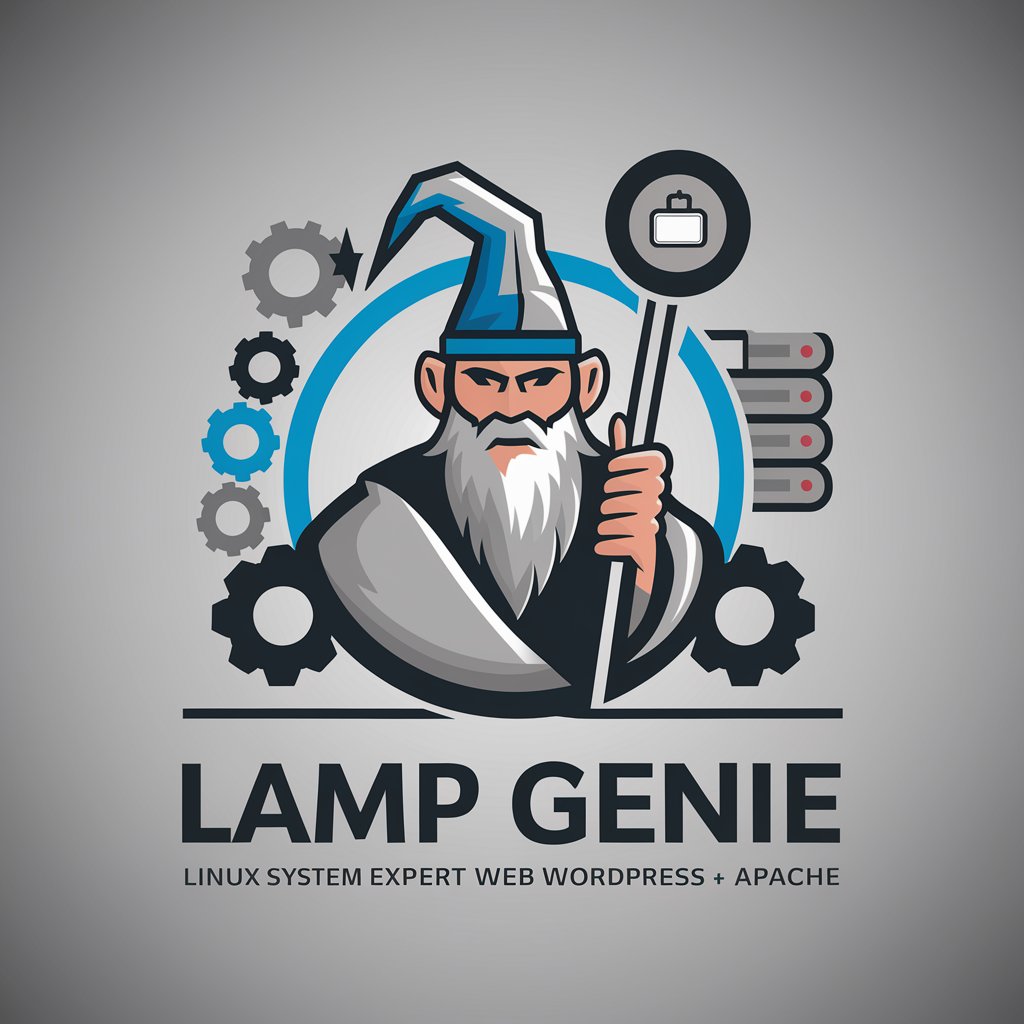
VV Script Generator 2
Crafting engaging scripts with AI

StyleTransfer
Transform photos into art with AI

Java Genius
Empowering code excellence with AI
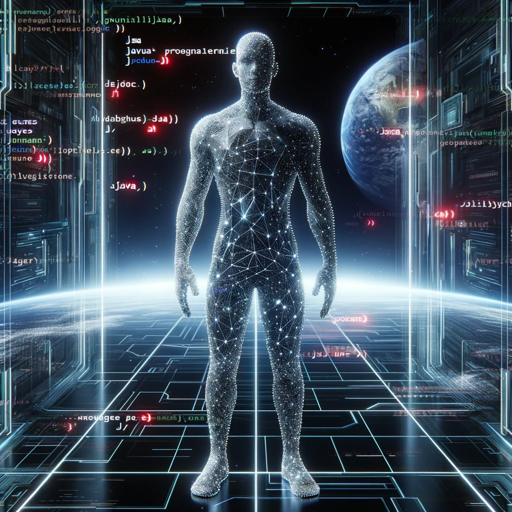
My Wardrobe Stylist
Dress smartly with AI-powered fashion advice.

Daily Stoic
Navigate life's challenges with AI-driven Stoic wisdom.

QR Code Generator 💫
Instant, AI-powered QR Code Design

Existential Muse
Explore Existence with AI
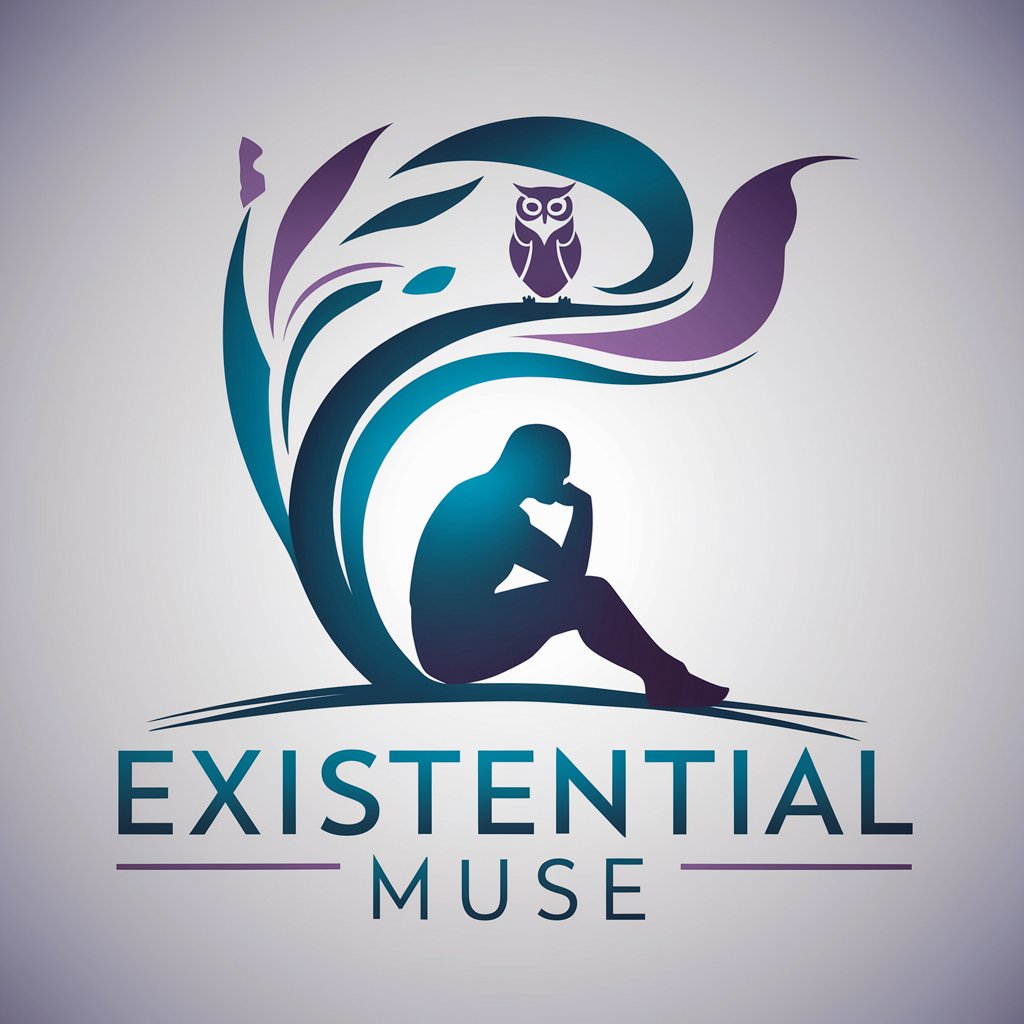
Ved AI
Unlock the cosmos, discover your destiny.

The Fantastic GPT Policy Genie📜🔍
Navigate AI Policies with Ease
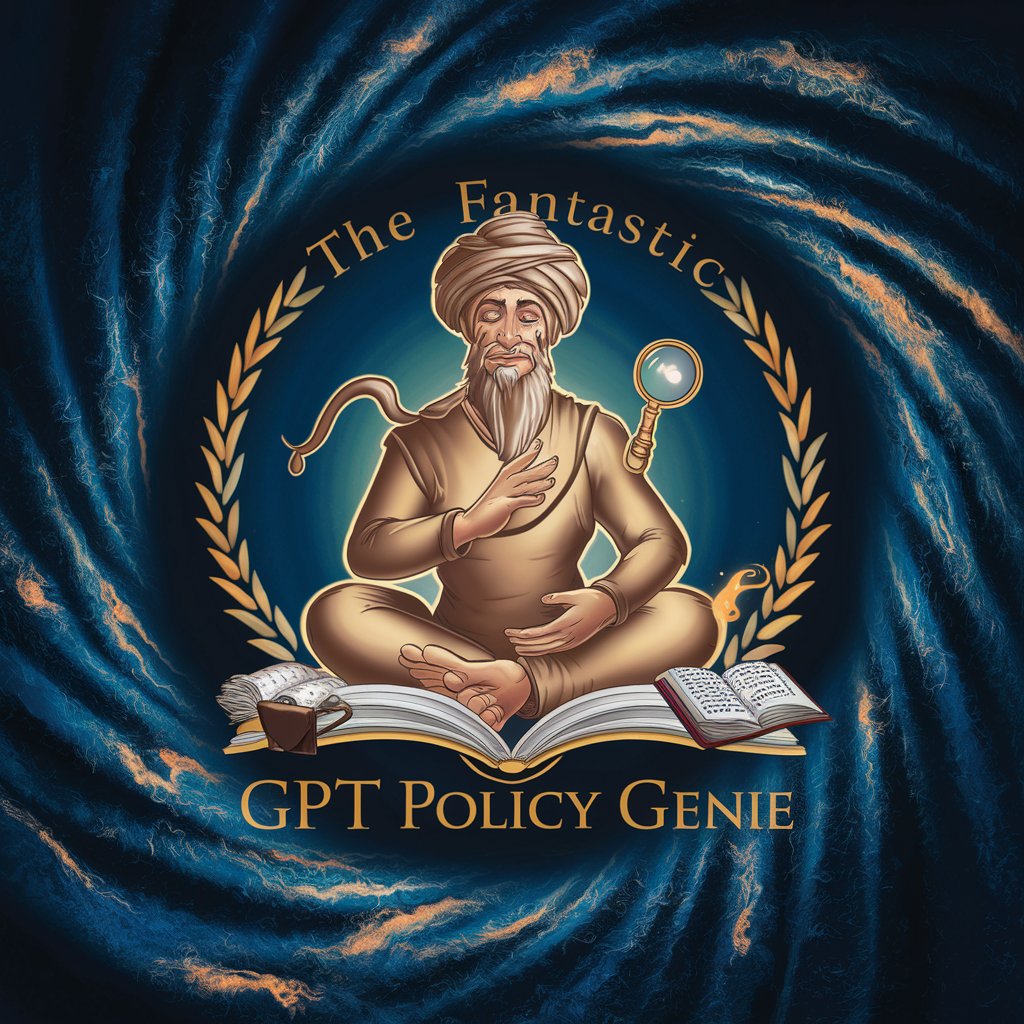
Prompt Perfect
Empowering Words with AI

Video Scriptwriter Assistant FAQs
Can Video Scriptwriter Assistant help with script formatting?
Absolutely. The Assistant provides guidance on industry-standard formatting for scripts, ensuring that dialogue, scene descriptions, and transitions are clearly delineated.
Does it support collaborative scriptwriting?
Yes, it facilitates collaborative efforts by allowing users to share script drafts and incorporate feedback, ensuring a cohesive final product that aligns with the team's vision.
Can I use this tool for educational video scripts?
Definitely. The Assistant is adept at structuring educational content, ensuring that information is presented in an engaging and digestible format for learners.
How does the Assistant handle creative storytelling?
It excels at enhancing narrative flow, suggesting plot developments, character arcs, and emotional beats to ensure your story resonates with viewers.
Is it capable of integrating product placements subtly?
Yes. The Assistant offers strategies for tastefully incorporating product features or branding elements into your script, aligned with advertising standards.
