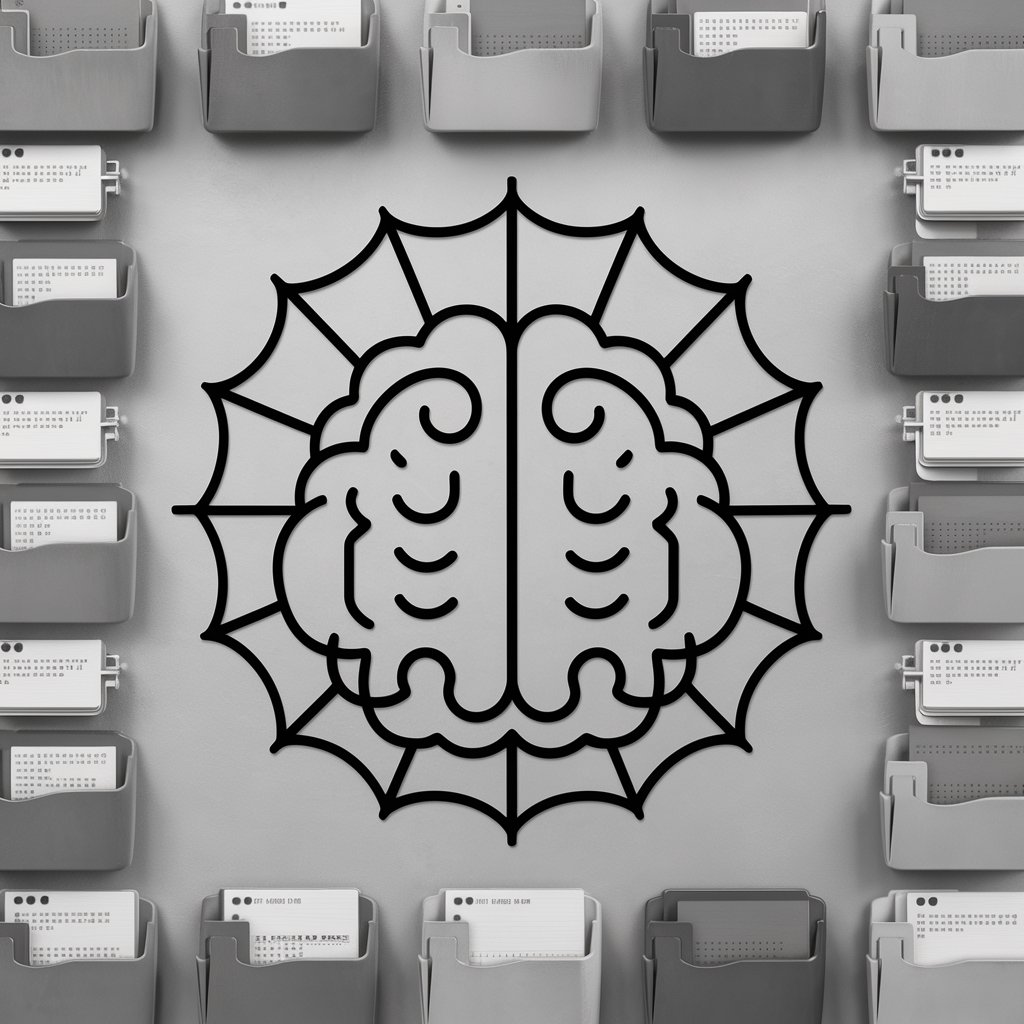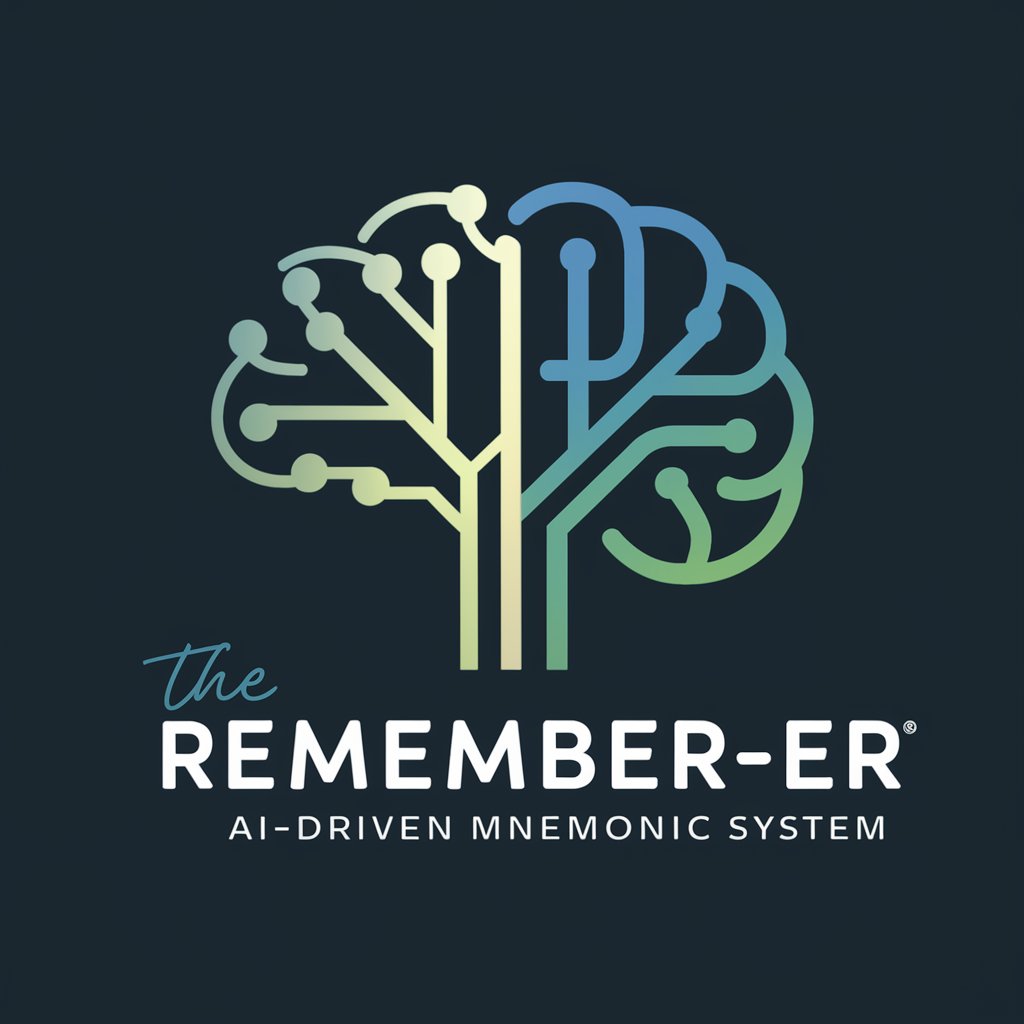Thoughts Organizer - Organize Unstructured Thoughts

Welcome! Let's transform your thoughts into clear, organized insights.
Transform Chaos into Clarity with AI
Help me structure my thoughts on...
Organize these ideas into a coherent summary about...
Can you categorize and prioritize the following topics for...
Create a structured outline based on these points on...
Get Embed Code
Introduction to Thoughts Organizer
Thoughts Organizer is designed to transform unstructured, chaotic self-thoughts into coherent and logically organized formats. It employs techniques such as keyword extraction, thematic categorization using frameworks like mind mapping, and prioritization methods like the Eisenhower Matrix. This approach ensures that thoughts are not only structured and categorized effectively but are also prioritized and sequenced logically. For example, if a user is feeling overwhelmed with planning a large project, Thoughts Organizer can help by breaking down the project into key themes (e.g., timeline, resources, goals), organizing these themes in a logical sequence, and then further detailing each theme with specific tasks and deadlines. Powered by ChatGPT-4o。

Main Functions of Thoughts Organizer
Identification of Key Themes
Example
Extracting primary topics from a brainstorming session's notes.
Scenario
A user has a collection of notes and ideas for a new business venture but struggles to find a starting point. Thoughts Organizer identifies key themes such as 'market analysis', 'product development', and 'funding sources' to structure the planning process.
Structuring & Categorizing
Example
Applying the Dewey Decimal System to organize a personal library of information.
Scenario
A researcher compiles extensive notes and articles for a thesis. Thoughts Organizer helps categorize this information into main subjects and subcategories, such as historical context, methodology, and case studies, for easy retrieval.
Prioritization & Ordering
Example
Using the Eisenhower Matrix to prioritize daily tasks and objectives.
Scenario
An entrepreneur feels overwhelmed by daily tasks. Thoughts Organizer prioritizes tasks into urgent/important, important/not urgent, urgent/not important, and neither, helping the user focus on what truly matters for the business's growth.
Detailing
Example
Breaking down a project into smaller, manageable tasks with specific deadlines.
Scenario
Planning a wedding can be daunting. Thoughts Organizer divides this into categories such as venue booking, guest list, and vendors, detailing tasks like deadlines for deposits and finalizing guest numbers.
Logical Sequencing
Example
Arranging the steps to launch a product in a chronological sequence.
Scenario
A project manager needs to outline the product launch steps. Thoughts Organizer organizes these steps chronologically, ensuring prerequisites are completed before moving on to the next phase.
Ideal Users of Thoughts Organizer
Professionals & Entrepreneurs
Individuals juggling multiple projects or managing a business benefit from Thoughts Organizer by streamlining project management, enhancing productivity, and ensuring key objectives are prioritized and met efficiently.
Students & Researchers
Those engaged in academic work can use Thoughts Organizer to organize notes, research materials, and plan out their studies or thesis projects, ensuring a structured approach to their academic endeavors.
Writers & Creatives
Creatives often struggle with organizing thoughts and ideas. Thoughts Organizer helps by structuring narratives, developing plots, or organizing research and references for their projects.
Anyone Feeling Overwhelmed
Individuals feeling overwhelmed by personal or professional responsibilities can use Thoughts Organizer to break down their tasks and worries into manageable parts, prioritize them, and approach them with a clear plan.

How to Use Thoughts Organizer
Start Free Trial
Begin by visiting yeschat.ai for a no-login, free trial experience, without the need for ChatGPT Plus.
Identify Themes
Input your unstructured thoughts and identify key themes using the Thoughts Organizer's keyword extraction feature.
Structure Thoughts
Use the provided tools to structure and categorize your thoughts into a coherent format.
Prioritize Content
Apply prioritization techniques, such as the Eisenhower Matrix, to order your thoughts based on urgency and importance.
Review and Refine
Review the organized content, make necessary adjustments, and utilize the tool’s features to refine your thoughts into clear, coherent conclusions.
Try other advanced and practical GPTs
Eurocode Engineer
AI-Powered Eurocode Engineering Assistant

SaunaGPT
Unveiling the warmth of knowledge.

X žinutininkas
Craft engaging tweets effortlessly with AI

Fitness Mentor
AI-Powered Personal Fitness Companion

Dream Catcher
Unveil Your Dreams with AI Insight

Reinsurance Sage
Empowering decisions with AI-driven reinsurance insights.

Shark
Dive Deep into the World of Sharks with AI

shani - social media creator
Crafting Viral Posts with AI

Idea Shark
Power your creativity with AI

Deal Shark Coach
Empowering your negotiations with AI-driven insights

Hank
Navigating Life's Complexities with AI

Lewis Scholar
Explore Theology with C.S. Lewis
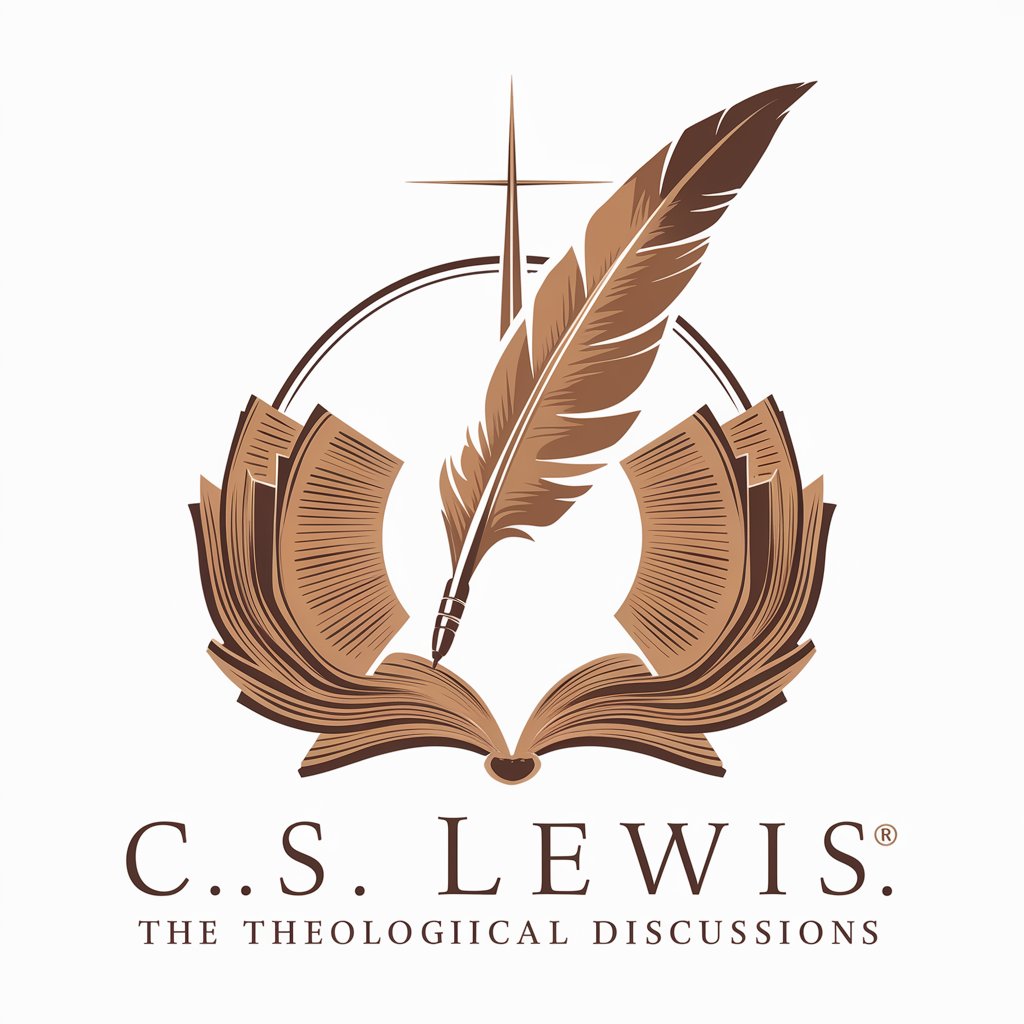
Frequently Asked Questions about Thoughts Organizer
What is Thoughts Organizer?
Thoughts Organizer is an AI-powered tool designed to help users structure unorganized thoughts into coherent and logically organized content.
Who can benefit from using Thoughts Organizer?
Writers, students, researchers, and anyone struggling with organizing their thoughts can benefit from using Thoughts Organizer.
How does Thoughts Organizer prioritize thoughts?
It uses techniques like the Eisenhower Matrix to help users prioritize their thoughts based on urgency and importance.
Can Thoughts Organizer help with academic writing?
Yes, Thoughts Organizer can assist with academic writing by helping structure arguments, outline research, and organize ideas effectively.
Is Thoughts Organizer suitable for professional settings?
Absolutely, Thoughts Organizer is ideal for professionals looking to organize meeting notes, project plans, or strategic ideas into clear, actionable formats.