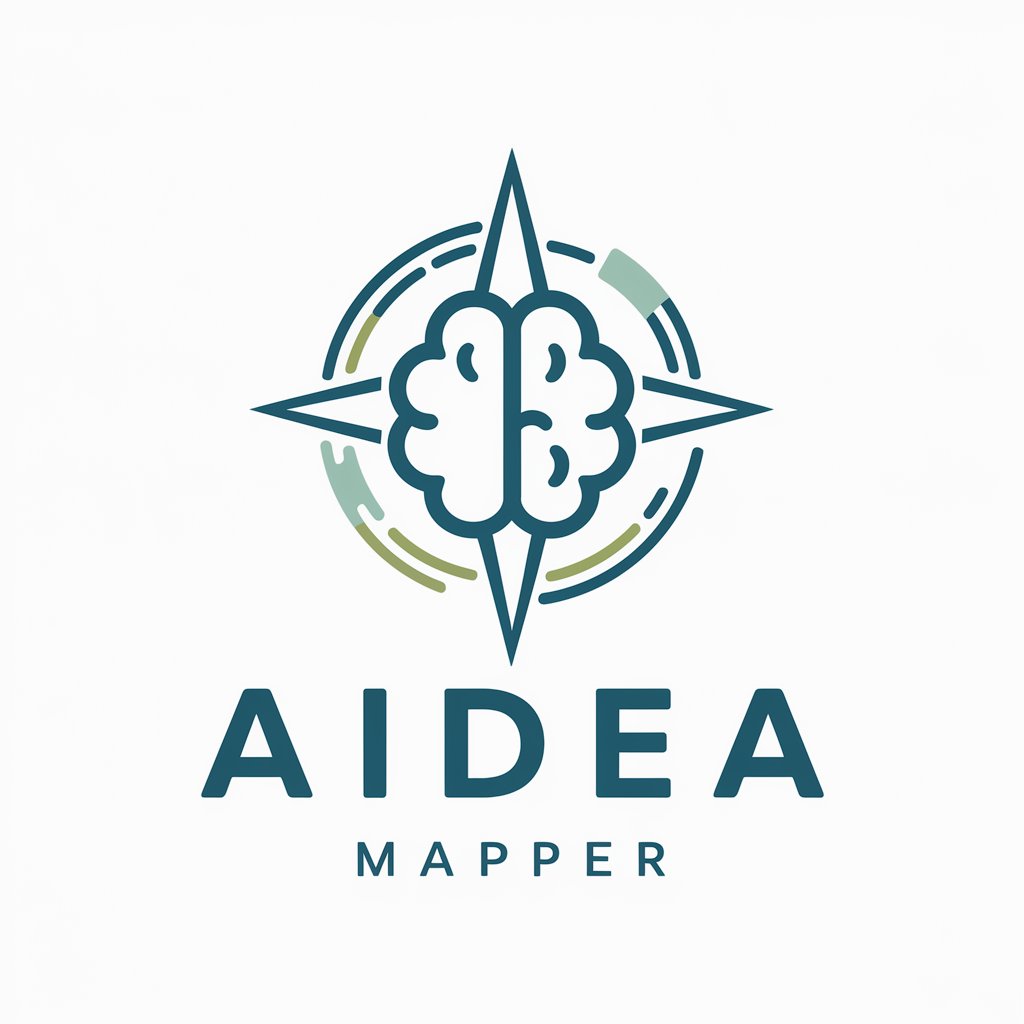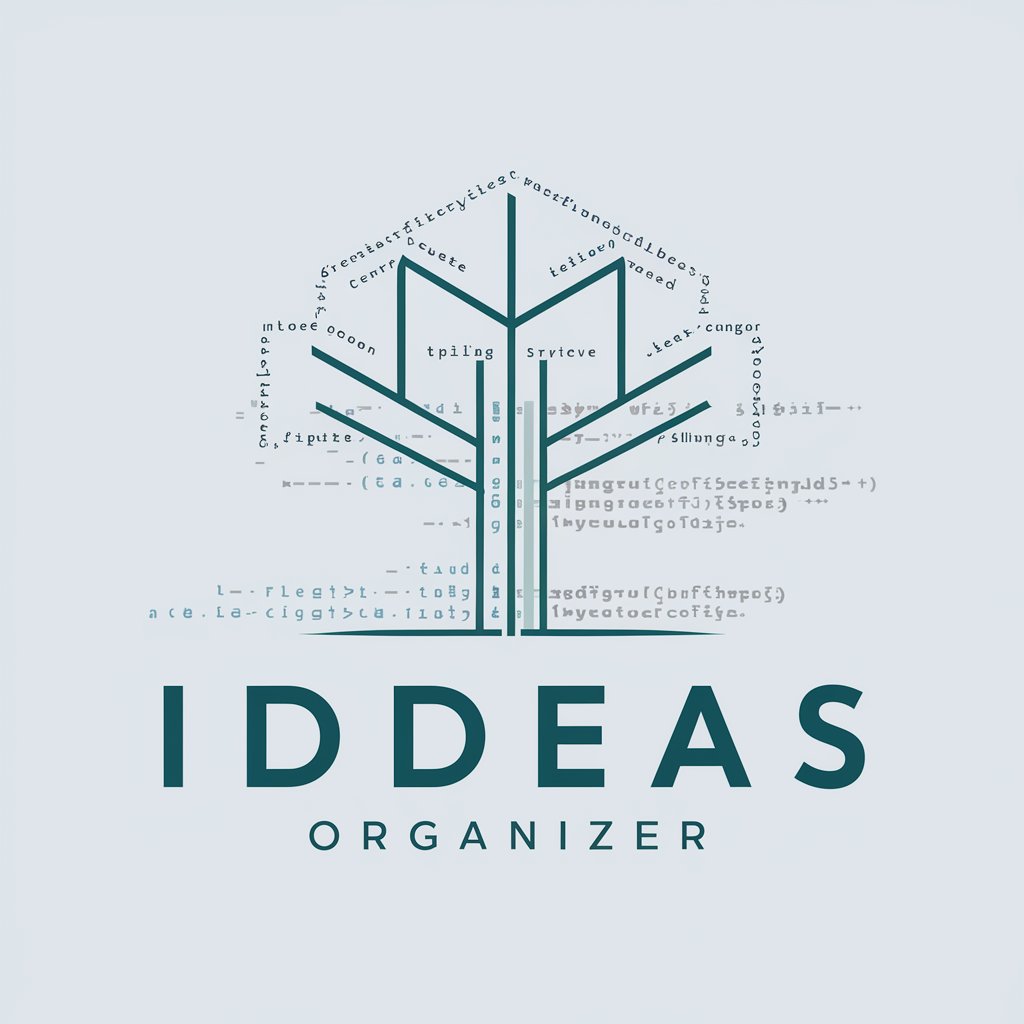IdeaOrganiser - Notion Content Management

Hello! How can I help organize your ideas today?
Organize Notion with AI Efficiency
Create a new database for tracking project progress.
Search for pages with the keyword 'marketing strategy'.
Add a comment to the 'Weekly Meeting Notes' page.
Update the properties of the 'Client Contact List' database.
Get Embed Code
Understanding IdeaOrganiser
IdeaOrganiser is designed to serve as a digital assistant for managing and organizing ideas, notes, and projects within a Notion-like environment. It facilitates users to create, read, update, and delete (CRUD) blocks of content, manage databases, pages, and comments within these environments. The core purpose of IdeaOrganiser is to streamline the process of note-taking, idea management, and project planning by providing a flexible and intuitive interface. For example, a user can quickly jot down a brainstorming session's ideas as individual blocks, organize these blocks into a coherent structure, link related concepts across different pages or databases, and even track project progress through custom databases. Powered by ChatGPT-4o。

Core Functions of IdeaOrganiser
CRUD for Blocks
Example
Creating a to-do list as individual blocks, updating tasks as they progress, and deleting completed or irrelevant tasks.
Scenario
In a project planning session, team members can dynamically add, modify, or remove tasks, allowing for a live update of project status.
CRU for Databases and Pages
Example
Creating a database to track project milestones, updating pages with project updates, and using databases to organize research notes by theme.
Scenario
A research team organizes their findings into thematic databases, enabling easy access and updates as new data comes in.
Creating and Reading Comments
Example
Adding comments to a shared project plan for feedback or clarification, and reading comments to understand colleagues' inputs.
Scenario
During a document review process, team members can leave feedback directly on the document, streamlining the review and revision process.
Who Benefits from IdeaOrganiser?
Project Managers and Teams
Project managers and their teams can leverage IdeaOrganiser to track project progress, assign tasks, and ensure all team members are aligned. Its functionality supports dynamic project planning and collaboration.
Researchers and Academics
Researchers and academics can use IdeaOrganiser to organize their research notes, manage bibliographies, and collaborate on papers or grants, making it an essential tool for managing complex research projects.
Writers and Content Creators
Writers and content creators can outline articles, track submissions, and brainstorm ideas, using IdeaOrganiser to manage their creative process from conception to publication.

How to Use IdeaOrganiser
Start Your Journey
Begin by visiting yeschat.ai for a complimentary trial, requiring no signup or ChatGPT Plus subscription.
Explore Features
Familiarize yourself with IdeaOrganiser's capabilities such as managing notes, databases, and pages in Notion, along with creating and managing comments and blocks.
Set Up Your Space
Create or select a Notion workspace where IdeaOrganiser can operate. Ensure you have the necessary permissions to modify content.
Integrate Your Ideas
Utilize IdeaOrganiser to organize your thoughts, projects, or research by creating, updating, and categorizing notes and databases within your Notion workspace.
Optimize Your Use
Regularly review and refine your Notion content through IdeaOrganiser to maintain an organized and efficient workspace tailored to your needs.
Try other advanced and practical GPTs
easify.ai
Simplifying tasks with AI power.

Python Mentor
Empowering your Python journey with AI.

Ranking Oracle
Elevate your SEO game with AI-driven insights.

Storytelling Sage
Craft compelling stories with AI

Car GPT
Streamlining Car Care with AI

Hacking APIs GPT
Empower Your API Security with AI

Bewerbung schreiben lassen (Deutsch) - PRO VERSION
Crafting Tailored Applications with AI
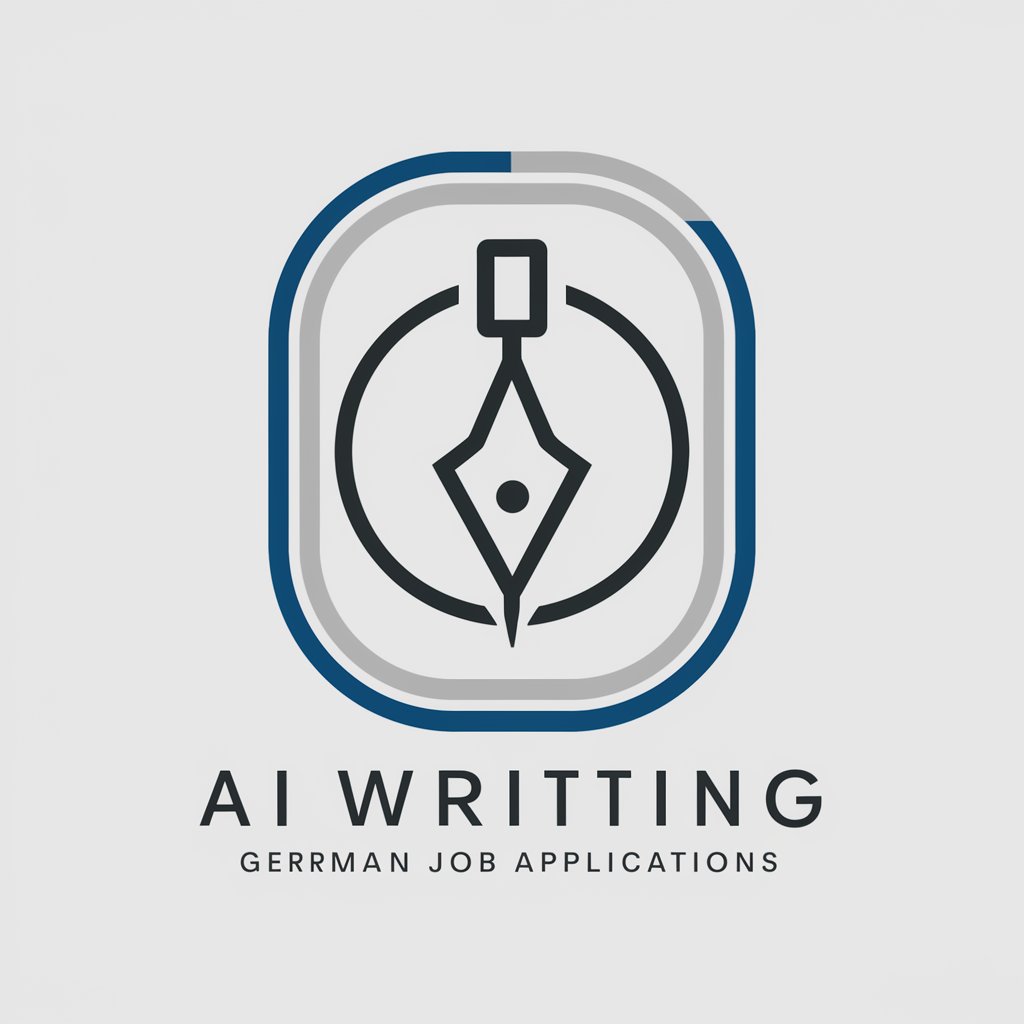
Smarty Mentor
Empower your learning with AI

Read Finder
Tailored book discoveries powered by AI
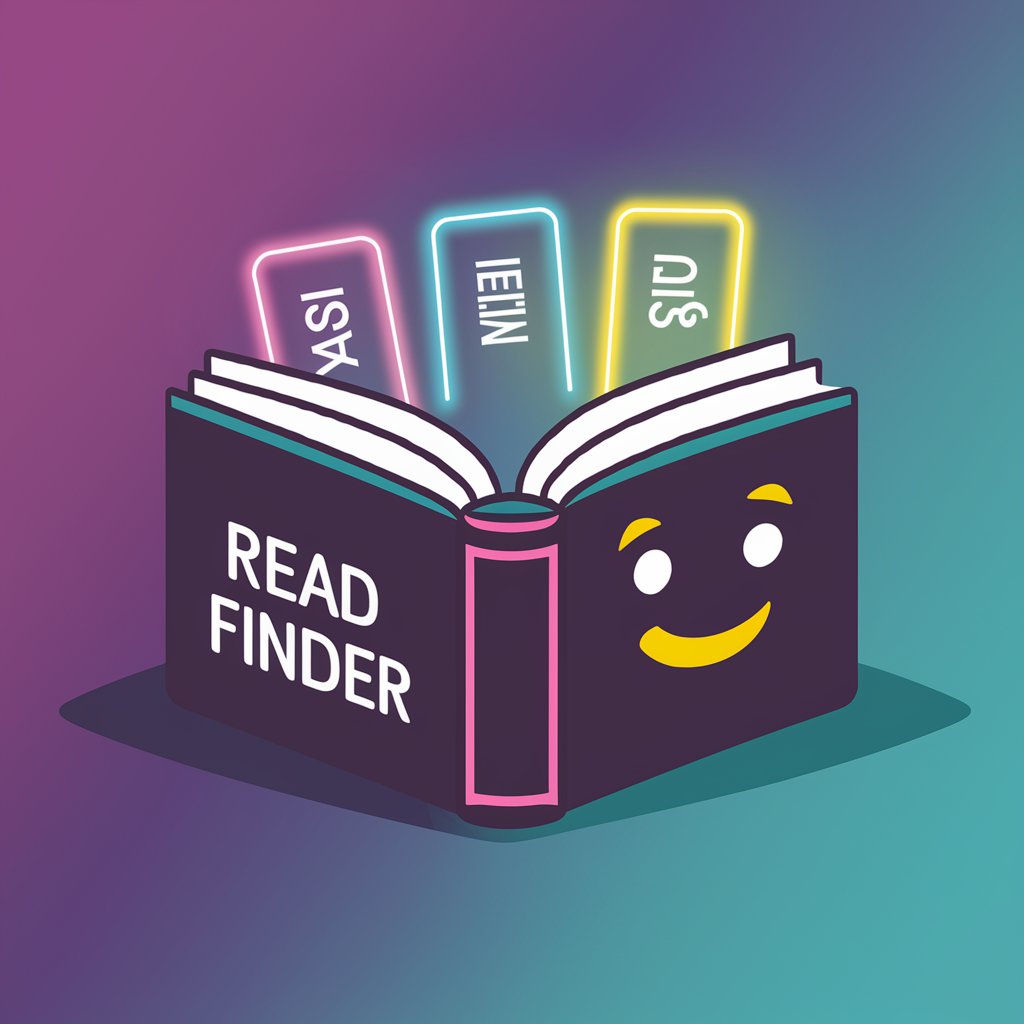
Text to Emoji
Enhance messages with AI-powered emojis
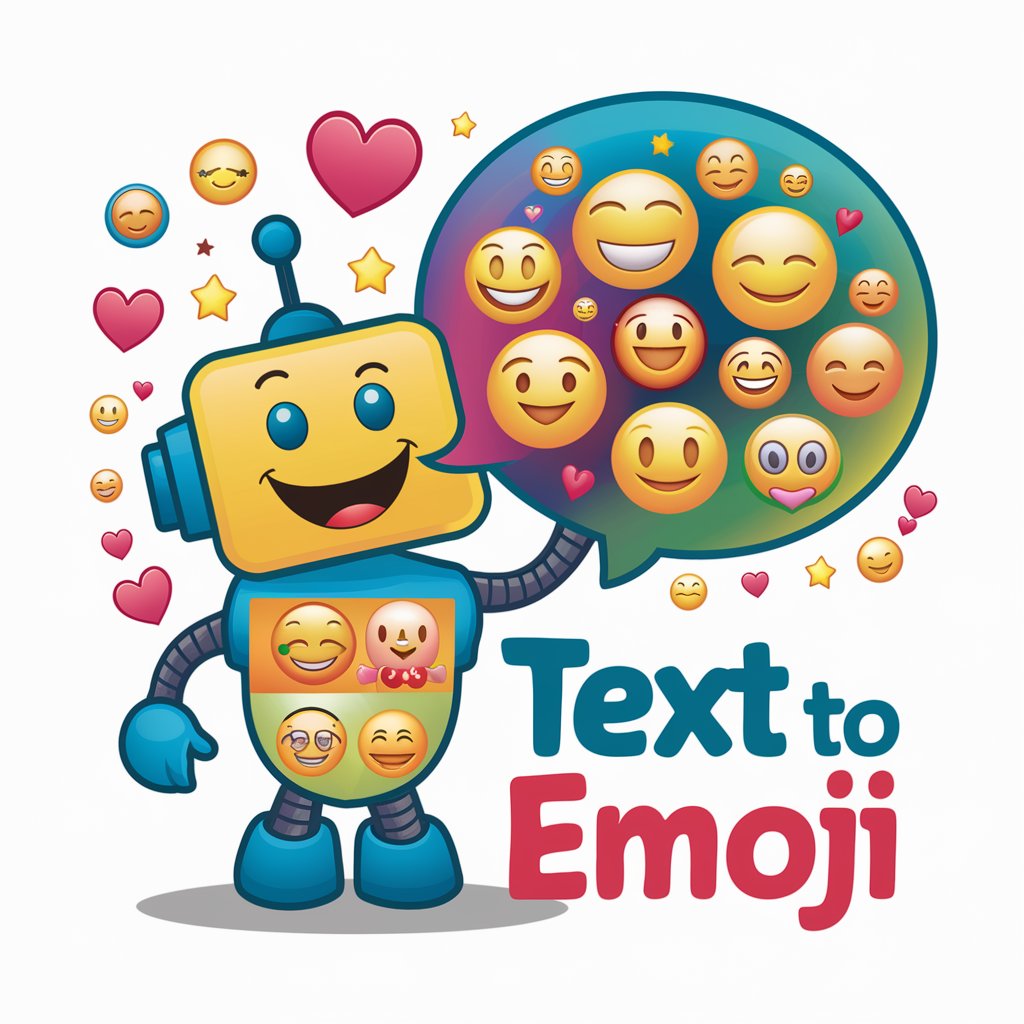
GrammarGPT
Enhancing English with AI-Powered Grammar Assistance

Gridpane
Optimize and Secure Your WordPress Sites

Frequently Asked Questions About IdeaOrganiser
What is IdeaOrganiser?
IdeaOrganiser is a tool designed to enhance your Notion workspace by managing notes, databases, pages, and comments efficiently, leveraging AI to streamline your organization process.
Can IdeaOrganiser manage existing Notion content?
Yes, IdeaOrganiser can interact with your existing Notion content, allowing you to update and reorganize pages, databases, and blocks, as well as add comments to facilitate collaboration.
Is IdeaOrganiser suitable for team collaboration?
Absolutely, IdeaOrganiser excels in collaborative environments by enabling team members to share, comment on, and update Notion content seamlessly, fostering a productive workspace.
How does IdeaOrganiser handle data privacy?
IdeaOrganiser prioritizes your data privacy by ensuring that your Notion workspace remains secure and that your content is accessed and modified only with your permission.
Can I use IdeaOrganiser for project management?
Definitely, IdeaOrganiser is an excellent tool for project management, offering features to organize tasks, deadlines, and resources within your Notion workspace, making project tracking more efficient.