
Gridpane - High-Performance WordPress Hosting

Hello! How can I assist you with Gridpane today?
Optimize and Secure Your WordPress Sites
How can I optimize my server setup on Gridpane?
What are the best practices for managing multiple websites on Gridpane?
Can you provide troubleshooting tips for common Gridpane issues?
How do I use advanced features of Gridpane to enhance website performance?
Get Embed Code
Introduction to Gridpane
Gridpane is designed as an advanced WordPress hosting solution, offering tools for managing WordPress sites with high efficiency and security. It focuses on providing users with the ability to optimize their WordPress performance through features like automatic SSL certificates, staging environments, and caching solutions. Examples of its design purpose include improving site speed with caching technologies and securing sites with easy SSL certificate deployment. Powered by ChatGPT-4o。

Main Functions of Gridpane
SSL Certificate Management
Example
Automatically adding SSL certificates to sites for HTTPS encryption.
Scenario
Users can secure their WordPress sites with SSL certificates directly from Gridpane's interface, enhancing site security and trust.
Site Performance Optimization
Example
Enabling Redis Object Caching to reduce database load.
Scenario
Improving site speed and response times by caching database queries, beneficial for high-traffic WordPress sites.
Security Enhancements
Example
Mitigating DDoS attacks with built-in security tools.
Scenario
Providing users with mechanisms to identify and block malicious traffic, protecting their sites from potential downtime.
Ideal Users of Gridpane Services
Web Developers and Agencies
Those managing multiple WordPress sites who benefit from streamlined site management and advanced performance optimization features.
Business Owners with WordPress Sites
Business owners seeking reliable, high-performance hosting solutions to ensure their site's optimal operation and security.

Getting Started with Gridpane
1
Visit the Gridpane website to start your free trial, offering easy access without the need for immediate payment or subscription.
2
Configure your server by connecting your cloud provider account and deploying a new server through the Gridpane dashboard.
3
Create and manage your WordPress sites using the Gridpane control panel, optimizing for performance and security.
4
Utilize Gridpane’s security features and performance optimizations to enhance your site’s capabilities.
5
Explore advanced features such as staging environments, automated backups, and free SSL certificates for an optimal WordPress hosting experience.
Try other advanced and practical GPTs
GrammarGPT
Enhancing English with AI-Powered Grammar Assistance

Text to Emoji
Enhance messages with AI-powered emojis
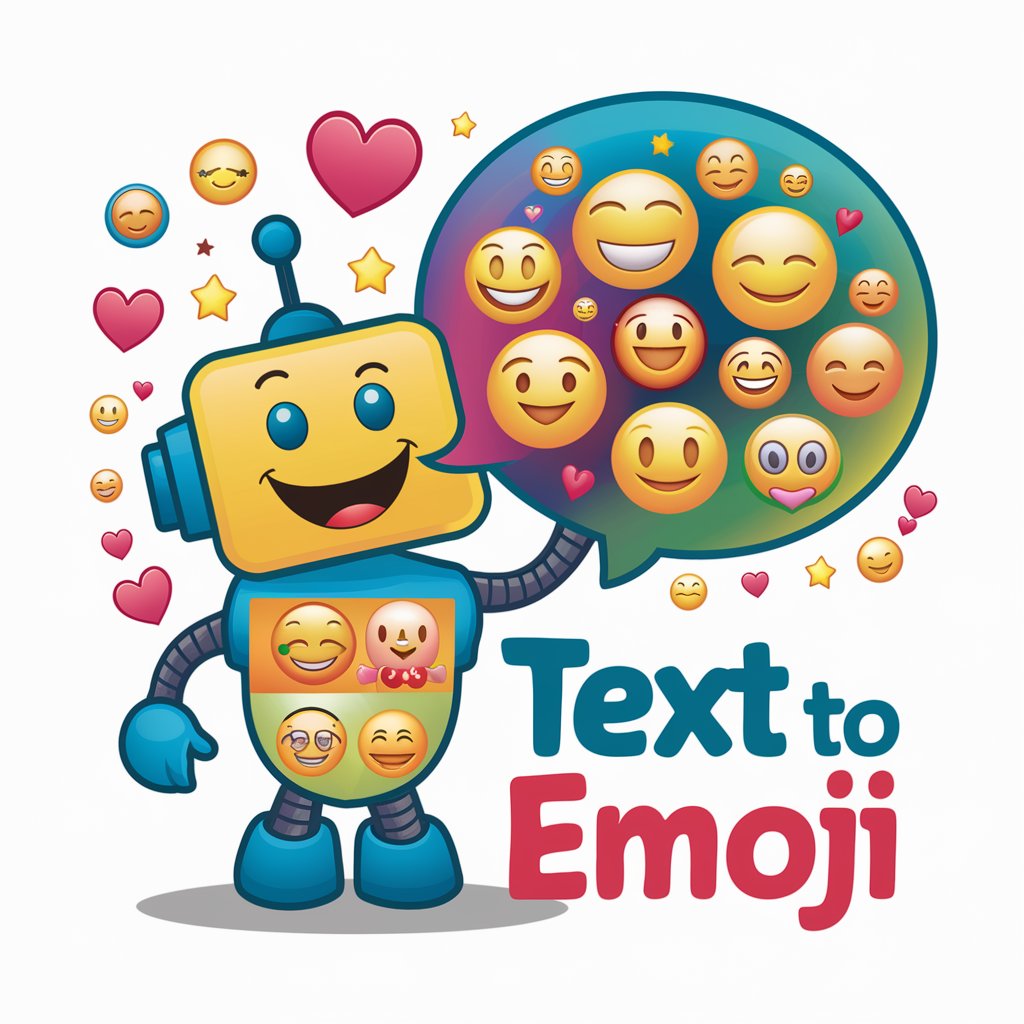
Read Finder
Tailored book discoveries powered by AI
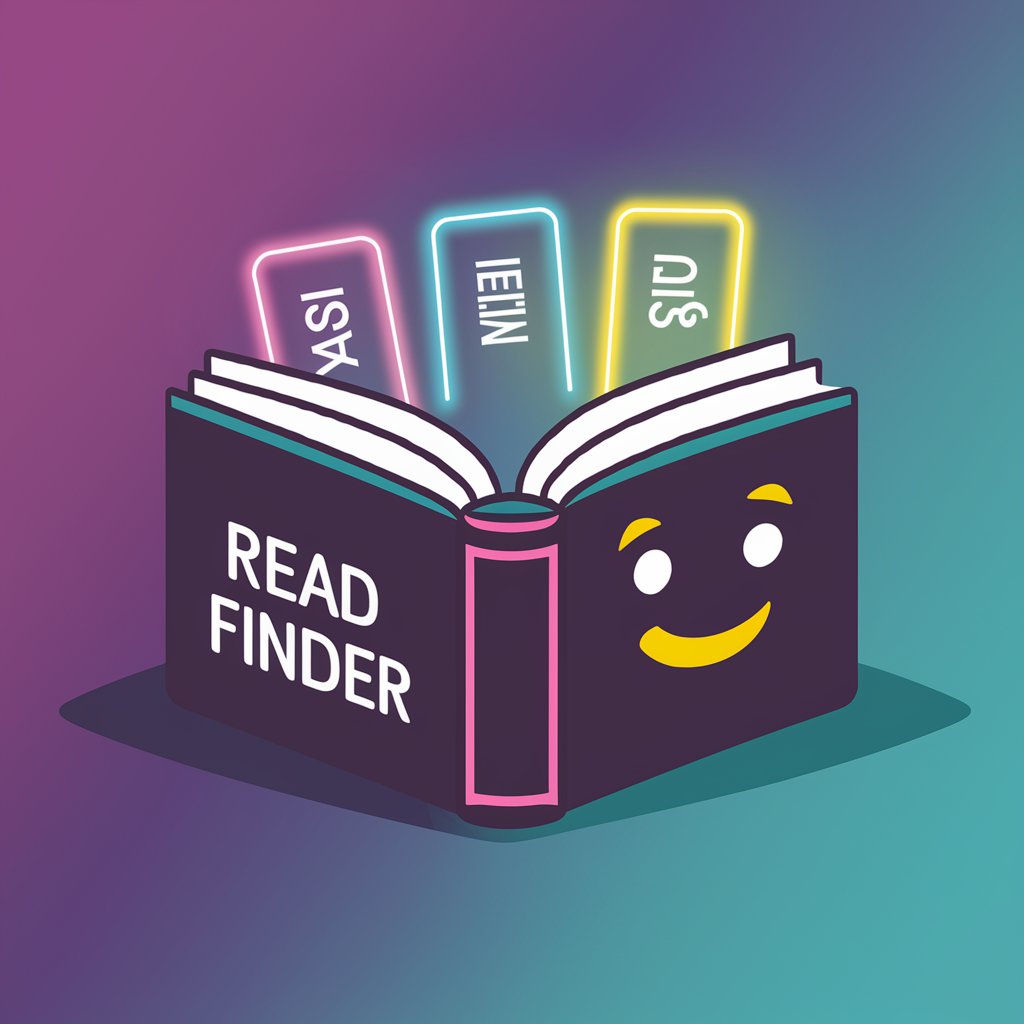
Smarty Mentor
Empower your learning with AI

Bewerbung schreiben lassen (Deutsch) - PRO VERSION
Crafting Tailored Applications with AI
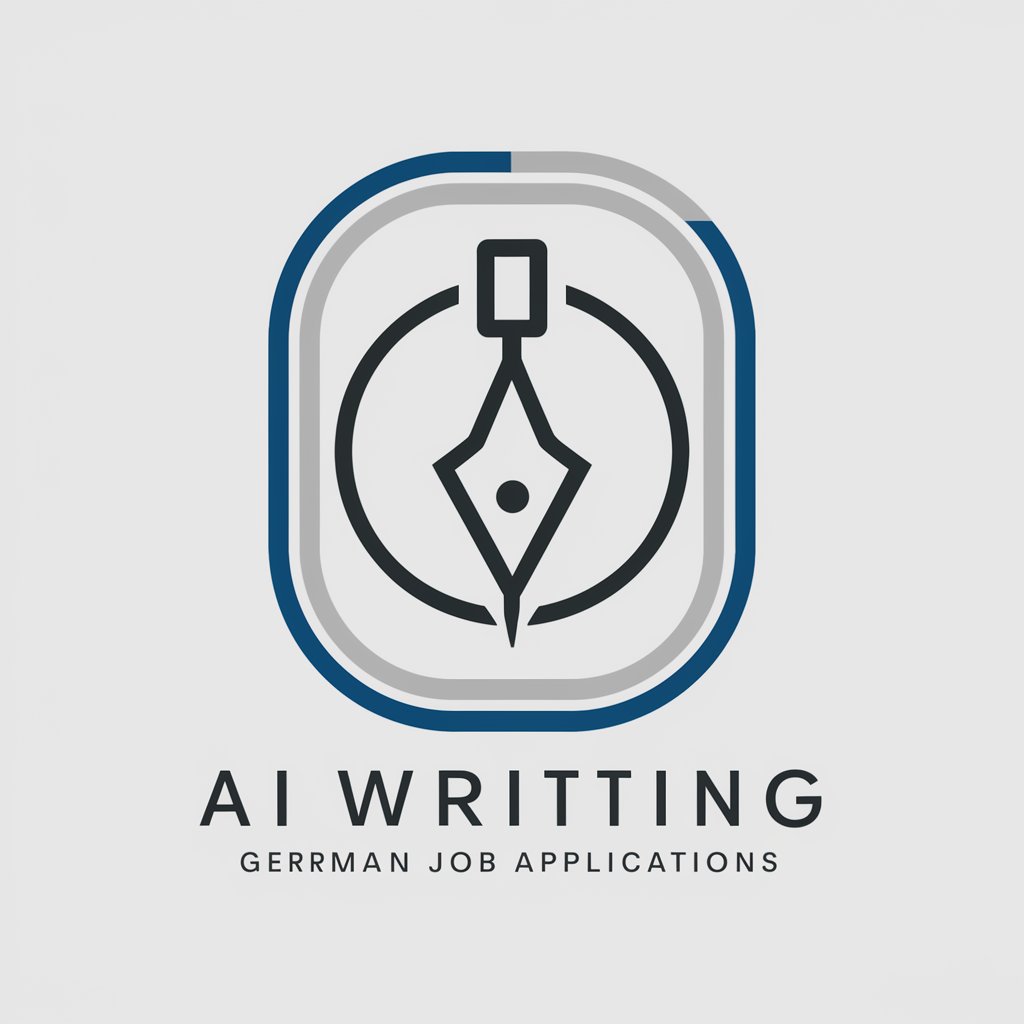
IdeaOrganiser
Organize Notion with AI Efficiency

Ideas to Prototype
Turning Ideas into User-Centric Designs

Var Helper
AI-powered, context-aware variable naming

Amusing Chat Companion Bob
Your Sarcastic AI Sidekick

Harmony Helper
Empowering couples through AI-guided conversation.

Patterns Designer
Craft Unique Patterns with AI

Telugu Guru
Master Telugu with AI-Powered Guidance

Frequently Asked Questions about Gridpane
What makes Gridpane different from other WordPress hosting platforms?
Gridpane stands out for its focus on developers and agencies, offering deep customization, performance optimizations, and robust security features.
How does Gridpane handle site security?
Gridpane provides automatic security updates, a firewall, and malware scanning to ensure your WordPress sites are protected against threats.
Can I host multiple WordPress sites with Gridpane?
Yes, Gridpane allows you to manage and host multiple WordPress sites efficiently from a single dashboard, making it ideal for agencies and freelancers.
Does Gridpane offer support for high-traffic sites?
Absolutely, Gridpane is designed to scale, offering high-performance server configurations that can handle significant traffic volumes and spikes.
How does Gridpane facilitate site backups?
Gridpane offers automated backups with easy restoration options, ensuring your data is safe and can be quickly restored in case of any issues.





