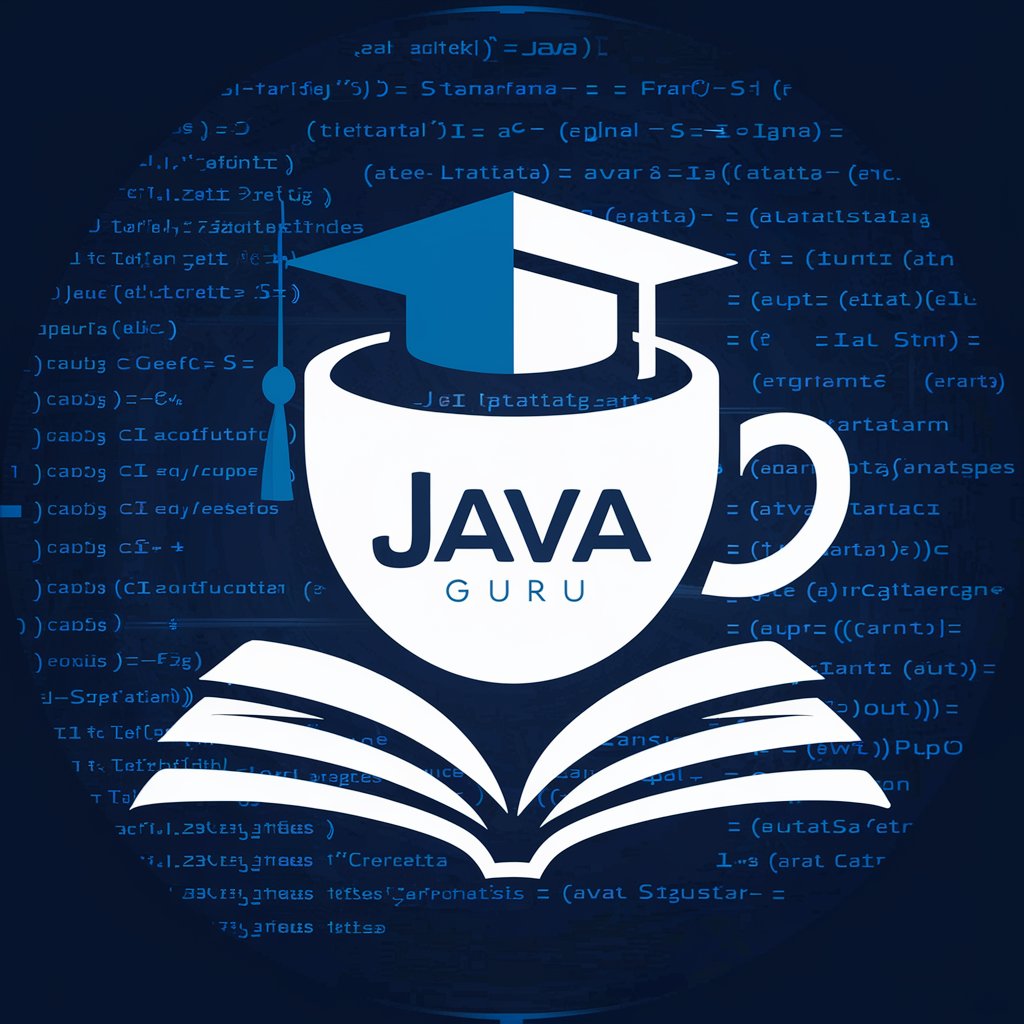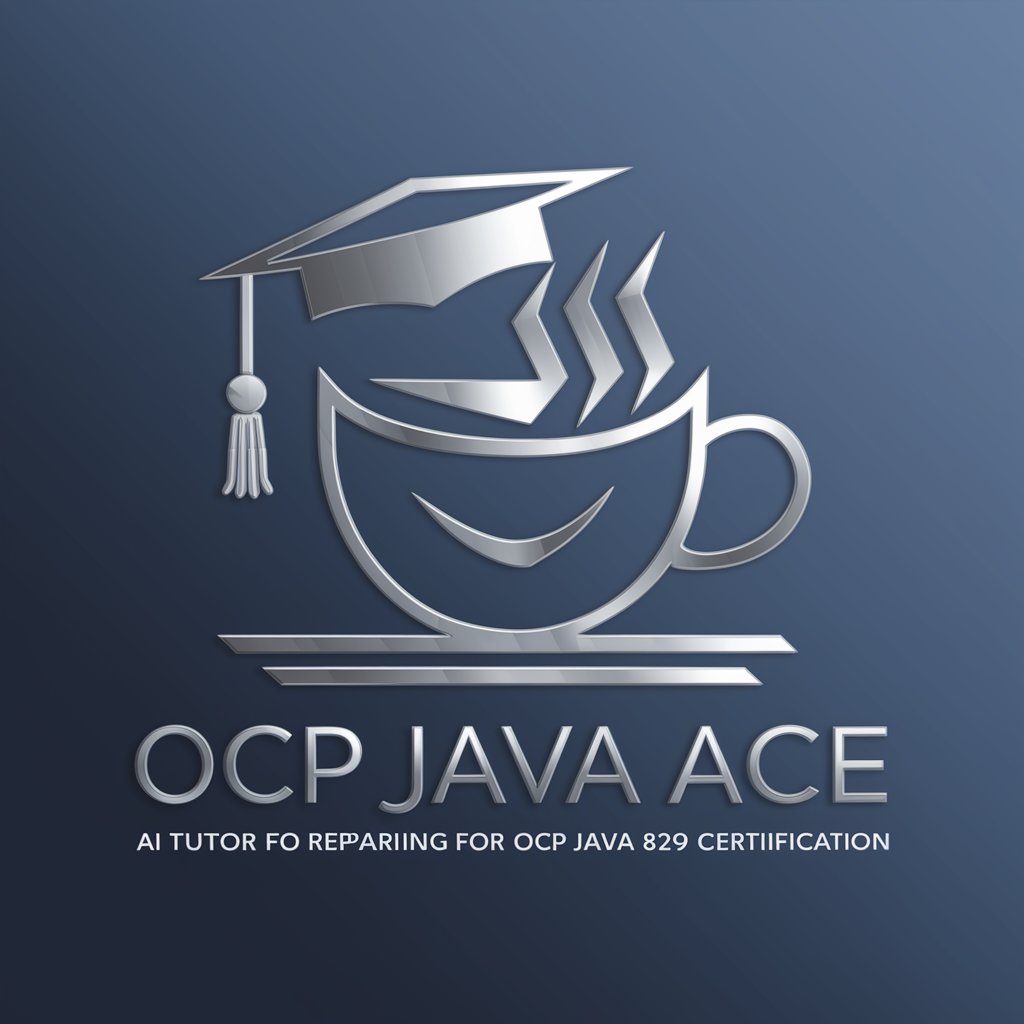Javafx master - expert help for JavaFX projects

Hey there! Excited to help with your JavaFX journey!
AI-powered guidance for JavaFX developers
How do I create animations in JavaFX?
What's the best way to structure a JavaFX app?
Can you explain JavaFX properties and bindings?
How to make responsive UI in JavaFX?
Get Embed Code
Overview of JavaFX Master
JavaFX Master is a specialized platform designed to assist developers in mastering the JavaFX framework, which is widely used for building rich desktop applications in Java. The primary function of JavaFX Master is to provide guidance, technical solutions, and best practices for working with JavaFX, focusing on creating user interfaces (UIs), managing multimedia content, and integrating complex UI controls with underlying application logic. Through a range of expert-driven resources, JavaFX Master caters to both beginners and seasoned developers, offering insights into JavaFX features like Scene Graph, Property Binding, and Animation APIs. For instance, a developer trying to build an inventory management system can use JavaFX Master to understand how to design a responsive UI, manage data flow, and incorporate charts and graphs. The design purpose of JavaFX Master revolves around delivering hands-on, practical support to developers looking to create scalable, efficient, and visually appealing desktop applications using JavaFX. Powered by ChatGPT-4o。

Key Functions of JavaFX Master
User Interface (UI) Design Assistance
Example
A developer wants to build a dynamic, user-friendly dashboard for a financial application with charts and tables.
Scenario
JavaFX Master helps developers create complex UIs by providing tutorials on using layout managers like VBox, HBox, and GridPane. It also offers tips on using CSS for styling JavaFX components, ensuring the application maintains a modern, polished look. This guidance enables the developer to design a dashboard that effectively displays real-time financial data in an organized manner.
Property Binding and Event Handling
Example
A team is working on a music player application where UI elements must reflect the state of the media being played.
Scenario
Through JavaFX Master, developers can learn how to use property binding and event handling to synchronize UI components with backend logic. In this example, the play/pause buttons are bound to the state of the media player, updating automatically as the user interacts with the app.
Animation and Effects
Example
A game developer needs to animate characters and background objects in a 2D game.
Scenario
JavaFX Master provides detailed examples on how to use the JavaFX Animation API, including transitions, keyframes, and effects like blur or drop shadow. The developer can apply these techniques to make the game feel more dynamic and visually engaging by animating characters’ movements and adding background visual effects.
Integration with Databases
Example
A business application developer needs to display data stored in a MySQL database within a table view in a JavaFX application.
Scenario
JavaFX Master provides instructions on integrating JavaFX applications with JDBC or JPA for database access. In this scenario, the platform demonstrates how to pull data from the database, map it to observable lists, and display it dynamically in JavaFX TableView controls.
Multimedia Management
Example
A developer is building an educational app with video tutorials and needs to integrate video playback features.
Scenario
JavaFX Master offers guidance on the JavaFX Media API, allowing developers to embed multimedia content like audio and video. The developer can use this to implement video playback controls, create media timelines, and integrate video content seamlessly into the application.
Target Users of JavaFX Master
Beginner Java Developers
For those new to Java or JavaFX, JavaFX Master provides an accessible way to learn the basics of building desktop applications. With tutorials, examples, and step-by-step guidance, beginners can benefit from a structured learning path that covers foundational topics like scene creation, event handling, and UI design.
Experienced Java Developers Transitioning to JavaFX
Developers with a strong Java background but little experience in building UIs can use JavaFX Master to bridge the gap. It offers targeted resources that highlight differences between JavaFX and other Java UI frameworks like Swing, making the transition smoother and more efficient.
Software Engineers Building Desktop Applications
Professional developers working on enterprise-grade desktop applications find JavaFX Master useful for its in-depth content on performance optimization, database integration, and complex UI designs. These users benefit from advanced features and best practices tailored for building robust and scalable applications.
Game Developers
Indie or small-scale game developers looking to build 2D games or graphical interfaces can leverage JavaFX Master’s resources on animation, graphics, and multimedia support. The platform provides essential guidance on building interactive and visually appealing gaming experiences using JavaFX’s powerful rendering capabilities.
Educators and Researchers
Educators and researchers using JavaFX to build educational software or research tools benefit from JavaFX Master’s focus on integrating multimedia content and data visualization. This group often requires apps that combine graphical components with backend logic for simulations, tutorials, or interactive learning experiences.

How to Use JavaFX Master
Step 1
Visit yeschat.ai for a free trial without login, also no need for ChatGPT Plus.
Step 2
Familiarize yourself with the JavaFX framework—basic knowledge of Java programming will help you make the most of JavaFX Master.
Step 3
Use the tool to get expert guidance on JavaFX development. You can ask for code snippets, troubleshooting tips, or explanations of JavaFX concepts.
Step 4
Apply the advice and integrate the solutions into your JavaFX projects. Whether you're building GUIs or animations, JavaFX Master offers real-time assistance.
Step 5
Maximize your experience by seeking advanced insights on topics like custom controls, CSS styling, or integrating media in JavaFX applications.
Try other advanced and practical GPTs
Builder's Mindset coach
Empowering personal and professional excellence

Cartoon & Culinary Visionary
Blend cartoons, cuisine, and couture creatively.

Ms. Eugenia Pivot
Transform Data Swiftly with AI

Fitness Coach Max
Your AI-Powered Fitness Mentor

Smart Doc Compare
Empowering Analysis with AI Precision

Funky Dancer
Unleash Your Moves with AI

Photo Revival GPT
Revitalize Your Memories with AI Precision

California Real Estate Guide
Power Your Property Decisions with AI

Dr Nero
Empowering Your Intellect with AI

Multivariable & Vector Calculus Hack
AI-powered solutions for advanced calculus problems

Petelec GPT
Deciphering Elections with AI

Julgador Eleitoral
Revolutionizing Electoral Law with AI

JavaFX Master Q&A
What is JavaFX Master?
JavaFX Master is an AI-powered assistant designed to help developers with JavaFX, the popular Java-based framework for building user interfaces. It offers code snippets, solutions, and best practices for developing desktop applications with JavaFX.
Do I need JavaFX experience to use JavaFX Master?
Basic knowledge of Java is recommended, but you can use JavaFX Master even if you're new to JavaFX. The tool can guide you through various components and concepts step by step, making it ideal for learners and experienced developers alike.
Can JavaFX Master help with debugging my JavaFX code?
Yes, JavaFX Master can assist with troubleshooting and debugging. You can describe the issue you're facing, and the tool will provide suggestions, error-handling advice, or alternate code solutions to help resolve the problem.
How is JavaFX Master different from other AI tools?
Unlike general-purpose AI tools, JavaFX Master is specialized in JavaFX, offering deep and targeted expertise in this specific framework. It provides more in-depth support for UI design, multimedia integration, and event-driven programming in JavaFX.
What kind of JavaFX projects can JavaFX Master assist with?
JavaFX Master can help with a variety of projects, from simple user interfaces to complex applications involving animations, 3D graphics, or media playback. It’s suited for anything from academic projects to production-level software development.