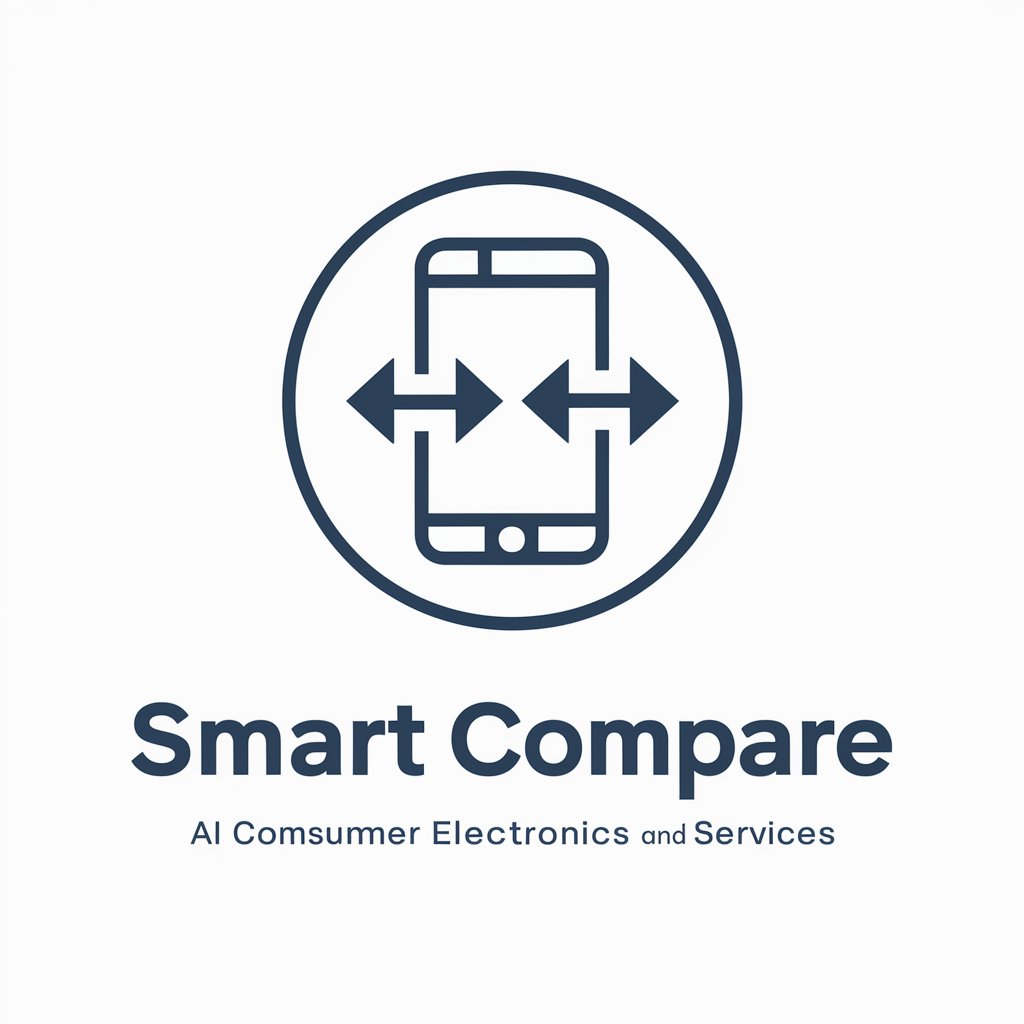Smart Doc Compare - Document Comparison Tool

Hola, ¿en qué archivos necesitas ayuda para comparar y conocer sus scores?
Empowering Analysis with AI Precision
Compara estos dos archivos para...
Necesito verificar si esta información es igual en...
¿Puedes decirme las diferencias entre...
Encuentra las similitudes en estos archivos...
Get Embed Code
Introduction to Smart Doc Compare
Smart Doc Compare is designed to expertly analyze and compare information across various document formats such as PDFs, Word documents, Google Docs, text files, and spreadsheets. Its primary purpose is to facilitate detailed comparisons by calculating equivalence scores for specific compared elements as well as an overall global score. This tool is particularly useful in scenarios where precision and detailed understanding of document content similarities and differences are critical. For example, in legal or academic settings, Smart Doc Compare can identify minute discrepancies between versions of legal contracts or research papers, thus ensuring accuracy and consistency. Powered by ChatGPT-4o。

Main Functions of Smart Doc Compare
Document Equivalence Scoring
Example
Comparing two versions of a legal contract to detect any changes in clauses or terms.
Scenario
In a legal setting, where two versions of a contract must be meticulously compared to ensure no material changes have gone unnoticed before final approval.
Comparison of Multiple Document Formats
Example
Analyzing the content of a financial report presented in both PDF and Excel formats to ensure consistency across documents.
Scenario
Used by financial auditors who need to verify that the printed financial statements match the detailed spreadsheet data, ensuring public filings are accurate.
Integration with Other Systems
Example
Outputting comparison results in JSON format to be used by other software systems for further analysis or reporting.
Scenario
In IT development, where software systems require continuous integration and comparison data to be fed into project management tools or quality assurance systems.
Ideal Users of Smart Doc Compare
Legal Professionals
Lawyers and paralegals who need to compare legal documents such as contracts, agreements, and legal filings to ensure accuracy and consistency across multiple document versions.
Academic Researchers
Researchers and academics who require the comparison of multiple drafts of research papers, ensuring that revisions do not inadvertently alter or omit critical data.
Financial Auditors
Auditors who are responsible for ensuring that financial documents, whether they are in text or spreadsheet format, are consistent and free of errors before they are submitted for review or published.

How to Use Smart Doc Compare
1
Visit yeschat.ai to start your free trial immediately without any login or subscription requirements.
2
Upload the documents you wish to compare. Supported formats include PDF, DOCX, TXT, and XLSX.
3
Specify the elements or sections within your documents that you want to compare. For example, text blocks, numerical data, or document formatting.
4
Run the comparison. Smart Doc Compare will analyze the content and provide a detailed report with similarity scores for each compared element.
5
Review the comparison scores and detailed insights provided to understand the similarities and differences. Use the JSON output for easy integration with other systems.
Try other advanced and practical GPTs
Funky Dancer
Unleash Your Moves with AI

Tidyverse R Programming Helper
AI-powered assistant for Tidyverse in R

Athens Adventure
Dive into an AI-powered Athens adventure.

Personal Branding Coach
Empower Your Brand with AI

Marketing Analytics Guru
Empowering Marketing Decisions with AI

Frontend Guru
Elevate Your Code with AI-Powered Insights

Fitness Coach Max
Your AI-Powered Fitness Mentor

Ms. Eugenia Pivot
Transform Data Swiftly with AI

Cartoon & Culinary Visionary
Blend cartoons, cuisine, and couture creatively.

Builder's Mindset coach
Empowering personal and professional excellence

Javafx master
AI-powered guidance for JavaFX developers

Photo Revival GPT
Revitalize Your Memories with AI Precision

Frequently Asked Questions About Smart Doc Compare
What file formats can Smart Doc Compare handle?
Smart Doc Compare supports PDF, Word documents (DOCX), text files (TXT), and Excel spreadsheets (XLSX).
Can Smart Doc Compare detect plagiarism?
Yes, it can help in detecting similarities that might indicate plagiarism by comparing text sections across documents.
Is Smart Doc Compare suitable for legal document comparison?
Absolutely, it is ideal for comparing legal documents to identify changes, inconsistencies, or amendments between different document versions.
How are the comparison results presented?
Results are presented in a structured JSON format, detailing both the global similarity score and individual scores for each compared element.
What makes Smart Doc Compare unique?
Its ability to provide detailed comparative analysis and structured outputs makes it a powerful tool for professionals across various fields needing precise document comparisons.