Text to Emoji - Emoji-rich Text Conversion
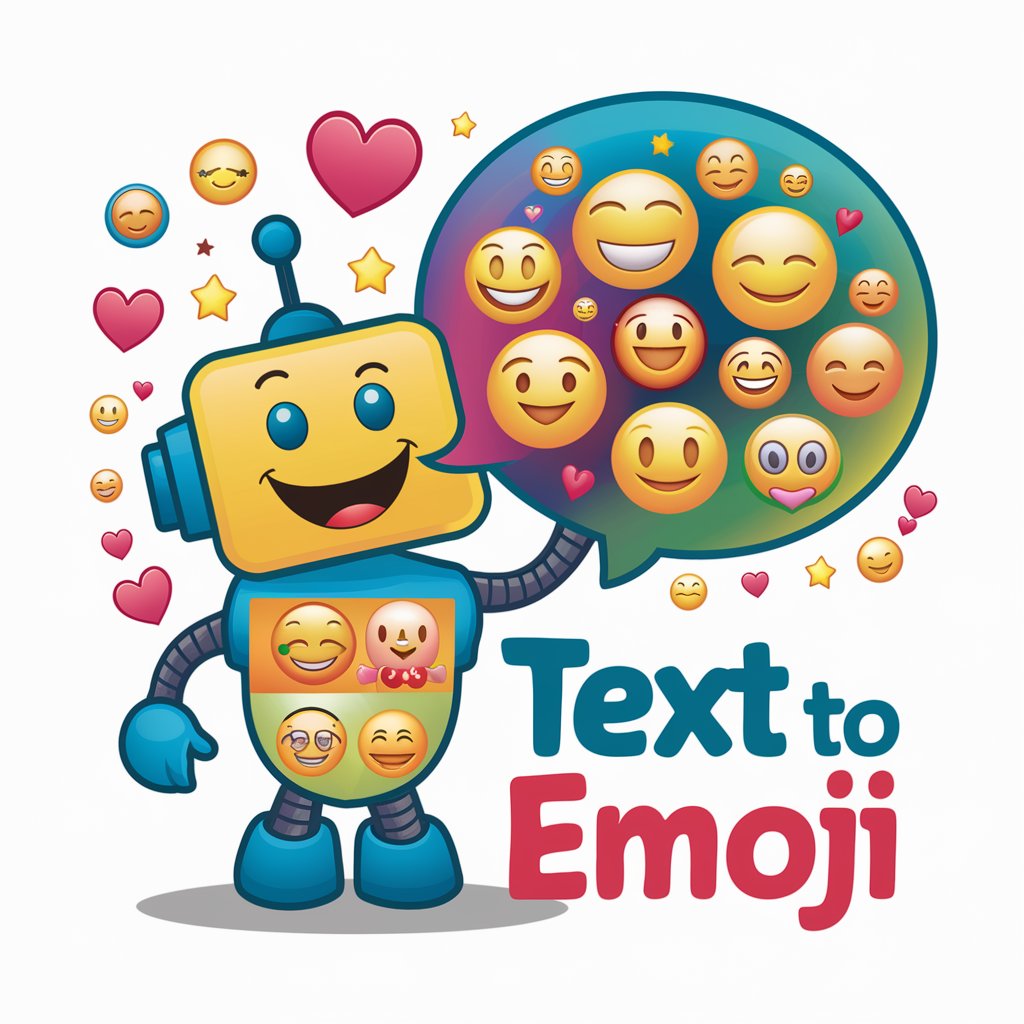
Hey there! Ready to turn your text into fun emojis? 😊✨
Enhance messages with AI-powered emojis
Translate this message into emojis:
How would you express this in emojis:
Convert this text to an emoji-filled message:
Show me this sentence with emojis:
Get Embed Code
🌈 Text to Emoji 🌈
Text to Emoji is a fun and creative tool designed to transform plain text into a colorful and expressive emoji-filled message. 📝➡️😃 It aims to add a layer of emotion and context to digital communication, making it more engaging and visually appealing. 🎨✨ For example, a simple greeting like 'Good morning!' can become 'Good morning! ☀️😊', instantly adding warmth and a visual element. Powered by ChatGPT-4o。

Key Functions and Real-World Applications 🌎✨
Emotional Enhancement
Example
'I'm feeling sad 😔' becomes 'I'm feeling sad 😔💧🌧️.'
Scenario
Used in personal messages to convey emotions more vividly.
Visual Summarization
Example
'Let's go for a picnic 🧺' becomes 'Let's go for a picnic 🧺🍉🌳☀️.'
Scenario
Ideal for planning events or activities, adding a playful and engaging element.
Content Enrichment
Example
'Happy Birthday 🎂' becomes 'Happy Birthday 🎂🎉🎈🎁.'
Scenario
Enhances greetings or wishes, making them more memorable and special.
Educational Tools
Example
'Learn about animals: Cat 🐱, Dog 🐶, Elephant 🐘.'
Scenario
Used in educational settings to make learning more interactive and enjoyable for students.
Who Benefits from Text to Emoji? 🤔💡
Social Media Enthusiasts
Individuals who enjoy enhancing their posts and messages with emojis to stand out and express themselves creatively. Perfect for Instagram captions, Tweets, or Facebook posts.
Educators and Parents
Teachers and parents who want to make learning or communication more engaging for children. Using emojis can help capture the attention of younger audiences and aid in visual learning.
Marketing Professionals
Marketers aiming to add a fun and relatable touch to their campaigns or social media content. Emojis can increase engagement and convey messages in a more accessible manner.
Anyone Seeking to Add a Personal Touch
Individuals looking to spice up their digital communication, making it more personal, expressive, and enjoyable. Ideal for daily chats, wishing someone well, or making plans.

How to Use Text to Emoji
1
Start by visiting yeschat.ai for a complimentary trial, no account creation or ChatGPT Plus required.
2
Input your text into the provided text box. This could be anything from a simple message to a paragraph needing enhancement.
3
Click on the 'Convert' button to transform your text into an emoji-enriched version.
4
Review the emoji-infused text. Feel free to make adjustments or re-convert if the output isn't as expected.
5
Use the emoji-rich text in your preferred platform to communicate more effectively and engagingly.
Try other advanced and practical GPTs
Read Finder
Tailored book discoveries powered by AI
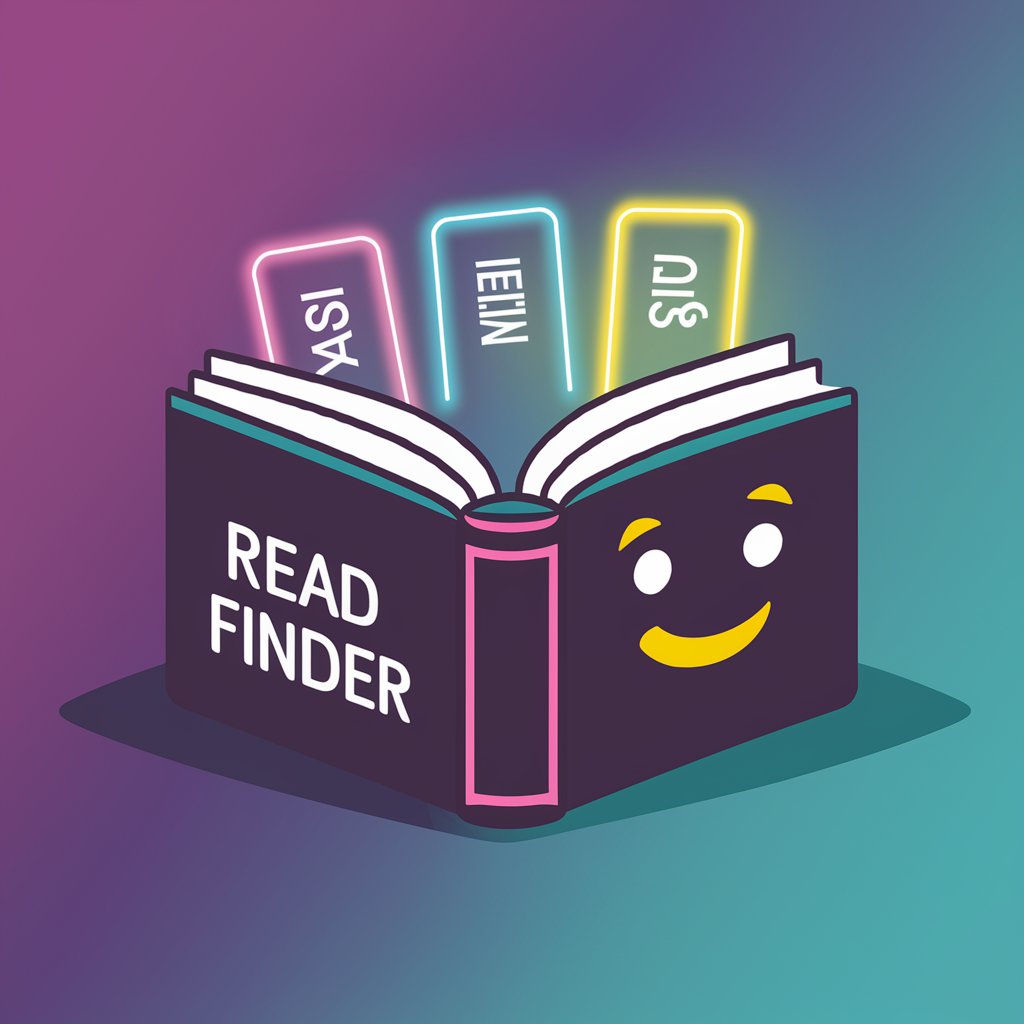
Smarty Mentor
Empower your learning with AI

Bewerbung schreiben lassen (Deutsch) - PRO VERSION
Crafting Tailored Applications with AI
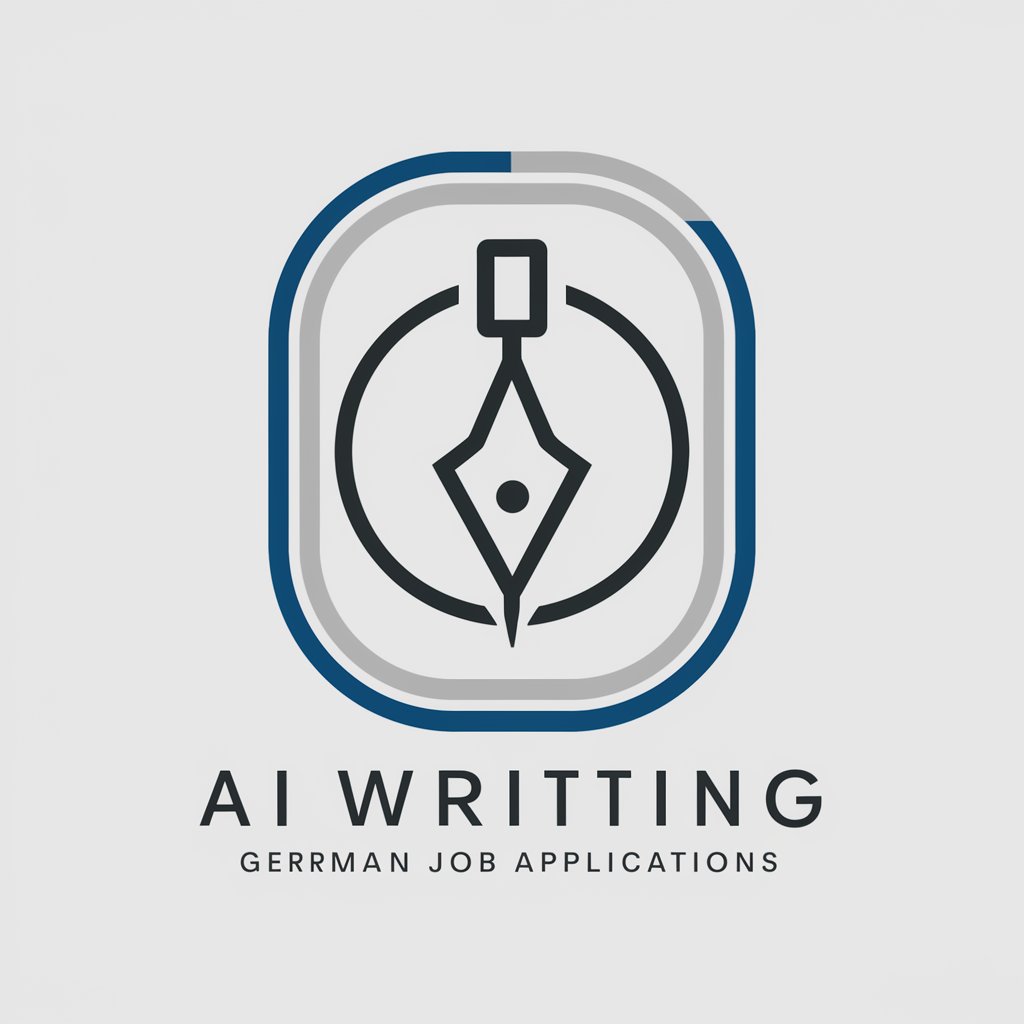
IdeaOrganiser
Organize Notion with AI Efficiency

easify.ai
Simplifying tasks with AI power.

Python Mentor
Empowering your Python journey with AI.

GrammarGPT
Enhancing English with AI-Powered Grammar Assistance

Gridpane
Optimize and Secure Your WordPress Sites

Ideas to Prototype
Turning Ideas into User-Centric Designs

Var Helper
AI-powered, context-aware variable naming

Amusing Chat Companion Bob
Your Sarcastic AI Sidekick

Harmony Helper
Empowering couples through AI-guided conversation.

Frequently Asked Questions About Text to Emoji
What is Text to Emoji?
Text to Emoji is a tool that transforms your text into an emoji-enhanced version, making your messages more engaging and expressive.
Can I use Text to Emoji for any type of text?
Yes, Text to Emoji can be used for a wide range of texts, from casual messages to more formal communications, adding a fun and personalized touch.
Is there a limit to how much text I can convert?
Limits may depend on the platform, but typically, you can convert paragraphs of text. However, for optimal results, shorter texts are recommended.
How does Text to Emoji choose which emojis to use?
The tool analyzes your text for keywords, emotions, and context to select the most appropriate emojis, enhancing the overall message.
Can I customize the emoji output?
While initial outputs are automated, users can adjust their text or add/remove emojis as desired for a more personalized message.
