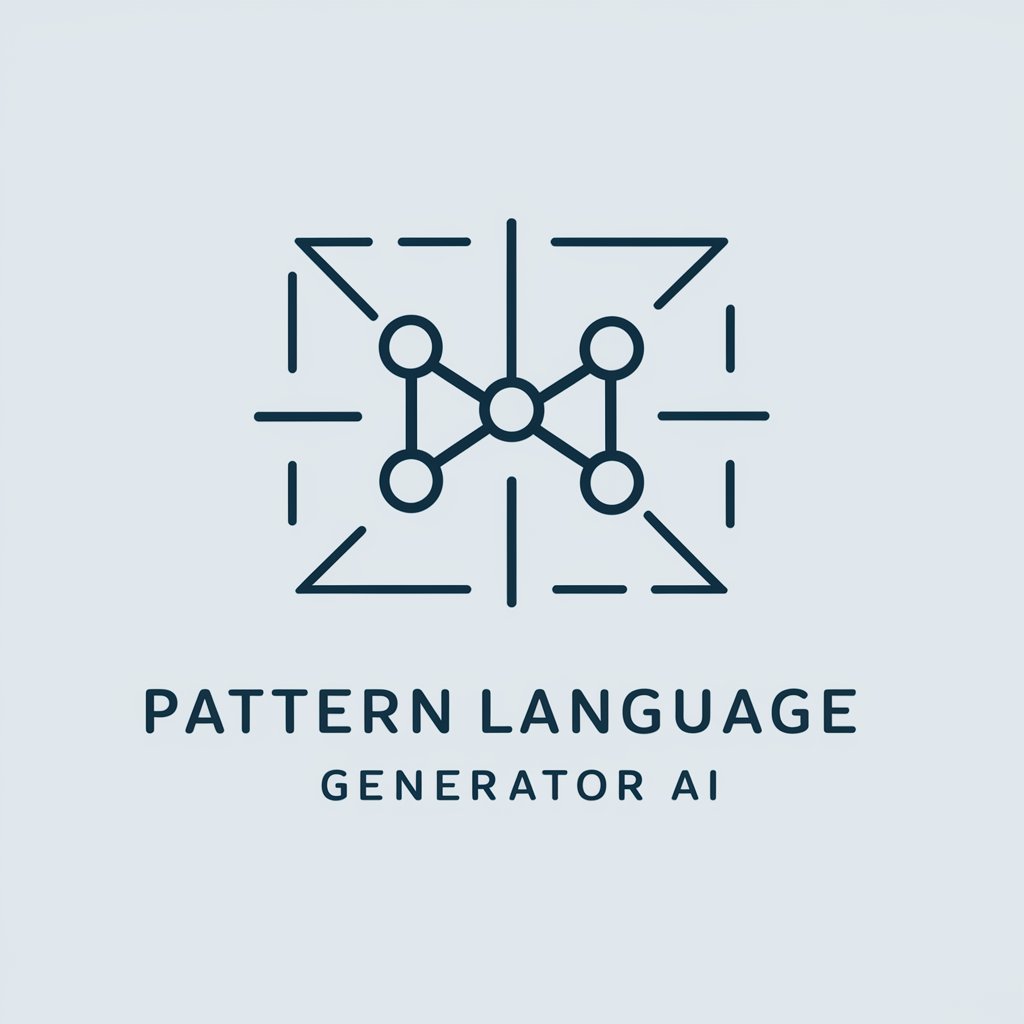Patterns Designer - Custom Pattern Creation

Welcome! Ready to create stunning patterns?
Craft Unique Patterns with AI
Design a pattern with...
Create a minimalistic pattern that features...
Generate an abstract pattern using...
Craft a repeating pattern suitable for...
Get Embed Code
Introduction to Patterns Designer
Patterns Designer is a specialized GPT model designed to generate and work with patterns across various applications, including digital design, textiles, and artwork. Its primary purpose is to assist users in creating unique, aesthetically pleasing patterns that can be applied to paper cards, t-shirts, digital backgrounds, and more, enhancing both functionality and visual appeal. For example, a user can request a pattern with a red background featuring banana motifs in a comic style, and Patterns Designer will generate this specific design, demonstrating its capability to customize patterns according to user preferences and requirements. Powered by ChatGPT-4o。

Main Functions of Patterns Designer
Image-based Pattern Generation
Example
Creating a seamless floral pattern for fabric printing.
Scenario
A fashion designer looking to create a unique fabric for an upcoming clothing line uses Patterns Designer to generate a seamless floral pattern that can be directly applied to the fabric printing process.
Custom Style Pattern Creation
Example
Generating a digital wallpaper in an Art Nouveau style.
Scenario
An interior designer seeks a distinctive Art Nouveau style wallpaper pattern for a client's renovation project. Using Patterns Designer, they specify their style requirements and receive a custom pattern that fits the aesthetic of the renovation.
Pattern Modification and Enhancement
Example
Adjusting the color scheme of a geometric pattern for branding materials.
Scenario
A graphic designer working on a new branding project needs to adjust an existing geometric pattern to match the brand's color scheme. Patterns Designer enables the designer to modify the pattern's colors precisely, ensuring brand consistency across all materials.
Ideal Users of Patterns Designer Services
Graphic and Digital Designers
Professionals who create visual content for digital media, websites, and branding materials would benefit from Patterns Designer by efficiently generating patterns that elevate their designs and meet specific client needs.
Fashion and Textile Designers
Designers in the fashion and textile industry can utilize Patterns Designer to develop unique prints and textiles for clothing, accessories, and home decor, allowing for creative expression and brand differentiation.
Interior Designers and Decorators
These professionals can use Patterns Designer to create custom wallpapers, upholstery patterns, and other decorative elements that enhance interior spaces, align with design themes, and satisfy client preferences.

How to Use Patterns Designer
Start with a Free Trial
Visit yeschat.ai to engage with Patterns Designer for a free trial, accessible without needing to login or subscribe to ChatGPT Plus.
Define Your Pattern
Clearly describe the pattern you wish to create, including details like colors, shapes, styles, and specific motifs.
Specify Style and Application
Mention any specific style (like minimal, anime, or comic) and the intended application (like t-shirts, digital designs, etc.) for the pattern.
Preview and Adjust
Review the generated pattern and request adjustments or refinements if needed, ensuring it aligns with your original vision.
Utilize Generated Patterns
Apply the final pattern design in your intended context, such as merchandise, digital media, or educational materials.
Try other advanced and practical GPTs
Harmony Helper
Empowering couples through AI-guided conversation.

Amusing Chat Companion Bob
Your Sarcastic AI Sidekick

Var Helper
AI-powered, context-aware variable naming

Ideas to Prototype
Turning Ideas into User-Centric Designs

Gridpane
Optimize and Secure Your WordPress Sites

GrammarGPT
Enhancing English with AI-Powered Grammar Assistance

Telugu Guru
Master Telugu with AI-Powered Guidance

C++ Tutor
Master C++ with AI-powered guidance

AI Assistant for Coaches
Empowering Coaches with AI Insights
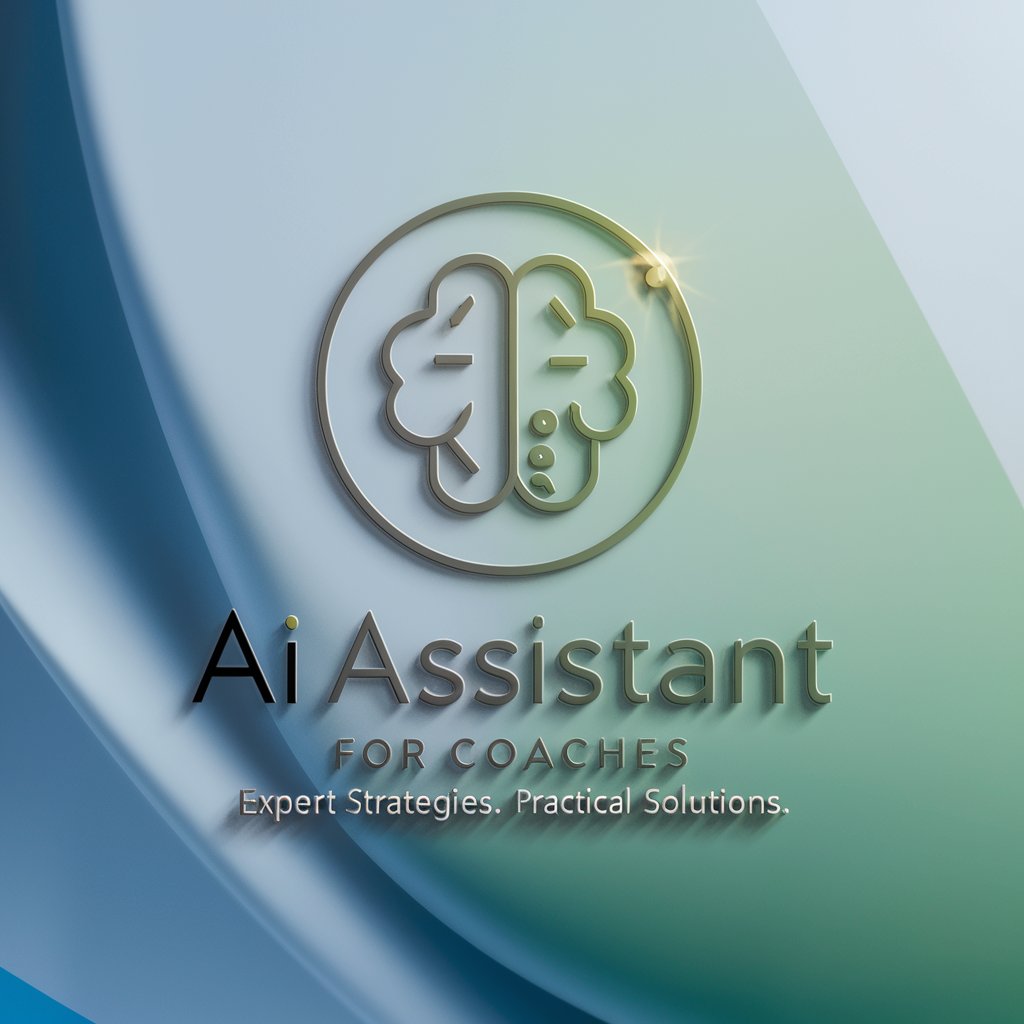
Ice Breaker
Unlock Conversation, Power Your Connection

PitchGPT
Elevate Your Content with AI Power

Dr. Scientist
Unlocking Science with AI
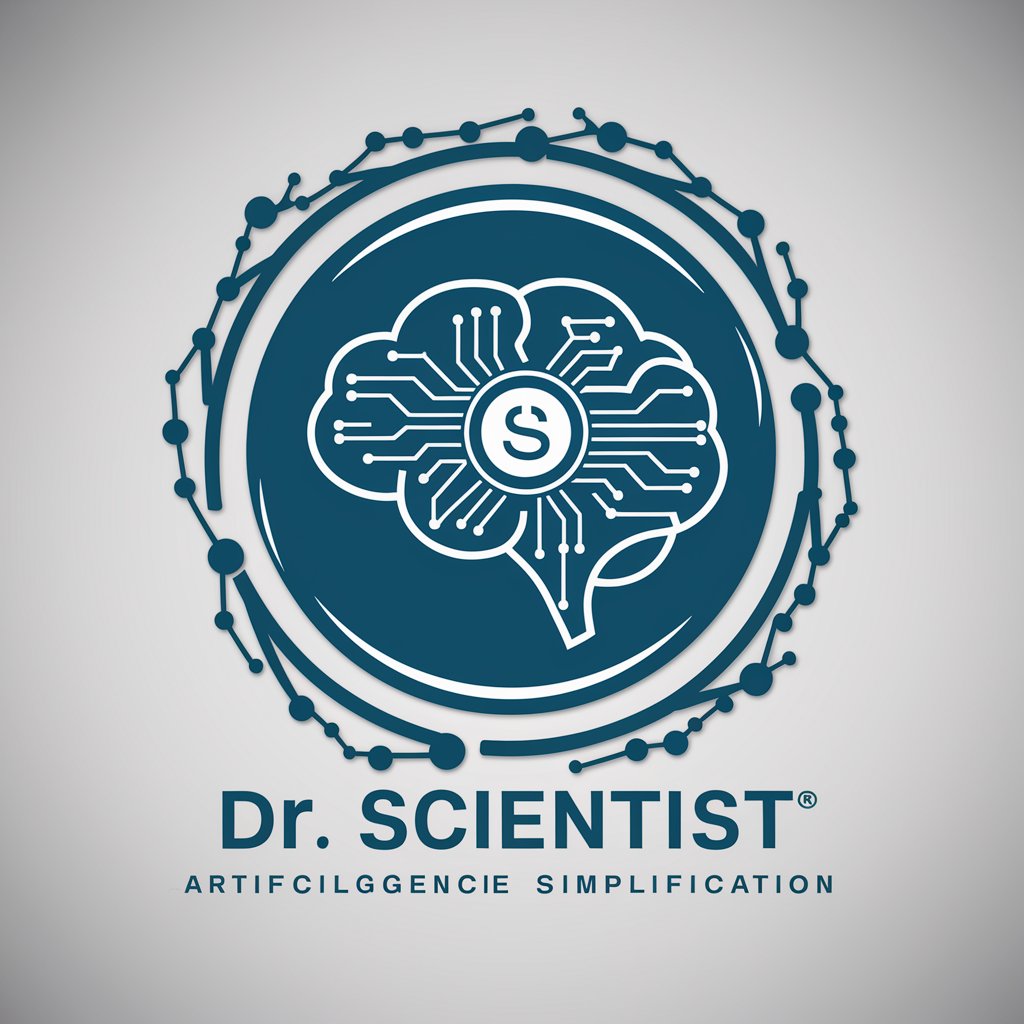
Frequently Asked Questions about Patterns Designer
What types of patterns can Patterns Designer create?
Patterns Designer can generate a wide range of patterns, including abstract, floral, geometric, and thematic designs, tailored to specific styles like minimalistic or vibrant.
Can Patterns Designer replicate existing designs?
While it can't replicate copyrighted designs, Patterns Designer can create original patterns inspired by existing styles or themes you describe.
Is Patterns Designer suitable for professional design work?
Absolutely, it's ideal for professionals needing unique patterns for products, branding, or digital assets, offering customizability and a variety of styles.
How specific can I be with my pattern design request?
You can be very specific, detailing elements like color schemes, motifs, style influences, and intended use, which helps in creating a pattern that closely matches your needs.
Can I use Patterns Designer for educational purposes?
Yes, it's an excellent tool for educational purposes, such as teaching design principles, exploring art styles, and encouraging creative expression through pattern design.