Scholar's Aid - Annotated Bibliography - AI-powered Bibliography Creator

Welcome to Scholar's Aid, your partner in in-depth research and analysis.
Streamlining Research with AI-Powered Annotations
Explore the significance of...
Analyze the impact of...
Discuss the evolution of...
Examine the relationship between...
Get Embed Code
Overview of Scholar's Aid - Annotated Bibliography
Scholar's Aid - Annotated Bibliography is designed to serve as an indispensable tool for researchers, scholars, and professionals across various fields, providing them with comprehensive support in the creation and management of annotated bibliographies. This tool is tailored to facilitate meticulous research and analysis, enabling users to organize their sources efficiently, and to present their findings in a structured, academically rigorous manner. A key feature includes the generation of formal annotated bibliographies that encompass a title page, a table of contents, detailed reviews, and a comprehensive citation page, all formatted according to the user's preferred writing style. For example, a researcher working on a literature review for a scientific study might use Scholar's Aid to compile, annotate, and format all relevant research articles, thereby streamlining the research process and enhancing the presentation of their findings. Powered by ChatGPT-4o。

Core Functions and Applications
Automated Citation and Formatting
Example
Automatically generates citations in various styles (APA, MLA, Chicago, etc.), and formats the bibliography according to selected guidelines.
Scenario
A university student is writing a term paper and needs to cite sources accurately in APA style. Scholar's Aid can instantly format citations and bibliographies, saving the student time and ensuring compliance with academic standards.
Detailed Source Annotation
Example
Provides capabilities to add comprehensive annotations for each source, including summaries, critical evaluations, and reflections on the source's relevance.
Scenario
An academic is preparing a research proposal and must demonstrate the relevance and credibility of each source. Using Scholar's Aid, they can annotate sources with detailed evaluations, making a compelling case for their research's foundation.
Integration with Research Databases
Example
Enables direct import of references from academic databases and digital libraries into the user's bibliography.
Scenario
A researcher working on a systematic review needs to consolidate hundreds of studies from various databases. Scholar's Aid simplifies this process by allowing the researcher to import references directly, avoiding manual entry and potential errors.
Target User Groups
Academic Researchers
Academics engaged in rigorous research projects who require an efficient way to manage and annotate a large volume of sources. Scholar's Aid helps them maintain an organized repository of references, crucial for literature reviews, grant proposals, and publication.
University Students
Students at both undergraduate and graduate levels, who are involved in writing research papers, theses, or dissertations. They benefit from the tool's ability to simplify the citation process, provide clear guidelines for annotation, and ensure academic integrity in their work.
Professionals
Professionals outside the academic sphere, such as writers, journalists, and policy analysts, who need to reference sources accurately and provide annotated bibliographies to support their reports, articles, or policy papers. Scholar's Aid offers them a structured way to showcase the research behind their work.

Guidelines for Using Scholar's Aid - Annotated Bibliography
Step 1
Start by visiting yeschat.ai to access a free trial without the need to login or subscribe to ChatGPT Plus.
Step 2
Select the 'Scholar's Aid - Annotated Bibliography' feature from the available options. This tool is designed for creating detailed annotated bibliographies.
Step 3
Input your research topic or the specific references you wish to include in your bibliography. The tool can handle multiple sources simultaneously.
Step 4
Customize your bibliography according to the required citation style (e.g., APA, MLA, Chicago). Specify any additional requirements, such as annotation length or focus areas.
Step 5
Review and export your annotated bibliography. The tool allows you to download your bibliography in a preferred format (e.g., DOCX, PDF) for easy inclusion in your academic or professional work.
Try other advanced and practical GPTs
Annotated Bibliography Maker
Streamline your research with AI-powered bibliographies.
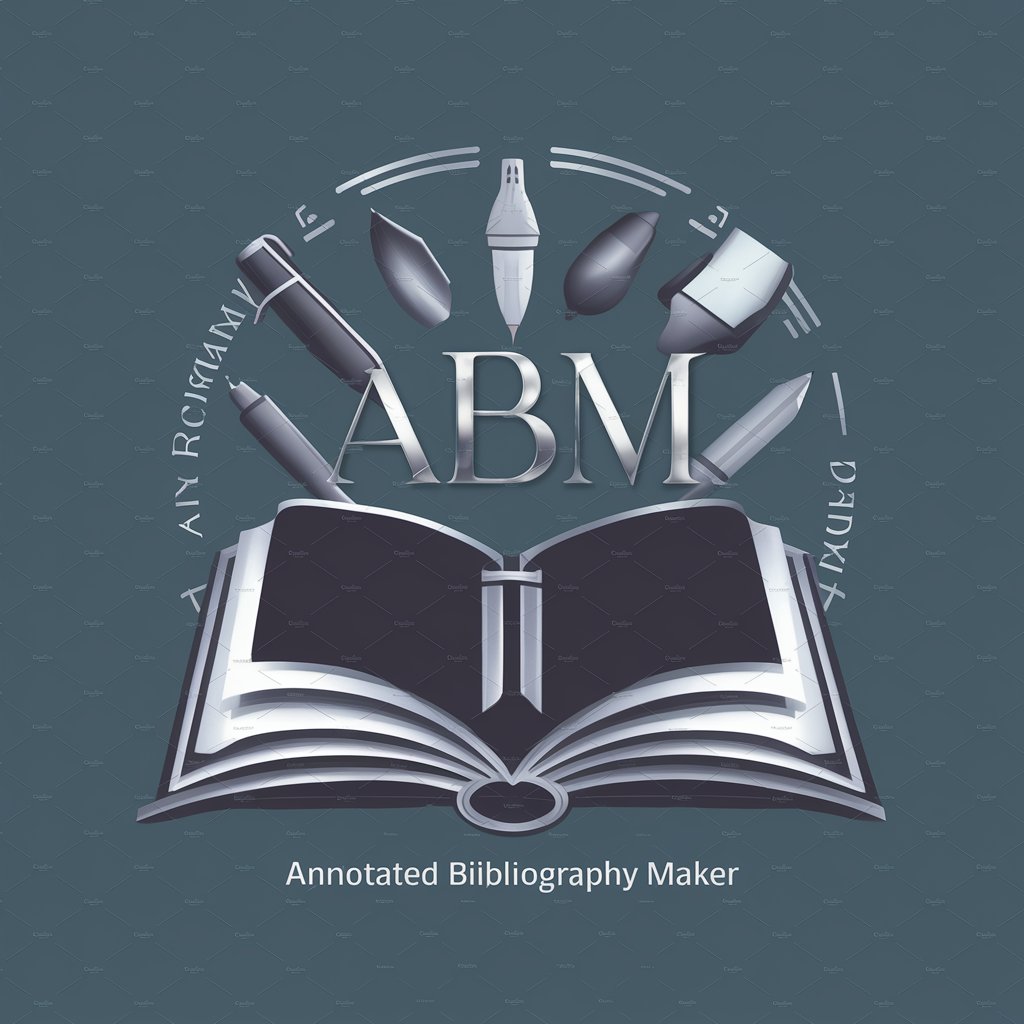
My Civilization Game
Strategize, Conquer, and Rule with AI
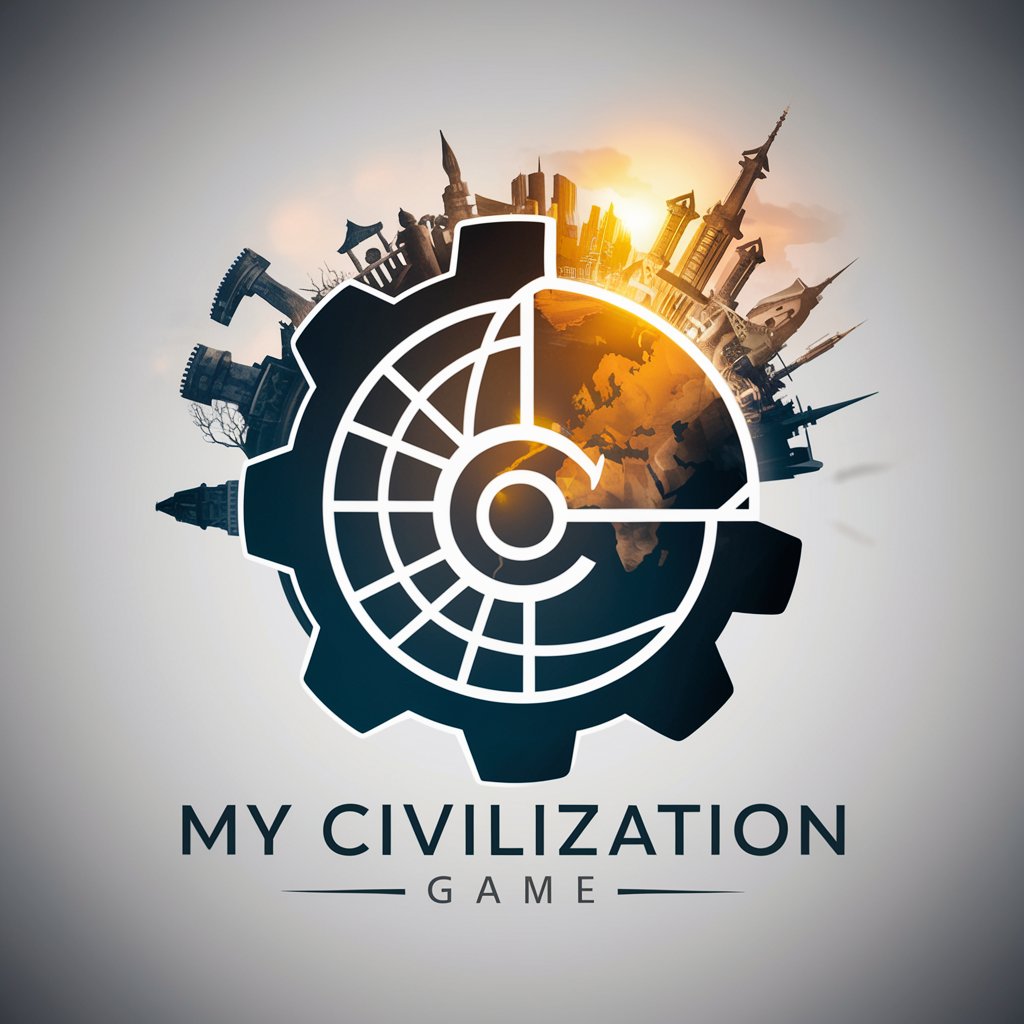
The Ancient Egyptian Civilization Expert
Unlocking the secrets of Ancient Egypt with AI
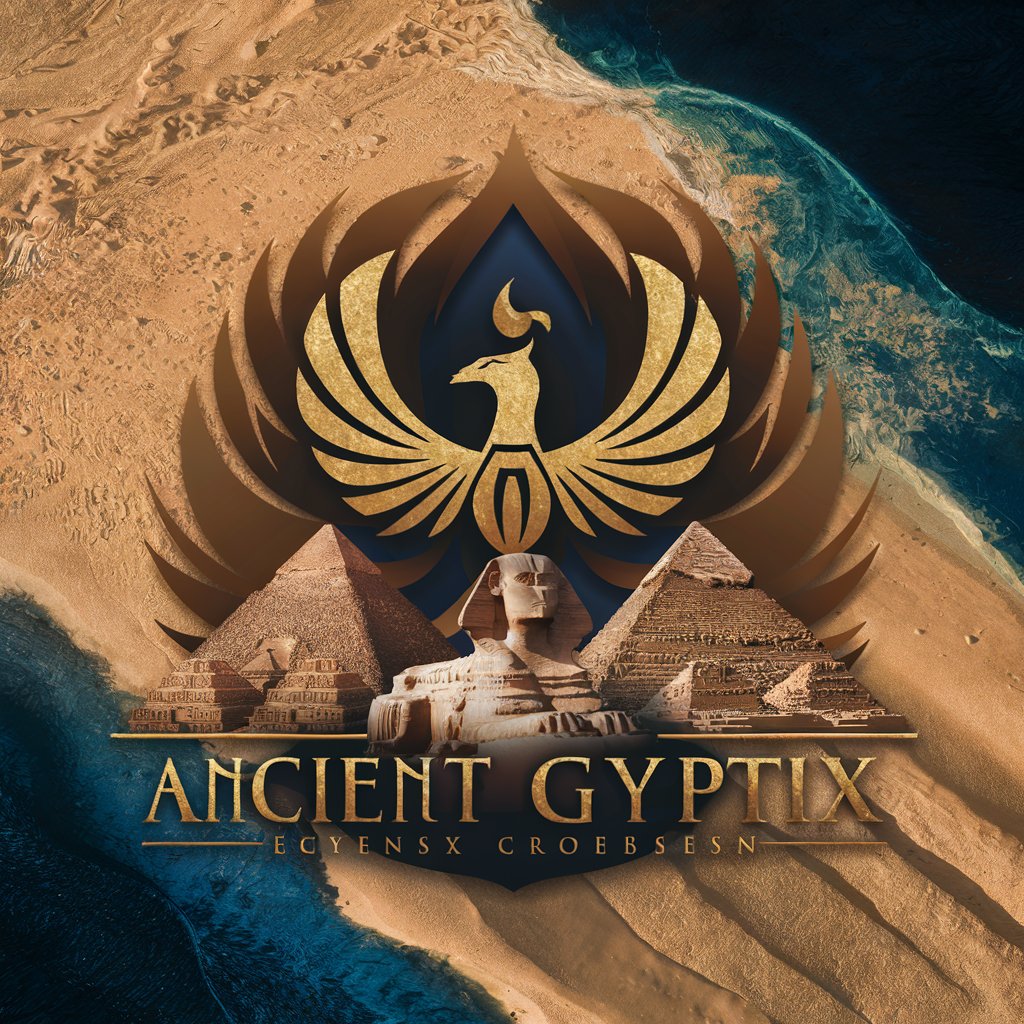
The Story of Civilization
Unraveling the threads of civilization with AI-powered expertise

Civilization Generator
Craft detailed civilizations with AI.

Civilization Synthesizer
Illuminate Civilizations with AI

Annotated Bibliography
Simplify research with AI-powered annotations
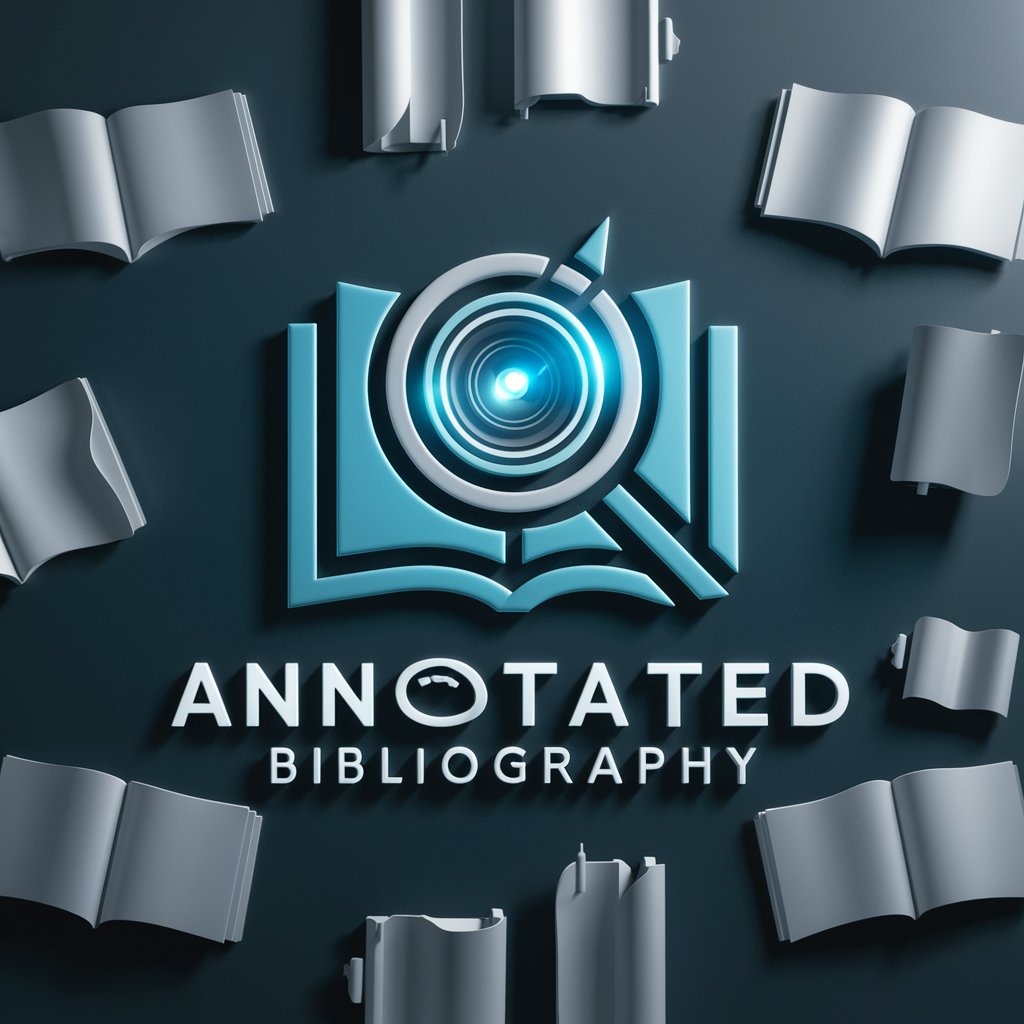
Glamour Alchemist
Craft beauty with AI-powered natural insights.

Which Bride Stereotype am I?
Discover Your Dream Bridal Persona

Glamour Skin Guru
AI-Powered Personalized Skincare Companion

Glamour Guru
Sassy Theoretical Wisdom at Your Fingertips

Personal Trainer - for Women
Empowering Your Fitness Journey with AI

Frequently Asked Questions about Scholar's Aid - Annotated Bibliography
What citation styles does Scholar's Aid support?
Scholar's Aid supports a wide range of citation styles, including APA, MLA, Chicago, Harvard, and more, accommodating various academic and professional documentation requirements.
Can Scholar's Aid handle multiple sources at once?
Yes, Scholar's Aid is designed to process and annotate multiple sources simultaneously, streamlining the creation of comprehensive bibliographies.
Is there a limit to the annotation length?
No, Scholar's Aid does not impose a strict limit on annotation length. Users can specify their desired length, allowing for both brief summaries and in-depth analyses.
How can Scholar's Aid enhance academic research?
Scholar's Aid enhances academic research by providing detailed annotations that summarize the main arguments, findings, and relevance of each source, aiding in literature review and source evaluation.
Is Scholar's Aid suitable for professionals outside academia?
Absolutely, professionals across various fields can utilize Scholar's Aid to compile annotated bibliographies that support reports, presentations, and other professional documents, ensuring accurate citation and useful source summaries.
