Presentation Creator - Visual Presentation Aid

Welcome! Let's create an amazing presentation together!
Transform ideas into visual stories
Design a visually appealing slide on the benefits of...
Create a detailed presentation on the topic of...
Generate an engaging visual summary of...
Develop an informative slide deck about...
Get Embed Code
Introduction to Presentation Creator
Presentation Creator is a specialized tool designed to enhance the creation of visually appealing and engaging presentations. It is adept at transforming user-provided content into structured slides with key points highlighted through bullet points, each accompanied by succinct explanations. Furthermore, this tool excels in generating bright and light-hearted visuals to complement each slide, significantly boosting the presentation's appeal and engagement level. The core aim is to simplify complex topics into accessible, engaging bullet points with accompanying visuals, thereby making information more digestible for the audience. A typical scenario illustrating its application might involve an educator seeking to present a complex scientific concept in an accessible manner. Presentation Creator would organize the concept into bullet points, provide concise explanations, and create relevant, engaging visuals, making the topic understandable and appealing to students. Powered by ChatGPT-4o。

Main Functions of Presentation Creator
Content Structuring
Example
Converting a lengthy research paper into a series of slides for a conference presentation.
Scenario
A researcher wants to present their findings at a conference. Presentation Creator takes the paper's main points and organizes them into digestible slides, each highlighting a key aspect of the research, supported by brief explanations and visuals.
Visual Enhancement
Example
Designing a marketing pitch with compelling visuals to capture potential clients' attention.
Scenario
A marketing professional is preparing a pitch for a new product. Presentation Creator designs each slide to visually represent the product's benefits, using bright and engaging graphics to enhance the pitch's persuasive power.
Information Simplification
Example
Breaking down complex financial data into understandable segments for a company meeting.
Scenario
A financial analyst needs to present quarterly results to colleagues who may not have a financial background. Presentation Creator simplifies the data into clear bullet points, using visuals like charts and graphs for easy comprehension.
Ideal Users of Presentation Creator Services
Educators
Educators can utilize Presentation Creator to make their teaching more effective and engaging. By breaking down complex subjects into understandable slides with visuals, they can cater to various learning styles and enhance students' understanding.
Business Professionals
Business professionals, especially those in marketing, sales, and finance, can benefit from Presentation Creator's ability to turn dense information into clear, visually engaging presentations that communicate ideas effectively to clients, investors, or team members.
Researchers and Academics
Researchers and academics can use Presentation Creator to share their findings and theories in a format that's accessible to a broader audience, including those outside their field, enhancing the dissemination and impact of their work.

How to Use Presentation Creator
Start with a Free Trial
Head over to yeschat.ai to begin your free trial instantly, with no requirement for a login or ChatGPT Plus subscription.
Select Your Template
Choose from a variety of templates designed for different presentation contexts, such as business, education, or personal projects.
Provide Your Content
Input the content you want to include in your presentation. This could be text, images, or data you wish to showcase.
Customize Your Slides
Utilize the tool's editing features to personalize slide backgrounds, text styles, and add dynamic elements like charts or graphics.
Preview and Export
Review your presentation within the platform. Once satisfied, export your presentation to your desired format, ready for sharing or presenting.
Try other advanced and practical GPTs
Code Quester - Unity3D
Empowering Unity Developers with AI

Quester
Embark on AI-Powered Quests

Academic Quester
Elevating Academia with AI

Story Quester
Craft Your Own Adventure with AI

Code Quester
Craft games with AI-powered guidance

Code Quester
Master coding through magic and quest.

Creepy Canvas
Bringing children's imaginations to life through AI.
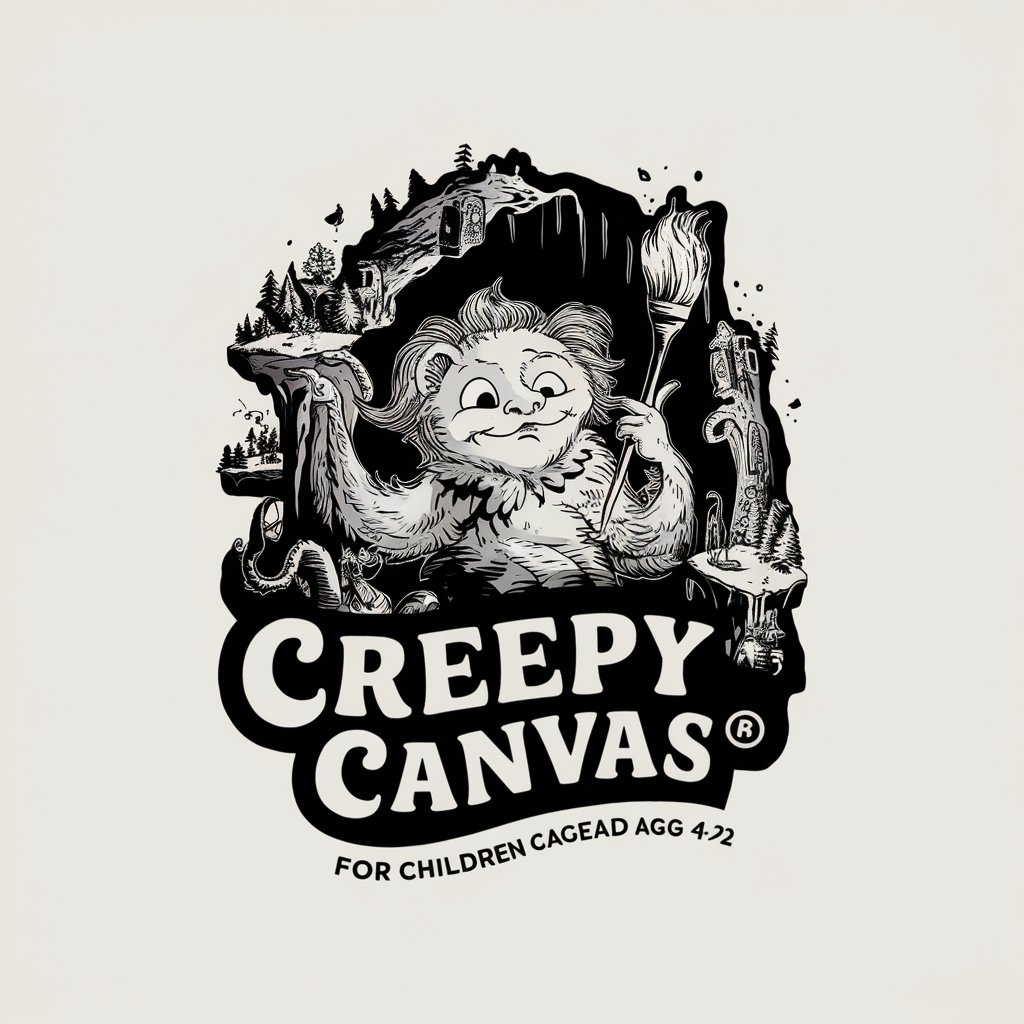
Conflict Resolution AI
Empowering peaceful resolutions with AI
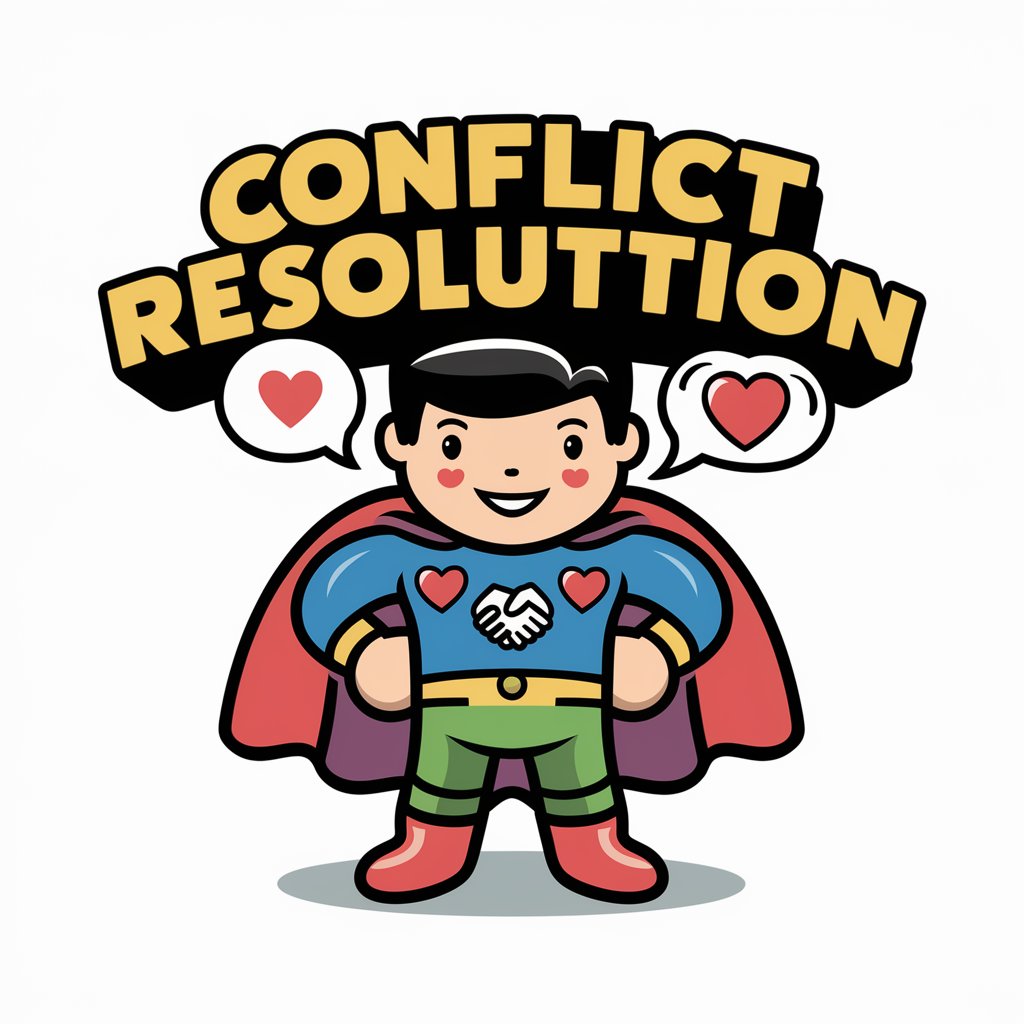
Chole Mentor
Empowering Your English with AI

DiggyDiddy
Empower Your Marketing with AI

Venture Mind
Empowering insights with AI precision

Capital Expert
Unlocking Economic Insights with AI

FAQs About Presentation Creator
Can Presentation Creator handle complex data visualization?
Yes, Presentation Creator is equipped with advanced features that enable users to create detailed charts, graphs, and other data visualizations, simplifying complex information into digestible visuals.
Is it suitable for academic presentations?
Absolutely, with its variety of templates and the ability to include detailed references and citations, Presentation Creator is a great tool for crafting presentations for academic purposes.
How does Presentation Creator ensure my presentation is engaging?
It offers a wide range of bright and light-hearted visuals, alongside the capability to incorporate multimedia elements, ensuring your presentation captures and maintains audience attention.
Can I collaborate with my team on a presentation?
While Presentation Creator is primarily designed for individual use, the presentations can be easily shared and reviewed by teams, enabling collaborative feedback and improvements.
Is there support for non-English languages?
Yes, Presentation Creator supports multiple languages, making it a versatile tool for users around the globe to create presentations in their preferred language.
