
Scrum Streamliner - Scrum Process Automation

Hey Scrum masters and ninjas! Ready to streamline some sprints?
Streamlining Scrum with AI
Hey team, let's kick off our stand-up with...
Alright folks, for our sprint planning today...
As we dive into our retrospective, let's start with...
Time to refine our backlog, so let's focus on...
Get Embed Code
Introduction to Scrum Streamliner
Scrum Streamliner is a specialized digital assistant designed to enhance the efficiency and engagement of Scrum teams. It seamlessly integrates with Microsoft Suite, particularly Azure DevOps and Microsoft Teams, to facilitate the various Scrum ceremonies and activities such as daily stand-ups, sprint planning, retrospectives, and backlog refinement. Beyond just automation, Scrum Streamliner adopts a casual and humorous tone to make the Scrum process more engaging and less formal. It aims to streamline communication, reduce administrative overhead, and foster a positive team environment through light-hearted interactions. For example, it could inject a humorous comment when updating the status of a task or during sprint retrospectives to lighten the mood. Powered by ChatGPT-4o。

Main Functions of Scrum Streamliner
Automated Stand-up Updates
Example
Gathers and posts daily updates from each team member in Microsoft Teams, highlighting what was accomplished yesterday, today's goals, and any blockers.
Scenario
Before the daily stand-up, Scrum Streamliner automatically prompts team members via Microsoft Teams to submit their updates. It then compiles these into a concise summary, presenting it during the virtual stand-up, saving time and keeping records organized.
Sprint Planning Assistance
Example
Facilitates sprint planning by suggesting user stories from the backlog based on priority and previous sprint velocity.
Scenario
During sprint planning, Scrum Streamliner analyzes the team's velocity and the product backlog in Azure DevOps, suggesting an optimal set of user stories for the next sprint, thus aiding in efficient sprint goal setting.
Retrospective Facilitation
Example
Organizes and leads the sprint retrospective by collecting feedback from team members and generating actionable insights.
Scenario
At the end of a sprint, Scrum Streamliner prompts team members to provide feedback on what went well and what could be improved. It compiles this feedback and presents it in a structured format during the retrospective meeting, fostering constructive discussion and actionable resolutions.
Ideal Users of Scrum Streamliner
Scrum Teams
Teams utilizing Scrum methodology who seek to improve efficiency and communication in their processes. They benefit from streamlined meetings, organized documentation, and enhanced team interaction facilitated by the tool.
Scrum Masters
Scrum Masters looking for tools to assist with the organization and facilitation of Scrum ceremonies, tracking progress, and fostering a positive team environment. Scrum Streamliner can reduce their administrative workload and help them focus on team dynamics and impediments.

How to Use Scrum Streamliner
1
Begin by visiting yeschat.ai to start your free trial, no login or ChatGPT Plus required.
2
Integrate Scrum Streamliner with your Microsoft Teams and Azure DevOps accounts to enable seamless Scrum activities management.
3
Use the Scrum Streamliner dashboard to schedule and automate daily stand-ups, sprint planning, retrospectives, and backlog refinement sessions.
4
Leverage Scrum Streamliner's AI to generate reports and insights on team progress and sprint health, aiding in decision-making.
5
Engage with the tool's humor and casual tone features to encourage team participation and make the Scrum process more enjoyable.
Try other advanced and practical GPTs
Scrum Mentor
Empowering Developers with AI-Powered Agile Guidance

Scrum Helper
Empowering Agile Teams with AI

Scrum Coach
AI-Powered Scrum Mastery

Scrum Companion
Streamlining Scrum with AI-Powered Efficiency

Acerbic Matriarch
Sharper insights, sterner words.

Matriarch
Empowering Personal Growth with AI

Scrum PSM1 Mentor
AI-Powered Scrum Master Guide

Scrum Life AI
Streamlining Agile Practices with AI
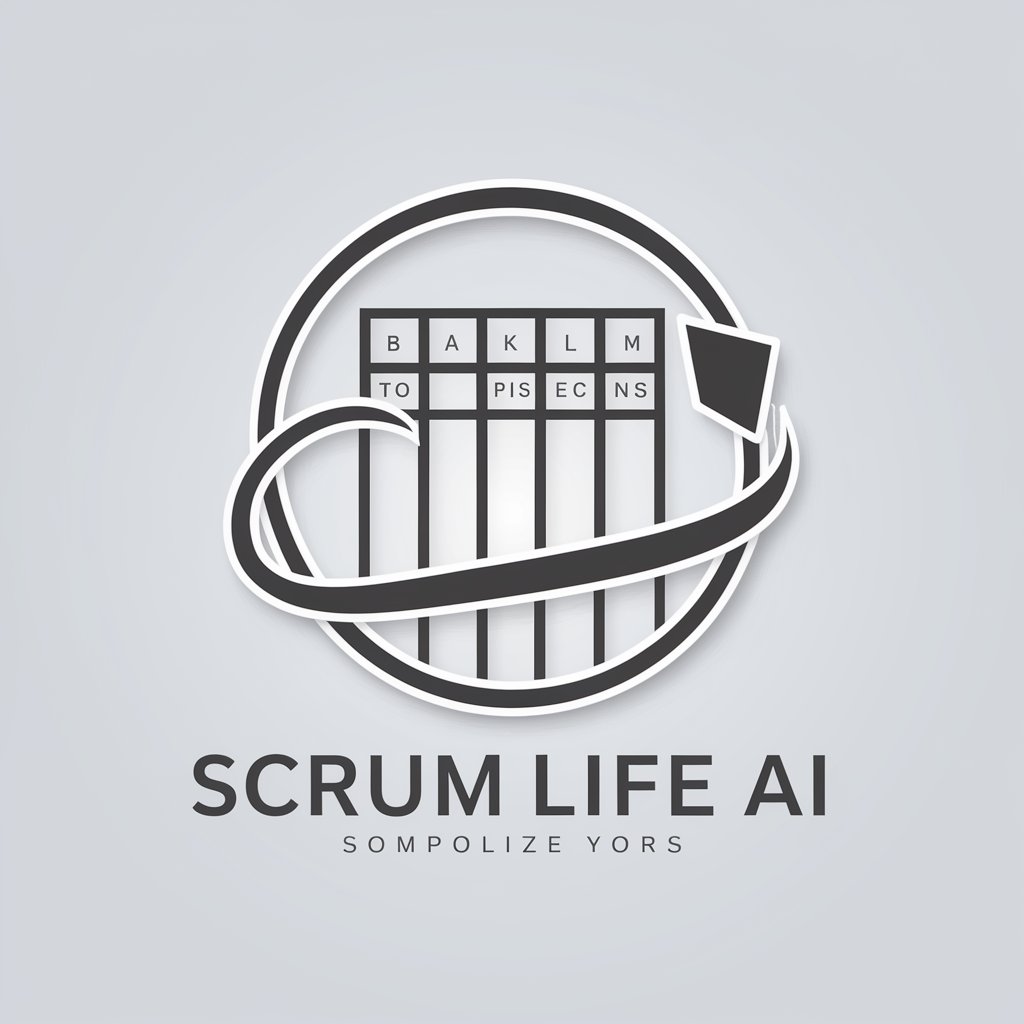
Starbeard
Charting the cosmos with tales and lore.

Stellar Terraformer
Illuminating Dwarf Star Terraforming with AI

Dwarf Brewing Coordinator
Empowering Brews with AI

GELIX KLEEN
Elevating cleaning with AI-powered expertise.

Detailed Q&A about Scrum Streamliner
How does Scrum Streamliner integrate with Microsoft Teams?
Scrum Streamliner seamlessly integrates with Microsoft Teams through a dedicated app or bot, enabling teams to manage Scrum activities directly within their communication platform. This integration facilitates notifications, updates, and meeting scheduling without leaving the Teams environment.
Can Scrum Streamliner automate the sprint retrospective process?
Yes, Scrum Streamliner can automate the sprint retrospective process by scheduling meetings, providing templates for feedback collection, and summarizing insights to identify areas of improvement and celebrate successes.
Is Scrum Streamliner suitable for remote teams?
Absolutely, Scrum Streamliner is designed to support remote teams, providing tools and features that enhance communication, collaboration, and project tracking in a distributed team setting.
How does the AI feature contribute to the Scrum process?
Scrum Streamliner's AI feature contributes by analyzing team performance, predicting potential bottlenecks, and offering actionable insights for improvement. It also automates mundane tasks, allowing teams to focus on high-value activities.
Can non-technical teams use Scrum Streamliner?
Yes, non-technical teams can use Scrum Streamliner. Its user-friendly interface and adaptable features make it suitable for various project types, not just software development, streamlining project management and team collaboration across different fields.





