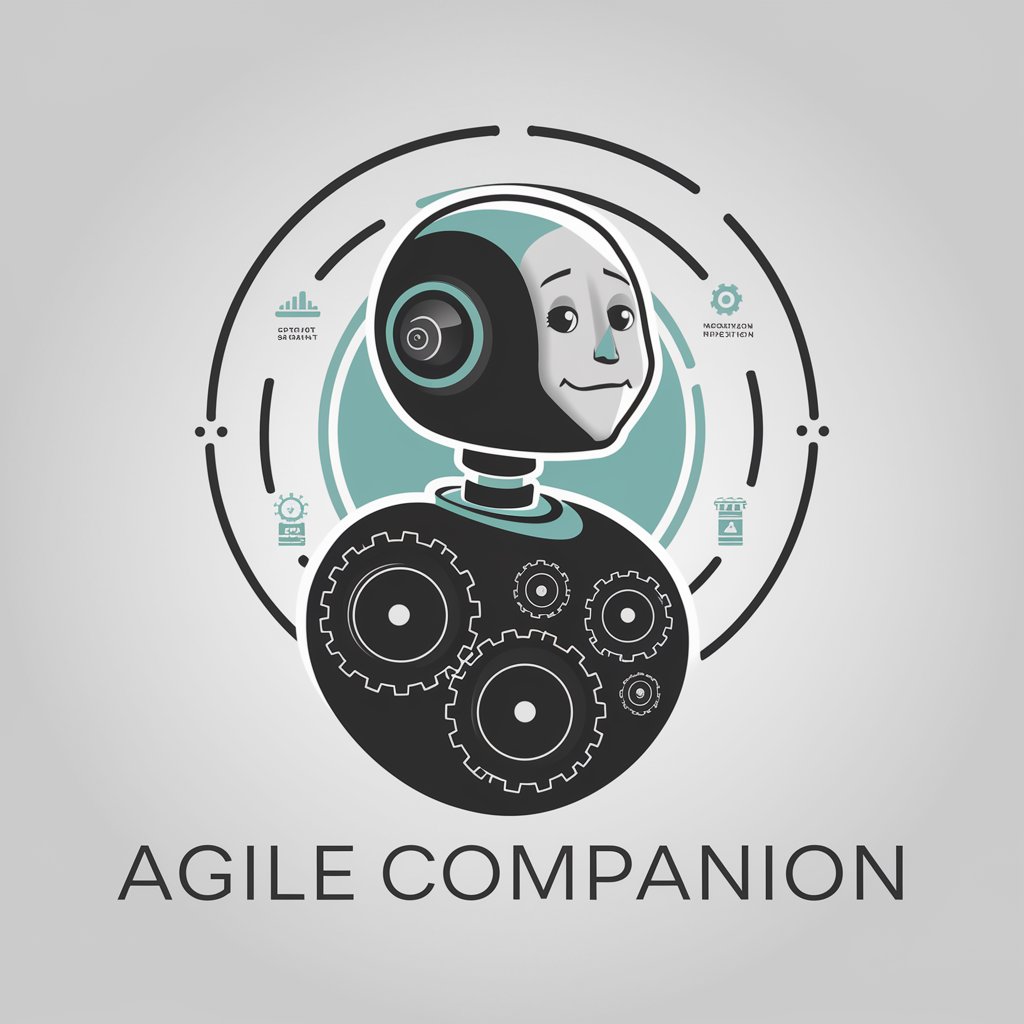Scrum Companion - Scrum Process Optimization

Welcome to Scrum Companion, your partner in agile success!
Streamlining Scrum with AI-Powered Efficiency
How can I improve our daily stand-ups?
What are the best practices for sprint planning?
Can you help me prepare for our sprint review?
What should I focus on in our retrospective?
Get Embed Code
Overview of Scrum Companion
Scrum Companion is designed as a specialized assistant for teams and individuals navigating the Scrum framework within agile project management. It aims to enhance understanding, implementation, and efficiency of Scrum processes by offering tailored advice, guidance, and tools. Specifically, it supports users through various stages of the Scrum cycle, including sprint planning, daily stand-ups, sprint reviews, and retrospectives. For example, during sprint planning, it can suggest effective techniques for backlog refinement or estimating story points. During daily stand-ups, it may offer tips for keeping meetings concise and focused. This targeted support ensures that teams can address their immediate needs and challenges within the Scrum process, facilitating smoother project execution and team collaboration. Powered by ChatGPT-4o。

Key Functions and Use Cases of Scrum Companion
Sprint Planning Assistance
Example
Guidance on breaking down user stories into tasks, facilitating story point estimation sessions using planning poker, and helping to prioritize the sprint backlog.
Scenario
A new Scrum team struggles with efficiently planning their first sprint. Scrum Companion provides step-by-step advice on conducting the planning meeting, including tips for engaging team members in estimating work and selecting the most valuable items for the sprint goal.
Daily Stand-Up Optimization
Example
Suggestions for improving stand-up meetings by focusing on progress towards the sprint goal, identifying blockers early, and promoting quick, focused discussions.
Scenario
A team notices their daily stand-ups are running longer than the recommended 15 minutes. Scrum Companion advises on structuring these meetings more effectively, emphasizing updates related to sprint objectives and facilitating swift resolution of impediments.
Sprint Review Facilitation
Example
Advice on presenting completed work to stakeholders, gathering actionable feedback, and integrating this feedback into the next sprint planning session.
Scenario
A team prepares for their first sprint review with stakeholders. Scrum Companion outlines best practices for showcasing work, engaging stakeholders in productive dialogue, and capturing feedback for continuous improvement.
Retrospective Insights
Example
Techniques for conducting effective retrospectives, including methods to encourage honest feedback, and tools for identifying and prioritizing areas for improvement.
Scenario
After a challenging sprint, a team seeks to uncover root causes of issues faced. Scrum Companion provides structured activities and questions to facilitate a retrospective that is both constructive and inclusive, leading to actionable improvement plans.
Target User Groups for Scrum Companion
Scrum Teams
Teams either new to Scrum or looking to optimize their Scrum practices. Scrum Companion offers them detailed, stage-specific guidance that helps in smoothing the learning curve and enhancing their efficiency and effectiveness in project execution.
Scrum Masters
Scrum Masters who facilitate Scrum processes and are responsible for ensuring the team lives by the values and practices of Scrum. They can use Scrum Companion to find new strategies, exercises, and insights to keep their teams engaged and continuously improving.
Product Owners
Product Owners who need to efficiently manage and prioritize the product backlog, clearly communicate vision and requirements to the development team, and ensure stakeholder needs are met. Scrum Companion can assist in refining backlog management techniques and improving stakeholder engagement.
Agile Coaches
Agile coaches looking to provide additional resources and tools to the teams they support. Scrum Companion serves as an on-demand advisor, offering insights into best practices and common pitfalls in the Scrum framework.

Using Scrum Companion: A Step-by-Step Guide
Initiate Trial
Begin by visiting yeschat.ai to access a free trial of Scrum Companion. This initial step requires no login or subscription to ChatGPT Plus, allowing for immediate use.
Understand Scrum Stages
Familiarize yourself with different Scrum stages - planning, stand-ups, reviews, and retrospectives. Knowing these stages will help you effectively utilize Scrum Companion for each phase of your project.
Input Project Details
Input specific details about your Scrum project, such as team roles, sprint duration, and project goals. This allows Scrum Companion to tailor its advice and suggestions to your specific needs.
Utilize Stage-Specific Features
Engage with Scrum Companion’s features based on your current Scrum stage. Whether you’re in sprint planning or conducting a retrospective, use the relevant tools and techniques offered for each specific phase.
Iterate and Adapt
Regularly review and adapt your approach based on feedback and insights provided by Scrum Companion. This continuous improvement will enhance your Scrum process and project outcomes.
Try other advanced and practical GPTs
Acerbic Matriarch
Sharper insights, sterner words.

Matriarch
Empowering Personal Growth with AI

Matriarch Chat
AI-powered expat tax guidance at your fingertips.

Medical CAPS Notes
Streamline Medical Records with AI

CAPS Lesson Planner
Streamlining CAPS Education with AI

CAPS InfoGPT
Empowering CAPS Professionals with AI
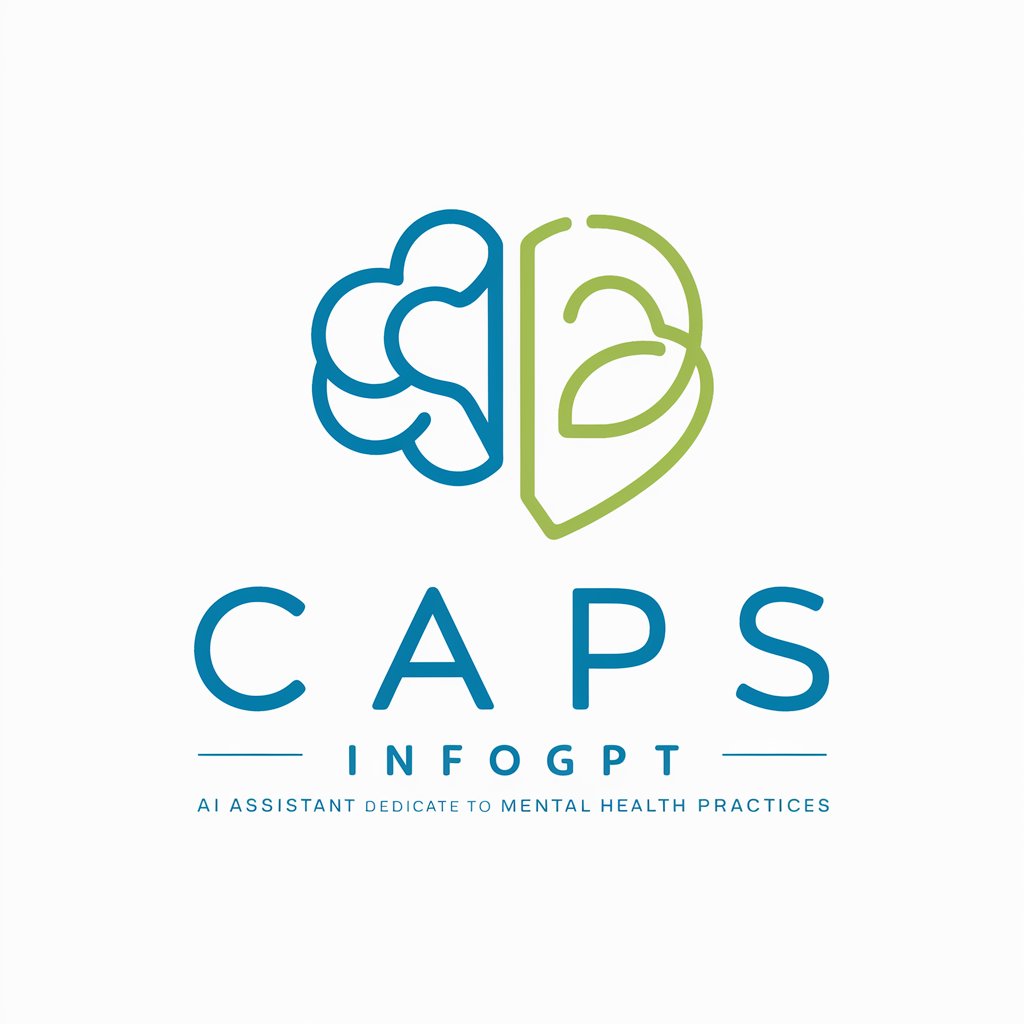
Scrum Coach
AI-Powered Scrum Mastery

Scrum Helper
Empowering Agile Teams with AI

Scrum Mentor
Empowering Developers with AI-Powered Agile Guidance

Scrum Streamliner
Streamlining Scrum with AI

Scrum PSM1 Mentor
AI-Powered Scrum Master Guide

Scrum Life AI
Streamlining Agile Practices with AI
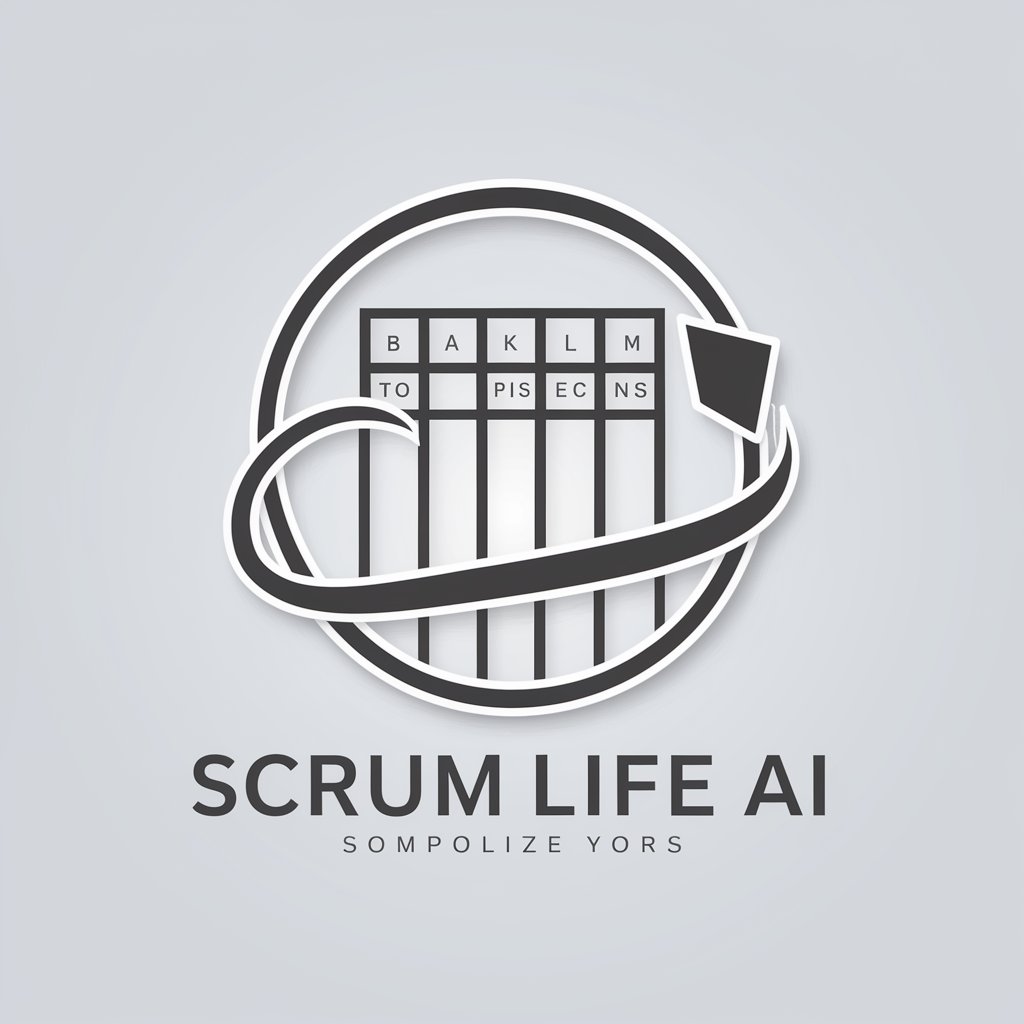
Frequently Asked Questions about Scrum Companion
How can Scrum Companion assist during sprint planning?
During sprint planning, Scrum Companion can offer suggestions on task prioritization, estimation techniques, and resource allocation. It also provides insights for setting realistic sprint goals based on your team's capacity and past performance.
Is Scrum Companion beneficial for daily stand-ups?
Absolutely. Scrum Companion helps streamline daily stand-ups by tracking progress, identifying blockers, and suggesting focus areas. It encourages concise, focused discussions, ensuring effective use of time.
Can this tool aid in sprint reviews?
Yes, Scrum Companion plays a crucial role in sprint reviews by offering data-driven insights on completed tasks, helping assess the sprint's success, and providing suggestions for presentation and stakeholder communication.
How does Scrum Companion support retrospectives?
In retrospectives, Scrum Companion helps by analyzing sprint data to identify areas for improvement, suggesting action items, and facilitating open and constructive discussions among team members.
Can Scrum Companion adapt to different team sizes and project complexities?
Definitely. Scrum Companion is designed to adapt to a wide range of team sizes and project complexities, tailoring its advice and tools to suit specific team dynamics and project needs.