Flask Maestro - Python Flask Integration for Musicians

Welcome! How can I assist you with your Flask and music tech needs today?
Elevate Music Projects with AI
How can I integrate a database with my Flask application for a music library?
What are the best practices for deploying a Flask app for a band’s website?
How do I implement user authentication in a Flask app for music teachers?
Can you guide me through setting up Flask-SQLAlchemy for a music collection?
Get Embed Code
Introduction to Flask Maestro
Flask Maestro is a specialized assistant designed to support musicians and music industry professionals in developing web applications using the Python Flask framework. Its primary purpose is to provide targeted, technical guidance for creating, managing, and enhancing web applications that cater to the needs of musicians, bands, music teachers, and related entities. For instance, if a music teacher wants to build a website for scheduling lessons, managing payments, and distributing teaching materials, Flask Maestro can guide them through setting up user authentication, integrating payment gateways, and organizing content management systems using Flask. Powered by ChatGPT-4o。

Main Functions of Flask Maestro
User Authentication Setup
Example
Implementing Flask-Login for a music lesson scheduling platform
Scenario
A music school wishes to create a secure portal where students can log in to view schedules, book lessons, and access learning materials. Flask Maestro can provide detailed steps on integrating Flask-Login to manage user sessions and authentication securely.
Payment Gateway Integration
Example
Incorporating Stripe API to handle course fees
Scenario
A band wants to offer online merch sales directly from their website. Flask Maestro guides them through the process of adding Stripe to their Flask application, allowing for secure credit card transactions and easy management of purchases and inventory.
API Development and Integration
Example
Creating a RESTful API for a music database
Scenario
A music data company needs a web service to allow third-party apps to access their database of music metadata. Flask Maestro advises on best practices for REST API architecture using Flask-RESTful, ensuring scalable, maintainable, and secure access to data.
Content Management Systems (CMS)
Example
Using Flask-Admin to manage website content
Scenario
A musician’s fan club site requires a backend to manage posts, events, and user comments. Flask Maestro would explain how to set up Flask-Admin for easy management of these elements, providing a user-friendly interface for non-technical administrators.
Ideal Users of Flask Maestro Services
Musicians and Bands
Individual artists and bands looking to create dynamic websites for fan interaction, event scheduling, merchandise sales, and more. These users benefit from customized advice on integrating multimedia content and user interaction features.
Music Teachers and Schools
Educators and institutions that need to manage course offerings, student records, and scheduling digitally. Flask Maestro helps them implement features for online education, such as live lesson booking and course material distribution.
Music Industry Startups
Emerging companies focusing on music technology, such as streaming services or digital music marketplaces. They require robust, scalable applications that can handle complex functionalities like data management and user analytics, which Flask Maestro is equipped to support.

How to Use Flask Maestro
Start Your Journey
Begin by visiting yeschat.ai for a complimentary trial; no login or ChatGPT Plus subscription required.
Explore Features
Familiarize yourself with Flask Maestro's capabilities by exploring its documentation and tutorials. This step is crucial for understanding how to integrate its services into your music-related web projects.
Set Up Your Environment
Ensure Python and Flask are installed on your system. Flask Maestro is designed to operate within these environments, making them essential for your web application development.
Implement Flask Maestro
Utilize Flask Maestro in your project by incorporating its API into your Flask application. This involves configuring routes that correspond to different functionalities you wish to offer, such as sheet music generation or instrument tuning.
Optimize and Deploy
After integrating Flask Maestro, test your application thoroughly. Leverage its analytics features to optimize performance. Finally, deploy your Flask application to a server or cloud service to make it accessible to users worldwide.
Try other advanced and practical GPTs
Homebrew
Craft Your Adventure with AI
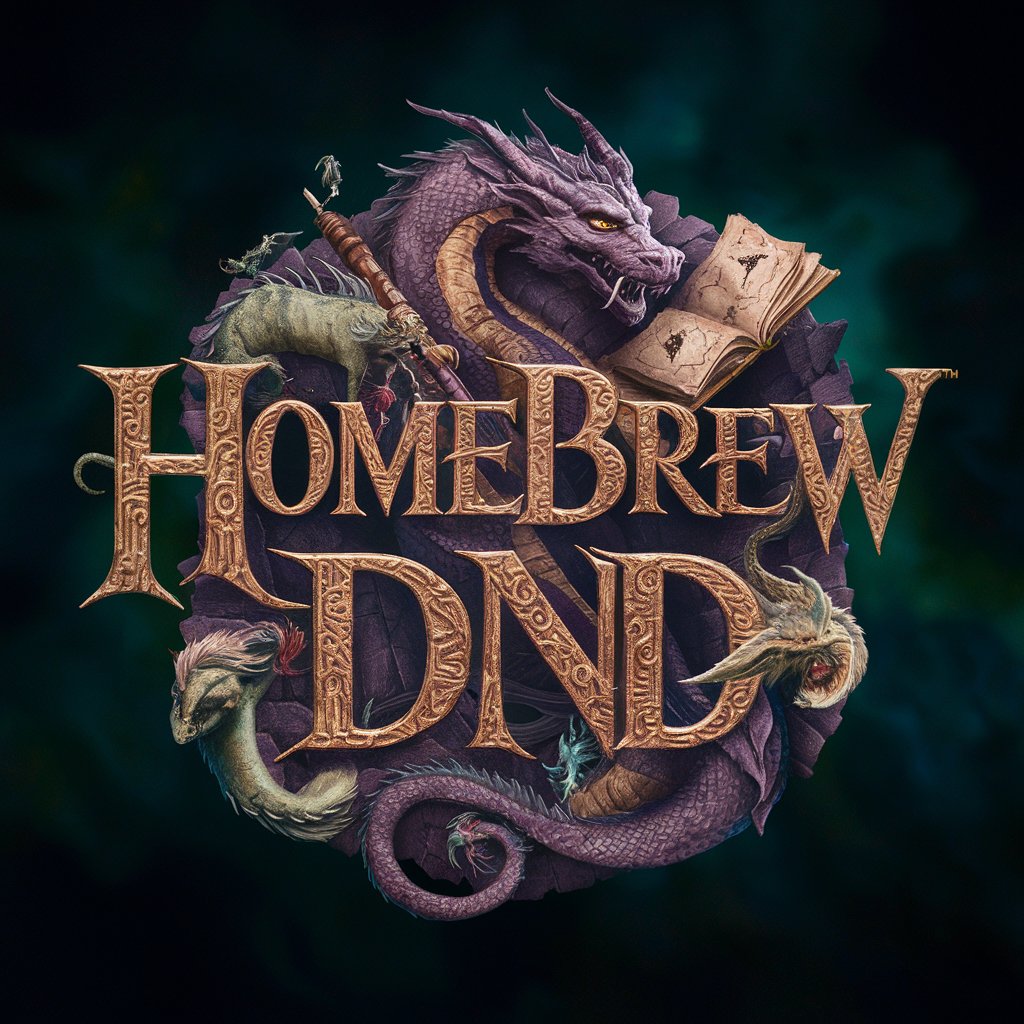
Anytime Runners Trail Races Manager
Streamline Your Race, Empower Your Community

Pedal Pundit
Elevate Your Cycling Knowledge with AI

Stellar Architect
Craft Worlds. Inspire Stories.

Belvedere Helper
Empowering Communities with AI

Belvedere
Navigate social norms with AI finesse.

Flask Python Master
AI-powered Flask coding assistant

Dacsoft's Gene Recombinator
Revolutionizing Genetics with AI

Body Recomp
Sculpt Your Ideal Body Composition with AI

Walk and Talk Assistant
Elevate your walks with AI-powered conversation.

Mafia Legacy Expert
Unraveling Mafia Secrets with AI

Magia Baiser
Unlock the magic within conversations.

Flask Maestro FAQs
What prerequisites are needed to use Flask Maestro?
To effectively use Flask Maestro, users should have a basic understanding of Python programming, familiarity with the Flask framework, and an interest or background in music and web development.
Can Flask Maestro generate music sheets?
Yes, Flask Maestro can assist in the generation of music sheets. It leverages AI to analyze input melodies and produce corresponding sheet music, facilitating composers and musicians in their creative process.
Is Flask Maestro suitable for live music applications?
While Flask Maestro excels in web-based applications, its latency and processing time might not suit live music performance needs. However, it's ideal for educational, composition, and music theory analysis tools.
How does Flask Maestro enhance web applications for musicians?
Flask Maestro enriches web applications by providing features such as automated music theory analysis, instrument recognition, and audio processing capabilities, all integrated within the Flask framework.
What support and resources are available for Flask Maestro users?
Users can access extensive documentation, community forums, and tutorial resources. These materials are designed to help integrate Flask Maestro's features into projects effectively, along with support for troubleshooting and optimization.
