Pastel Painter - User-Friendly Pastel Art Tool

Welcome! Let's explore the beauty of pastel art together.
Unleash Creativity with AI-Powered Pastel Art
Describe how to blend colors effectively in pastel art...
What are the best techniques for layering pastels...
How can I achieve smooth transitions in pastel tones...
What are some tips for maintaining the vibrancy of pastel colors...
Get Embed Code
Overview of Pastel Painter
Pastel Painter is designed to provide expert advice on pastel art, emphasizing the unique qualities and techniques involved in using pastel tones and textures. This specialized guidance focuses on the aesthetic and practical aspects of creating art with pastels, from selecting the right materials to applying techniques that best express the softness and blendability inherent to pastels. For example, in a scenario where an artist is transitioning from oil paints to pastels, Pastel Painter offers tailored advice on how to adapt their technique for the best results with pastel's distinct soft and powdery texture. Powered by ChatGPT-4o。

Key Functions of Pastel Painter
Material Selection Guidance
Example
Advising on the best type of pastels for achieving soft, subtle shading in a landscape.
Scenario
An artist wants to capture the ethereal morning mist in a meadow using pastels. Pastel Painter would recommend using soft pastels with a high pigment concentration and the appropriate paper texture to enhance the blending and layering capabilities needed for the scene.
Technique Optimization
Example
Demonstrating the use of side strokes and layering to build texture.
Scenario
A pastel artist is struggling to create realistic textures in a portrait of a furry animal. Pastel Painter provides step-by-step techniques to utilize the broad side of pastels for larger, textured strokes and details how to layer colors for a lifelike fur appearance.
Color Blending Techniques
Example
Explaining how to blend pastels on canvas to achieve a seamless transition of sunrise colors.
Scenario
An artist is painting a sunrise scene but is having difficulty with harsh lines between colors. Pastel Painter advises on techniques for gentle finger blending and using a blending stump to soften edges, ensuring a smooth gradient that mimics the natural blending of the sky's colors at dawn.
Who Benefits Most from Pastel Painter
Emerging Pastel Artists
These artists, new to the medium of pastels, can significantly benefit from foundational advice on material handling and basic pastel techniques that help build their confidence and skills in a new form of expression.
Experienced Artists Exploring Pastels
Artists skilled in other mediums but novices in pastel use can find detailed guidance on adapting their existing techniques to pastels, helping them explore and expand their artistic repertoire effectively.
Art Educators
Educators looking for detailed, structured content on pastels to enhance their curriculum can leverage Pastel Painter to provide students with comprehensive insights into pastel art, fostering a deeper understanding and appreciation among students.

How to Use Pastel Painter
Begin with a Visit
Access Pastel Painter's features without needing to sign up or subscribe by visiting the official site. This ensures a hassle-free start.
Select Your Canvas
Choose the type of canvas you'd like to work on. Each canvas type offers a different texture and response to pastels, affecting your artwork's final look.
Pick Your Pastels
Explore the variety of pastel tones available. From soft and oil pastels to pencil pastels, each has its unique qualities for different artistic expressions.
Experiment with Techniques
Utilize blending, layering, and scumbling techniques to see how they impact your artwork. Experimentation is key to mastering pastel art.
Share and Get Feedback
Once satisfied with your creation, share it with the community. Feedback is invaluable for improvement and learning new perspectives.
Try other advanced and practical GPTs
Pastel Chef
Visualize cuisine with AI-powered artistry.

Time Passer
Revolutionizing leisure with AI-powered fun.

Code Indenter
Sculpting code with AI precision.

Code Commenter and Indenter
Elevating code clarity with AI-driven comments and indentation.
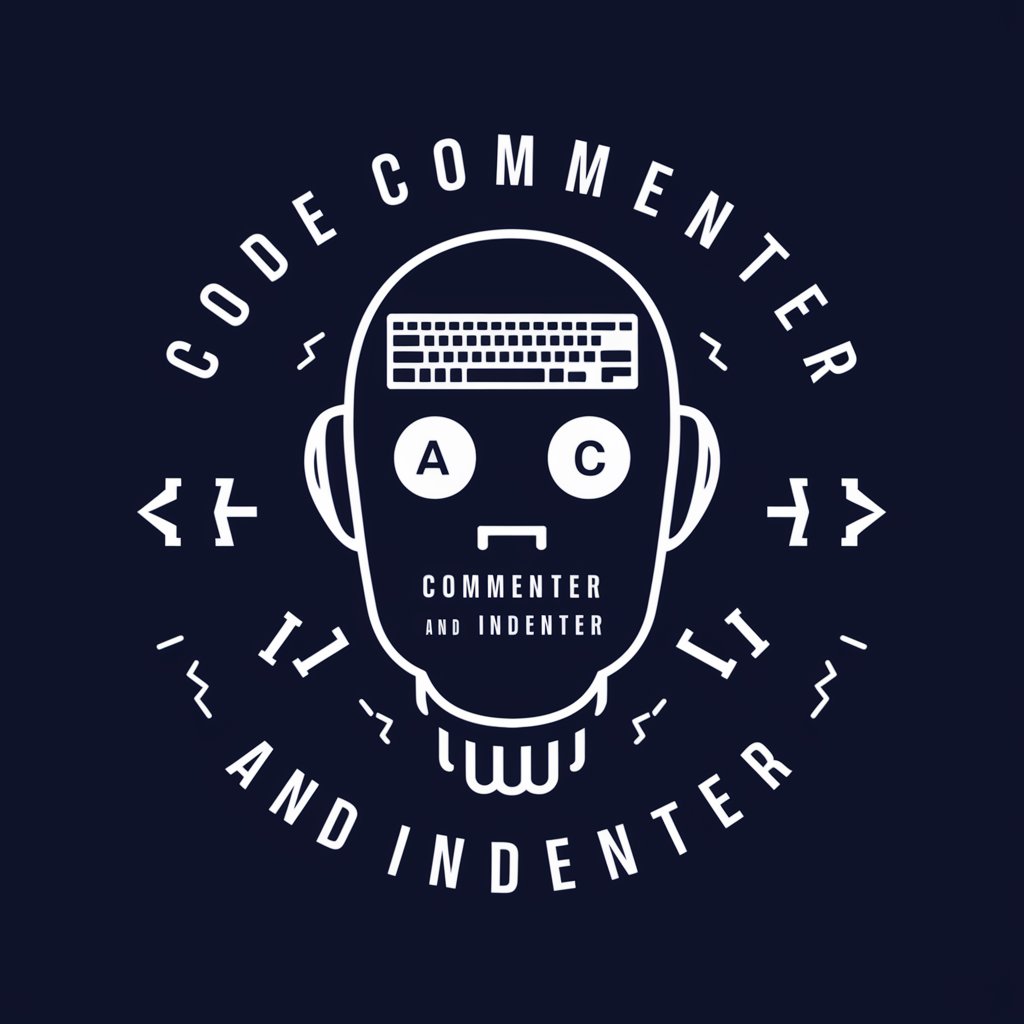
One-Sentence Startup Pitch Generator
Turn ideas into memorable pitches.

Sentence Corrector
AI-powered precision in grammar correction

Pastel Palette
Crafting whimsy with AI-powered pastels

Anabolic Foodie
Eat Right, Build Might: AI-Powered Nutritional Guidance

Danibolic Mealarizer
Optimize your gains with AI-powered meal planning.

FitForm
AI-powered Fitness Companion

Chef Anabolic
Transform Recipes, Maximize Nutrition

Zoning - Hillsborough Florida
Deciphering zoning complexities with AI

Frequently Asked Questions About Pastel Painter
Can Pastel Painter simulate different pastel types?
Absolutely, Pastel Painter is designed to mimic the texture and color application of various pastel types, including soft, hard, and oil pastels, allowing artists to explore different styles and techniques.
Is it suitable for beginners?
Yes, Pastel Painter is beginner-friendly, offering a range of tools and tutorials that cater to all skill levels, making it easy for newcomers to start their artistic journey.
Can I share my artworks directly from the tool?
Definitely. Pastel Painter includes sharing features that let you easily showcase your work on social media or with our community of artists for feedback and inspiration.
Does Pastel Painter offer any educational content?
Indeed, it comes packed with tutorials, tips, and articles about pastel painting techniques, history, and artists, making it a comprehensive resource for learning and improvement.
Are there any advanced features for professional artists?
Yes, professional artists will find advanced tools and settings that allow for intricate detailing, texture effects, and color blending, catering to sophisticated artistic needs.
