
Boost Python Pro - C++ Python Integration

Welcome to your expert in Boost.Python for seamless C++ and Python integration!
Simplify C++ and Python integration.
Design a logo that embodies the fusion of C++ and Python programming using Boost.Python.
Create a logo that represents a tool for wrapping C++ code for Python integration.
Develop a logo that visually combines elements of C++ and Python, indicating their seamless integration.
Generate a logo that symbolizes the process of interfacing C++ libraries with Python using Boost.Python.
Get Embed Code
Introduction to Boost Python Pro
Boost Python Pro is a specialized tool designed to bridge the gap between C++ and Python programming languages, enabling seamless integration and communication between the two. It leverages the Boost.Python library to expose C++ classes, functions, and objects to Python, allowing for the creation of Python bindings for existing C++ code without the need to rewrite the codebase. This tool is particularly useful in scenarios where developers wish to utilize the performance and capabilities of C++ within Python applications, such as in high-performance computing, data analysis, and scientific research. An example scenario is wrapping a complex C++ library for 3D rendering to be used within a Python-based application for scientific visualization, simplifying the process and making the powerful functionalities of the C++ library accessible in a Pythonic manner. Powered by ChatGPT-4o。

Main Functions of Boost Python Pro
C++ to Python Wrapping
Example
Wrapping a C++ class that represents a 3D model so it can be manipulated and rendered directly from Python.
Scenario
In a game development environment, where Python is used for scripting game logic, while the performance-critical 3D rendering engine is written in C++.
Memory Management
Example
Using smart pointers to manage the lifetime of objects shared between C++ and Python, preventing memory leaks.
Scenario
In a scientific computing application where large datasets are processed and manipulated, ensuring that memory is efficiently managed between C++ algorithms and Python scripts.
Compilation and Build Integration
Example
Using SConsX for compiling and building C++ code wrapped for Python, ensuring compatibility across different platforms.
Scenario
Developing a cross-platform computational geometry library in C++, intended to be used in both standalone C++ applications and Python-based data analysis tools.
Ideal Users of Boost Python Pro
Software Developers and Engineers
Individuals or teams working on projects that require integration of high-performance C++ libraries with Python applications, benefiting from Boost Python Pro's ability to facilitate this integration smoothly.
Researchers and Academics
Scientists and researchers who utilize computational methods in their work and need to integrate C++ algorithms for performance reasons into Python scripts for data analysis, simulation, or visualization purposes.
Game Developers
Game developers leveraging Python for game logic and scripting but require C++ for performance-critical components like rendering engines, physics simulations, or AI algorithms.

Guidelines for Using Boost Python Pro
Start Your Journey
Visit yeschat.ai to explore Boost Python Pro capabilities without the need for login or a ChatGPT Plus subscription.
Install Boost.Python
Ensure Boost.Python is installed on your system. This library is essential for creating Python bindings for C++ code.
Familiarize with Documentation
Read the Boost.Python documentation thoroughly to understand the basics of wrapping C++ code for use in Python.
Code Organization
Organize your code following recommended structures, separating C++ source files, headers, and wrapper code for maintainability.
Test and Iterate
Test your Python bindings extensively with various use cases to ensure compatibility and performance, making adjustments as needed.
Try other advanced and practical GPTs
Gift Genius
Smart, tailored gift-finding AI

Santa's Helper
Your AI-powered holiday gifting guide

Key frame finder
Capture pivotal moments with AI-driven precision.
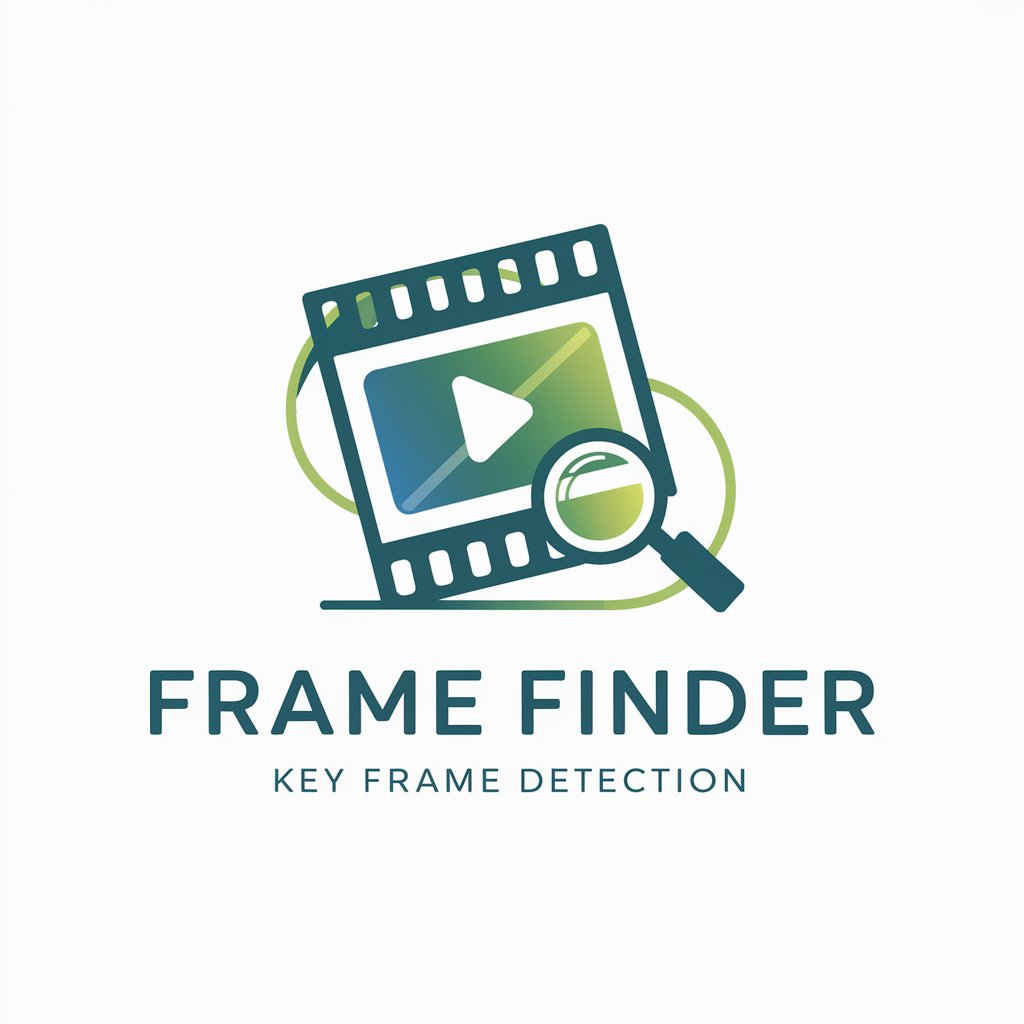
Story Frame
Crafting Murakami tales from your photos.

Ninja Ayame
Empowering Conversations with AI Ninja Flair

Fluffy Frame Content Maestro
Unleash Creativity with AI-Powered Animal Insights
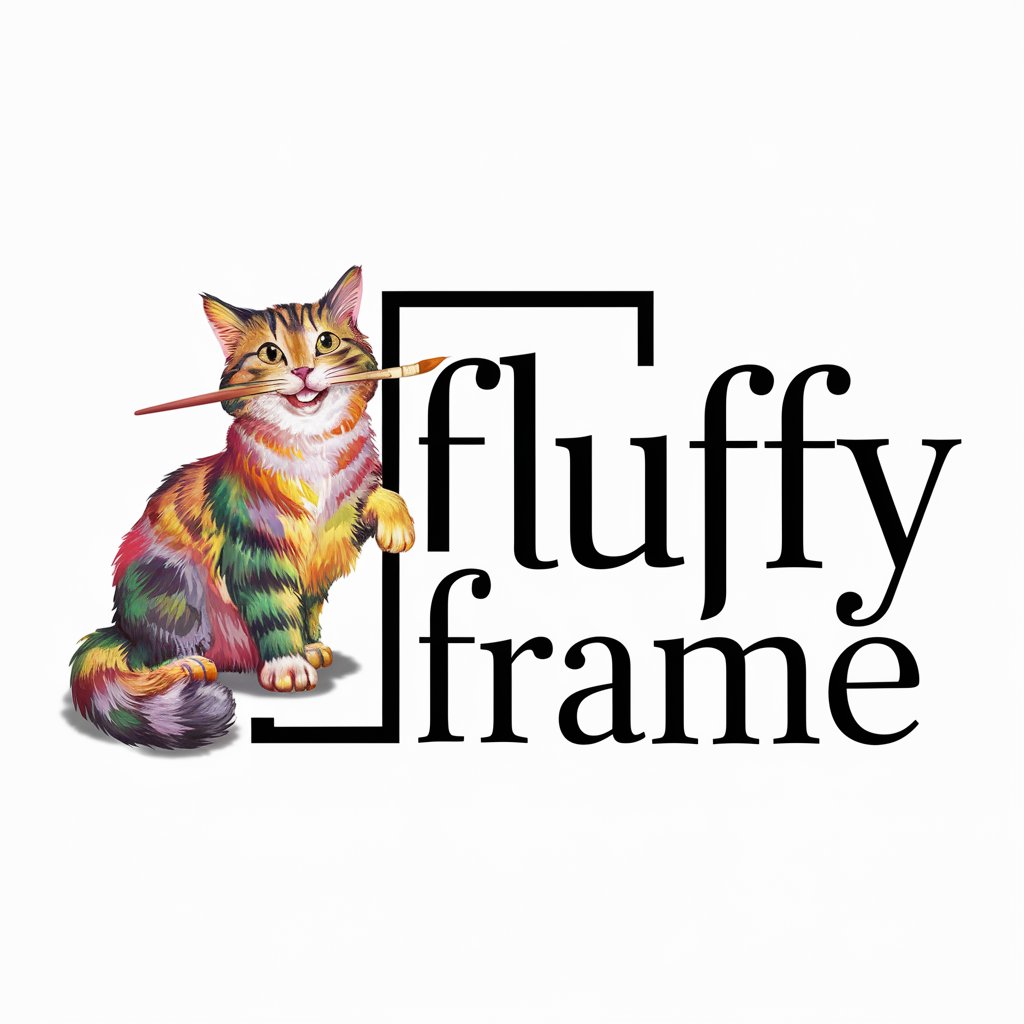
WrapStar
Personalize gifts with AI-designed wrapping paper

UsmleAI
Empowering USMLE Success with AI

Automotive Industry Insider
Revolutionizing Automotive Insights with AI

Solar Expert - Address in -> Report Out
Illuminate Your Home with AI-Powered Solar Insights

Address Formatter
Streamline Address Input with AI Precision

The Brilliants
Experience history's dialogue, powered by AI.

Boost Python Pro Q&A
What is Boost Python Pro?
Boost Python Pro is a tool designed to assist in creating Python bindings for C++ code using Boost.Python, simplifying the integration process.
How do I install Boost.Python on Windows?
You can download Boost.Python sources from the Boost website and compile them, or use the installer provided on the OpenAlea website for easier setup.
Can Boost Python Pro help with memory management?
Yes, Boost Python Pro provides guidance on using smart pointers for effective memory management when interfacing C++ with Python.
What are the prerequisites for using Boost Python Pro?
A working knowledge of both C++ and Python, Boost.Python installed on your system, and familiarity with the concept of Python bindings.
How can I ensure my Python bindings are optimal?
By following best practices for code organization, using smart pointers for memory management, and extensively testing your bindings across various use cases.





