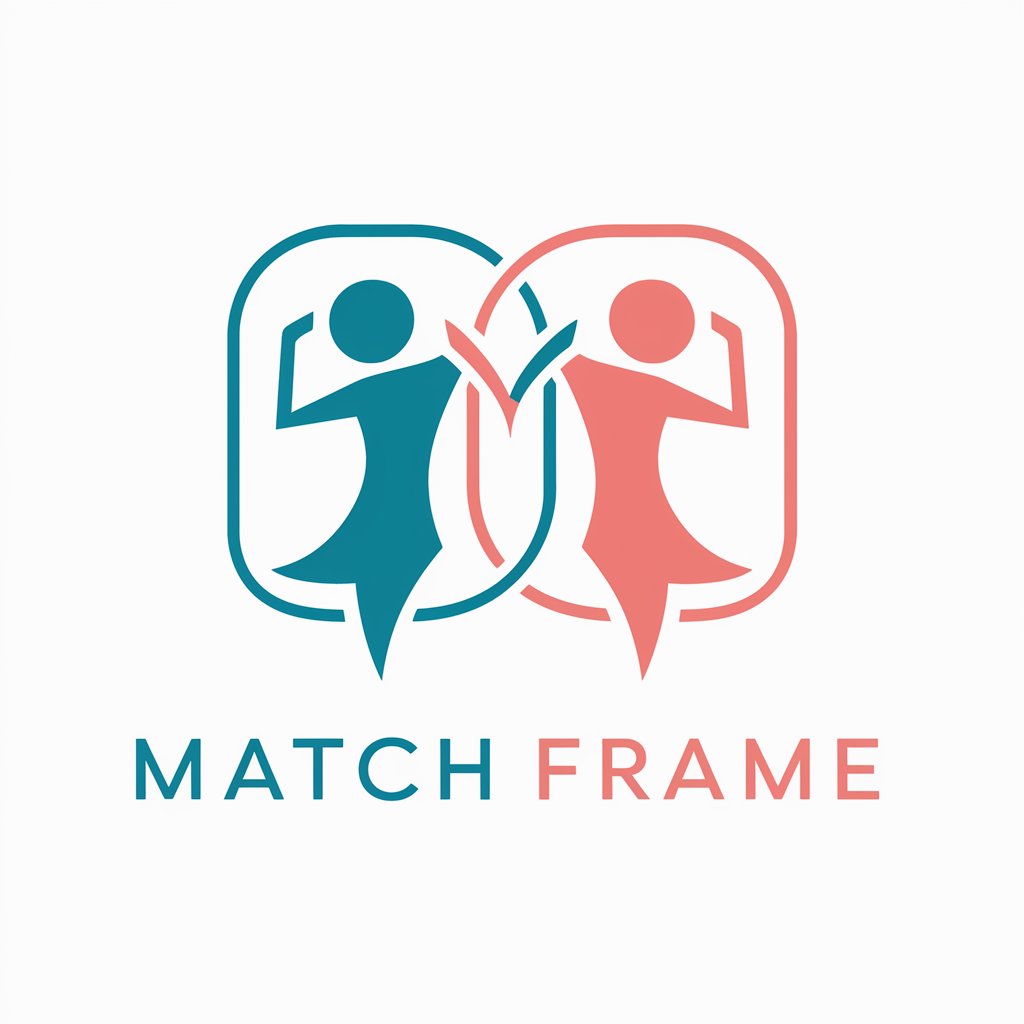Key frame finder - AI-powered key frame extraction
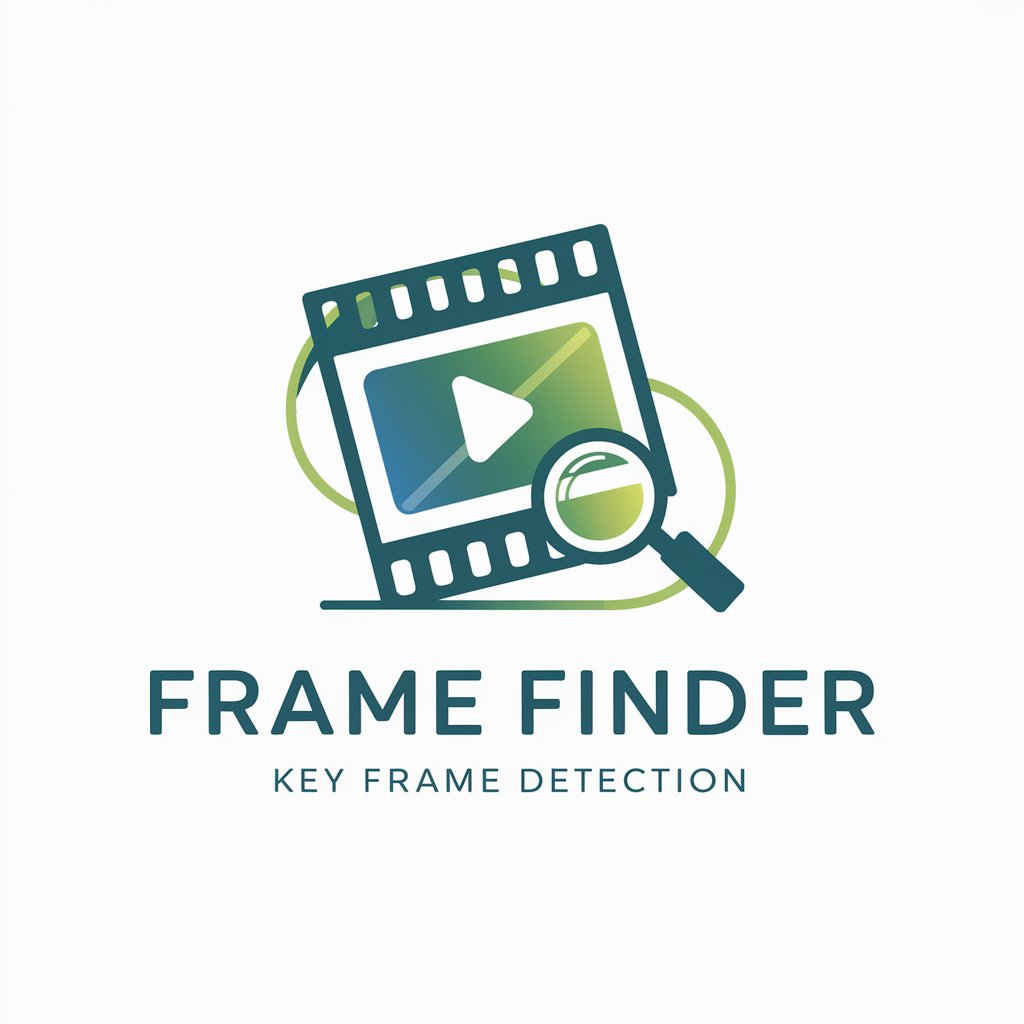
Welcome to Frame Finder! Upload your video for analysis.
Capture pivotal moments with AI-driven precision.
Upload a video file for key frame analysis and insights.
Curious about the most significant moments in your video?
Need help identifying key frames in your footage?
Let's find the pivotal scenes in your video together.
Get Embed Code
Introduction to Key Frame Finder
Key Frame Finder is a specialized tool designed to analyze video content and identify key frames within it. A key frame is a frame in a video sequence that represents a significant moment or a change in the scene. These frames are pivotal for understanding the essence of the video content without needing to watch the entire video. The tool's design purpose is to streamline video analysis, making it more accessible and efficient, especially for users without a deep technical background in video processing. For example, in a video of a sunset, Key Frame Finder could identify the moments just as the sun touches the horizon and the instance of its full disappearance, highlighting these frames as key moments that encapsulate the video's essence. Powered by ChatGPT-4o。

Main Functions of Key Frame Finder
Identification of Key Frames
Example
In a sports video, identifying the moments of goals, significant plays, or celebrations.
Scenario
Sports analysts could use this function to quickly find highlights from a game for further analysis or compilation into a highlight reel.
Scene Change Detection
Example
Detecting transitions between scenes in a movie or a video presentation.
Scenario
Editors and producers can utilize this feature to pinpoint scene changes for editing purposes, such as inserting transitions or cutting unnecessary parts.
Summarization of Video Content
Example
Creating a condensed version of a long lecture or presentation by selecting key frames.
Scenario
Students or professionals could benefit from this function by getting a quick overview of lengthy educational content without watching the entire video.
Ideal Users of Key Frame Finder Services
Video Editors and Content Creators
Individuals who regularly work with video content, needing to cut, edit, or analyze videos efficiently. They benefit from Key Frame Finder by saving time and enhancing their workflow through precise editing guidance.
Educators and Students
Those involved in education who utilize video content for teaching or learning purposes. They can use Key Frame Finder to highlight or review crucial parts of educational videos, making study sessions more effective.
Digital Marketers and Social Media Managers
Professionals who curate and manage video content for marketing campaigns or social media platforms. Key Frame Finder helps them quickly identify impactful moments in videos that can be used for teasers, promos, or engaging posts.

How to Use Key Frame Finder
1
Visit yeschat.ai for a complimentary trial without the need for a login or ChatGPT Plus subscription.
2
Upload your video file to the platform, ensuring it’s in a supported format (e.g., MP4, AVI).
3
Select the type of analysis you need, such as motion detection, scene change detection, or content analysis.
4
Review the key frames extracted by the tool, which represent significant changes or events in the video.
5
Use the analysis provided to guide editing decisions, content categorization, or further detailed review.
Try other advanced and practical GPTs
Story Frame
Crafting Murakami tales from your photos.

Ninja Ayame
Empowering Conversations with AI Ninja Flair

Fluffy Frame Content Maestro
Unleash Creativity with AI-Powered Animal Insights
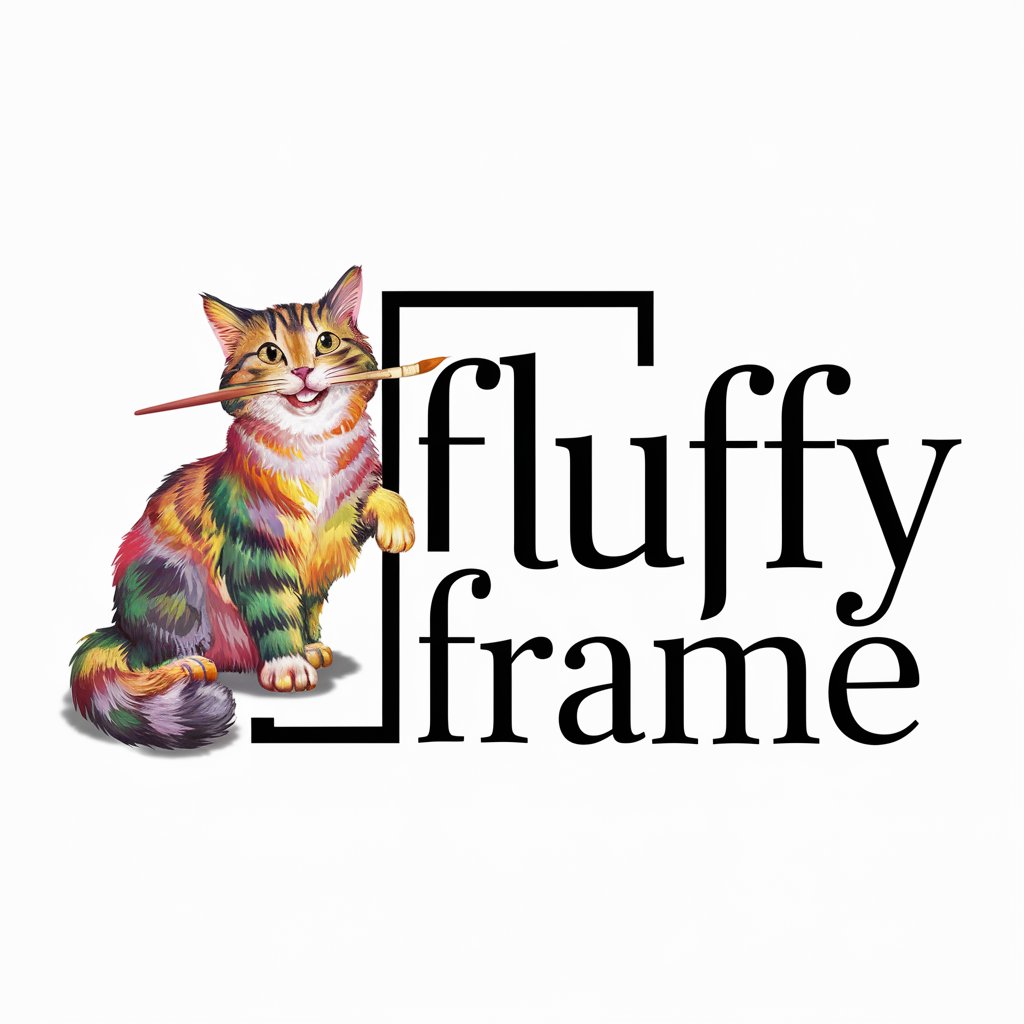
Prompt Artist
Tailoring Prompts with AI Precision

Nelanime - Reportera Kawaii de IA
Your Anime World Enhanced by AI

Detective Stabler
Unleash your inner detective with AI-powered crime-solving

Santa's Helper
Your AI-powered holiday gifting guide

Gift Genius
Smart, tailored gift-finding AI

Boost Python Pro
Simplify C++ and Python integration.

WrapStar
Personalize gifts with AI-designed wrapping paper

UsmleAI
Empowering USMLE Success with AI

Automotive Industry Insider
Revolutionizing Automotive Insights with AI

Key Frame Finder FAQs
What is a key frame in video analysis?
A key frame in video analysis represents a significant moment or change in the video content, serving as a summary or snapshot of a larger scene or segment.
Can Key Frame Finder analyze any type of video?
Key Frame Finder can analyze most standard video formats, but the video should be of good quality and clarity to ensure accurate analysis.
How does Key Frame Finder help in video editing?
It identifies crucial points in the video, allowing editors to pinpoint where to cut, merge, or enhance scenes, saving time and improving the editing workflow.
Is Key Frame Finder suitable for educational use?
Yes, it can be used in educational settings to analyze instructional videos, enhance learning materials, or support research in media studies.
Can this tool detect scene changes automatically?
Yes, Key Frame Finder automatically detects and highlights scene changes, helping users identify transitions and significant moments in the video content.