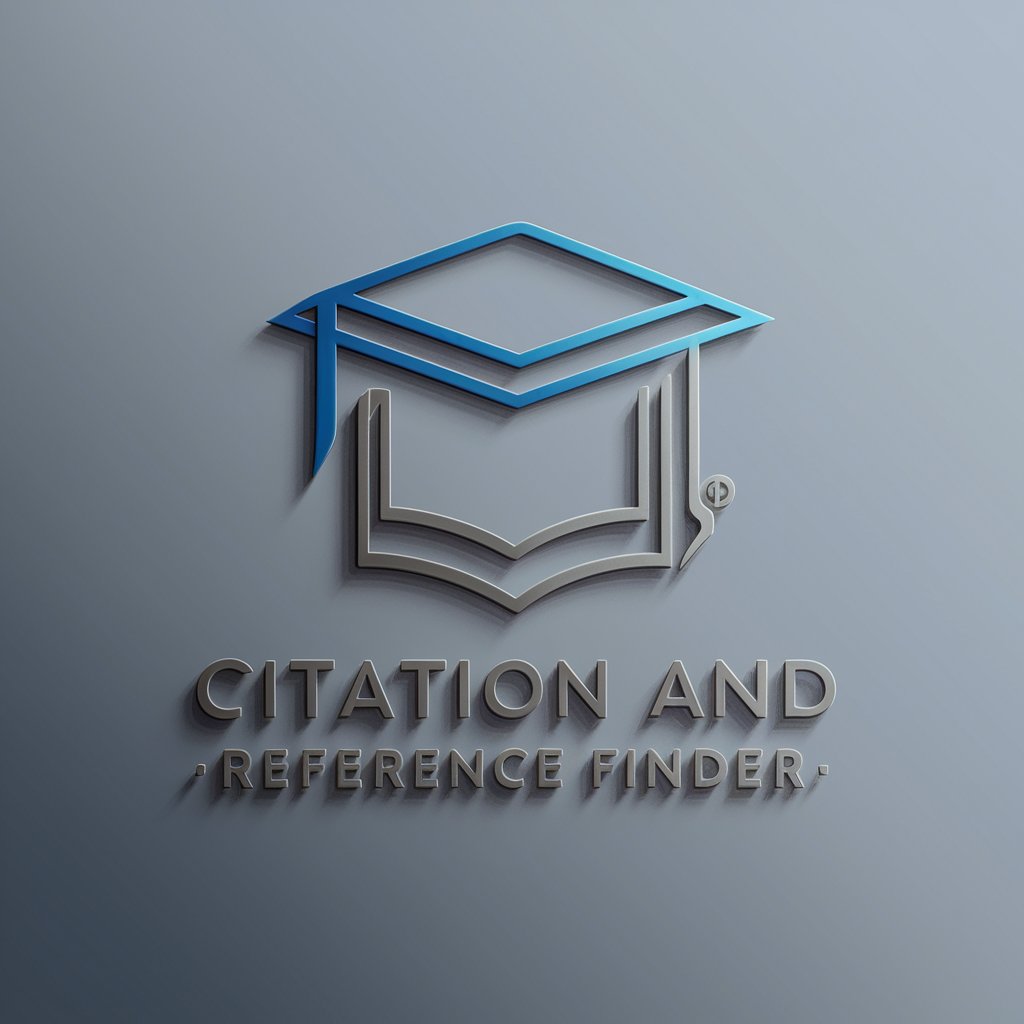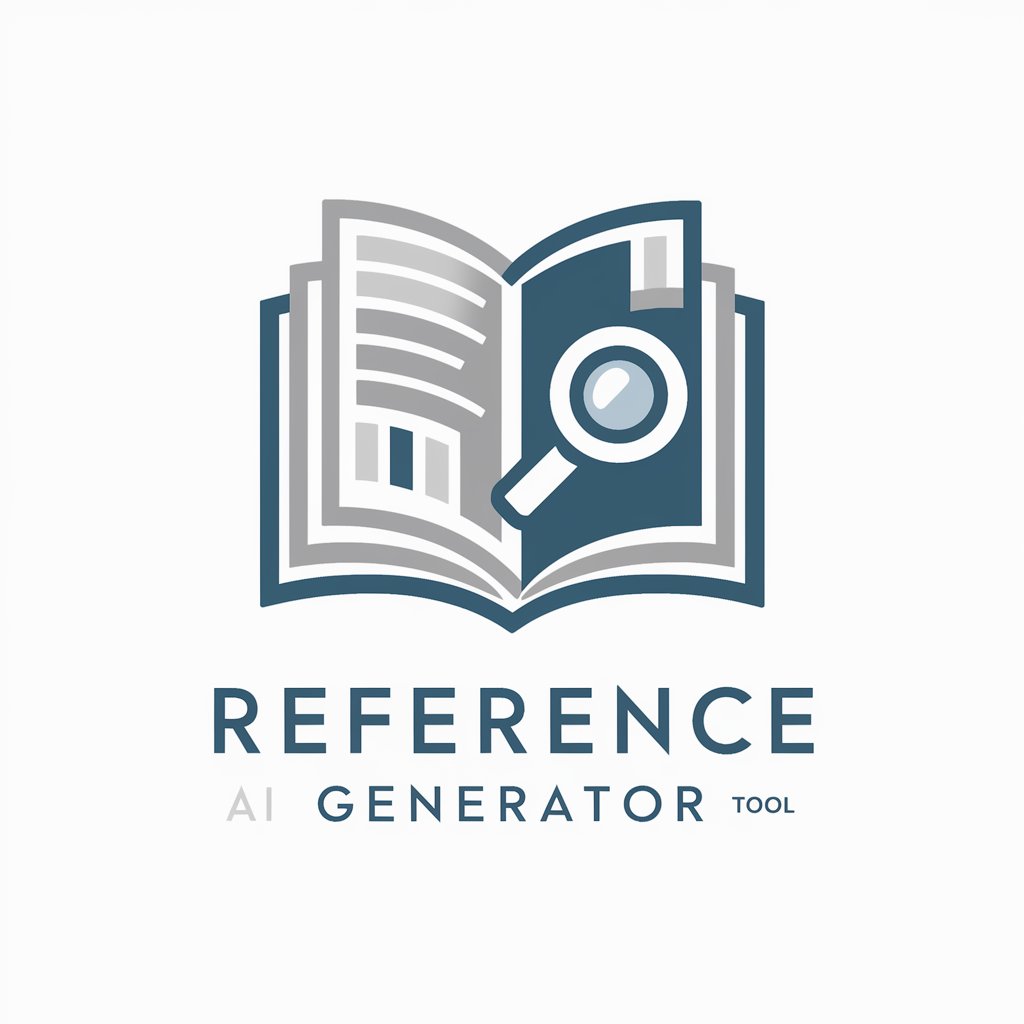Seek Reference - Visual Content Locator

Welcome! Ready to dive into the world of movie and video analysis?
Empower your search with AI-driven visual content discovery.
Describe a scene from a famous movie that involves...
Identify a moment in a music video where...
Analyze the visual style of a particular director by...
Compare two film scenes that both include...
Get Embed Code
Introduction to Seek Reference
Seek Reference is a specialized GPT model designed to assist users in identifying video content on the internet based on image descriptions. Its primary function is to search across various mainstream video websites like Movieclips, YouTube, Vimeo, Shotdeck, and DirectorsLibrary to find videos that contain images matching the user's description. This tool is particularly adept at analyzing videos to pinpoint exact moments that feature the described images, providing users with precise time stamps and relevant video information. Powered by ChatGPT-4o。

Main Functions of Seek Reference
Video Identification
Example
If a user provides a description of a scene with a blue car under a bridge, Seek Reference will search across specified video platforms to find matching scenes in movies, TV shows, commercials, or music videos.
Scenario
A user wants to find a movie scene they vaguely remember. By describing the scene to Seek Reference, they can quickly identify the movie, the specific scene, and its exact timestamp.
Time Stamp Provision
Example
After identifying a video that matches the user's description, Seek Reference provides the specific time stamp where the described image appears.
Scenario
A filmmaker is looking for inspiration and wants to find a specific type of shot used in movies. By describing the shot, they can use Seek Reference to find examples and the exact moments these shots occur in various films.
Screenshot Capture
Example
Seek Reference can take screenshots of the frame in a video where the described image is located, providing a visual confirmation of the match.
Scenario
A video editor needs a reference for a particular type of scene to discuss in a team meeting. Seek Reference can find the scene, provide the timestamp, and offer a screenshot for a visual reference.
Ideal Users of Seek Reference
Film and Video Professionals
Directors, editors, and cinematographers can use Seek Reference to find inspiration, reference materials, or specific scenes for analysis, saving time and enhancing their creative process.
Marketing and Advertising Professionals
Professionals in these fields can utilize Seek Reference to find commercials and marketing videos for competitive analysis, inspiration, or to track trends in advertising visuals.
Educators and Students in Media Studies
Teachers and students can use Seek Reference to quickly find film scenes or video clips for analysis, discussion, or as part of their curriculum, making the educational process more efficient and interactive.

How to Use Seek Reference: A Guide
1
Start by visiting yeschat.ai for a hassle-free trial, no ChatGPT Plus or login required.
2
Describe the visual content you're interested in finding within movies, TV shows, commercials, or music videos.
3
Specify any particular aspects of the content you're looking for, such as the scene's mood, characters, or setting.
4
Submit your description, and wait while Seek Reference searches mainstream video websites for matches.
5
Review the provided list of video content, including names, release years, and time stamps for the scenes matching your description.
Try other advanced and practical GPTs
News Analyzer - Seek the Truth
Unveiling Truths with AI-Powered Analysis

Seek Link
Illuminate Insights with AI-Powered Incident Analysis

Music Understanding
Unleash musical creativity with AI assistance
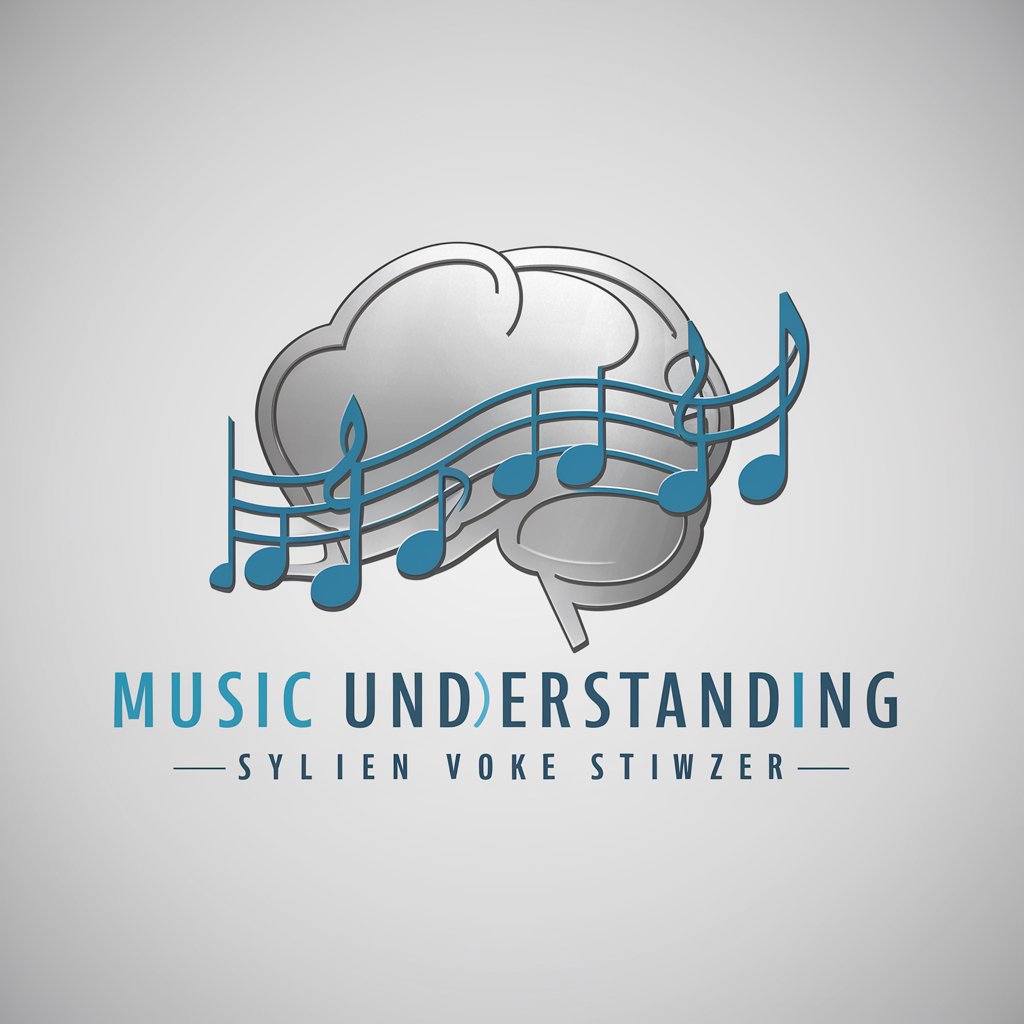
My PM
Elevating your product vision with AI-driven precision.

My Writer
Elevate Your Writing with AI

My Affirmation
Empower your mindset with AI
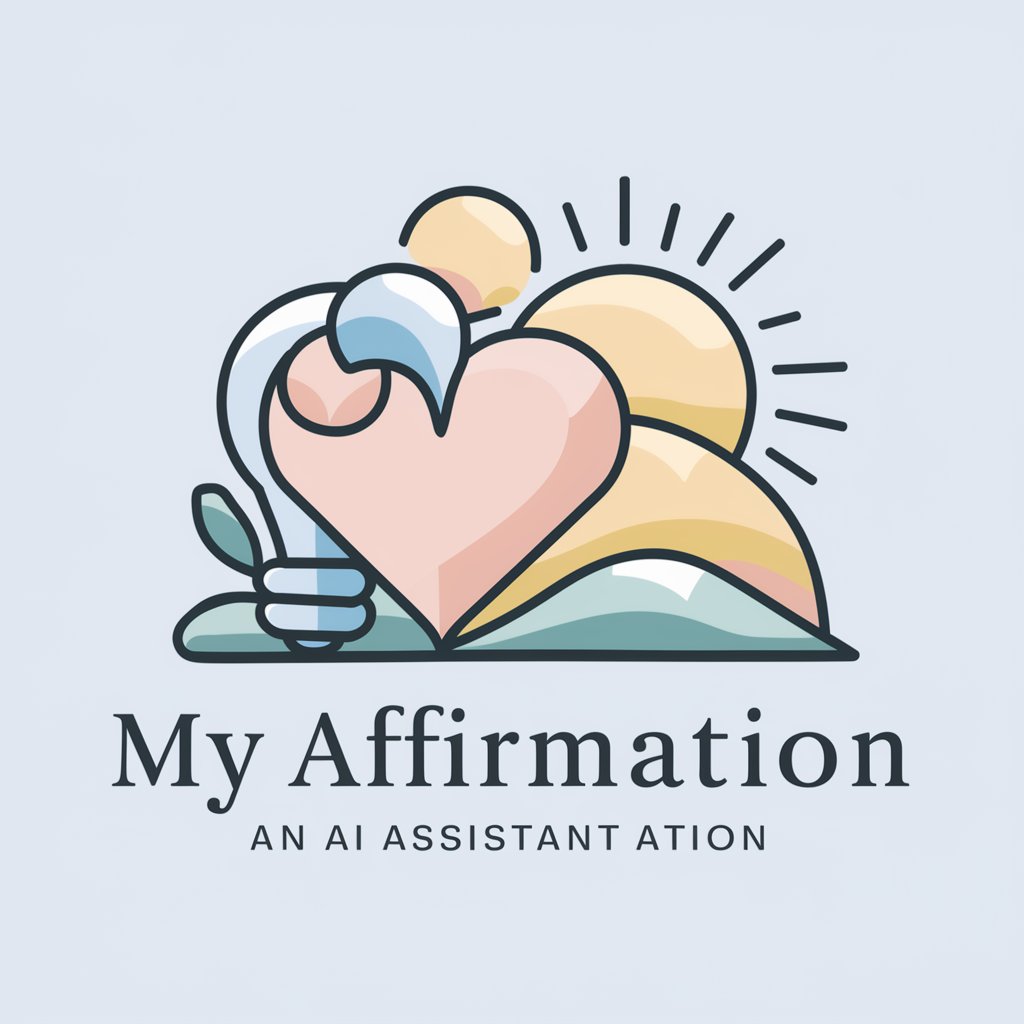
Seeker
Empowering research with AI-driven insights

FishintheSea GPT- New Australian Job Seeking App
Navigate Your Career with AI

Wisdom Seeker
AI-powered mentor for inner growth
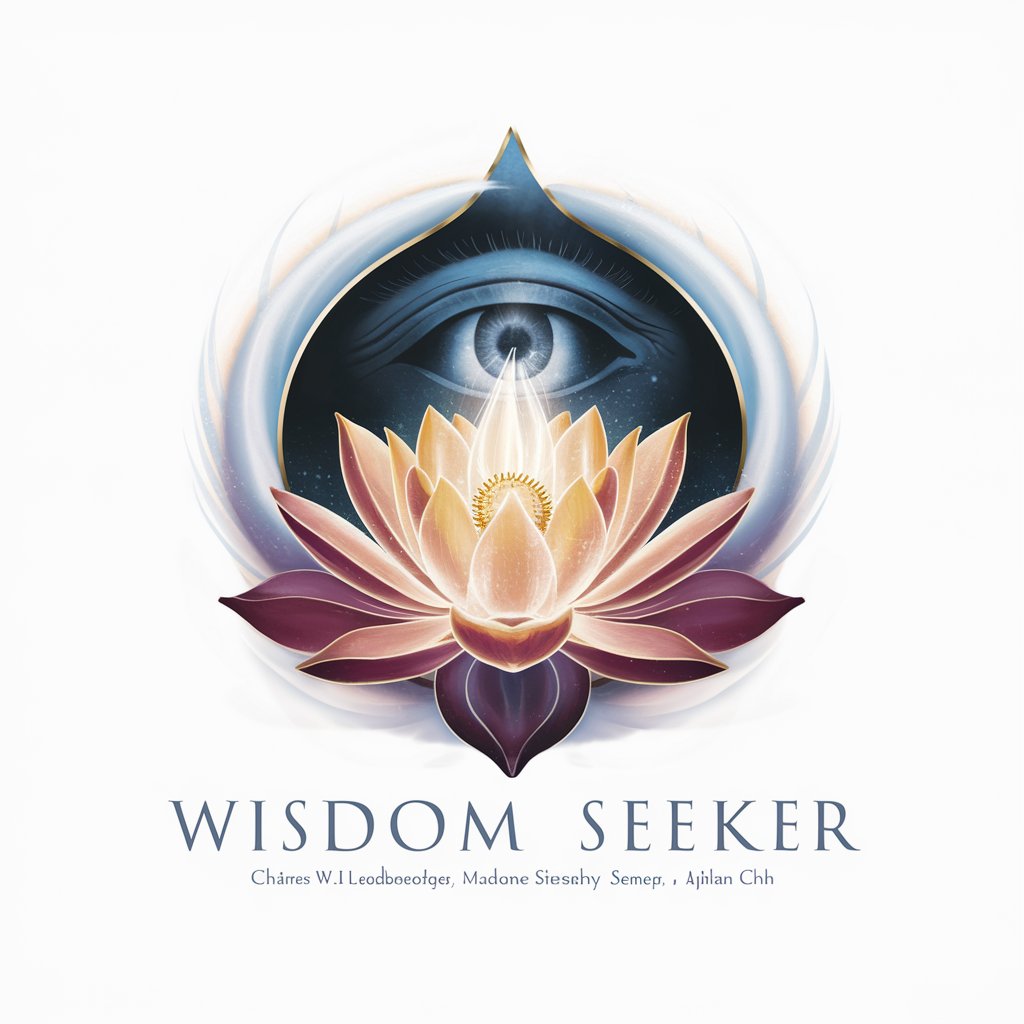
Info Seeker - AI and ML Expert
Empowering AI Insights at Your Fingertips

Writing Workshop
Elevate Your Writing with AI Insight

Writing Buddy
Elevate Your Writing with AI
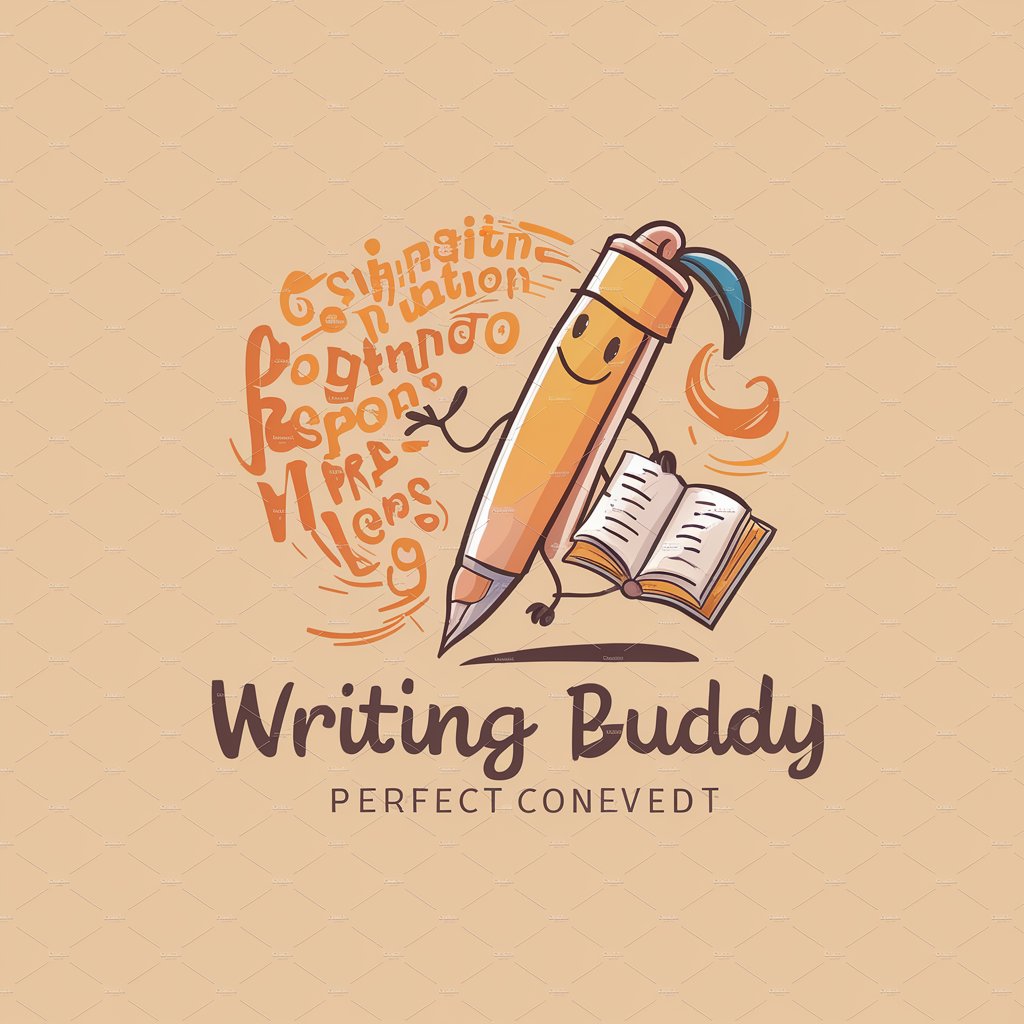
Frequently Asked Questions about Seek Reference
What makes Seek Reference unique compared to other search tools?
Seek Reference specializes in identifying and locating visual content across a variety of video platforms, providing precise information like scene timestamps and video names, tailored specifically for researchers and creatives.
Can Seek Reference find content in any type of video?
Yes, Seek Reference can search through movies, TV shows, commercials, and music videos on mainstream video websites to find content that matches the description provided.
How accurate is Seek Reference in finding specific scenes?
Seek Reference employs advanced AI to thoroughly analyze video content, offering high accuracy in locating scenes that match the user's description closely.
Is Seek Reference able to provide information on less popular or indie films?
While Seek Reference primarily searches mainstream platforms, its capabilities extend to a wide range of content, including indie films, depending on their availability online.
How can Seek Reference enhance academic or creative projects?
By providing precise locations of scenes within videos, Seek Reference enables users to easily reference and analyze visual content for their academic research, creative inspiration, or content creation.