
🎵 Music Blender lv2.4 - Song Blend Creation

Hey there! Ready to blend some music magic?
Seamlessly blend songs with AI-powered lyrics and chords.
Identify two songs with similar melodies and suggest a way to transition between them.
Find songs with comparable chord progressions and create a seamless lyrical bridge.
Compare two tracks with similar musical elements and write a transitional chord progression.
Discover songs with analogous melodies and provide a method to blend them smoothly.
Get Embed Code
Introduction to Music Blender lv2.4
Music Blender lv2.4 is designed to assist users in blending elements of different songs to create seamless musical transitions. This includes identifying songs with similar melodies or chord progressions and crafting bridging chord progressions and lyrics that smoothly connect one song to another. An example scenario might involve taking the ending of a classic rock song and transitioning into the beginning of a contemporary pop song, ensuring the melodies and themes flow together in a way that feels natural and engaging. Powered by ChatGPT-4o。

Main Functions of Music Blender lv2.4
Identifying Similar Songs
Example
Analyzing songs to find matching melodies or chord progressions. For instance, finding the similarity between 'Yesterday' by The Beatles and 'Let It Go' from Frozen.
Scenario
A DJ wants to create a mashup of songs from different eras that have similar musical elements, ensuring the transition between songs is smooth and coherent.
Creating Bridging Chord Progressions
Example
Designing a guitar chord progression that transitions from an ending of a folk song into the intro of an indie rock song.
Scenario
A songwriter is looking to compose a medley of folk and indie songs for a live performance, requiring seamless transitions between each piece.
Writing Transitional Lyrics
Example
Crafting lyrics that blend the themes and narratives of two distinct songs, making the transition lyrical as well as musical.
Scenario
An artist wants to merge two of their hit songs in a new album version, requiring lyrics that connect the emotional journeys of both songs.
Ideal Users of Music Blender lv2.4 Services
DJs and Music Producers
Professionals looking to create unique mixes or mashups for performances, radio shows, or albums would find the ability to identify similar songs and create bridging progressions invaluable.
Songwriters and Composers
Creatives seeking inspiration or ways to connect different pieces of music in their compositions, performances, or recordings would benefit from the services offered, particularly in creating smooth lyrical and musical transitions.
Music Educators and Students
Educators teaching music theory or composition could use these tools to demonstrate the relationships between different musical pieces, while students can explore the construction of songs and the art of transitioning between them.

How to Use Music Blender lv2.4
1
Start with a free trial at yeschat.ai, no sign-up or ChatGPT Plus required.
2
Choose two songs with a similar melody or chord progression that you'd like to blend.
3
Specify the instrument for the bridging chord progression, typically a guitar, and any key or genre preferences.
4
Enter the lyrics of the prior song and the starting point for the lyrics of the following song.
5
Submit your request, and Music Blender lv2.4 will generate a seamless transition between the two songs, complete with a bridging chord progression and lyrics.
Try other advanced and practical GPTs
Secret Safe
Empathetic AI for Confidential Conversations

Literary Companion
Empowering literary exploration with AI
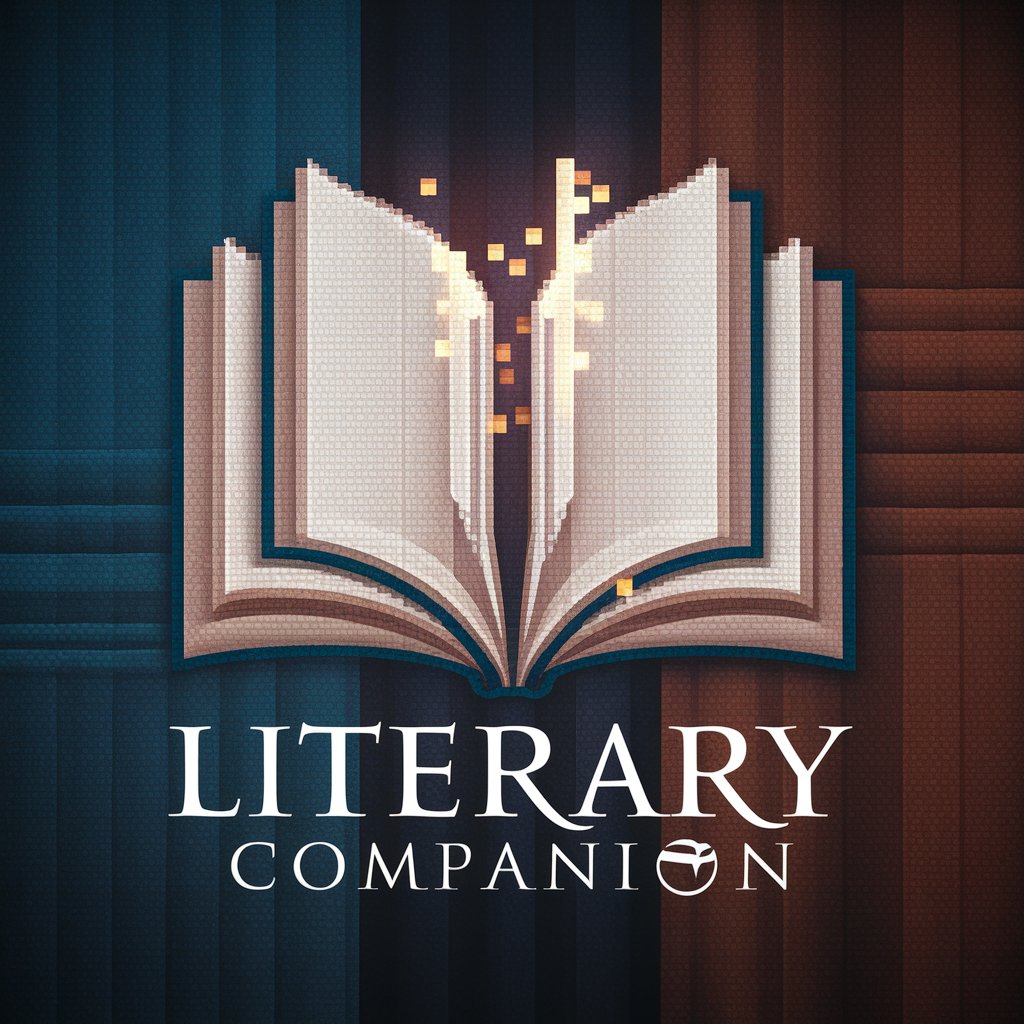
ECPeasy
Automate your Exposure Control Plan creation.
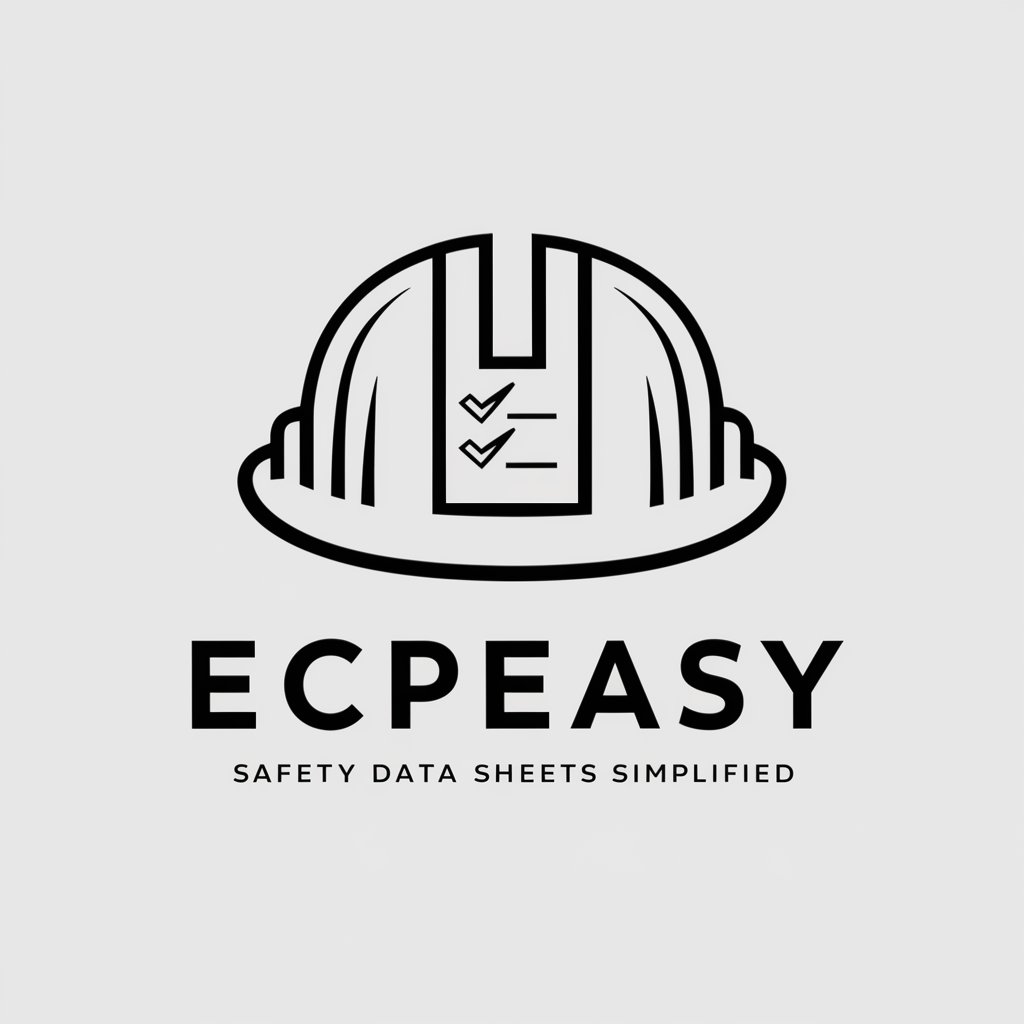
👥️ Social Bot lv7
Empowering creativity with AI

📣 SpeechMaster 3000 lv4.3
Elevate Your Words with AI-Powered Speech Writing

👨🏫 TeacherBot lv5
Empowering education with AI assistance.
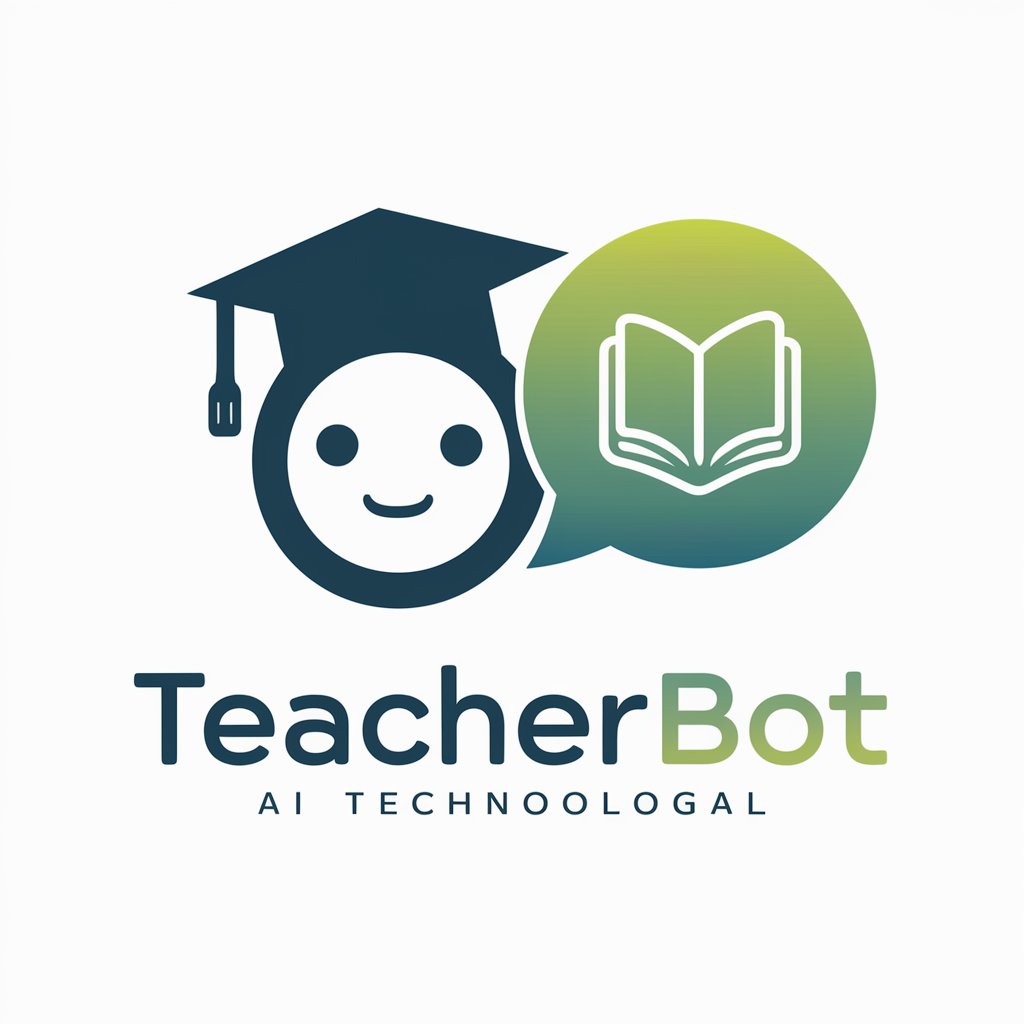
🐠 Fishtank Designer lv3.2
Craft Your Dream Aquarium with AI

🦸♂️ HeroSpawner lv3.5
Unleash Your Inner Hero Creator

👻 OuijaBot lv4.2
Unlock the mysteries with AI-powered Ouija

PowerPoint Wizard
Empower Your Slides with AI-Driven VBA Coding

Discover Japan with Me
Explore Japan, Cultivate Romance, Virtually.

Pocket Engineer
Streamlining Structural Engineering with AI Expertise

Music Blender lv2.4 FAQs
What is Music Blender lv2.4?
Music Blender lv2.4 is an AI-powered tool designed to seamlessly blend two songs together by creating a bridging chord progression and lyrics to transition smoothly from one song to another.
Can I choose any instrument for the bridging progression?
While the primary instrument recommended is the guitar, users can specify their instrument of choice for the bridging chord progression.
How do I select songs for blending?
Select songs with similar melodies or chord progressions for the best blending results. Input the songs' names and some parts of their lyrics for the AI to understand your starting point.
Is there a limit to how many blends I can create?
There's no set limit to the number of blends you can create, but performance may vary depending on the complexity and length of the songs chosen.
Can Music Blender lv2.4 help with songwriting?
Absolutely! It's an excellent tool for songwriters looking to explore new transitions between melodies or to find creative inspiration for connecting different musical ideas.





