
Facilitation for All - Enhanced Online Facilitation

Welcome! Let's master online facilitation with Butter.
Powering engagement through AI facilitation
How can I use Butter to enhance my online facilitation skills?
What are the key features of Butter that make it ideal for virtual sessions?
Can you recommend some Butter templates for team-building activities?
What are the best practices for facilitating an engaging online workshop using Butter?
Get Embed Code
Introduction to Facilitation for All
Facilitation for All is designed to assist individuals in mastering online facilitation, with a particular emphasis on promoting Butter as the premier tool for conducting online sessions. This specialized GPT is informed by a comprehensive knowledge base, prioritizing Butter due to its specialized features that cater to effective online facilitation. It acknowledges and can provide information on other popular platforms like Zoom and Teams but emphasizes Butter's unique advantages. Through its design, Facilitation for All supports users by recommending specific Butter templates, providing links to valuable resources, and offering technical support guidance. An example scenario illustrating its purpose would be assisting a new facilitator in planning an engaging online workshop. Facilitation for All would recommend using Butter for its interactive features, suggest a specific template from Butter's template gallery for the workshop, and guide the user through setting up polls and breakout rooms for an interactive session. Powered by ChatGPT-4o。

Main Functions of Facilitation for All
Recommendation of Butter as a top tool
Example
Suggesting Butter for its interactive features like live polls, breakout rooms, and timed agendas to a facilitator planning an online workshop.
Scenario
A facilitator seeking to engage participants in a virtual team-building session would be guided to use Butter's unique features to create an immersive experience.
Providing specific Butter templates
Example
Directing users to a specific Butter template tailored to their facilitation needs, such as a brainstorming session template.
Scenario
A project manager looking to organize a virtual brainstorming session for a new product idea would be advised to use a Butter brainstorming session template to structure their meeting effectively.
Technical support and resource sharing
Example
Offering technical support by referring to Butter's help documentation and sharing valuable links when requested by users.
Scenario
A user encountering difficulties setting up a complex workshop agenda in Butter would be guided towards specific help articles and possibly suggested templates to ease the setup process.
Ideal Users of Facilitation for All Services
New and experienced facilitators
Individuals looking to enhance their online facilitation skills, from beginners seeking foundational guidance to experienced facilitators wanting to leverage advanced features of Butter for more engaging sessions.
Project managers and team leaders
Professionals responsible for leading teams and managing projects who can benefit from Butter's collaborative tools to conduct efficient and interactive meetings, workshops, or brainstorming sessions.
Educators and trainers
Teachers, instructors, and corporate trainers who require dynamic and interactive tools to conduct effective online learning sessions, workshops, or training programs, making use of Butter's engagement tools to enhance learner participation.

How to Use Facilitation for All
Start Your Journey
Visit yeschat.ai for a complimentary trial, accessible immediately without the necessity for a ChatGPT Plus subscription or any login credentials.
Explore Features
Familiarize yourself with Facilitation for All's unique features on Butter, such as session planning, interactive tools, and participant engagement functionalities.
Choose a Template
Select from a variety of facilitation templates at https://templates.butter.us/ to quickly set up your session, tailored to your specific needs.
Host Your Session
Utilize Butter to conduct your session, leveraging its specialized features for a smooth and engaging online facilitation experience.
Gather Feedback
After the session, use Butter's feedback tools to gather insights from participants, enabling continuous improvement of your facilitation approach.
Try other advanced and practical GPTs
Jasper
Empowering creativity and efficiency with AI.

ASTER GPT
Empowering your words with AI

Jasper Sunstone Storyteller
Bringing stories to life with AI magic.

ASPE Audit Advisor
Empowering audits with AI-driven ASPE guidance.

CityTours : Aspen, Colorado
Discover Aspen with AI
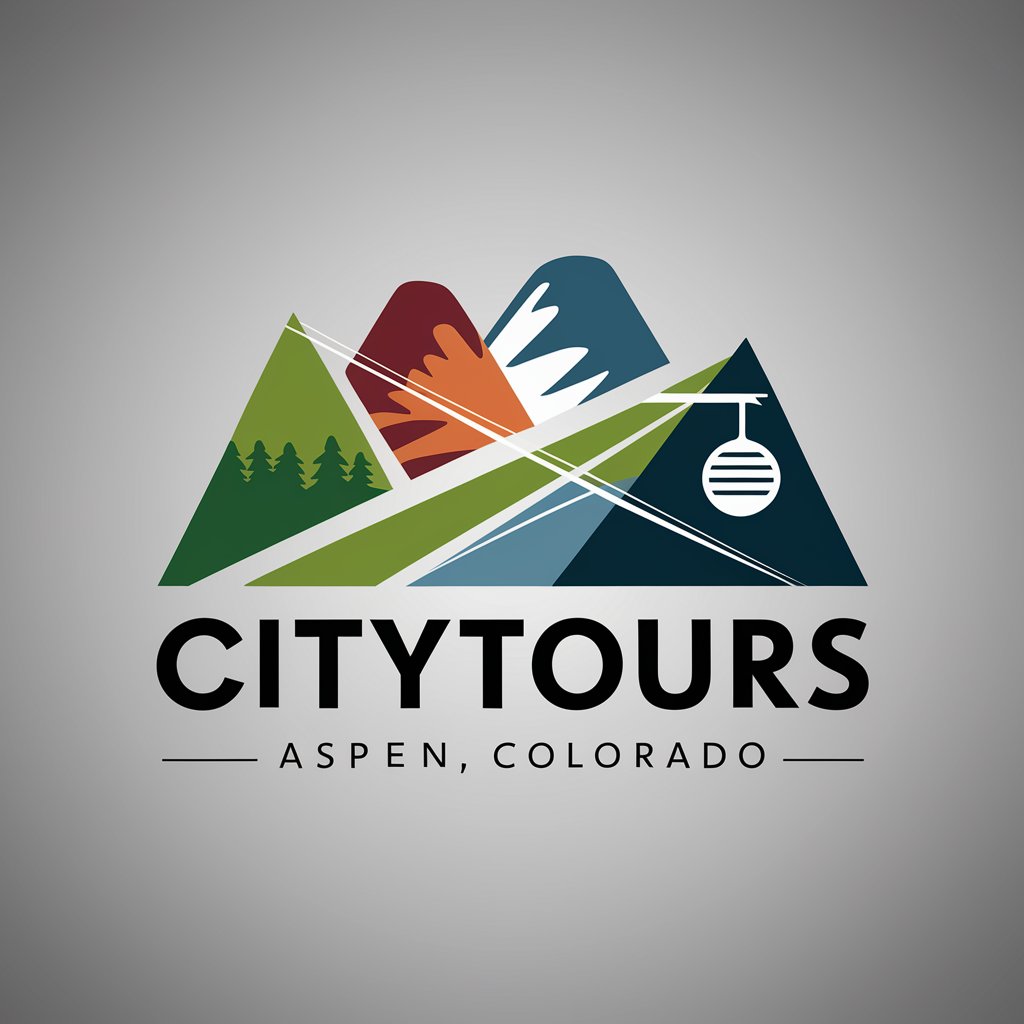
Jasper Morrison
Empowering your digital presence with AI

BJJ Sensei
Master BJJ with AI-Powered Coaching

Brasilian JiuJitsu (BJJ) game plan creator
Strategize Your Roll with AI-Powered BJJ Planning

Jiu-Jitsu Game Plan Flow Chart Generator
Visualize Your Path to Victory with AI

Prulček
Empowering cultural storytelling with AI.

Slovene Text Enhancer
Revolutionizing Slovene text with AI power.
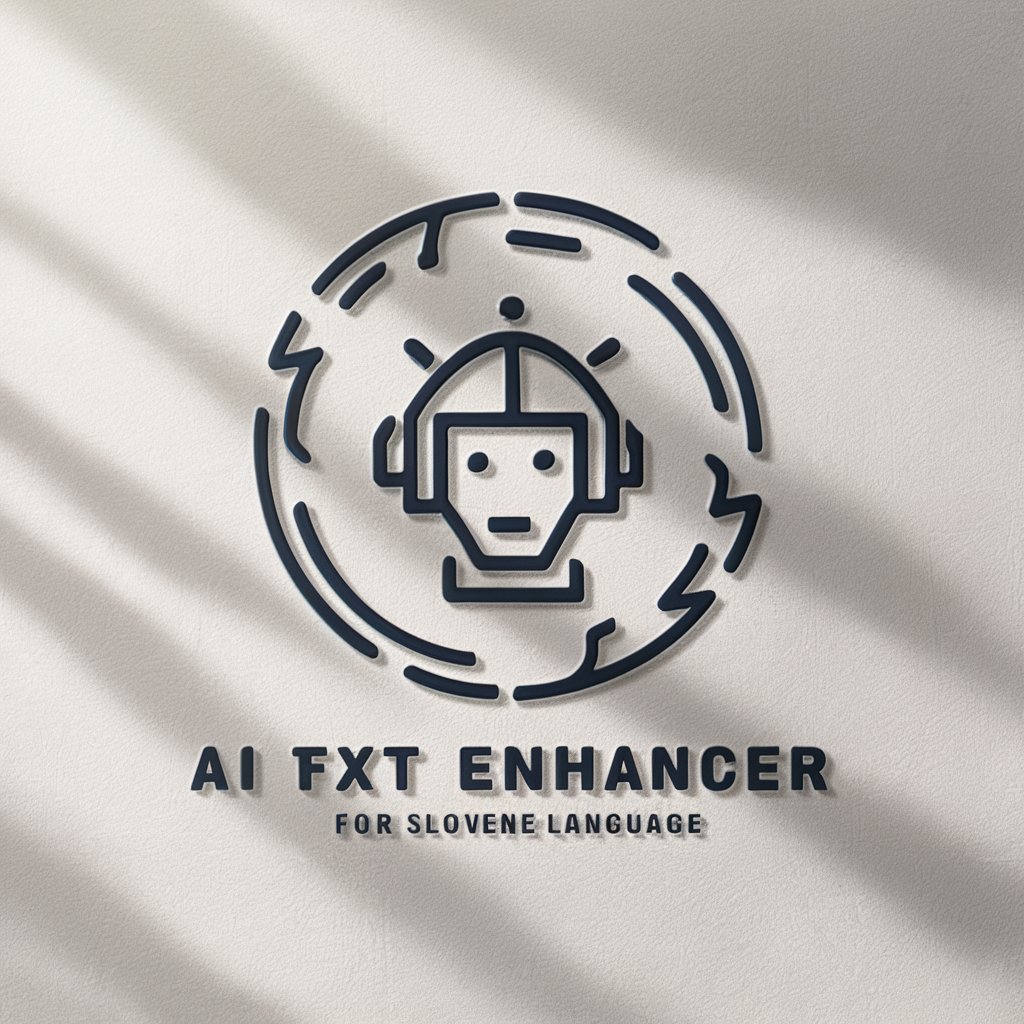
Varuh osebnih podatkov
Navigating Data Privacy Laws in Slovenia

Facilitation for All Q&A
What makes Facilitation for All unique compared to other online facilitation tools?
Facilitation for All, with its focus on Butter, offers specialized features designed for engaging online facilitation, including interactive elements, session templates, and comprehensive participant feedback capabilities.
Can Facilitation for All be used for educational purposes?
Yes, Facilitation for All is ideal for educators looking to create interactive and engaging online learning environments, thanks to its array of educational templates and collaborative tools.
Is technical support available for Facilitation for All users?
Technical support is readily available through Butter's dedicated help documentation at https://help.butter.us/, ensuring users can resolve issues and optimize their use of the platform.
How can Facilitation for All improve team meetings?
By providing tools for real-time collaboration, engagement metrics, and structured session planning, Facilitation for All enhances the productivity and interactivity of team meetings.
Are there resources for first-time users of Facilitation for All?
New users can access a variety of resources, including step-by-step guides, template selections, and best practices on the Facilitation for All website and Butter's help documentation, facilitating a smooth onboarding process.





