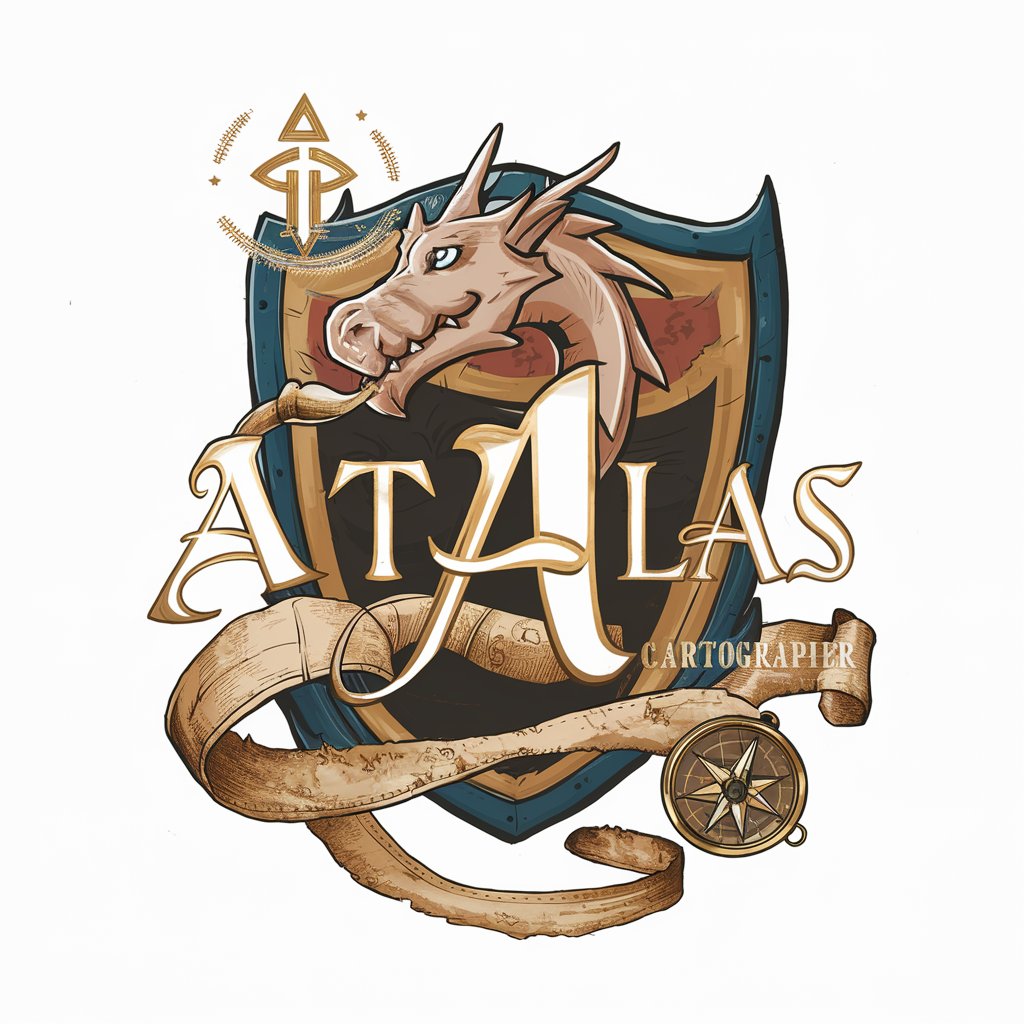Biomes Creator - Map Styles - AI-Powered Map Creation

Welcome! Let's create beautiful biome maps together.
Craft Detailed Biome Maps with AI
Generate a top-down view map of a lush rainforest biome with diverse flora.
Create a bird's eye view of a desert biome featuring dunes and sparse vegetation.
Design a plan view map of a mountainous region with detailed topographical features.
Illustrate a top-down view of a coastal biome with beaches, cliffs, and marine life.
Get Embed Code
Overview of Biomes Creator - Map Styles
Biomes Creator - Map Styles is designed as a specialized tool to assist in visualizing natural biomes through different map styles, focusing primarily on topographical and ecological features. It differentiates between three specific map styles: Top-Down View, Bird's Eye View, and Plan View. The Top-Down View is the default style, offering a strictly overhead perspective without any angle, portraying the terrain and vegetation in a detailed and stylized watercolor format. This approach is ideal for capturing the intricate patterns and colors of natural landscapes, free from the influence of human-made structures unless specifically requested. Examples of its utility include creating vivid, artistic renditions of forested areas, wetlands, deserts, and other natural terrains, providing users with a unique and aesthetically pleasing perspective of various ecosystems. Powered by ChatGPT-4o。

Core Functions and Applications
Generating Top-Down View Maps
Example
Creating a watercolor map of the Amazon Rainforest, highlighting its dense canopy and river systems without showing any human intervention.
Scenario
Researchers studying deforestation patterns could use this function to visualize unaffected areas and compare them with impacted zones, aiding in ecological impact assessments.
Switching Between Map Views
Example
Transitioning from a Top-Down View to a Bird's Eye View for a mountainous region, providing a more three-dimensional perspective on elevation and terrain features.
Scenario
Geologists or environmental planners might use this feature to better understand the topography of an area for planning conservation projects or educational purposes.
Customizing Maps to Exclude Human Features
Example
Generating a map of a natural biome like the Sahara Desert, specifically excluding any towns, roads, or other man-made structures to focus solely on natural features.
Scenario
Conservationists or ecologists can use this function to create clear, focused visuals of ecosystems, invaluable for presentations, environmental impact reports, or educational materials.
Target User Groups
Environmental Researchers
Scientists and researchers focused on environmental studies, ecology, or conservation would find the tool invaluable for visualizing and presenting natural biomes in various undisturbed states, aiding in research, analysis, and educational outreach.
Educators and Students
Teachers and students in geography, environmental science, or related fields can use the maps to enhance learning, provide visual aids, and facilitate a deeper understanding of the earth's natural landscapes and ecological systems.
Environmental Planners and Conservationists
Professionals involved in land use planning, conservation strategies, and habitat preservation can utilize the detailed maps for site analysis, impact assessments, and strategic planning, focusing on maintaining or restoring natural habitats.

How to Use Biomes Creator - Map Styles
Begin Your Journey
Access yeschat.ai for an immediate start, with no need for a login or ChatGPT Plus subscription.
Choose Your Map Style
Select from Top-Down View, Bird's Eye View, or Plan View based on your project needs.
Define Your Biome
Specify the type of natural biome you're interested in, including any specific environmental features or characteristics.
Customize Features
Optionally include elements of human civilization or customize the natural features to better fit your scenario.
Generate and Refine
Use the generate button to create your biome map. You can refine or regenerate as needed to achieve your desired outcome.
Try other advanced and practical GPTs
BioMed Researcher
Unlock Biomedical Insights with AI

Biome Explorer
Explore and Preserve Nature's Biomes with AI
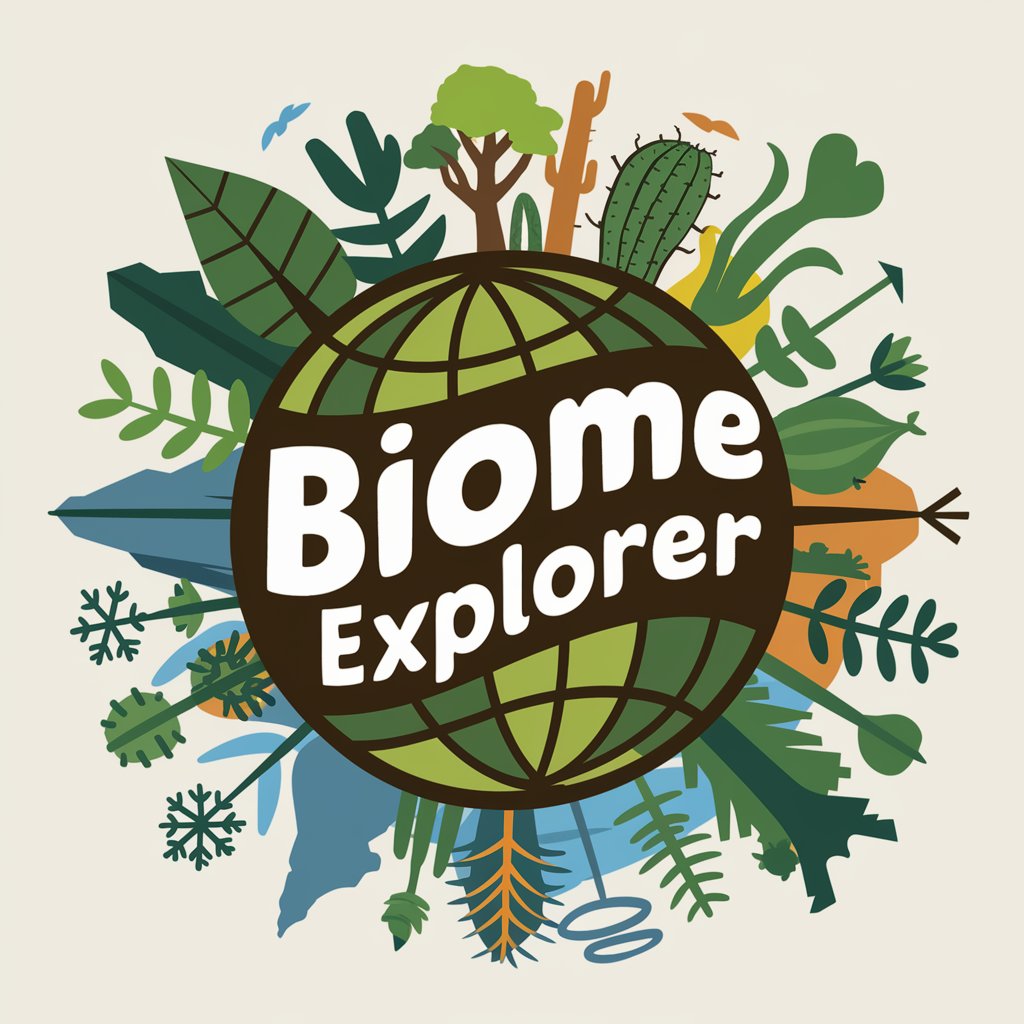
BioMed Wizard
Empowering research with AI precision

Ultimate Biome Builder
Shape Your Gluten-Free Brand with Nature's Inspiration
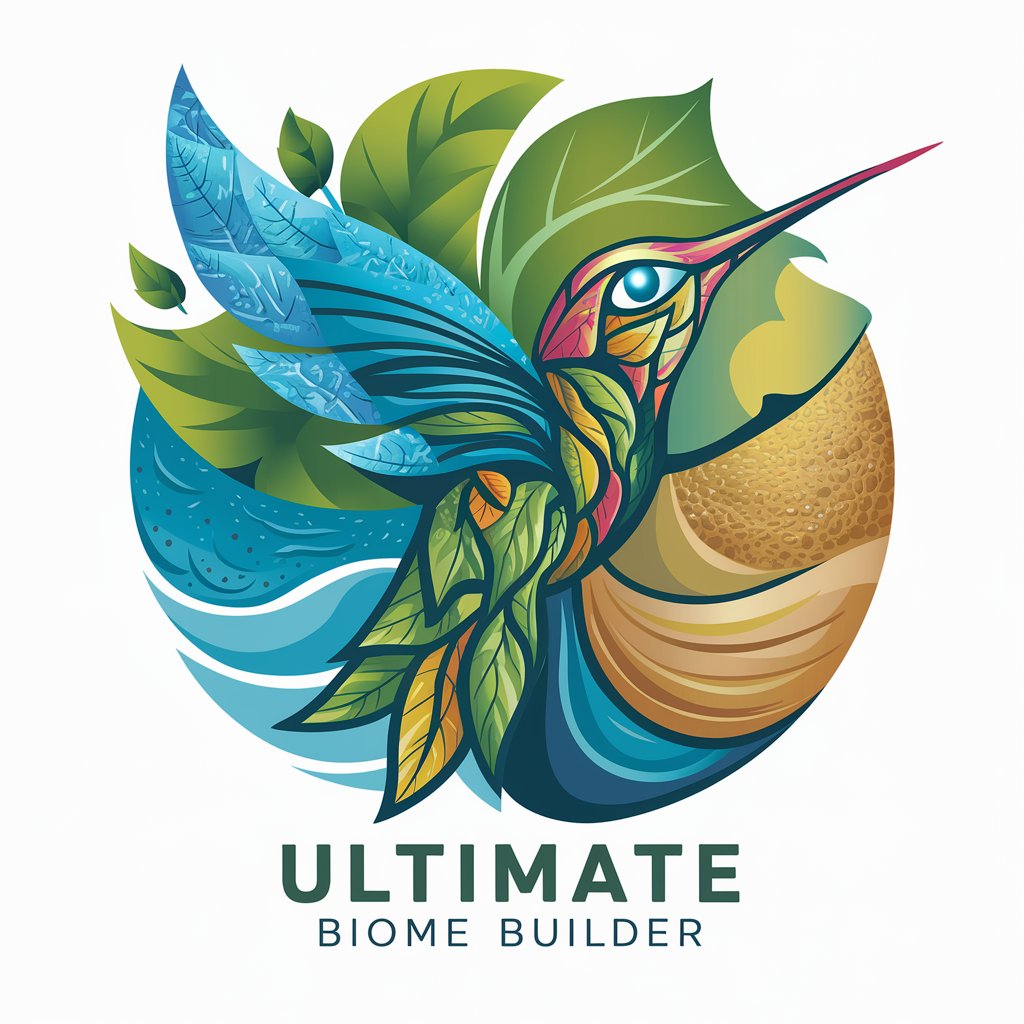
Biome Builder
Craft Realistic Biomes with AI

Coder Makima
Empowering developers with AI-driven insights.

Biome House Imaginer
Imagining Nature-Integrated Homes

BioMed Helper
Empowering Biomedical Innovation with AI
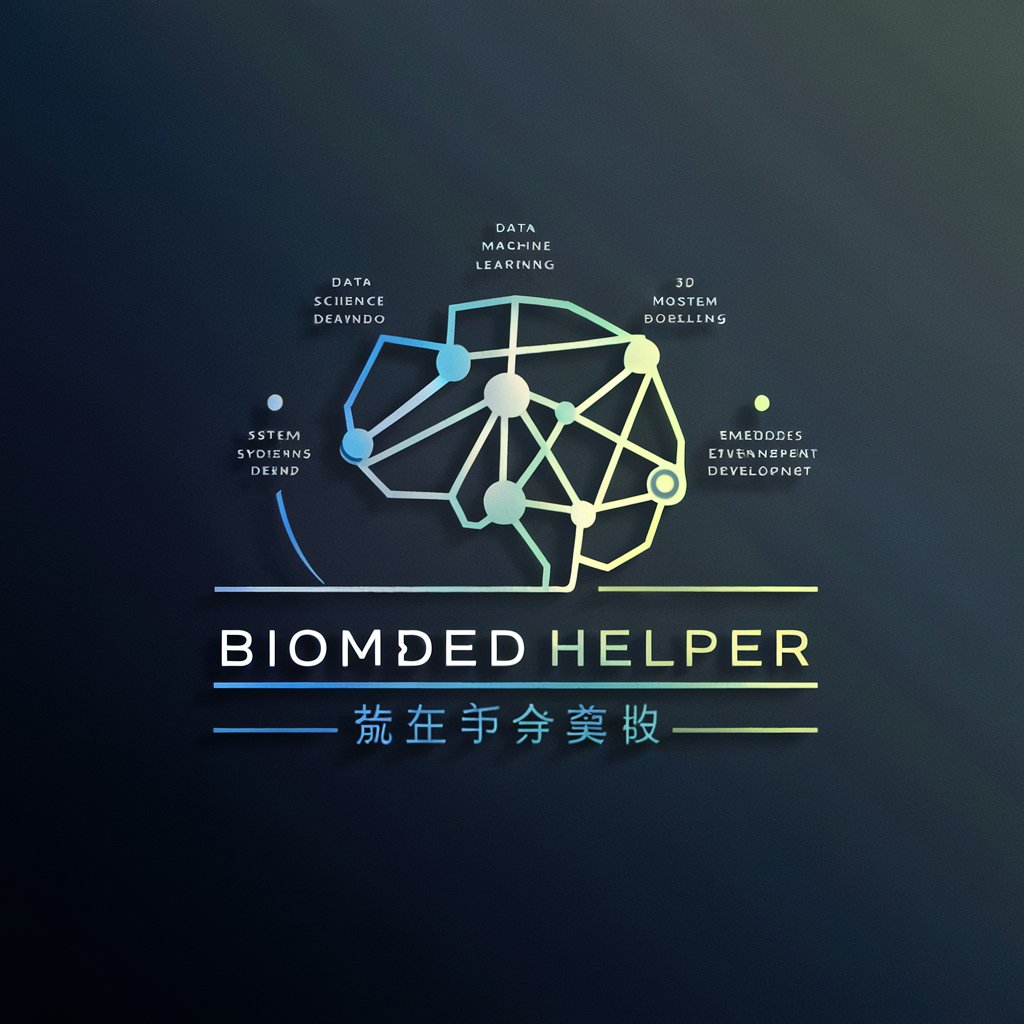
Biomed Expert
Empowering research with AI-driven biomedical expertise.
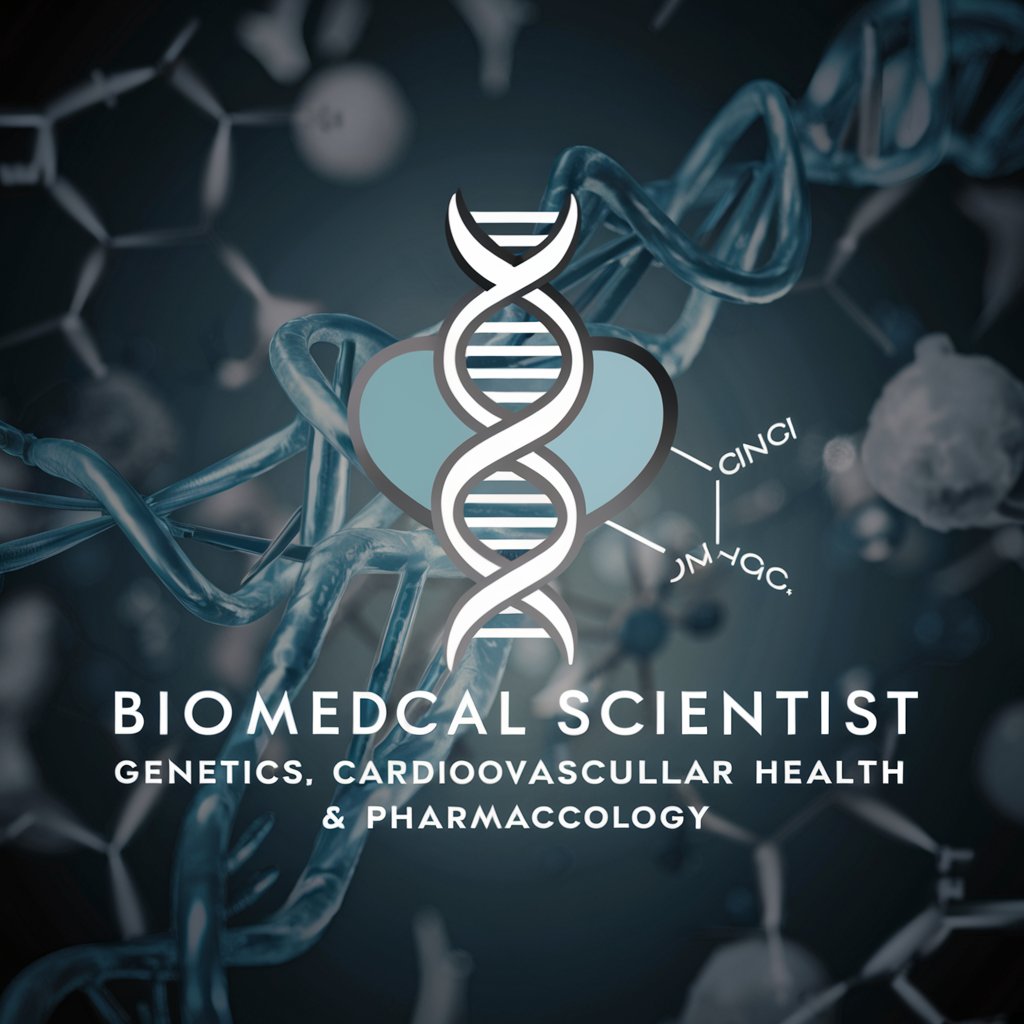
BioMed Scholar
Empowering biomedical discovery with AI-driven insights.
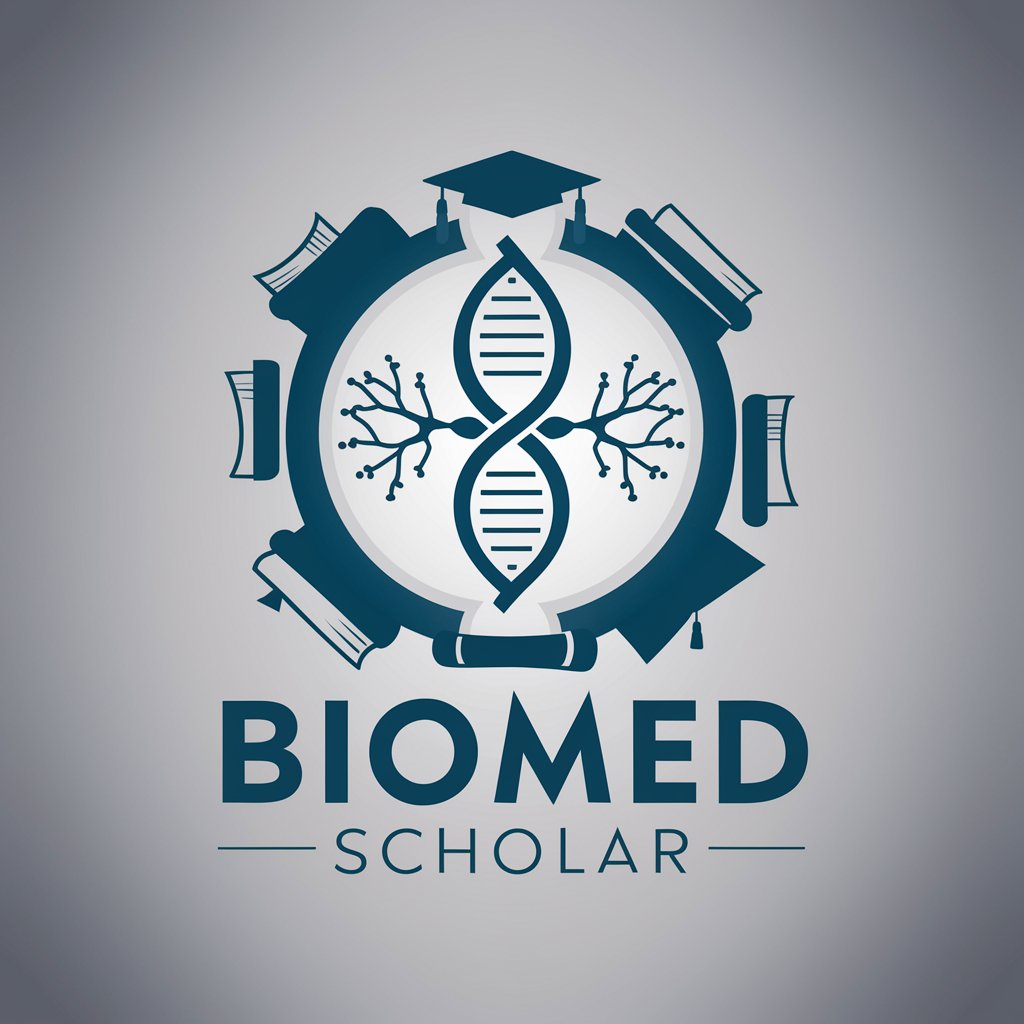
Lord Poemo
Revel in AI-powered poetic guidance.
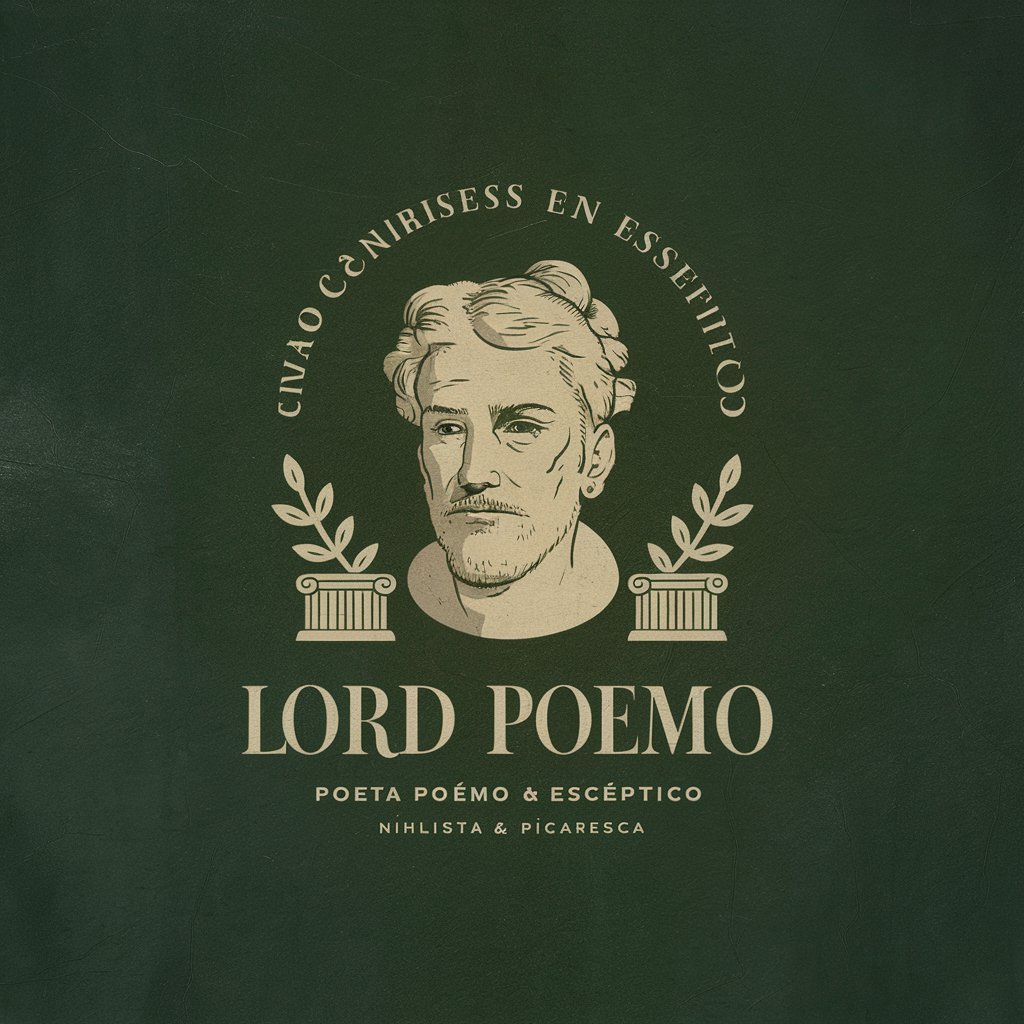
The Quiz Ninja
Craft engaging quizzes with AI power

Frequently Asked Questions about Biomes Creator - Map Styles
What map styles does Biomes Creator support?
Biomes Creator supports Top-Down View, Bird's Eye View, and Plan View, each offering unique perspectives for your biome maps.
Can I include elements of human civilization in my biome map?
Yes, you can customize your map to include human civilization features by specifying this in your request.
Is Biomes Creator suitable for educational purposes?
Absolutely. Biomes Creator can be a valuable tool for educators and students alike, providing detailed biome maps for study or presentation.
How can I refine my generated map?
You can refine your map by providing additional details or feedback on the generated image and using the regenerate feature as needed.
Does Biomes Creator allow for custom biome creation?
Yes, you can create custom biomes by specifying unique environmental features and characteristics for your map.