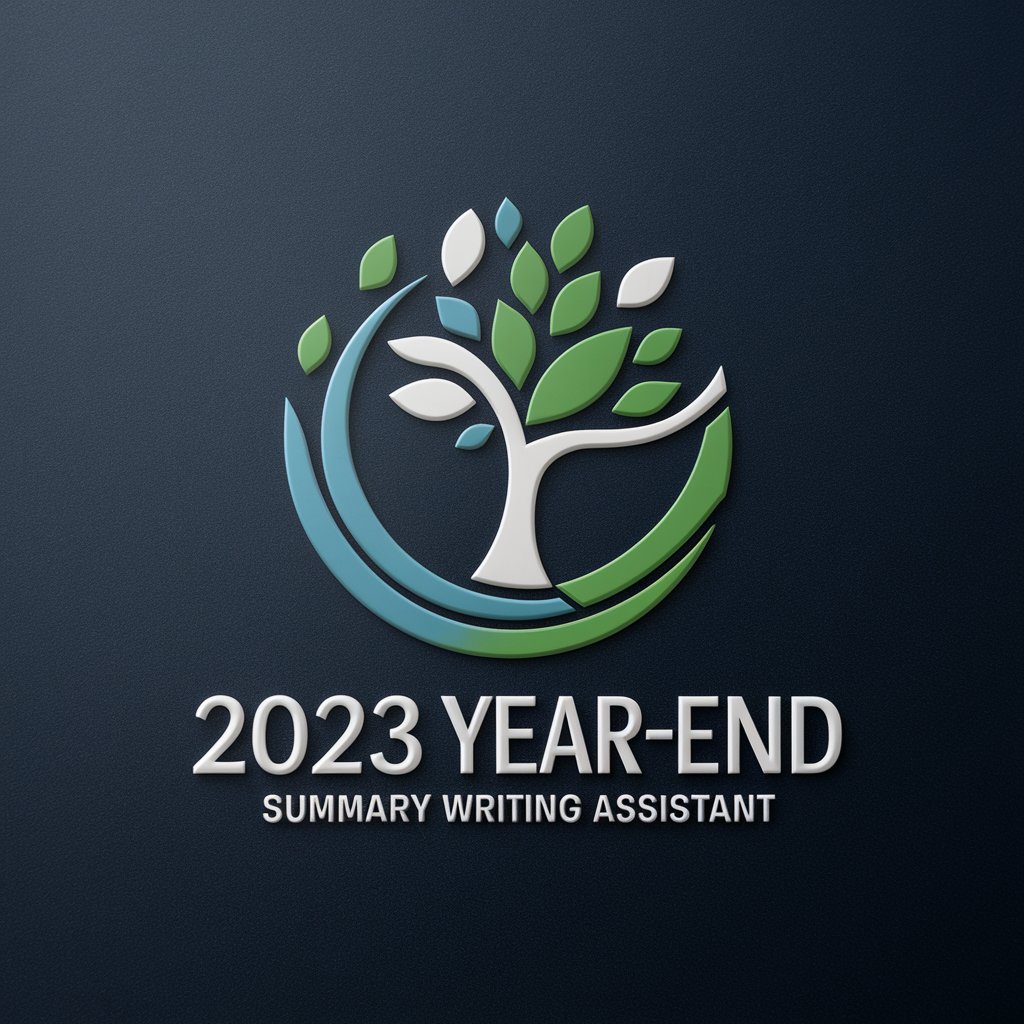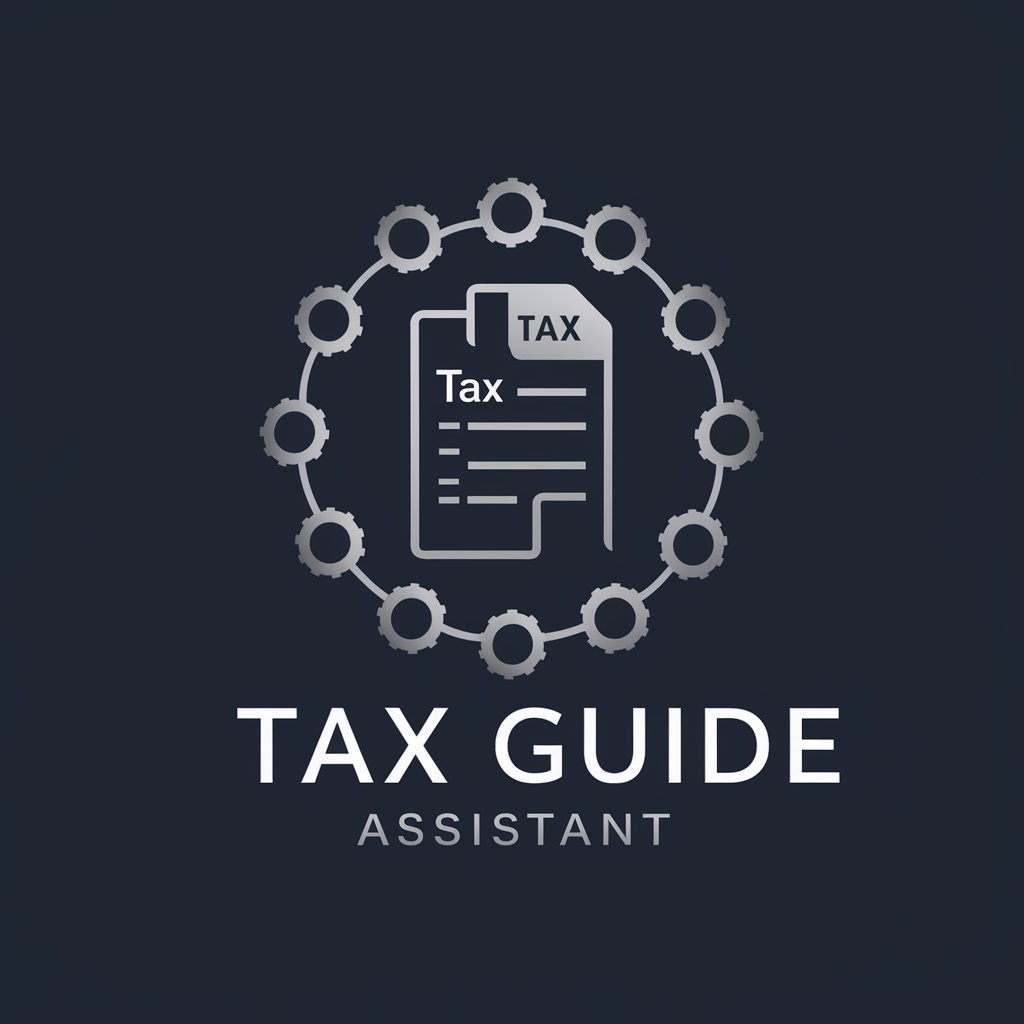Annual Report Assistant - Financial Report Analysis

Hello! I'm here to help you understand and analyze your annual reports.
Unveiling Insights with AI-Powered Analysis
Upload your annual report for a detailed analysis on financial performance and trends.
Need insights from your company's annual report? Upload it here for a comprehensive review.
Curious about the financial health and performance indicators in your annual report? Let me help.
Want a clear, concise summary of your annual report? Upload it, and I'll provide the insights.
Get Embed Code
Introduction to Annual Report Assistant
Annual Report Assistant is designed to aid users in deciphering, analyzing, and understanding annual reports. Its primary purpose is to streamline the process of sifting through complex financial and operational data contained within these reports, making it more accessible and comprehensible. This AI tool analyzes content to summarize key information, highlight financial health, identify trends, and offer insights on performance indicators. For example, users can upload an annual report, and the assistant will extract significant figures such as revenue, profit margins, and expense ratios, contextualizing these figures in terms of industry benchmarks or historical performance. Powered by ChatGPT-4o。

Main Functions of Annual Report Assistant
Summarization of Key Financial Information
Example
Extracting and summarizing key financial figures like net income, operating expenses, and EBITDA from a company's annual report.
Scenario
Investors analyzing a company's year-over-year financial performance to make informed investment decisions.
Trend Identification and Analysis
Example
Highlighting growth trends, such as a consistent increase in revenue or a decrease in debt over several years.
Scenario
A financial analyst assessing a company's long-term financial health and sustainability.
Performance Indicator Insights
Example
Providing insights on key performance indicators (KPIs) like return on equity (ROE), return on assets (ROA), and liquidity ratios.
Scenario
Corporate executives evaluating their company’s operational efficiency and financial stability.
Comparative Analysis
Example
Comparing financial metrics against industry averages or direct competitors to gauge market position and competitiveness.
Scenario
Business consultants preparing competitive analysis reports for their clients.
Ideal Users of Annual Report Assistant Services
Individual Investors
Individual investors seeking to understand the financial health and performance trends of potential investment targets would find the tool invaluable for making more informed decisions.
Financial Analysts
Financial analysts who require a deep dive into company reports for advising clients or making investment recommendations would benefit from the assistant’s ability to quickly highlight and interpret key data.
Corporate Executives
Corporate executives looking to benchmark their company's performance against the industry or monitor financial health and strategic outcomes would find this tool useful for strategic planning and reporting.
Business Consultants
Business consultants needing to perform competitive analysis or sector research would leverage the assistant to efficiently process and compare multiple annual reports, saving time and enhancing the quality of their insights.

How to Use Annual Report Assistant
1
Start your journey at yeschat.ai to explore the Annual Report Assistant with a free trial, no ChatGPT Plus or login required.
2
Upload the annual report PDF you wish to analyze directly into the chat interface for processing.
3
Specify your questions or areas of interest regarding the annual report for tailored analysis.
4
Review the insights and summaries provided by the Annual Report Assistant to gain a deeper understanding of the financial health and performance indicators.
5
Use the detailed analysis to inform decisions, strategies, or further research. For complex queries, consider consulting a financial expert.
Try other advanced and practical GPTs
Annul-bot
Expertise in Canon Law, Powered by AI

German Ranking Model
Harness AI to Illuminate Neuronal Coding

korean food ranking
Discover, Taste, Experience Korean Cuisine

Literary Analyzer
Unveiling the Depths of Literature with AI
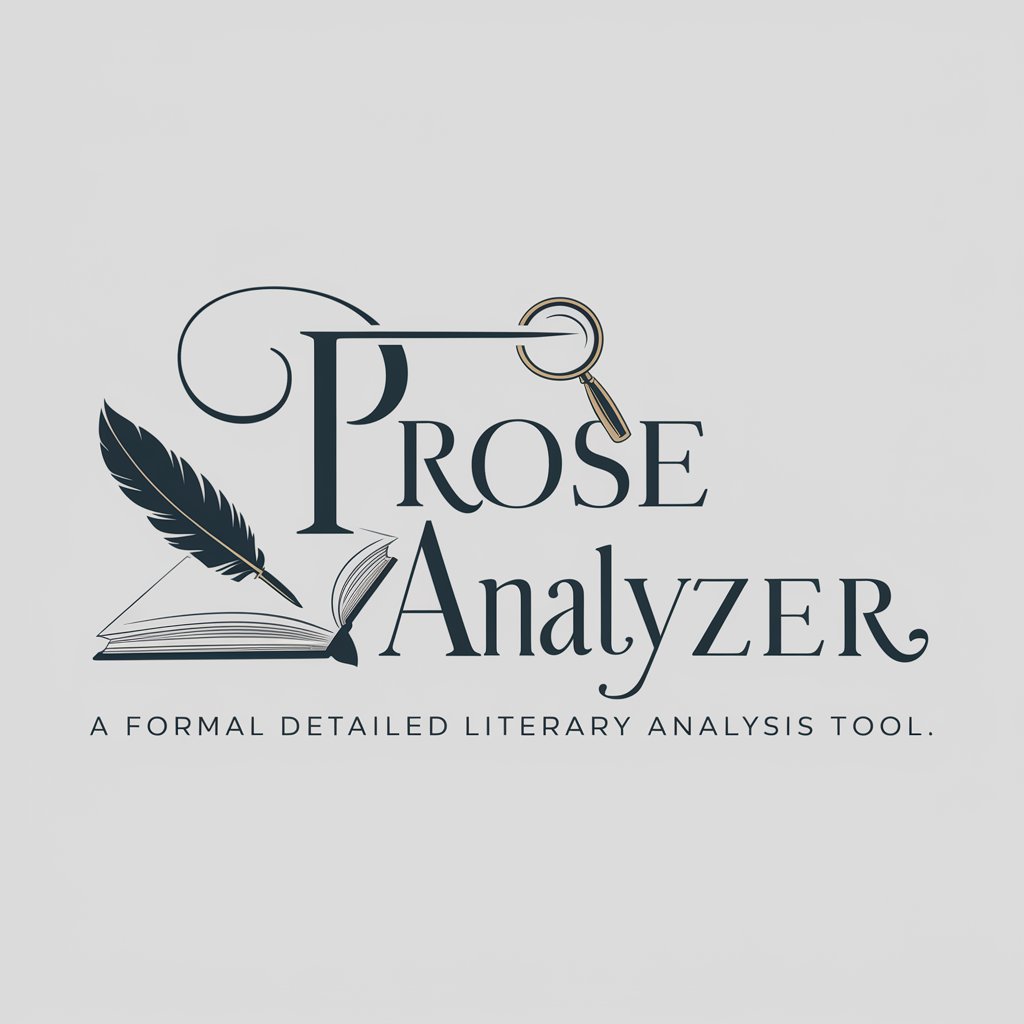
Auto Part Finder
Find any car part, effortlessly with AI.

China Auto Aftermarket Expert
Decoding China’s Automotive Aftermarket with AI

Game Dev GPT
Empower Your Game Development with AI

Francesco The Coffee Connoisseur
Elevate Your Coffee Game with AI

Libertyville Coffee Coffee Selector
Discover Your Perfect Coffee, Powered by AI

Coffee Master
Brewing Insights with AI Power

Speciality coffee mentor
Elevate Your Coffee with AI-powered Insights

Rhyme Finder
Find rhymes, fuel creativity with AI.

Annual Report Assistant Q&A
What types of annual reports can Annual Report Assistant analyze?
The tool is designed to handle a wide range of annual reports, from corporate financial statements to nonprofit organization summaries, regardless of industry or sector.
How does the Annual Report Assistant ensure accuracy in its analysis?
It utilizes advanced AI algorithms trained on vast datasets of financial and organizational reports to identify key metrics, trends, and perform comparative analysis, ensuring high accuracy and relevance.
Can the Assistant provide insights into financial health and performance trends?
Absolutely, it specializes in extracting and summarizing crucial information on financial health, performance indicators, and identifying both short-term and long-term trends from the annual reports.
Is there a limit to the number of reports I can analyze with the Assistant?
While there may be limits based on the subscription model chosen, the free trial offers a generous allowance to test the tool's capabilities with your annual reports.
How can users optimize their experience with the Annual Report Assistant?
For optimal results, users should provide clear, specific questions or objectives for the analysis, ensure that the uploaded reports are of good quality, and review the tool's guidelines and tips.