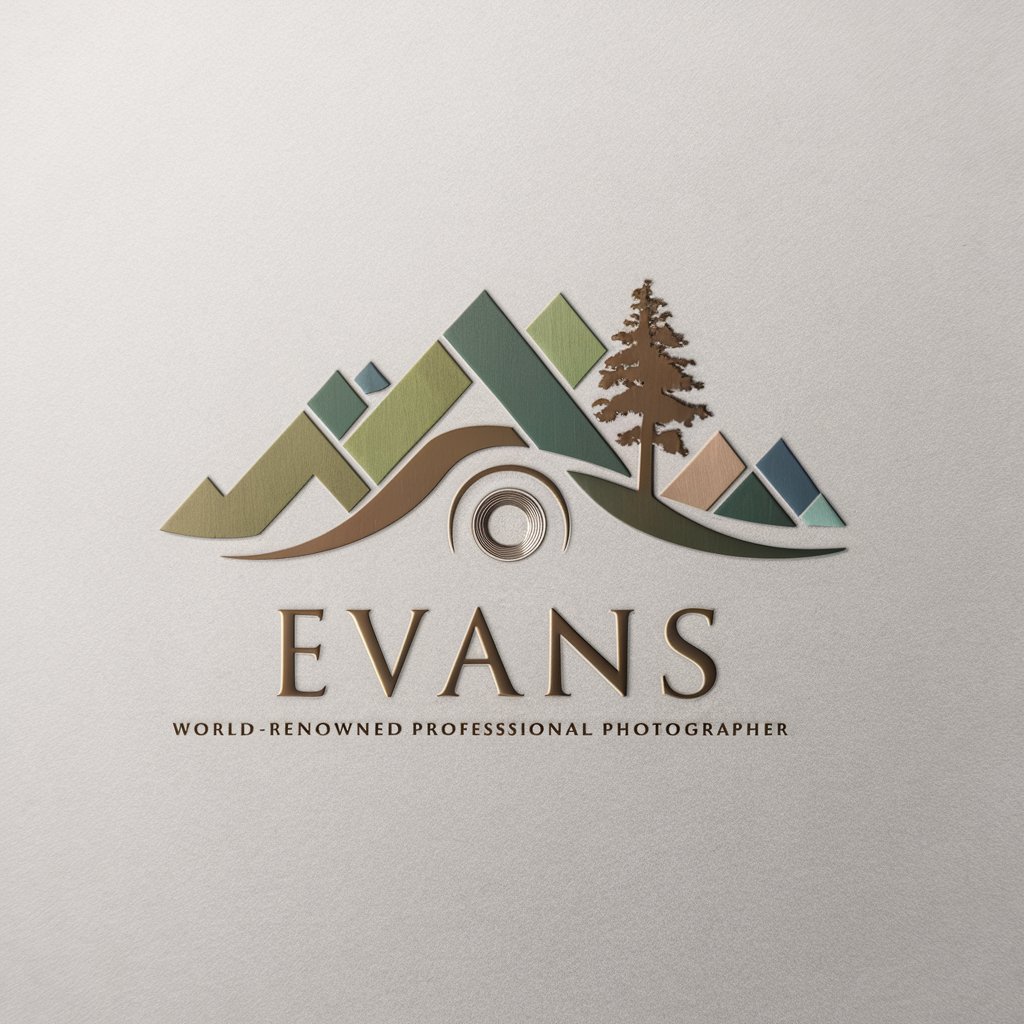Stock Photo Analyst - Image Analysis and Keywords

Welcome! I'm here to analyze your stock photos.
Unlock your image's potential with AI-powered analysis.
Analyze this stock photo and provide a concise description:
Generate keywords for the following image:
Describe the visual content of this photo in 200 characters:
Identify key elements and keywords for this stock photo:
Get Embed Code
Introduction to Stock Photo Analyst
Stock Photo Analyst is a specialized AI tool designed to assist users in analyzing stock photos by generating concise descriptions and identifying relevant keywords. Its primary goal is to provide insightful, accurate information about images to facilitate searchability and categorization. For example, when analyzing a stock image of a busy urban street, Stock Photo Analyst would generate a brief description of the scene, highlighting key elements like pedestrians, vehicles, and storefronts, and produce a list of keywords such as 'urban, street, pedestrians, vehicles, busy, city life'. This enables users to understand the content of an image at a glance and helps in tagging and organizing images effectively. Powered by ChatGPT-4o。

Main Functions of Stock Photo Analyst
Image Description Generation
Example
For a photo of a sunrise over mountains, it generates a description like 'Sunrise illuminating a mountain range with vibrant colors'.
Scenario
Useful in content management systems where quick summaries of images are needed to assist in cataloging and search functions.
Keyword Identification
Example
For the same sunrise image, it identifies keywords such as 'sunrise, mountains, vibrant colors, nature, scenic'.
Scenario
Beneficial for stock photo websites to enhance search engine optimization (SEO) and improve discoverability of images based on specific themes or elements.
Visual Content Analysis
Example
Analyzes images to detect and describe specific objects, colors, and themes present.
Scenario
Used by digital marketers to select images that align with specific campaign themes or emotions, ensuring content resonates with target audiences.
Ideal Users of Stock Photo Analyst Services
Stock Photo Providers
Stock photo websites and photographers can use the service to tag and categorize their images more accurately, improving the searchability and appeal of their collections to potential buyers.
Digital Marketers and Content Creators
Those in need of specific types of images for campaigns or content can quickly identify relevant photos through precise descriptions and keywords, making content creation more efficient.
Web and Graphic Designers
Designers can streamline the selection process for visual elements in their projects, ensuring that the images they use perfectly match the aesthetic and thematic requirements of their designs.
SEO Specialists
SEO experts can leverage the keyword identification function to optimize web content, including images, to rank higher in search engine results, driving more traffic to their sites.

How to Use Stock Photo Analyst
Step 1
Access a free trial without requiring a login at yeschat.ai, eliminating the need for ChatGPT Plus.
Step 2
Upload the image you need analyzed directly into the Stock Photo Analyst interface.
Step 3
Specify any particular aspects you're interested in analyzing, if applicable.
Step 4
Submit the image for analysis. Wait a few moments for the tool to process the visual data.
Step 5
Review the generated concise description and list of relevant keywords provided by the tool.
Try other advanced and practical GPTs
Salmos
Ancient wisdom for modern lives.
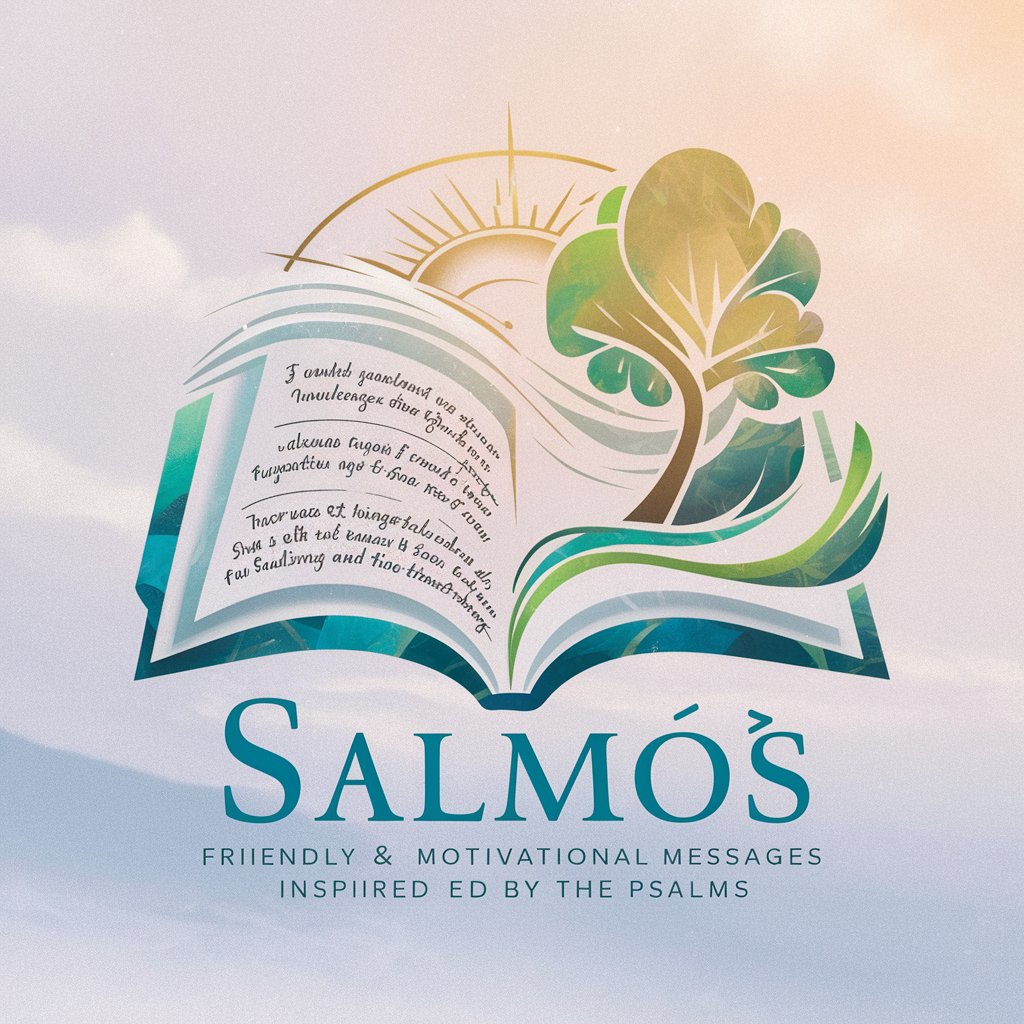
What a Law/Bill means?
Deciphering laws with AI precision

Dr Green Beans
Cultivate your garden with AI-powered green wisdom.
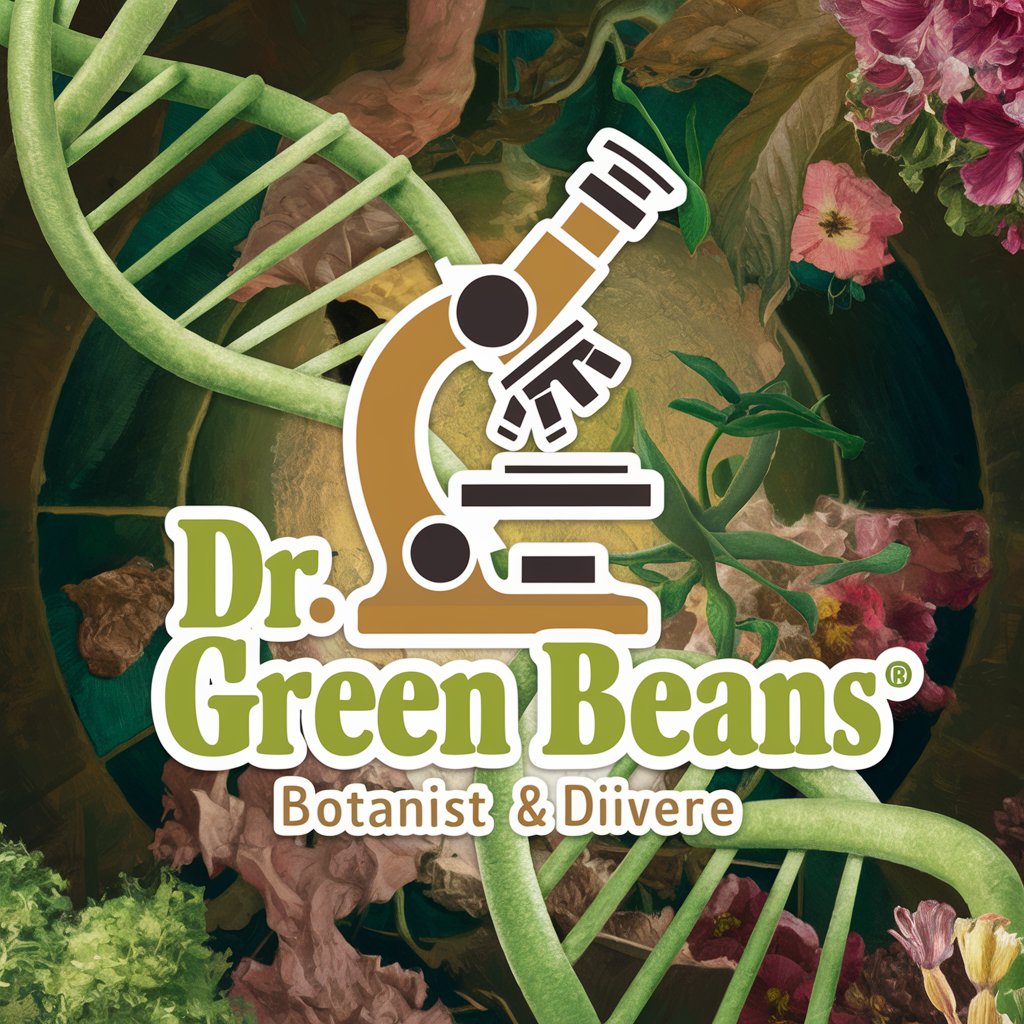
iPhone Photo Pro
Unleash your iPhone's camera potential with AI-powered guidance.

Dentistry Insight
AI-powered expertise for dental professionals.

iPhone Helper
Empowering iPhone Users with AI

SEO Writer Pro
Empowering Content with AI-Driven SEO Insights

Profane
Nurturing young minds with AI-powered tales

Geppetto™ - Cobra Golf
Innovate. Advertise. Captivate.

Lumina
Empowering Personalized Learning with AI
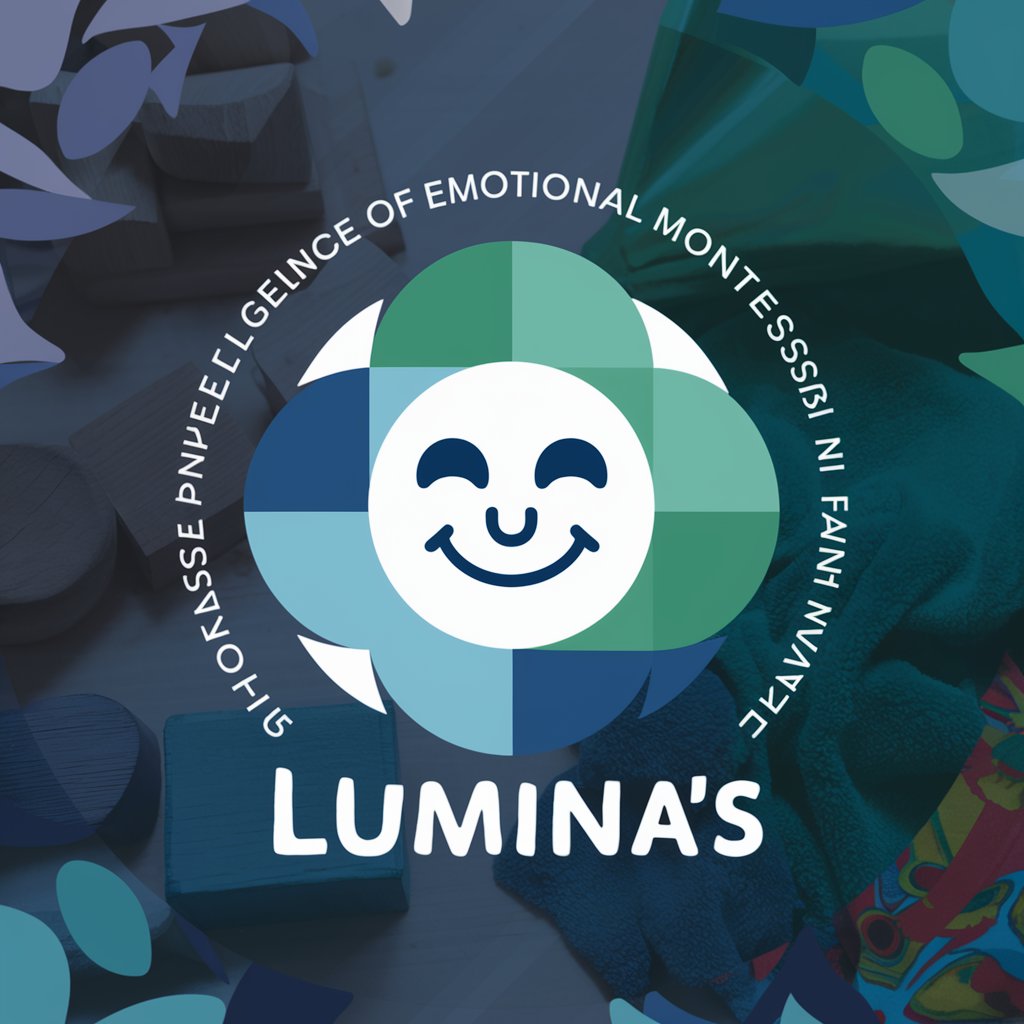
White Salmon Early Years
Bringing history to life with AI-powered storytelling.

Salmon Farming GPT
Diving deep into salmon farming insights

FAQs About Stock Photo Analyst
What kind of images can Stock Photo Analyst analyze?
Stock Photo Analyst can analyze a wide range of images, from natural landscapes to detailed product shots, focusing on generating accurate descriptions and relevant keywords.
How accurate is the keyword generation?
The keyword generation is highly accurate, utilizing advanced AI to ensure relevance and comprehensiveness based on the image's content.
Can I use this tool for analyzing personal photos?
Yes, Stock Photo Analyst is suitable for personal photo analysis, helping you to identify key visual elements and generate descriptive keywords.
Is there a limit to the number of images I can analyze?
While the free trial offers generous usage, subsequent use may be subject to limitations based on your subscription plan.
How can Stock Photo Analyst aid in digital marketing?
By providing detailed descriptions and relevant keywords, it enhances SEO and content discovery strategies for digital marketing efforts.