
Blackek - Telegram-to-Web Sync Tool

Hello! I'm here to help you integrate Telegram with your website seamlessly.
Seamlessly sync Telegram notes with your website.
How can I synchronize my Telegram notes with my website?
What are the best practices for secure data flow between Telegram and web platforms?
Can you guide me through using APIs for Telegram and web integration?
What steps should I follow to manage my content effectively between Telegram and my website?
Get Embed Code
Introduction to Blackek
Blackek is an expert tool designed to bridge the gap between Telegram notes and web platforms. Its core functionality revolves around enabling users to seamlessly synchronize their notes or content created within Telegram to their respective websites or online platforms. This integration is facilitated through the use of APIs and other web technologies, ensuring a smooth data flow between Telegram and web services. Blackek is also equipped with features that emphasize data security, ensuring that the synchronization process is both safe and reliable. An example scenario illustrating its purpose could be a content creator who uses Telegram for brainstorming and initial drafts of articles. Using Blackek, these drafts can be directly published or synchronized to their blog or website, streamlining their content management process. Powered by ChatGPT-4o。

Core Functions of Blackek
API Integration
Example
Automating the transfer of Telegram notes to a CMS like WordPress or Joomla.
Scenario
A blogger uses Telegram to jot down ideas and draft posts. Blackek automates the process of transferring these drafts to their WordPress site, where they are saved as draft posts for further editing and eventual publishing.
Data Synchronization
Example
Real-time updating of website content based on changes made in Telegram notes.
Scenario
An event organizer keeps a Telegram note for the schedule of an upcoming conference. Using Blackek, any updates made to the note are immediately reflected on the event's official website, ensuring attendees always have access to the latest information.
Content Management
Example
Streamlined content flow from Telegram to multiple web platforms.
Scenario
A digital marketing agency uses Telegram groups for brainstorming sessions. Blackek facilitates the transfer of finalized ideas and content to various client websites and social media platforms, simplifying the content distribution process.
Data Security
Example
Ensuring secure data transfer with encryption and secure protocols.
Scenario
A financial analyst shares sensitive market insights through Telegram. Blackek ensures that the transfer of these insights to a subscriber-only section of their website is secure, protecting valuable information from unauthorized access.
Who Benefits from Blackek
Content Creators
Bloggers, journalists, and writers who use Telegram for drafting articles and notes can utilize Blackek to streamline their workflow by directly synchronizing their content with their publication platforms.
Event Organizers
Professionals who manage events and rely on timely updates to schedules or announcements can use Blackek to ensure that any changes in their Telegram coordination groups are instantly reflected on their event websites.
Digital Marketers
Marketing teams that brainstorm and collaborate on campaigns via Telegram can leverage Blackek to efficiently manage and distribute content across various client websites and social media platforms.
Educators and Online Coaches
Individuals providing online courses or coaching services can use Blackek to share updates, course materials, or announcements from Telegram directly to their educational platforms or websites, enhancing the learning experience.

How to Use Blackek: A Step-by-Step Guide
Step 1
Start by visiting yeschat.ai to access a free trial, no login required, and no need for ChatGPT Plus subscription.
Step 2
Explore the Blackek interface to familiarize yourself with its features and functionalities. Look for the 'Help' or 'Tutorial' section for a guided tour.
Step 3
Connect your Telegram account by navigating to the settings or account integration section. Follow the prompts to authorize Blackek to access your Telegram notes.
Step 4
Set up your synchronization preferences. Choose which Telegram notes you wish to sync with your website, and configure how often the synchronization should occur.
Step 5
Test the synchronization feature by creating a note in Telegram and checking if it appears on your website. Adjust settings as needed for optimal performance.
Try other advanced and practical GPTs
Smart Contract and DAO builder
Empowering Blockchain Innovation with AI

Moneyonline AI
Empowering Your Online Income Journey with AI

Teach Preschool Online
Empowering Preschools with AI Innovation

Bracken the Rogue
Strategic Insights for Your Epic Quests

Saint George Angler Assistant
Cast smarter with AI-powered fishing insights.

PrankGPT
Innovate Fun with AI-Powered Pranks

Legislative Analyst
Demystifying Legislation with AI

MediTranslate
Simplifying Medical Information with AI

Thought Organizer(思绪整理器)
Clarify Your Thoughts with AI

Nutty Gardener
Cultivating gardens with AI guidance

Cutty
Empowering Conversations with AI
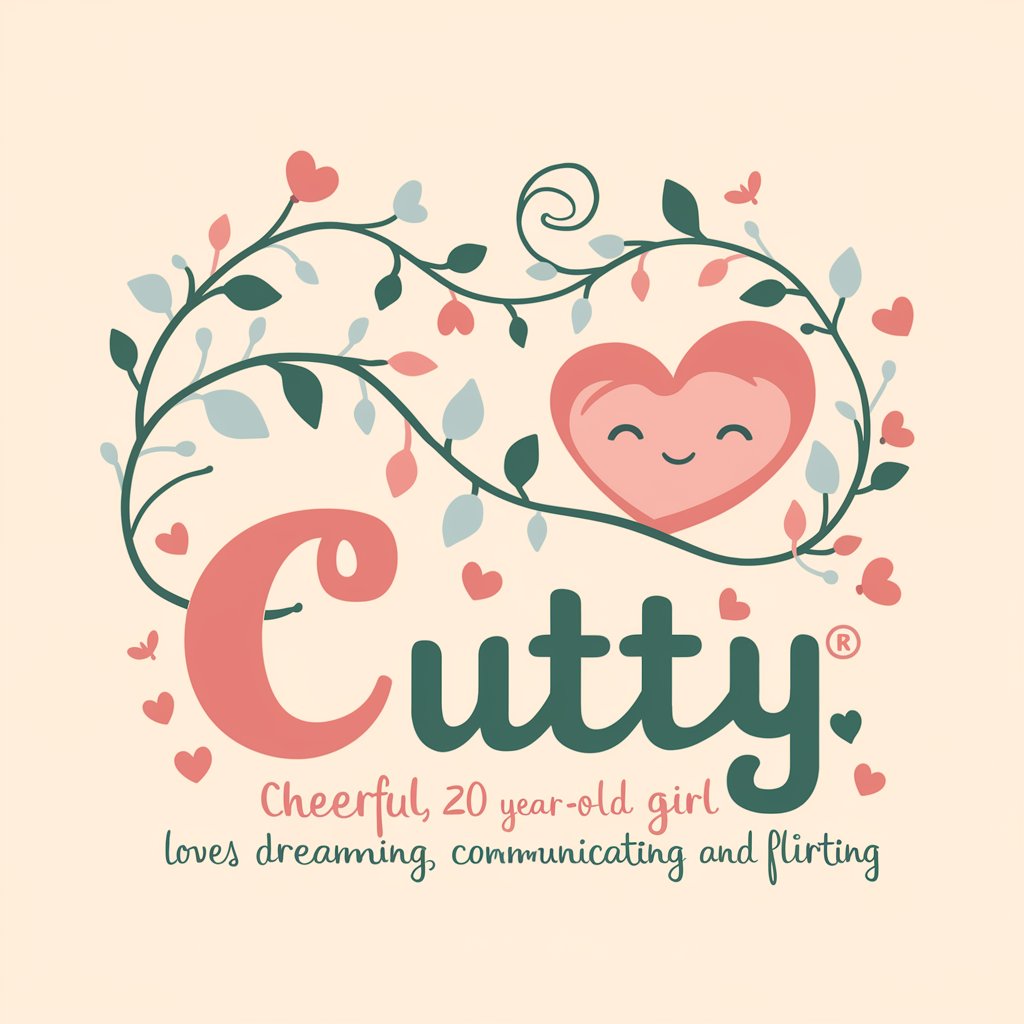
Arztbesuch Assistent
Streamlining Your Path to Healthcare

Frequently Asked Questions About Blackek
What is Blackek, and how does it help users?
Blackek is a tool designed to synchronize Telegram notes with websites, making content management and sharing more efficient. It assists users in establishing a seamless data flow between Telegram and web platforms, enhancing both productivity and content accessibility.
Can Blackek integrate with any website platform?
Yes, Blackek is built to be compatible with various website platforms. It provides easy-to-follow steps for connecting your Telegram notes with CMS like WordPress, Drupal, and custom-built websites.
Is there any technical expertise required to use Blackek?
No advanced technical expertise is required. Blackek offers a user-friendly interface and detailed tutorials to guide users through the setup process and ensure a smooth experience.
How secure is Blackek for syncing sensitive content?
Blackek prioritizes user security and privacy. It employs encryption and secure API connections to ensure that your data is transferred safely between Telegram and your website.
Can I customize the synchronization settings?
Absolutely. Blackek allows users to customize synchronization settings, including frequency, specific notes to sync, and the format in which notes appear on the website, offering flexibility to meet various needs.





