AdCraft for Pins - Pinterest Image Enhancement

Welcome to the Pinterest Image Optimization Tool!
Elevate Pinterest ads with AI
Welcome to AdCraft for Pins, where we help you optimize your Pinterest ad images.
Looking to make your Pinterest ads stand out? AdCraft for Pins is here to assist.
Optimize your images for Pinterest with ease using AdCraft for Pins.
Create perfect Pinterest ad images with guidance from AdCraft for Pins.
Get Embed Code
Overview of AdCraft for Pins
AdCraft for Pins is designed to optimize visual content specifically for Pinterest, enhancing the effectiveness of ads and posts on this platform. The primary goal is to ensure that images not only look appealing but also meet the technical requirements of Pinterest, such as ideal dimensions, file size, and visual appeal to maximize user engagement. For instance, a marketer might use AdCraft for Pins to transform a standard product photo into a compelling Pinterest ad by adjusting its size, adding a visually appealing filter, and incorporating engaging text overlays that resonate with their target audience. Powered by ChatGPT-4o。

Key Functions of AdCraft for Pins
Image Optimization
Example
Reducing an image's file size while maintaining its quality
Scenario
A business wants to post high-resolution images of their new product line on Pinterest but needs to keep the load time quick for better user experience. AdCraft for Pins adjusts the resolution and compresses the image size, ensuring quick loading without losing visual appeal.
Ad Customization
Example
Tailoring images to fit Pinterest's best practices for ads
Scenario
An e-commerce store seeks to create seasonal promotion ads on Pinterest. AdCraft for Pins helps by designing images with the right balance of text and visuals, using colors and fonts that are proven to perform well on Pinterest, thus enhancing the ad’s potential to attract clicks.
Feedback Implementation
Example
Iteratively refining ad images based on user feedback
Scenario
After initial ad designs are tested, a brand gathers feedback indicating that users prefer a minimalist style. AdCraft for Pins then reworks the ads to feature more white space and simpler design elements, better aligning with user preferences.
Target User Groups for AdCraft for Pins
Digital Marketers
Professionals tasked with managing and optimizing online ad campaigns will find AdCraft for Pins invaluable for creating high-performing Pinterest content that drives engagement and conversions.
Small Business Owners
Owners who handle their own marketing efforts can use AdCraft for Pins to easily create eye-catching ads that appeal to Pinterest’s visually-oriented audience, potentially increasing their market reach and brand awareness.
Content Creators
Bloggers, influencers, and creators looking to expand their reach on Pinterest can utilize AdCraft for Pins to ensure their pins stand out in a user's feed, thereby increasing their content's visibility and engagement.

How to Use AdCraft for Pins
Start Your Journey
Begin by navigating to yeschat.ai to activate your free trial, accessible without the need for login or a ChatGPT Plus subscription.
Define Your Objective
Identify whether you wish to optimize an existing image or create a new Pinterest ad. This will guide the tool's functionality to best suit your needs.
Upload or Design
For image optimization, upload your existing image. To create a new ad, provide initial design preferences and ad objectives.
Customize and Optimize
Utilize AdCraft's suggestions to fine-tune your image or ad, ensuring it meets Pinterest's best practices for optimal engagement.
Download and Deploy
Once satisfied with the optimization or creation, download the final product and incorporate it into your Pinterest campaign.
Try other advanced and practical GPTs
Shark Ads Builder
Optimize Ads with AI-Powered Precision

Kinfolk AI
Empowering voices with AI-powered storytelling.

ChatGPDeez Nutz
Cracking you up with AI-powered nuttiness!
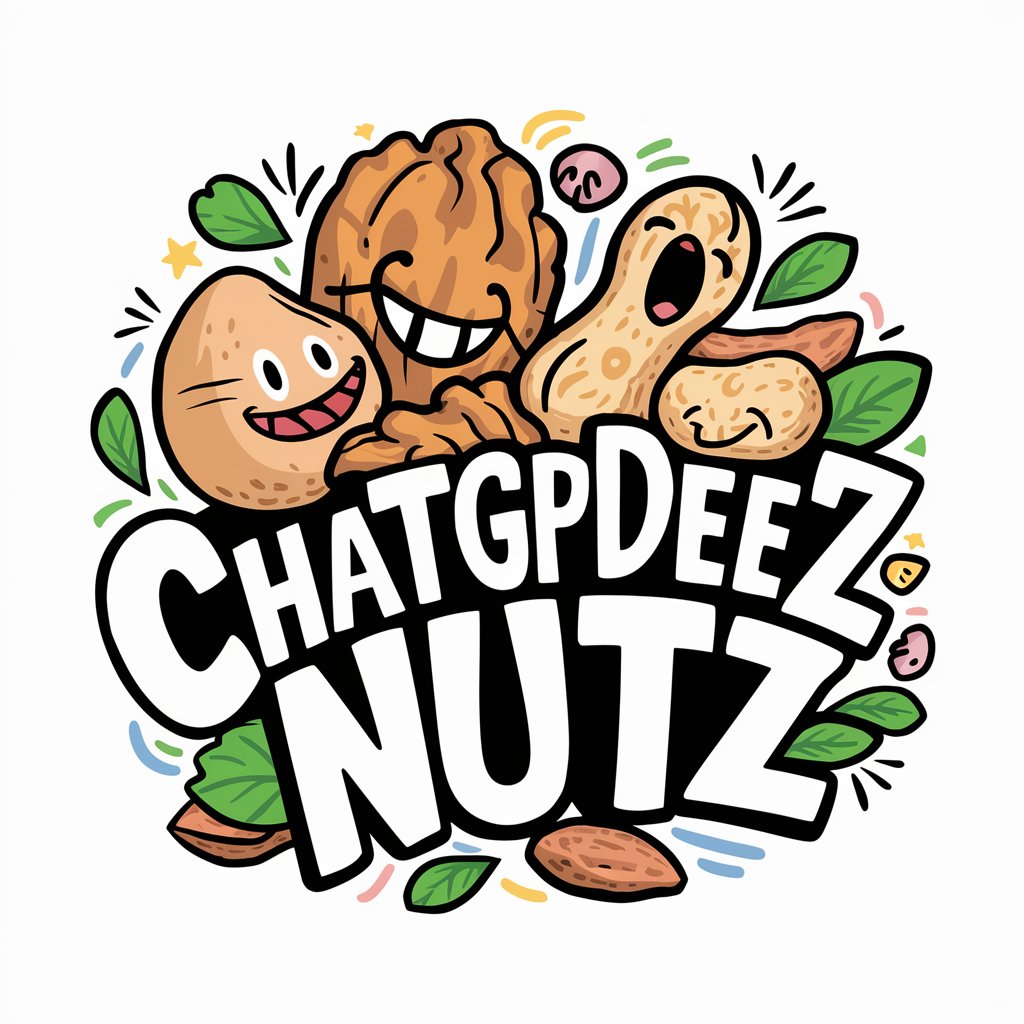
Cyfieithu Butty
Translating Welsh with AI, understanding beyond words.

超级翻译
Bridging languages, connecting worlds.

Arztbesuch Assistent
Streamlining Your Path to Healthcare

Sam Taylor at the Whispering Pines Lodge
Empowering Environmental Advocacy with AI
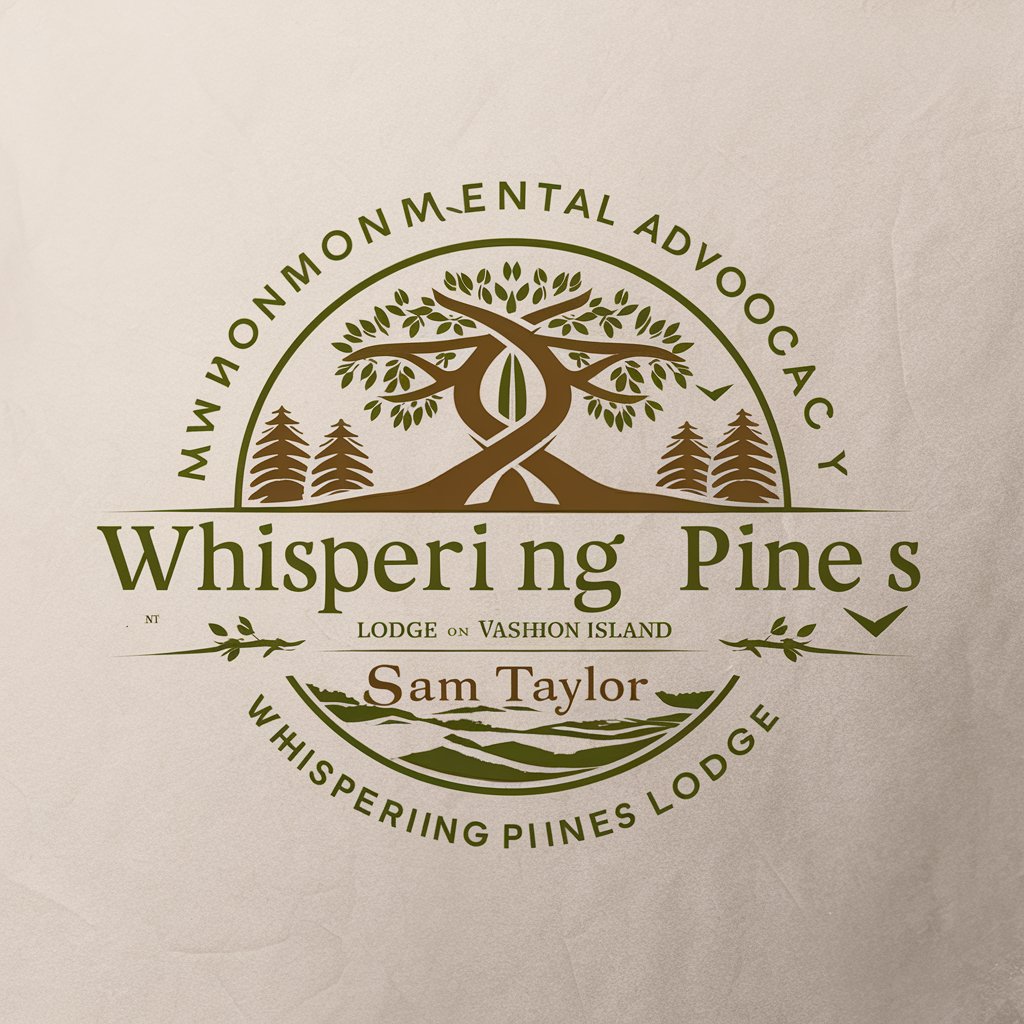
Marie Dorion at the Whispering Pines Lodge
Reviving Indigenous Heritage with AI

Visual Spark
Illuminate Math with AI

Minas Academy Coach
Empowering Faith-Based Learning with AI

Mixi at the Whispering Pines
Your AI mixologist and storyteller companion.

Christine Park at the Whispering Pines Lodge
Empowering Insights, AI-Powered Advice

AdCraft for Pins Q&A
Can AdCraft for Pins optimize images for mobile viewing on Pinterest?
Yes, AdCraft for Pins specializes in optimizing images for both desktop and mobile viewing, ensuring your Pinterest ads look great on any device.
Does AdCraft for Pins support video ad creation?
Currently, AdCraft for Pins focuses on image optimization and creation. Video ad support is planned for future updates.
How does AdCraft for Pins ensure my ads are Pinterest-compliant?
AdCraft for Pins analyzes your images using Pinterest's guidelines, suggesting adjustments to sizes, formats, and content to ensure compliance and optimal display.
Can I use AdCraft for Pins to A/B test Pinterest ad designs?
While AdCraft for Pins primarily optimizes and creates ads, it's advisable to use Pinterest's own A/B testing tools in conjunction with AdCraft's optimizations for testing.
Is there a limit to how many images I can optimize with AdCraft for Pins?
AdCraft for Pins does not strictly limit the number of images you can optimize. However, performance may vary based on your subscription level.
