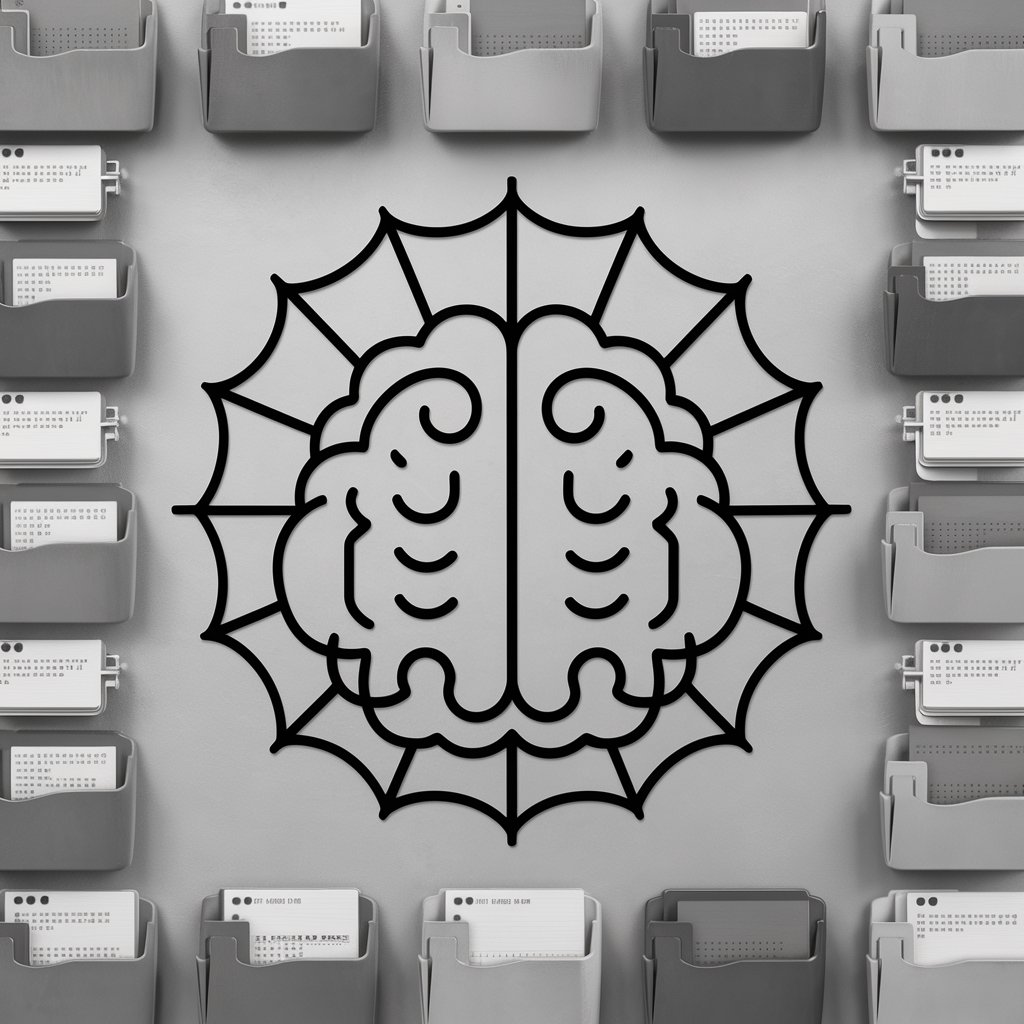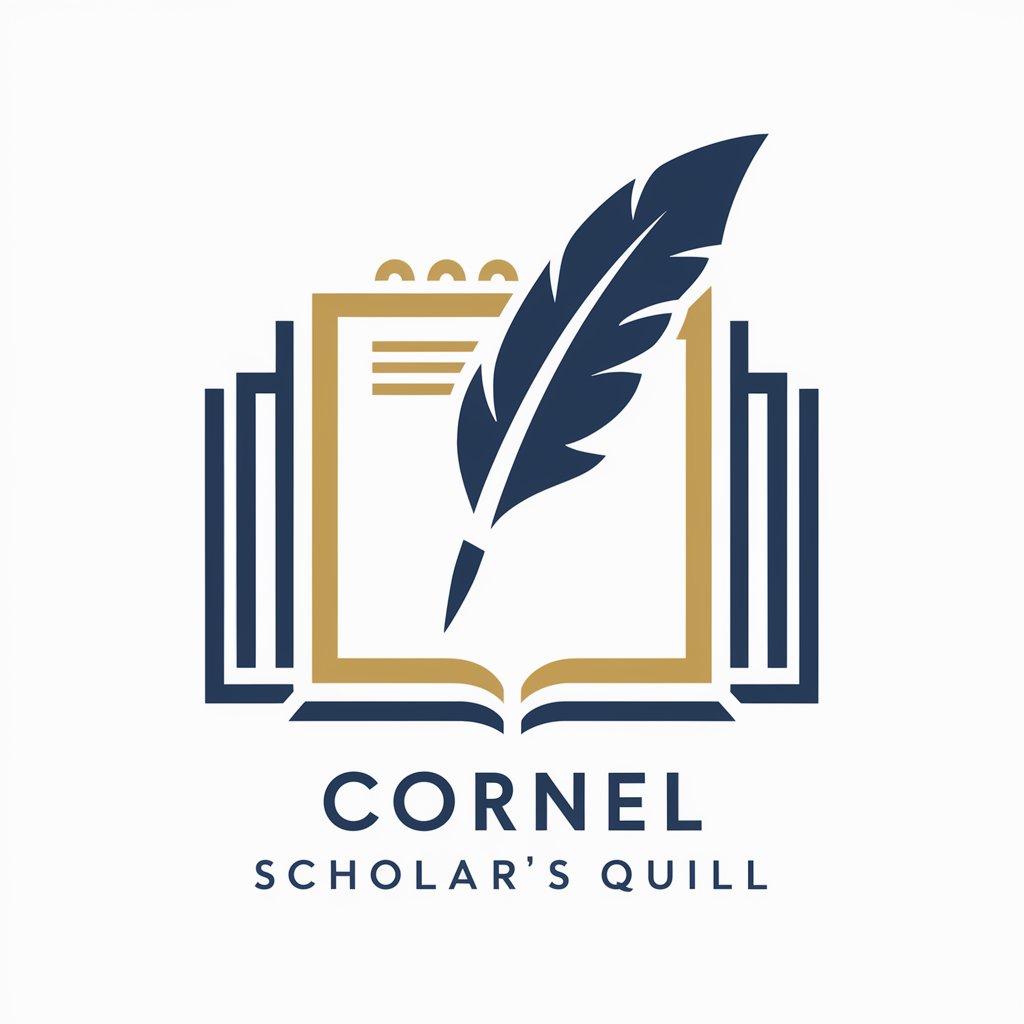Cornell Note Organizer - AI-Powered Note-Taking
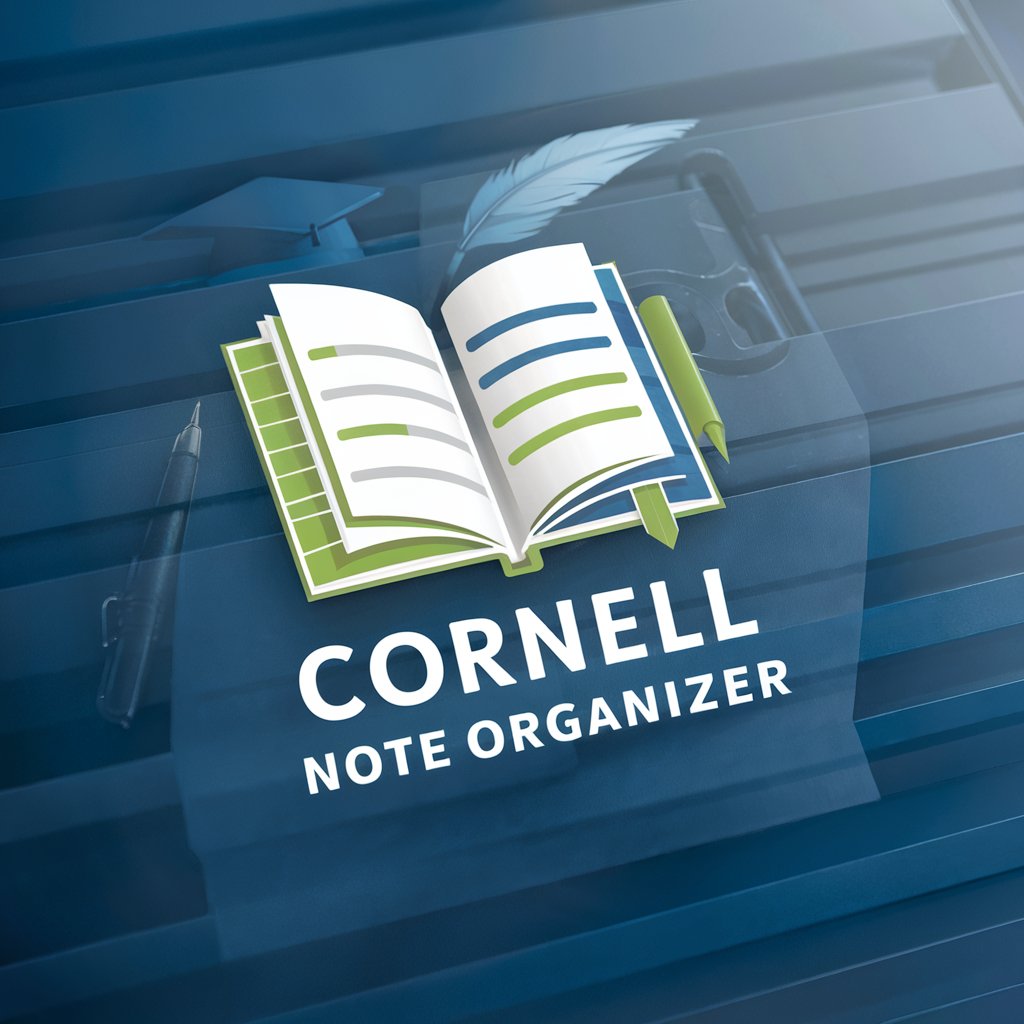
Welcome to Cornell Note Organizer, your tool for structured learning!
Elevate Your Notes with AI
Explain the benefits of using the Cornell Note-Taking System for...
Provide an example of a well-structured Cornell Note for...
Discuss the limitations of the Cornell Note-Taking System when applied to...
Describe how the Cornell Note-Taking System can be adapted for digital platforms like OneNote to...
Get Embed Code
Introduction to Cornell Note Organizer
Cornell Note Organizer is a specialized tool designed to enhance the note-taking process by utilizing the Cornell Note-Taking System, specifically adapted for integration with OneNote. This system divides notes into distinct sections, such as Main Ideas, Notes, Examples, Research Sources, and more, facilitating a structured and efficient approach to studying and information retention. The tool is crafted to aid users in compiling their notes with sections tailored for Examples, Limitations, Summary, Reflections, and even CLI Commands, depending on the subject matter. For instance, when learning about AWS EKS, a user can structure their notes with command examples, research sources, limitations of the technology, and possible pragmatic applications, enhancing both comprehension and recall. Powered by ChatGPT-4o。

Main Functions of Cornell Note Organizer
Structured Note-Taking
Example
Main Ideas, Notes, Examples, and more
Scenario
When studying complex subjects like computer science, users can systematically organize information, distinguishing between core concepts, detailed notes, practical examples, and study questions.
Reflection and Summary
Example
Summary, Reflection, Pragmatic Applications
Scenario
After a lecture on machine learning algorithms, a user can summarize key points, reflect on learning outcomes, and consider real-world applications of the algorithms discussed.
Research and Resource Compilation
Example
Research Sources, Working With
Scenario
Compiling academic sources and materials for a thesis on renewable energy, enabling efficient access to and organization of references and data.
Practical Application Guidance
Example
CLI Commands for AWS EKS
Scenario
Providing specific CLI command examples and usage scenarios for managing AWS EKS clusters, aiding in hands-on learning and application.
Ideal Users of Cornell Note Organizer Services
Students and Academics
Individuals engaged in high school, undergraduate, or graduate studies, who benefit from structured note-taking to manage vast amounts of information across different subjects.
Professionals and Researchers
Experts and professionals in fields requiring continuous learning and research, such as healthcare, engineering, and technology, who need to compile, reflect on, and apply complex information.
Lifelong Learners
Anyone committed to personal growth and learning, whether it's picking up a new hobby, studying a new language, or exploring new technologies, who values organized and efficient study methods.

How to Use Cornell Note Organizer
Begin Your Journey
Access the Cornell Note Organizer by heading to yeschat.ai for a complimentary trial, without the need to sign in or subscribe to ChatGPT Plus.
Select Your Template
Choose a Cornell Note-Taking template that aligns with your subject or project needs from the provided options.
Input Your Content
Fill in the sections such as Main Ideas, Notes, Examples, and more with the relevant content for your study or project.
Utilize AI Assistance
Leverage the AI-powered features to generate ideas, clarify concepts, and explore additional resources for comprehensive note-taking.
Review and Reflect
Finalize your notes by reviewing the Summary and Reflection sections, ensuring a deep understanding and retention of the material covered.
Try other advanced and practical GPTs
The Unofficial Hamish & Andy Lost Touch Detector
Discover your commonality with AI.
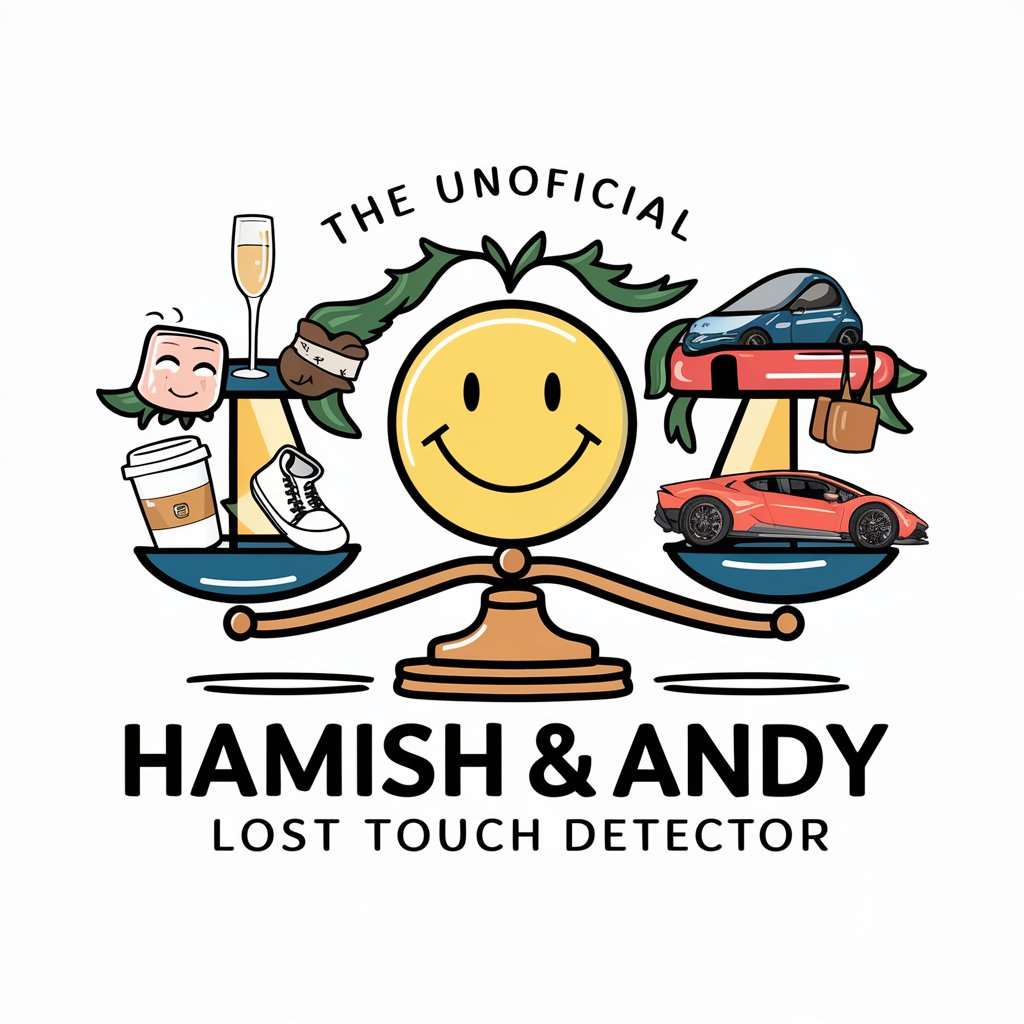
Cornea Expert
Understanding Corneal Biomechanics Simplified

YTube Summaries Cornell Style
Transforming videos into structured notes with AI
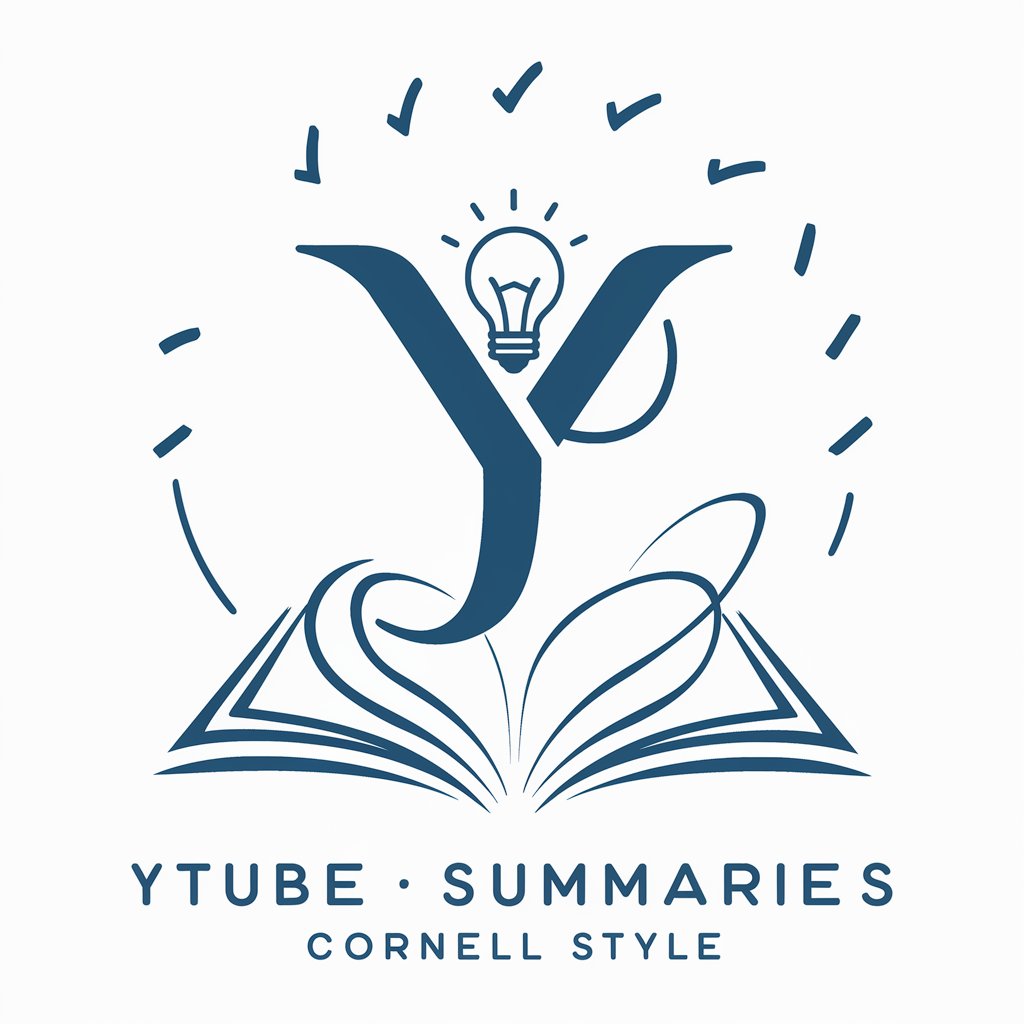
Soccer Savant
Dive deep into soccer's heart with AI

Fitness Coach
AI-Powered Personal Fitness Coaching

Football Calculator Analiza
Predict football matches with AI-powered precision.
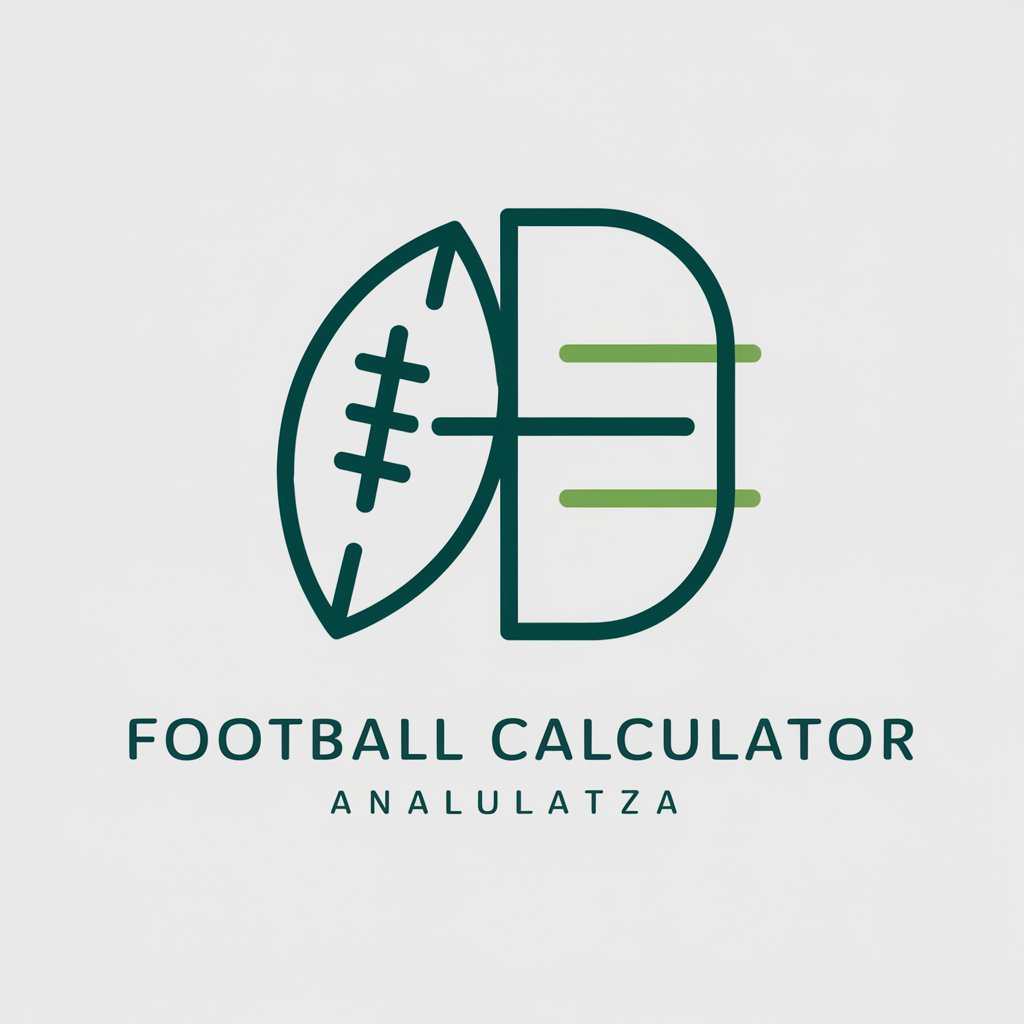
Hypercubist Artisan
Transforming ideas into hypercubist realities.

Consultant en Stratégies de Durabilité B2B
Empowering businesses with AI-driven sustainability strategies

Rédacteur en marketing durable
Powering Sustainable Marketing Content with AI

Durari GPT 🌍📖🧙♂️🔮🌟✨
Discover the magic of Durari with AI

Guía de Actividad Física Durante el Embarazo
Empowering prenatal wellness with AI-driven fitness advice
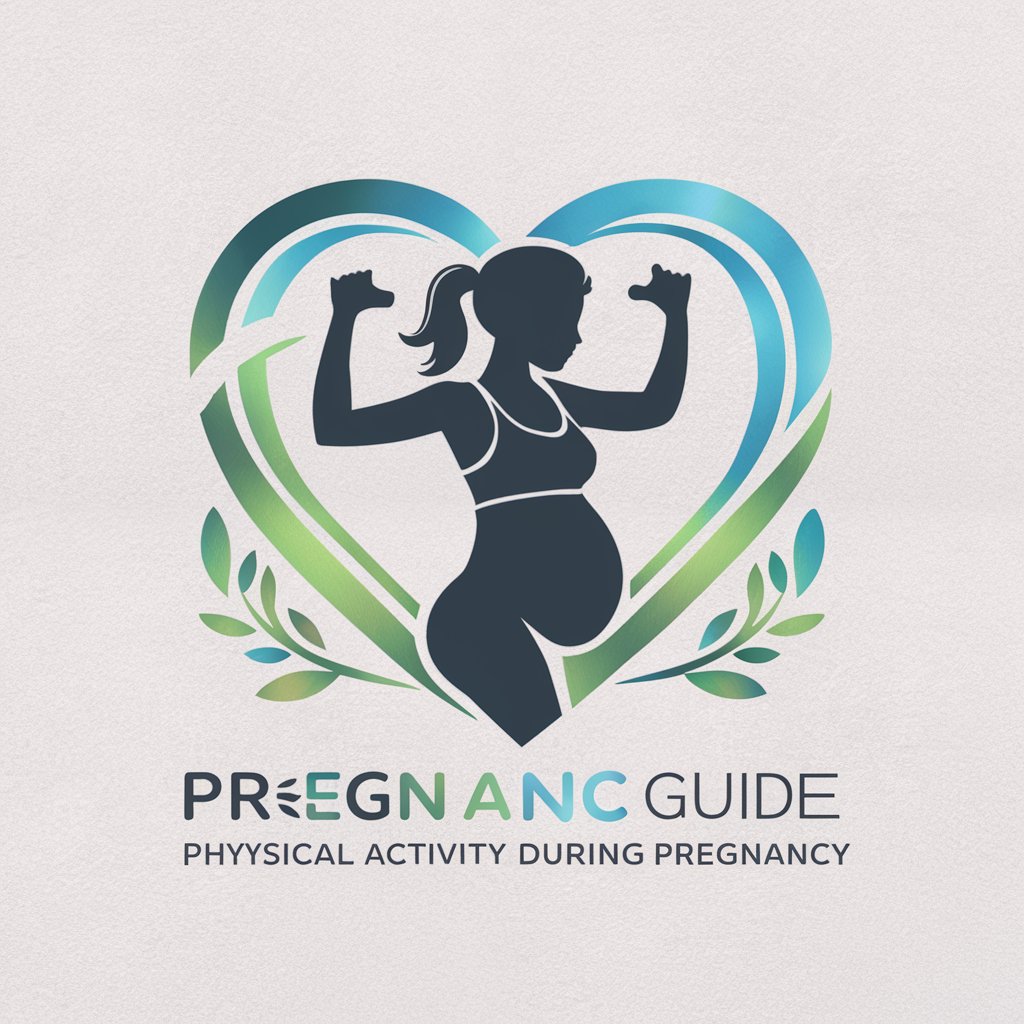
Stratega Tecnologico
Optimizing Chrome Plating with AI

Cornell Note Organizer FAQs
What is the Cornell Note Organizer?
The Cornell Note Organizer is an AI-powered tool designed to enhance your note-taking process using the Cornell Note-Taking System. It helps structure notes into categories like Main Ideas, Notes, Examples, and provides AI assistance for comprehensive content generation.
Can I use the Cornell Note Organizer for subjects beyond academics?
Absolutely! While it's perfect for academic note-taking, its versatility extends to project planning, meeting summaries, and any scenario where organized note-taking is beneficial.
How does the AI feature assist in the note-taking process?
The AI feature suggests content, clarifies concepts, generates examples, and identifies research sources, tailoring its support to the specific subject or project you are working on.
Is there a limit to the free trial?
The free trial allows you to explore the full functionality of the Cornell Note Organizer without any commitment. Details on trial duration and extension options are available on yeschat.ai.
How can I share my notes with others?
Notes can be shared directly from the platform. You can export your notes to various formats or share them with peers or instructors through a link, enabling collaboration and feedback.