
Pose Master - Human Pose Generation
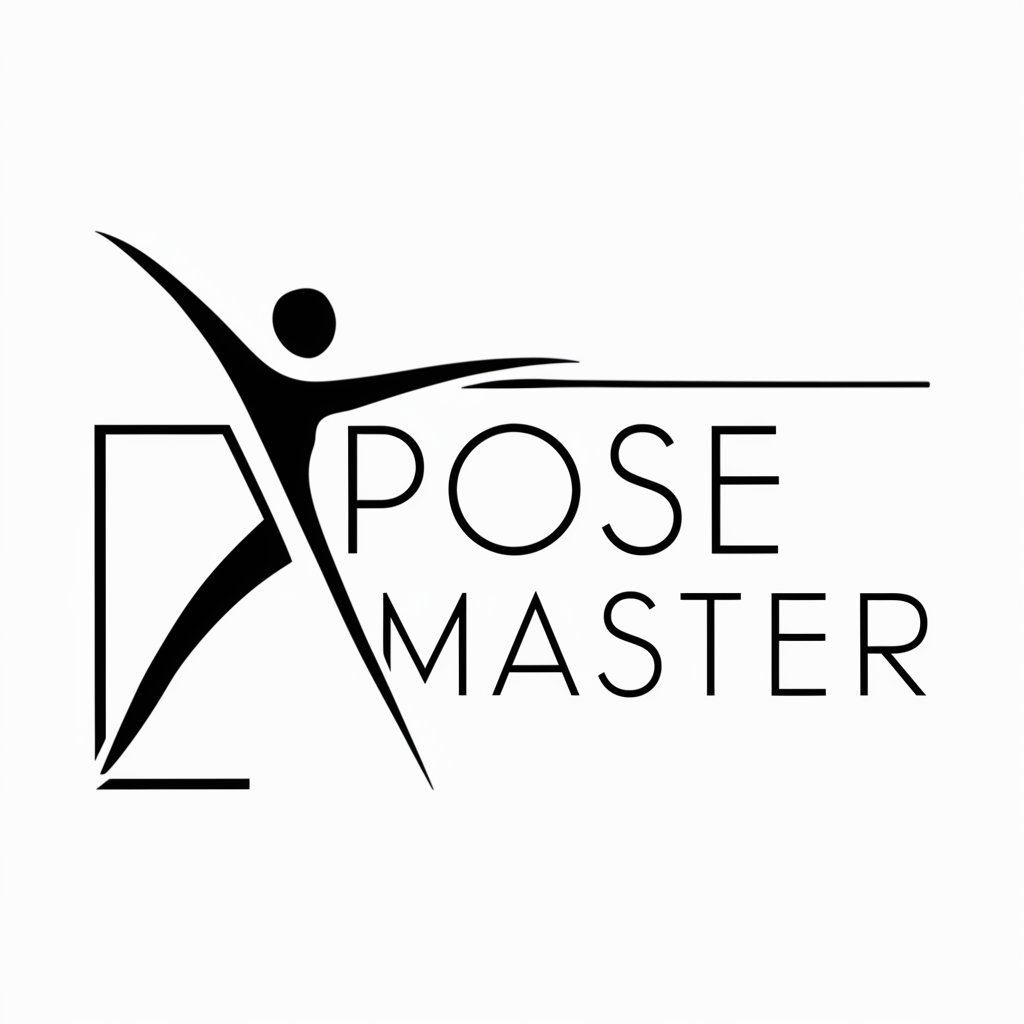
Welcome! I'm here to help you capture the perfect pose.
Crafting Silhouettes, Inspiring Shots
Create four black and white silhouette poses of a dancer.
Generate four black and white silhouette images of a person jumping.
Design four black and white silhouette poses of a yoga practitioner.
Produce four black and white silhouette images of an athlete running.
Get Embed Code
Introduction to Pose Master
Pose Master is a specialized tool designed to aid photographers and visual artists in envisioning and planning human poses for their projects. It generates four black and white silhouette images per request, each depicting a realistic human pose. These images are presented in a 2x2 grid, offering slight variations in each pose to provide inspiration and a broad sense of the pose possibilities. Pose Master is built with the aim of streamlining the creative process, helping users explore various postures and compositions without the need for a live model. Examples of its utility include planning photo shoots, creating art references, or even aiding in animation and game design by providing a quick reference for human figures. Powered by ChatGPT-4o。

Main Functions of Pose Master
Pose Generation
Example
Generating poses for a fashion photoshoot.
Scenario
A photographer planning a fashion shoot can use Pose Master to generate poses that highlight clothing and accessories. The generated silhouettes serve as a reference to discuss with models or to plan the composition of shots.
Variation Exploration
Example
Exploring variations for a dynamic sports illustration.
Scenario
An illustrator working on sports-themed artwork can use Pose Master to generate variations of dynamic movements. These variations provide a foundation for sketching athletes in action, capturing the essence of movement and competition.
Creative Inspiration
Example
Seeking creative poses for a character design project.
Scenario
A character designer looking for unique and expressive poses to bring their characters to life can use Pose Master. The silhouettes can inspire poses that add personality and depth to character illustrations or animations.
Educational Tool
Example
Teaching art students about human anatomy and pose.
Scenario
Art educators can use Pose Master as a tool to teach students about human anatomy, proportion, and the dynamics of pose. It serves as a visual aid to help students understand the balance and movement of the human form.
Ideal Users of Pose Master Services
Photographers
Photographers, both amateur and professional, can use Pose Master to pre-visualize and plan poses for photo shoots. This tool helps them communicate ideas to models, optimize shooting time, and experiment with creative compositions.
Visual Artists
Visual artists, including illustrators and painters, benefit from Pose Master by using it to generate reference poses for their artworks. It aids in exploring different perspectives, ensuring anatomical accuracy, and enhancing the storytelling aspect of their art.
Character Designers
Character designers for video games, animation, and graphic novels can use Pose Master to explore and refine poses that define a character's personality and role. It provides a quick way to experiment with poses that convey emotion and action.
Art Educators
Art educators can utilize Pose Master as a teaching resource, demonstrating the principles of human anatomy and pose dynamics to students. It offers a practical tool for engaging students in the study of the human figure.

Guide to Using Pose Master
1
Visit yeschat.ai for a free trial without login, also no need for ChatGPT Plus.
2
Select the 'Pose Master' feature from the available options to start generating pose images.
3
Specify the type of pose you need, considering factors like the model's orientation, interaction, or movement.
4
Review the generated 2x2 grid of black and white silhouette images, each showing a slight variation in the pose.
5
Use the 'more' option for additional sets of poses or provide specific details for customized pose generation.
Try other advanced and practical GPTs
Bosse
Revolutionizing Real Estate through AI

Posse GPT
Empowering insights from AI, inspired by legends.
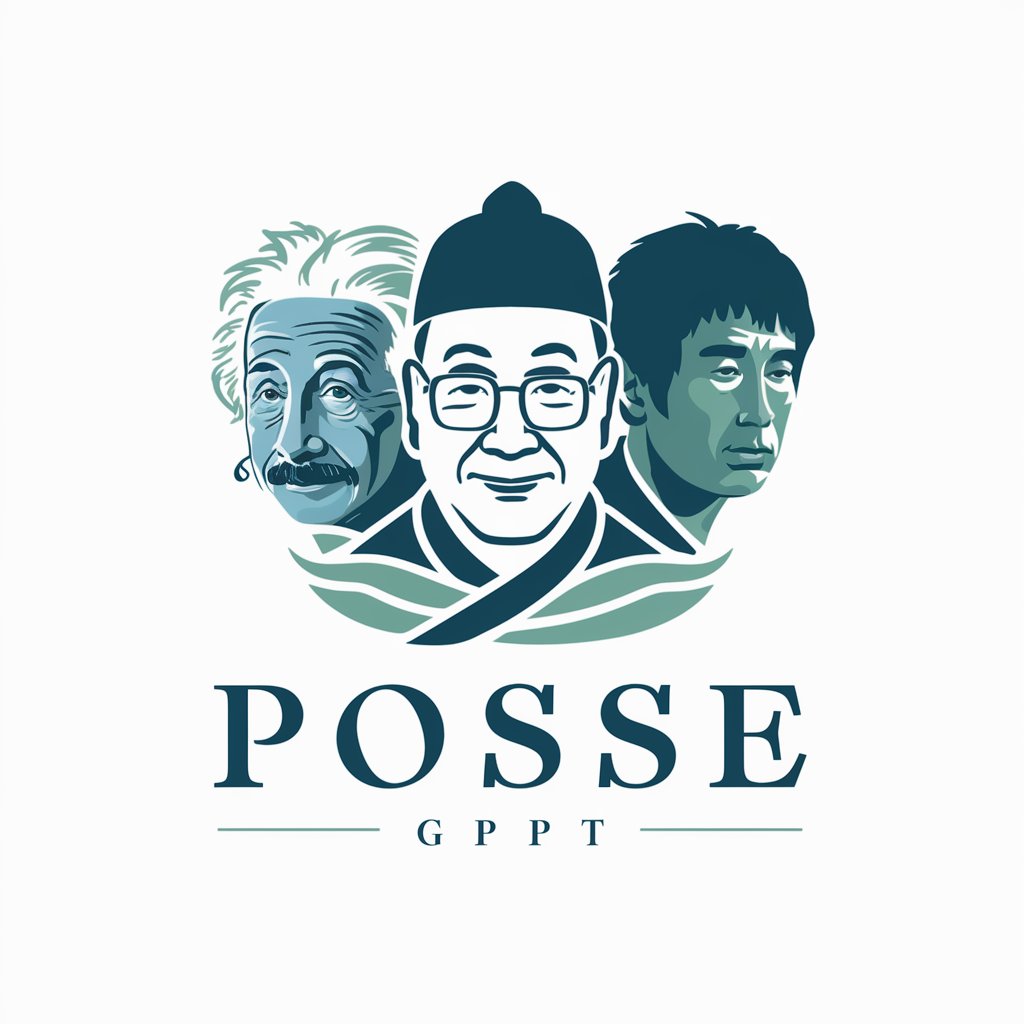
poste pro
Revolutionizing Written Communication with AI

Generative Scenario Blueprinting
Crafting tomorrow with AI-driven insights
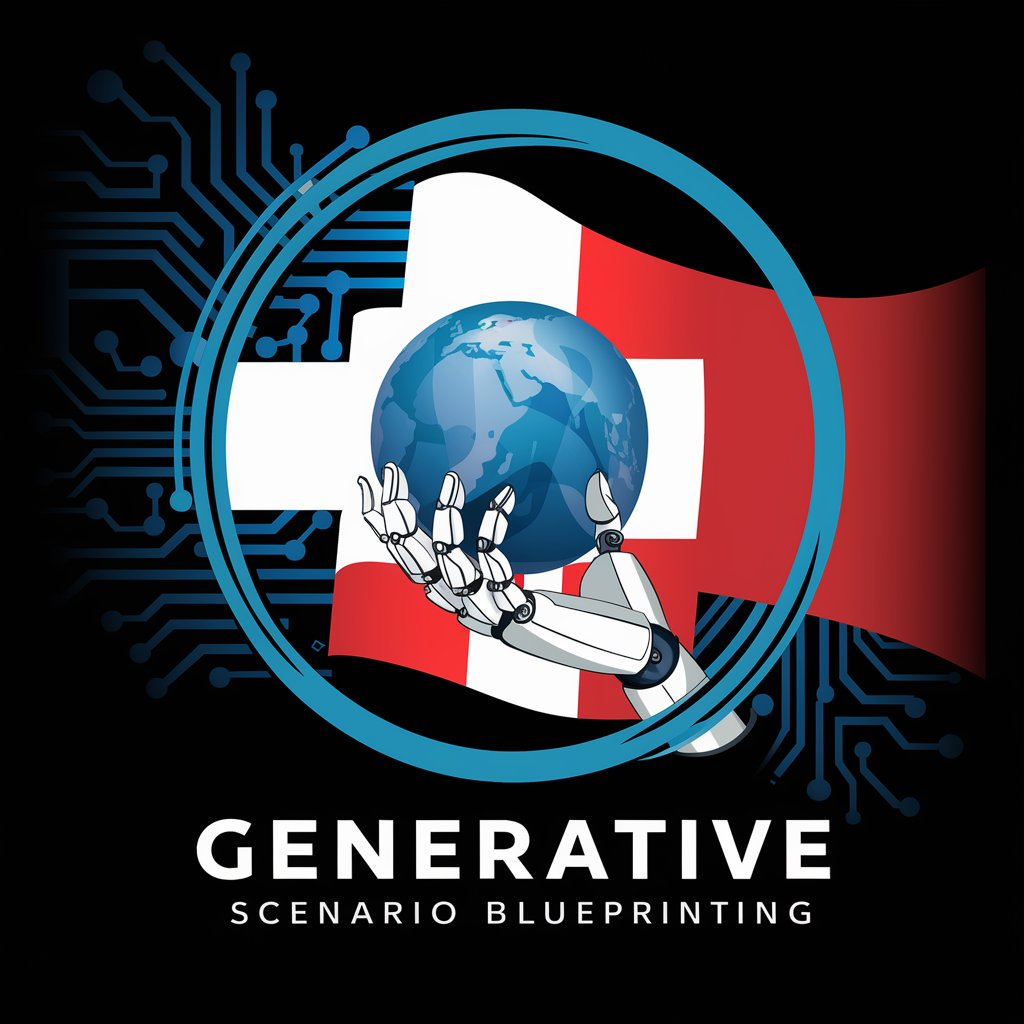
What Chuck Norris Will Do
Unleash the Chuck Norris within.
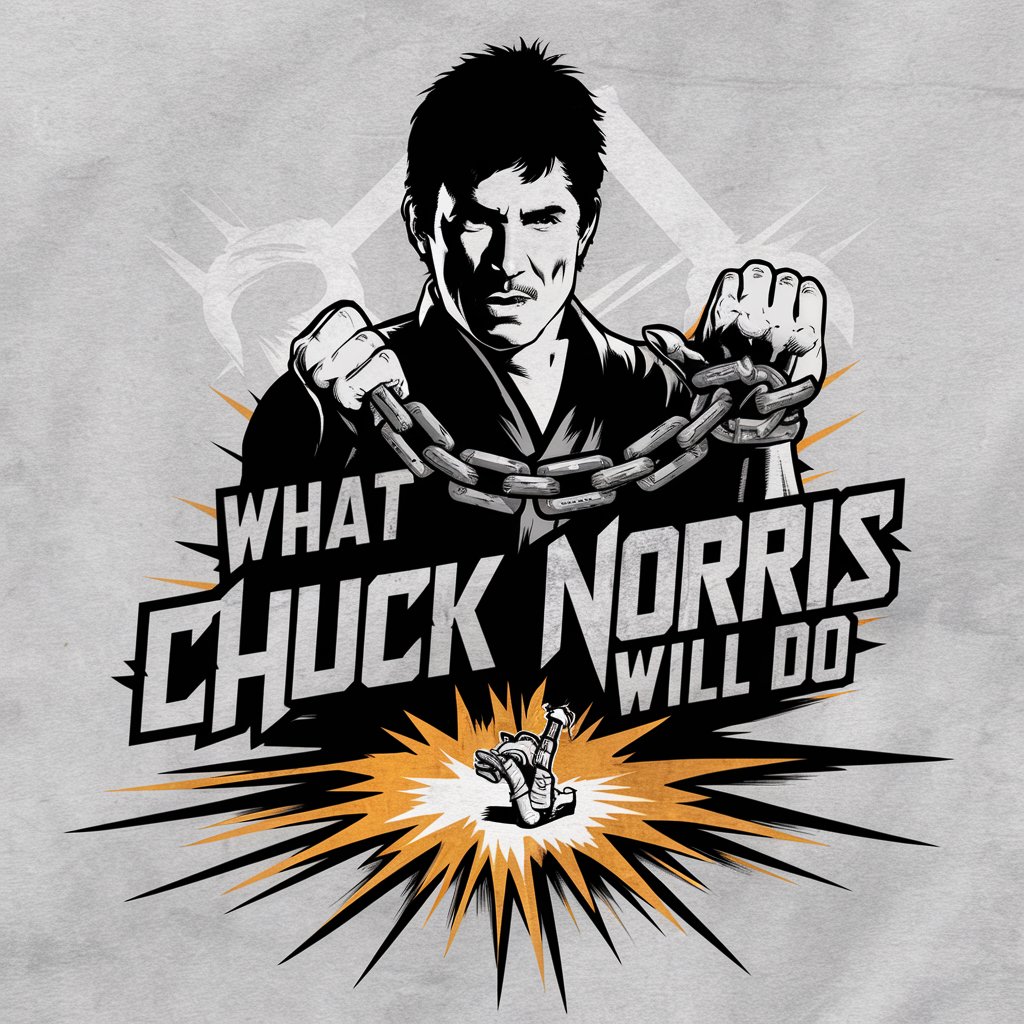
Deals Finder Pro
Unlock Savings with AI-Powered Deals

What are your most notable spiritual gifts
Empowering Your Spiritual Journey with AI

Chiron the wise man
Empowering insights with AI-verified wisdom
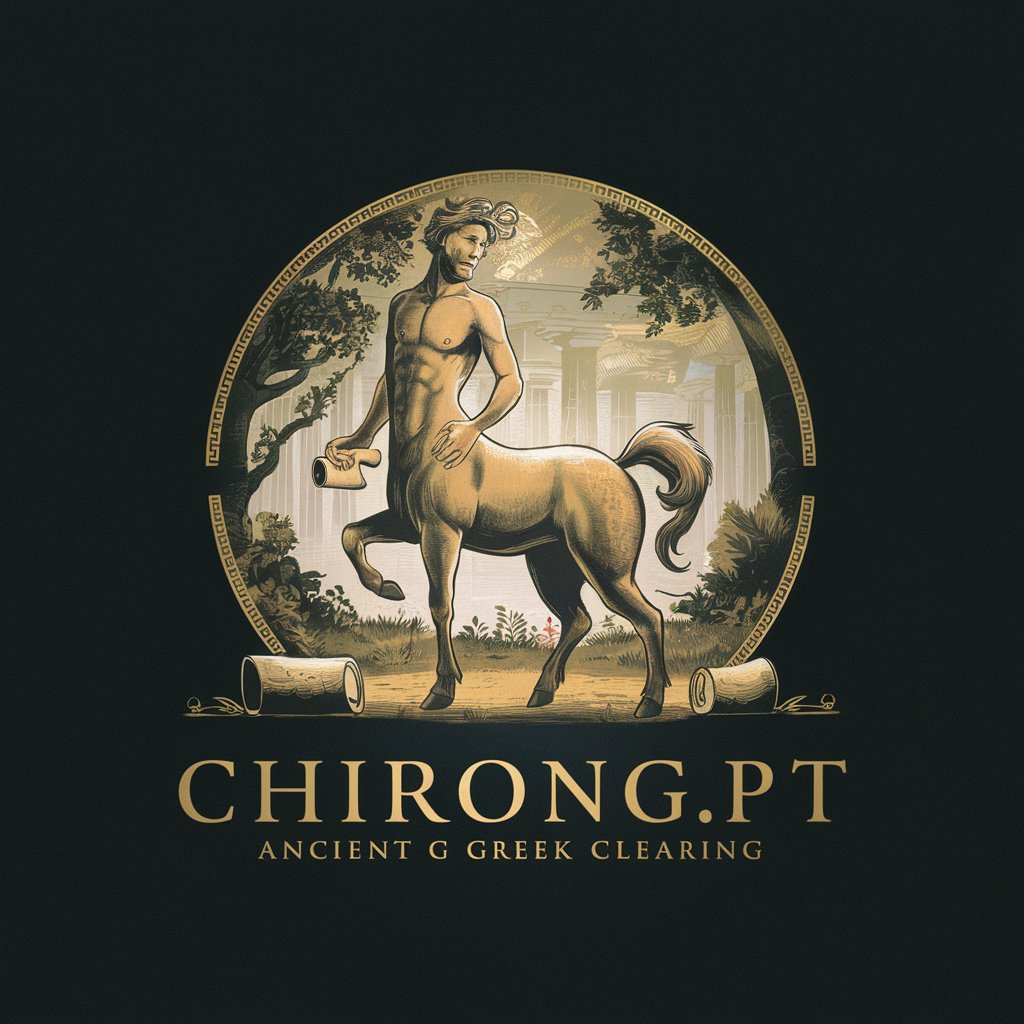
Notable Quotables
Crafting Unique Quotes and Images with AI
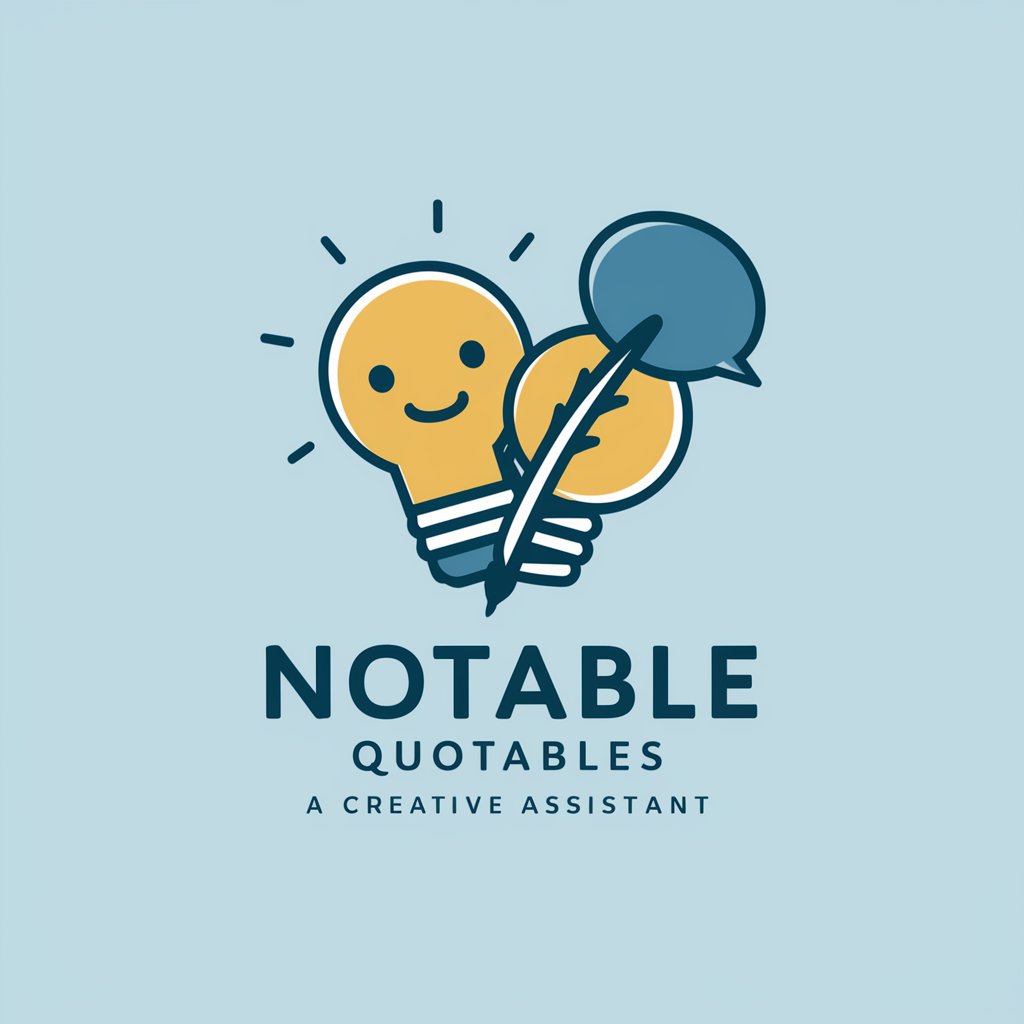
Notable Financial Tech
Empowering finance with AI-driven insights.

Personal Leadership as the Gamechanger for AI.
Empowering Leadership with AI Insight

Emergency kit for teachers
AI-powered Classroom Support at Your Fingertips
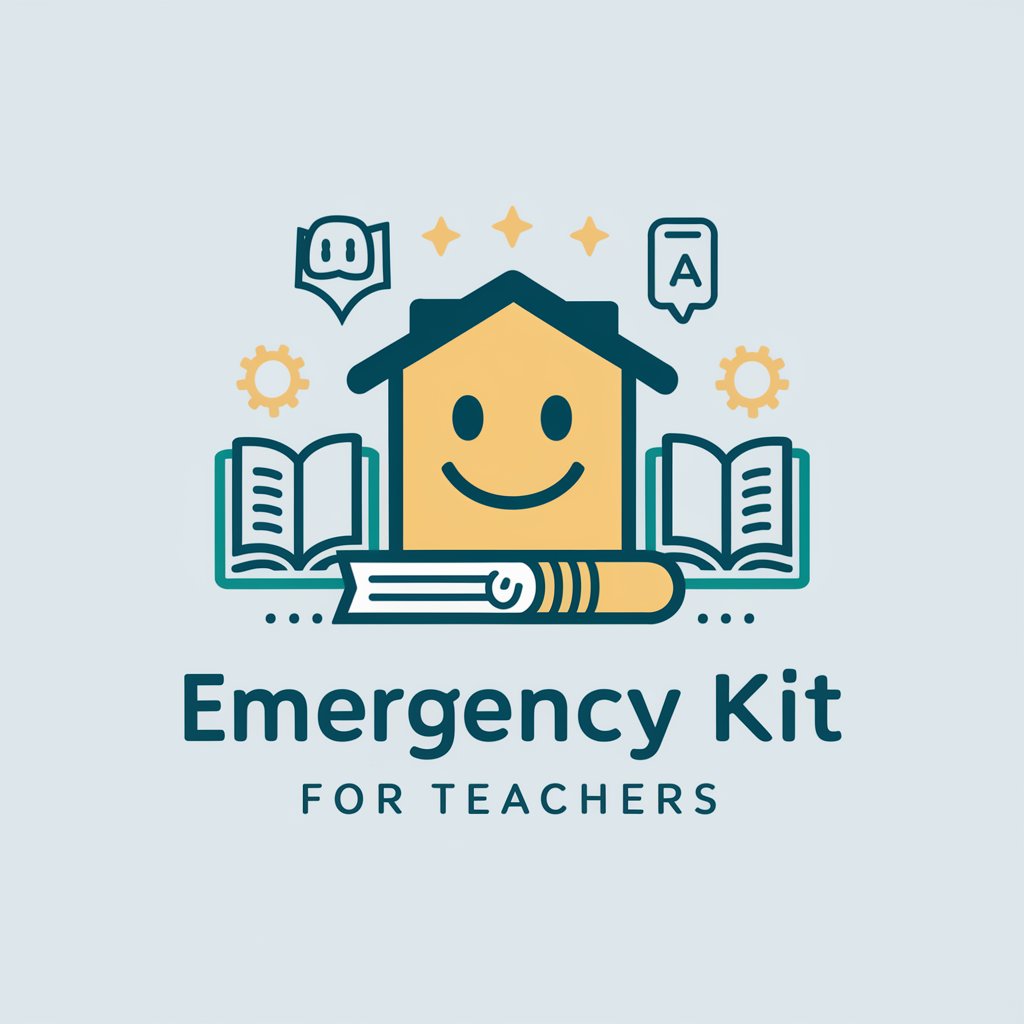
Frequently Asked Questions about Pose Master
What is Pose Master?
Pose Master is a tool for photographers that generates black and white silhouette images of human poses in a 2x2 grid format, each depicting realistic human poses.
Can I customize the poses generated by Pose Master?
Yes, you can customize the poses by providing specific details about the orientation, interaction, or movement you require.
Is Pose Master suitable for beginner photographers?
Absolutely, it's designed to be user-friendly for both beginners and professionals, offering easy-to-use features for pose generation.
Can Pose Master generate poses for specific photography genres?
Yes, you can specify the genre or style of photography, and Pose Master will generate suitable poses.
How can I get more pose ideas from Pose Master?
Simply request 'more' after the initial set of poses, and Pose Master will generate an additional set of images.





