Shrink My Doc - Text Condensing AI

Welcome! Let's make your document concise and clear.
Condense Text Swiftly with AI
Summarize the following text within a specified character count:
Condense this document to fit within the given limits:
Create a brief summary for the provided content:
Rewrite this text to a more concise format of about characters:
Get Embed Code
Introduction to Shrink My Doc
Shrink My Doc is designed to condense large documents into shorter versions that retain the essence and key points of the original text. This service is crafted with precision to meet specific character count requirements, ensuring that the summarized document is concise yet comprehensive. An example scenario involves a professional needing to shorten a detailed report to fit a presentation slide's text limit. By using Shrink My Doc, the report's core findings and conclusions are distilled into a succinct summary, preserving the original's intent and factual content without extraneous details. Powered by ChatGPT-4o。

Main Functions of Shrink My Doc
Document Condensation
Example
A 5000-word research paper is condensed to a 1000-character abstract, highlighting the study's objectives, methodology, results, and conclusions.
Scenario
Researchers preparing submissions for academic journals with strict abstract length requirements.
Length Customization
Example
A business proposal is shortened from several pages to a brief summary that fits within a single email, focusing on the proposal's value proposition and key benefits.
Scenario
Entrepreneurs communicating with potential investors who prefer quick, digestible overviews of business opportunities.
Clarification and Simplification
Example
Complex legal documents are rewritten into simpler language, making them accessible to non-experts while preserving their legal accuracy.
Scenario
Legal professionals needing to explain contract terms to clients who lack a legal background.
Ideal Users of Shrink My Doc Services
Academic Researchers
Academic researchers benefit from Shrink My Doc by efficiently crafting abstracts, summaries for conference presentations, or distilling extensive research into manageable reads for broader audiences.
Business Professionals
Business professionals utilize the service to refine reports, proposals, and communications, ensuring they are impactful, clear, and concise for decision-making processes and stakeholder updates.
Legal Practitioners
Legal practitioners rely on Shrink My Doc to simplify complex legal documents into clearer, more understandable formats for clients, aiding in comprehension and decision-making.
Educators and Students
Educators and students find the service invaluable for summarizing extensive readings or lectures into digestible notes that capture essential information for study and review.

How to Use Shrink My Doc
Access Shrink My Doc
Visit yeschat.ai for a free trial without login, also no need for ChatGPT Plus.
Prepare Your Document
Gather all text or documents you wish to condense. Ensure the content is well-organized and free from excessive formatting for best results.
Set Your Preferences
Specify your desired character count for the summary. It's important to choose a realistic target that allows all critical information to be included.
Input Your Text
Paste your text into the input field on Shrink My Doc. The tool will read and process the content to understand its key points.
Generate Summary
Click 'Generate' to produce the summary. Review the result and make adjustments to the character count if necessary for a more accurate reflection of the original document.
Try other advanced and practical GPTs
VitenFormidler
Revolutionizing storytelling with AI.

S E B
Empowering learning through AI-driven science education
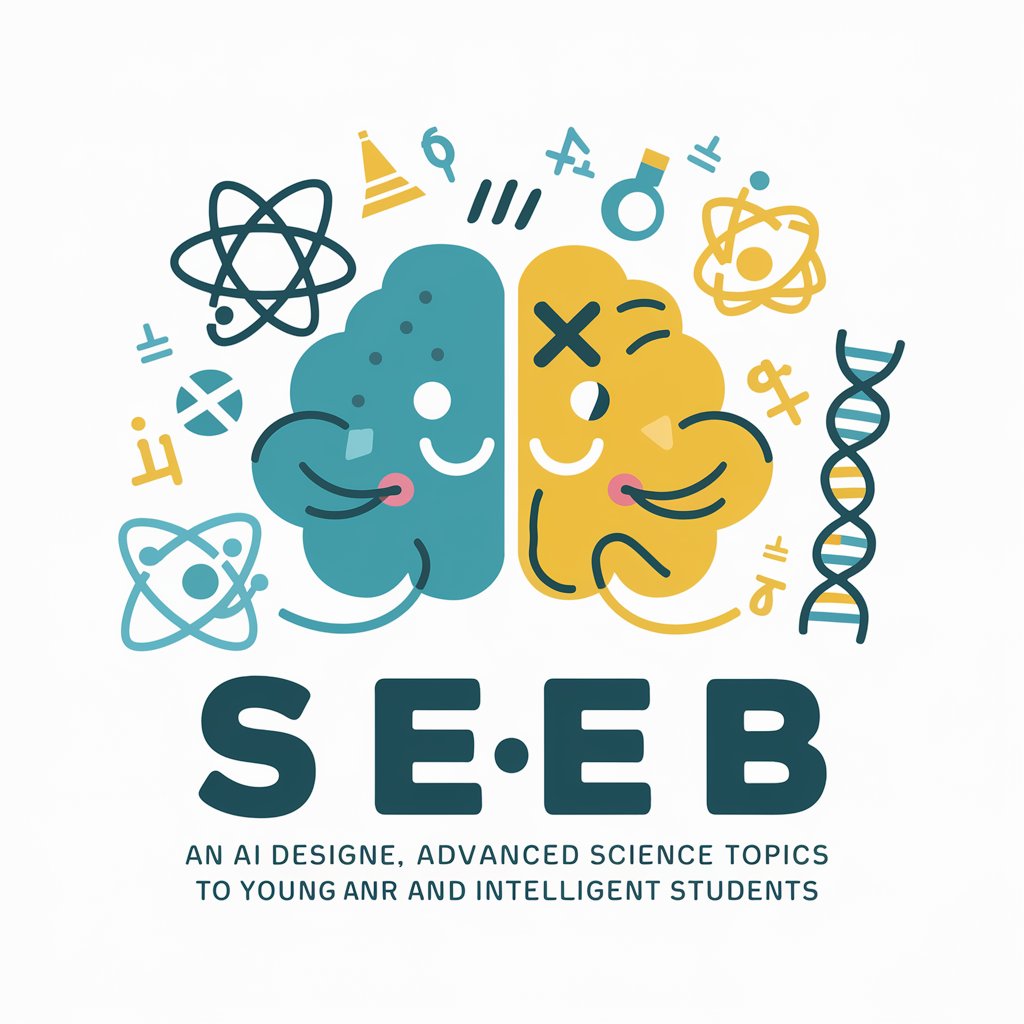
OptiCloud Efficiency Expert
Empower Your Production with AI

DN Analyser
Insightful AI-Powered Financial Analysis

Rubber Duck Debugging Assistant
AI-powered Debugging Conversations

Rubber Duck
Unlock solutions through conversation

Speak Freely ADHD
Empowering ADHD Management with AI

SportVisio
AI-Powered Sports Visuals Made Easy

Shrink GPT
Empathy at your fingertips

FDM Expert
Expert AI for FDM 3D Printing Success

The Shrink
Empowering mental wellness with AI-driven insights.

Sleek Shrink
Empower your mind, challenge your thoughts.
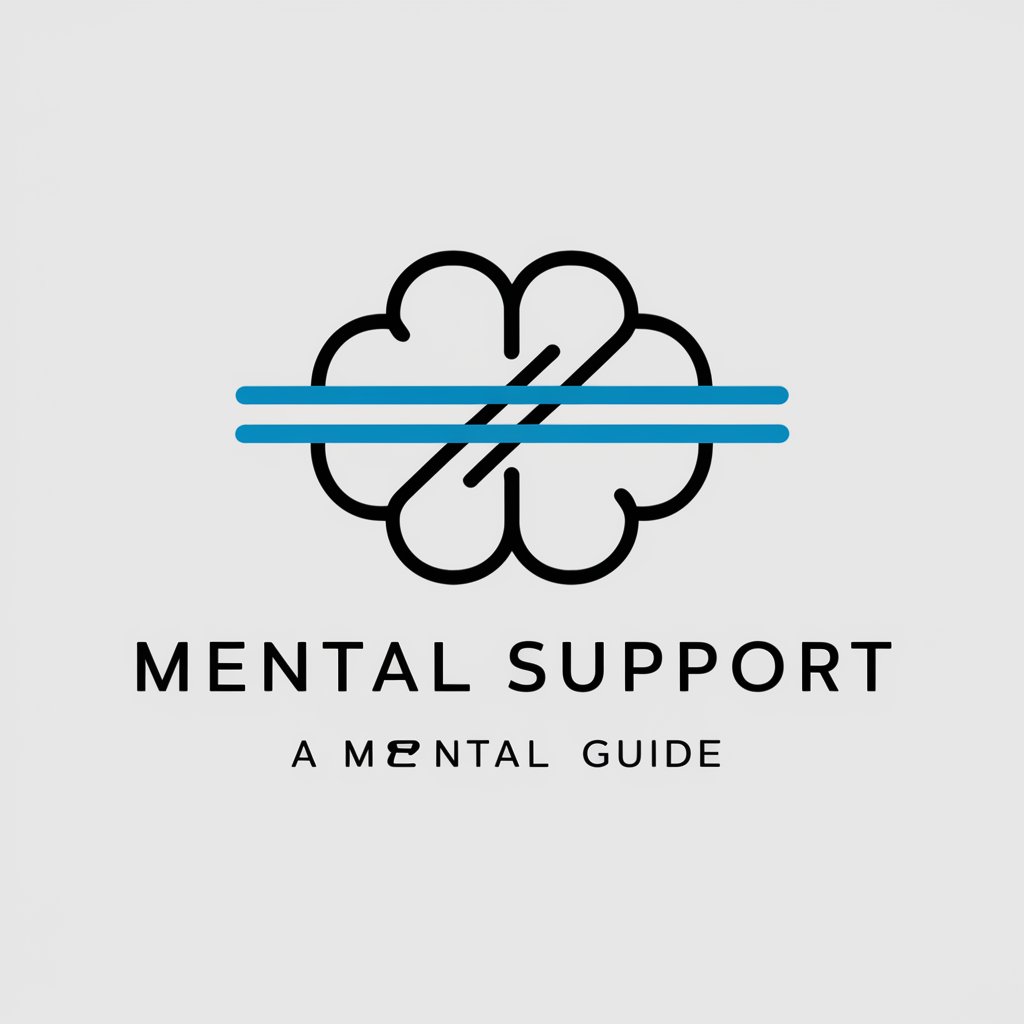
Frequently Asked Questions About Shrink My Doc
What is the ideal character count for summarizing with Shrink My Doc?
The ideal character count depends on the original document length and complexity. A good rule of thumb is reducing the text by 50-70%. However, always ensure the summary captures essential information.
Can Shrink My Doc maintain document formatting?
Shrink My Doc primarily focuses on text content. It maintains basic formatting such as paragraphs but might not preserve complex elements like tables or specialized fonts.
Is there a maximum input size for documents?
There isn't a strict maximum input size, but extremely large documents may require segmenting into smaller parts to ensure the summary is coherent and captures key points effectively.
How does Shrink My Doc handle multiple languages?
Currently, Shrink My Doc is optimized for English text. Performance in other languages might vary and could affect the accuracy of the summaries.
What are the common use cases for Shrink My Doc?
Common use cases include academic writing, business reports, legal documents, and lengthy emails. It's ideal for condensing large amounts of text into digestible summaries.
