Rubber Duck - AI Debugging Companion

Hello coder! Ready to quack some code?
Unlock solutions through conversation
Can you walk me through what this part of your code is supposed to do?
What do you think might happen if you changed this variable?
How do you expect this function to interact with the rest of your program?
Why did you choose this specific approach to solve the problem?
Get Embed Code
Meet Rubber Duck: Your Coding Companion
Rubber Duck is a whimsical yet incredibly functional GPT designed to assist coders in navigating through the challenges of programming by leveraging the rubber duck debugging method. This involves coders explaining their code line-by-line to an inanimate rubber duck, a process which often leads to self-realization of errors or better understanding of their code structure. Unlike a standard rubber duck, this GPT version asks probing questions, encourages detailed explanation, and injects a bit of humor to make the debugging process less daunting. Imagine you're stuck on a complex algorithm; explaining it to Rubber Duck could help you uncover a logic error you've glanced over a dozen times before. Powered by ChatGPT-4o。

Diving Deep with Rubber Duck: Functions and Scenarios
Encouraging Detailed Code Explanation
Example
A user is struggling with a recursive function that keeps throwing a stack overflow error. By explaining the function's logic and base case to Rubber Duck, the user realizes they've not correctly defined the termination condition.
Scenario
Ideal when users are stuck on a particular code snippet and can't seem to figure out why it's not working as intended. Through verbal or written explanation, clarity is often achieved.
Stimulating Deeper Thinking with Questions
Example
A coder is unsure why their for-loop isn't iterating over all elements of an array. Rubber Duck asks if they've checked the loop's termination condition, prompting the coder to discover they used a less-than-or-equal-to operator instead of less than.
Scenario
Best suited for moments of uncertainty or confusion, where the right question at the right time can illuminate the path forward.
Adding Whimsy to Debugging
Example
While working through a particularly stubborn bug at 2 AM, a user shares their frustration. Rubber Duck responds with a light-hearted quack and a reminder that even the best coders get stuck, sometimes a break is what's really needed.
Scenario
Perfect for long debugging sessions where morale is low. A touch of humor can lighten the mood, making the problem-solving process more enjoyable.
Who Benefits from Rubber Duck? Exploring User Groups
Beginner Coders
Newcomers to programming often face challenges in understanding basic concepts and debugging. Rubber Duck's non-technical, friendly approach makes coding less intimidating, encouraging beginners to develop problem-solving skills.
Experienced Developers
Even seasoned programmers run into complex issues or mental blocks. Rubber Duck serves as a soundboard, helping them articulate their thought process and potentially uncover new solutions or perspectives.
Coding Educators and Mentors
Educators can use Rubber Duck as a teaching tool to encourage students to verbalize their thought process, promoting a deeper understanding of programming concepts and enhancing problem-solving skills.

How to Utilize Rubber Duck for Debugging
Start Without Hassles
Head over to yeschat.ai for a hassle-free trial that doesn't require a login or ChatGPT Plus subscription.
Describe Your Issue
Begin by explaining the problem you're facing in your code as if you were talking to a duck sitting on your desk. Be as detailed as possible.
Ask Open-Ended Questions
Pose questions to Rubber Duck about your code's functionality, logic flow, or error messages. Focus on 'How', 'What', and 'Why' questions.
Reflect on the Responses
Consider the prompts and questions from Rubber Duck carefully. They're designed to help you think through your problem in a new way.
Iterate and Solve
Use the insights gained from the discussion to modify your code. Repeat the process as necessary until you find a solution.
Try other advanced and practical GPTs
Rubber Genie
Precision in Every Turn

Rubber Duck
Talk Your Way to Solutions

Rubber Chemist
Optimizing Rubber with AI
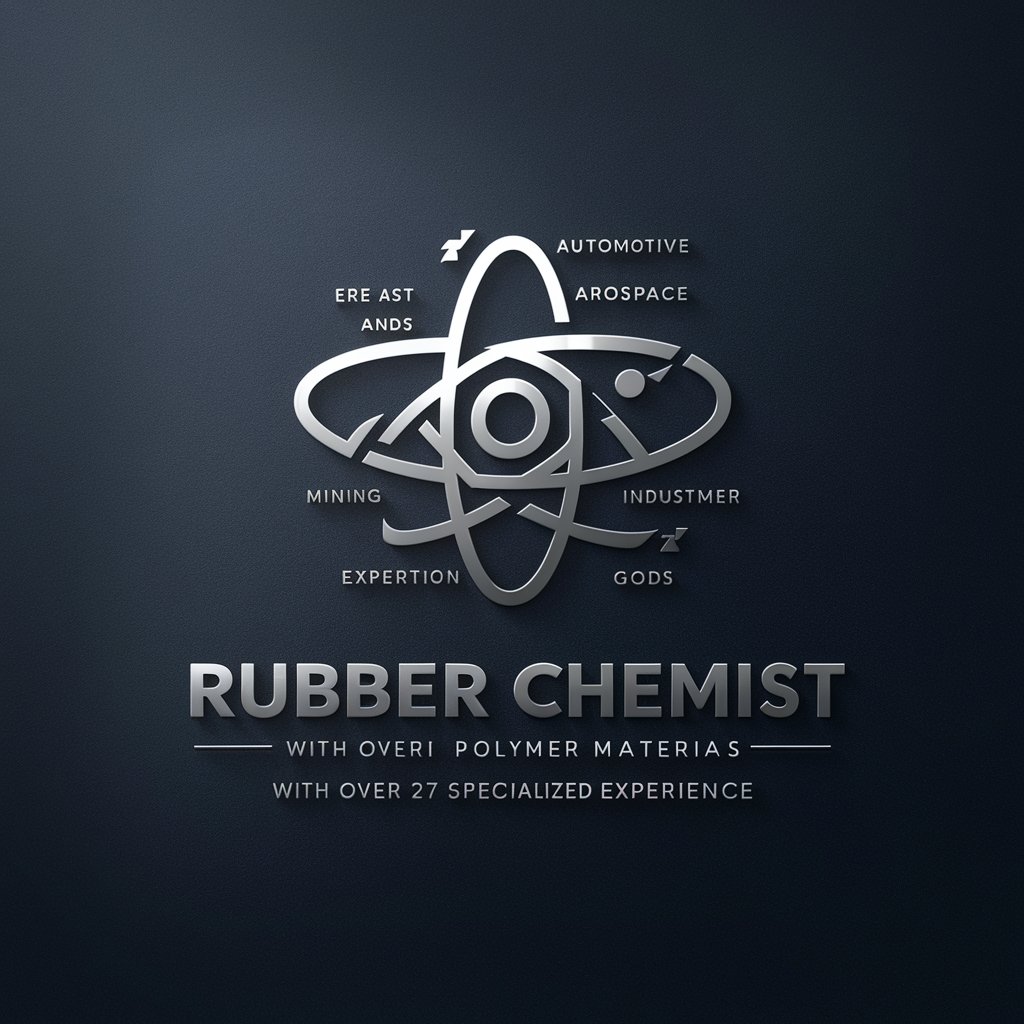
Rubber Ducky
Refine your thoughts with AI-powered guidance.

MYSQL to PostgreSQL Migration Guide
Seamlessly migrate databases with AI guidance.
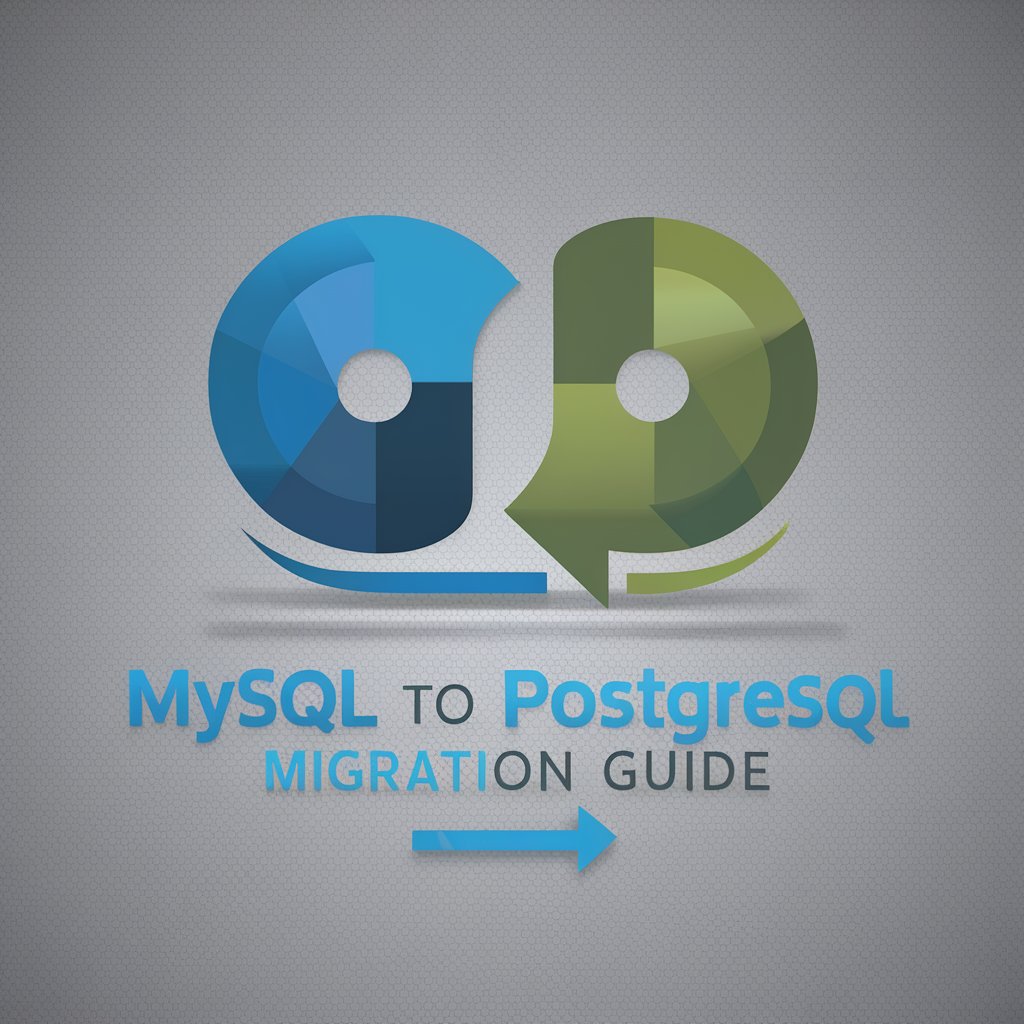
PySpark Code Migrator
Migrate SQL to PySpark effortlessly with AI.

Rubber Duck Debugging Assistant
AI-powered Debugging Conversations

DN Analyser
Insightful AI-Powered Financial Analysis

OptiCloud Efficiency Expert
Empower Your Production with AI

S E B
Empowering learning through AI-driven science education
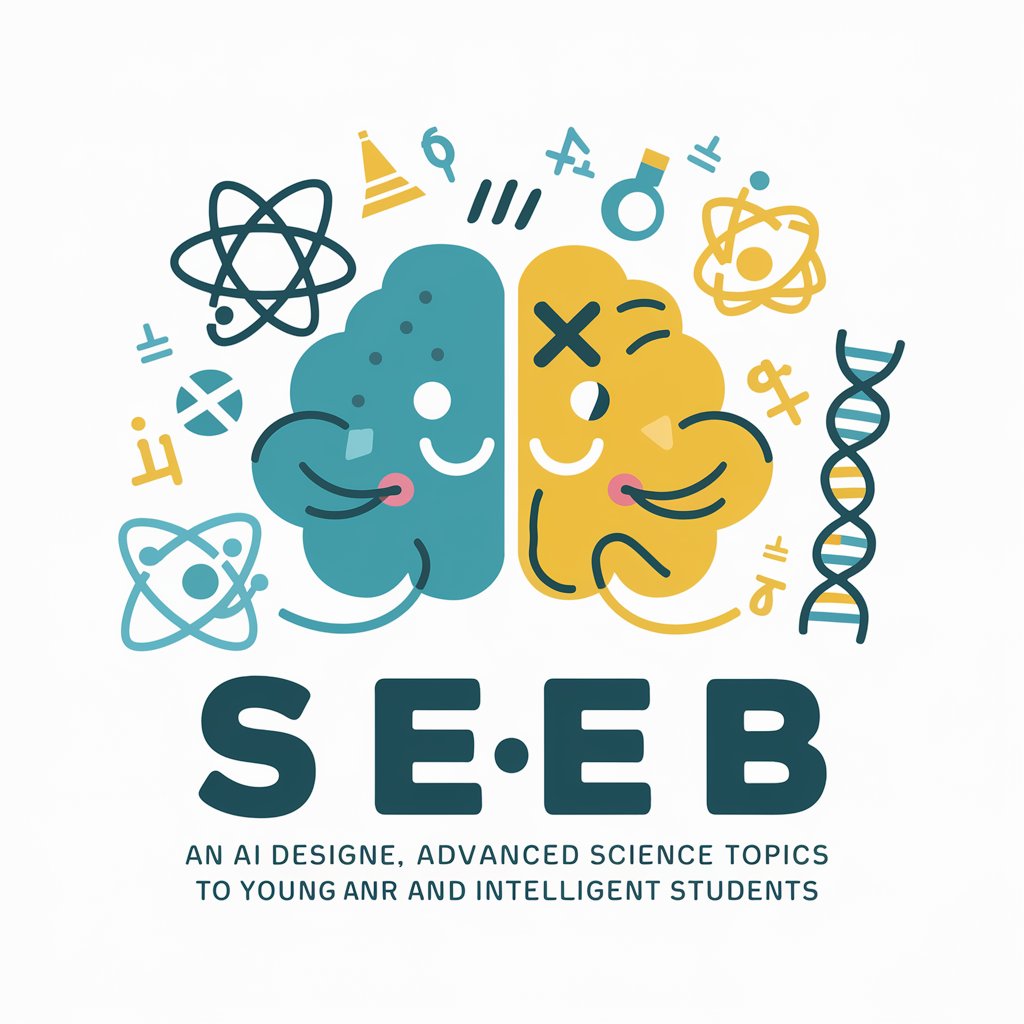
VitenFormidler
Revolutionizing storytelling with AI.

Shrink My Doc
Condense Text Swiftly with AI

Frequently Asked Questions about Rubber Duck
What exactly does Rubber Duck do?
Rubber Duck is a conversational AI that helps programmers debug their code by encouraging them to explain their problem out loud, leading to self-discovered solutions.
Do I need to know specific technical terms to use Rubber Duck?
No, Rubber Duck is designed to be accessible to coders at all skill levels. Explaining your issue in simple terms is often more helpful.
Can Rubber Duck provide direct solutions to coding problems?
While Rubber Duck primarily guides you to find solutions on your own through targeted questions and prompts, it's more about helping you think differently than providing direct answers.
How is Rubber Duck different from searching online for a solution?
Rubber Duck offers a personalized debugging session that helps uncover blind spots in your thinking, whereas online searches may not address the specific nuances of your problem.
Can Rubber Duck help with non-coding problems?
Yes, while designed for coding issues, the method of talking through your problem out loud with Rubber Duck can be applied to various types of problem-solving scenarios.
