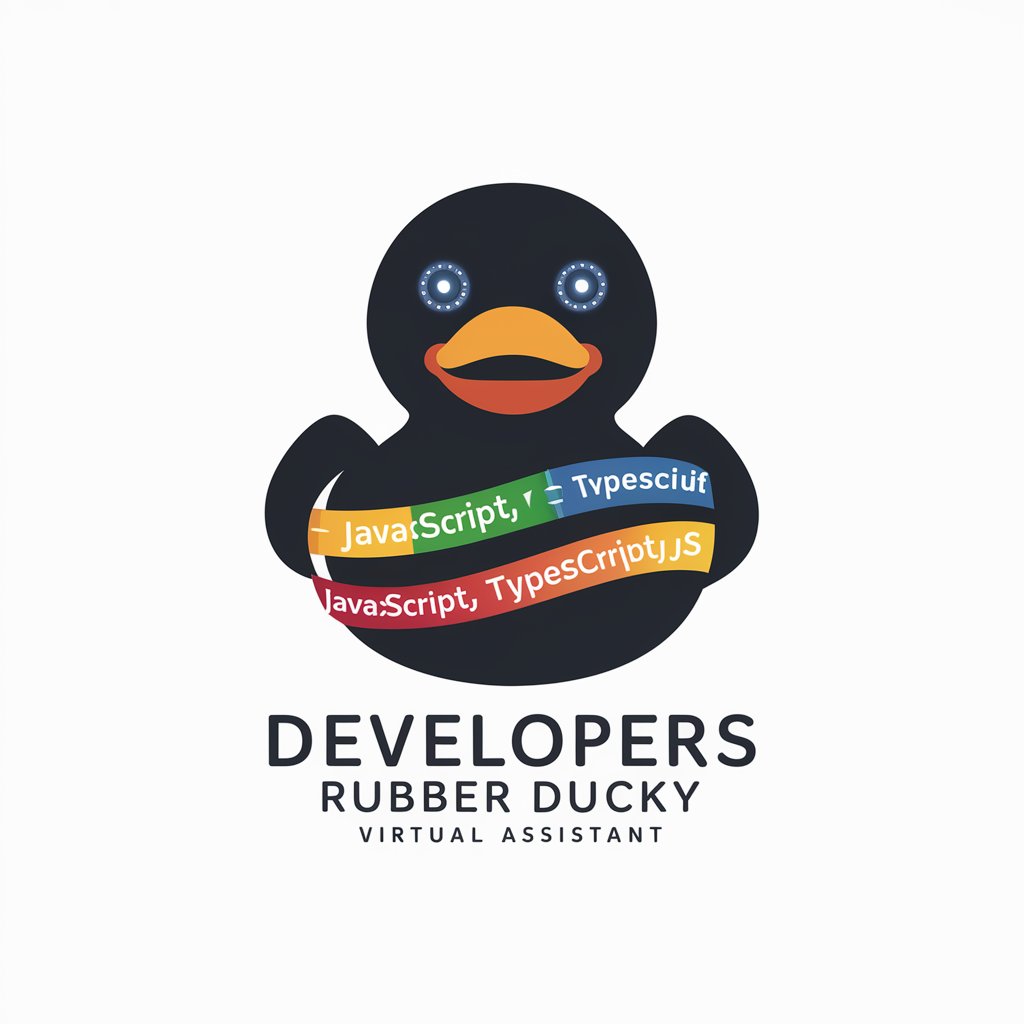Rubber Duck - Debugging Companion Tool

Hello! Ready to dive into some problem-solving?
Talk Your Way to Solutions
What specific challenge are you facing with your current code?
Can you describe the expected behavior versus the actual behavior?
What changes did you make before the issue occurred?
How are you currently debugging this issue?
Get Embed Code
Understanding Rubber Duck
Rubber Duck acts as a virtual mentor for software developers and engineers, guiding them through the problem-solving process primarily through questioning and reflection. Its design purpose is rooted in the practice known as 'rubber duck debugging,' where explaining a problem out loud can often lead to its solution. This method leverages the phenomenon that the act of teaching or explaining a concept requires the explainer to evaluate and organize their thoughts clearly, which can uncover solutions to problems that seemed complex or unsolvable. A typical scenario illustrating Rubber Duck's functionality might involve a developer struggling with a bug in their code. Instead of directly solving the bug, Rubber Duck would ask probing questions that encourage the developer to reconsider their assumptions, review their code more critically, and approach the problem from different angles, often leading to a eureka moment where the developer identifies and resolves the bug independently. Powered by ChatGPT-4o。

Core Functions of Rubber Duck
Encouraging Independent Problem-Solving
Example
A developer is stuck on a function that doesn't return the expected output. Rubber Duck might ask, 'Have you checked the data types of your inputs?' or 'What happens if you step through your function with a debugger?'
Scenario
This approach pushes the developer to investigate their code with fresh eyes, potentially uncovering overlooked errors or logic flaws.
Clarifying Thought Processes
Example
A team is debating the best approach to integrate a new feature. Rubber Duck may prompt, 'Can each of you articulate the pros and cons of your suggested approach?'
Scenario
Such questions help the team organize their thoughts and arguments, making it easier to compare options and come to a consensus.
Promoting Best Practices
Example
A new programmer is unsure how to start writing tests for their application. Rubber Duck might suggest, 'Have you considered starting with the most critical functions of your application?' or 'What testing frameworks are you familiar with, and how can they apply to your current project?'
Scenario
By nudging the programmer to think about critical paths and suitable tools, Rubber Duck encourages the adoption of solid testing methodologies.
Who Benefits from Rubber Duck?
Software Developers and Engineers
This group constantly faces complex problem-solving tasks, debugging, and the need to optimize code. Using Rubber Duck can help them articulate their thought process, identify mistakes, and discover solutions independently, enhancing learning and retention.
Programming Students
Learners can often feel overwhelmed by the complexities of coding principles and practices. Rubber Duck acts as a silent mentor that encourages them to verbalize their understanding and questions, fostering a deeper grasp of programming concepts through self-explanation and critical thinking.
Technical Teams
Teams working on software projects can use Rubber Duck to facilitate more effective brainstorming sessions, design discussions, and problem-solving meetings. By encouraging members to articulate their thoughts and reason through problems aloud, Rubber Duck can help streamline decision-making and foster a collaborative environment.

How to Use Rubber Duck for Effective Problem-Solving
Start without Login
Begin by visiting yeschat.ai to access a free trial of Rubber Duck without the need for login or subscribing to ChatGPT Plus.
Articulate Your Problem
Clearly describe the issue you're facing in detail. The more context you provide, the more effectively Rubber Duck can guide you.
Ask Specific Questions
Pose specific, concise questions to Rubber Duck. This will help in drilling down to the root of the problem more efficiently.
Engage with the Responses
Interact with the guided questions and insights from Rubber Duck. Reflect on the responses and consider different angles to approach your problem.
Revise and Refine
Based on the insights gained, revise your approach to the problem. If needed, rearticulate your issue or question to Rubber Duck for further clarification.
Try other advanced and practical GPTs
Rubber Chemist
Optimizing Rubber with AI
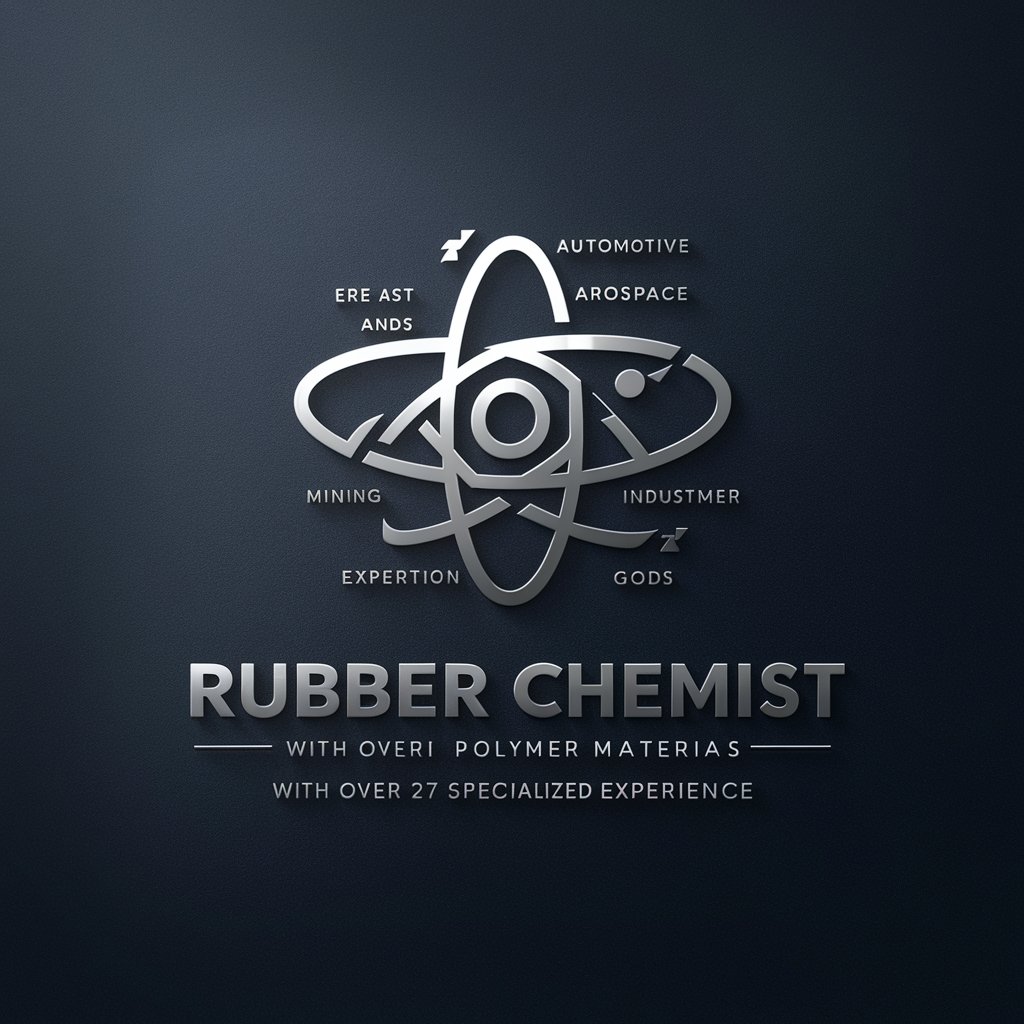
Rubber Ducky
Refine your thoughts with AI-powered guidance.

MYSQL to PostgreSQL Migration Guide
Seamlessly migrate databases with AI guidance.
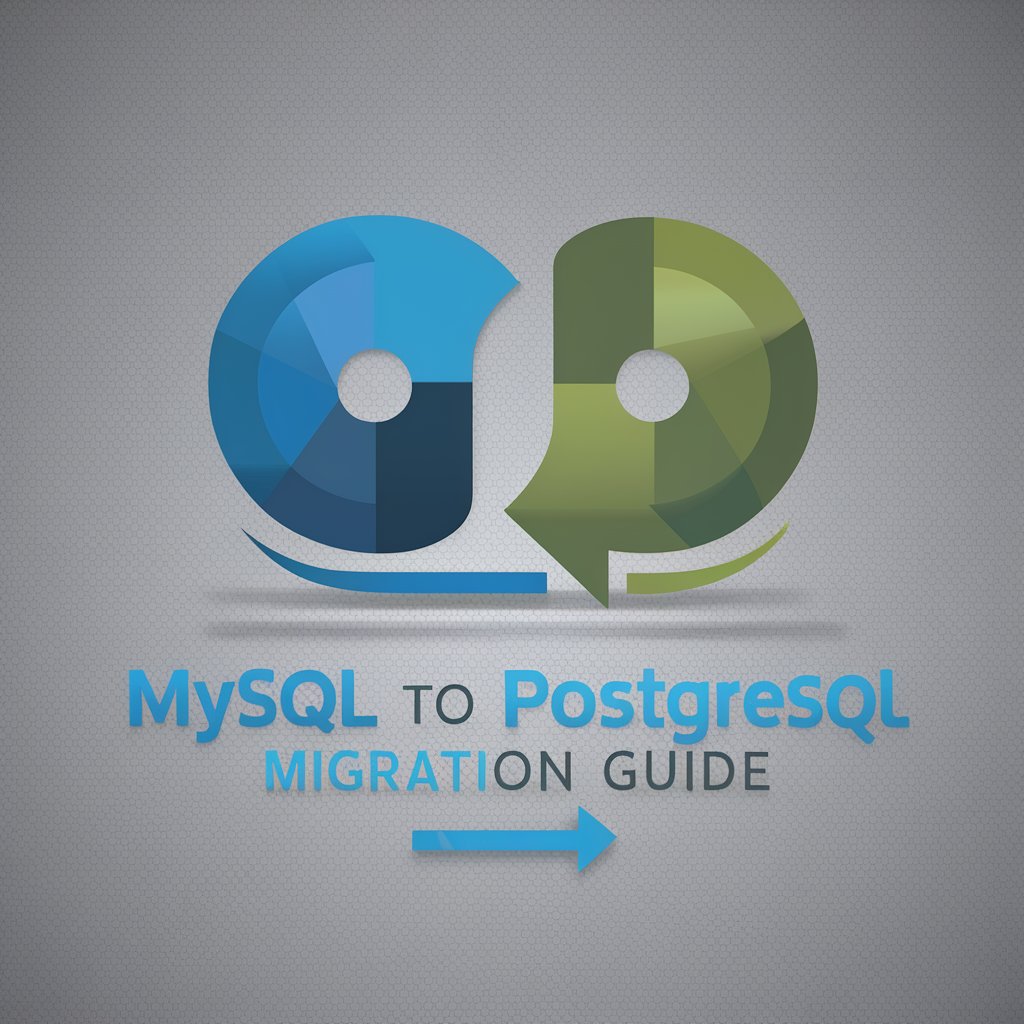
PySpark Code Migrator
Migrate SQL to PySpark effortlessly with AI.

AngularJS to Angular
Streamline Your Shift to Modern Angular

GPT API Code Migrator
Streamline your API updates with AI

Rubber Genie
Precision in Every Turn

Rubber Duck
Unlock solutions through conversation

Rubber Duck Debugging Assistant
AI-powered Debugging Conversations

DN Analyser
Insightful AI-Powered Financial Analysis

OptiCloud Efficiency Expert
Empower Your Production with AI

S E B
Empowering learning through AI-driven science education
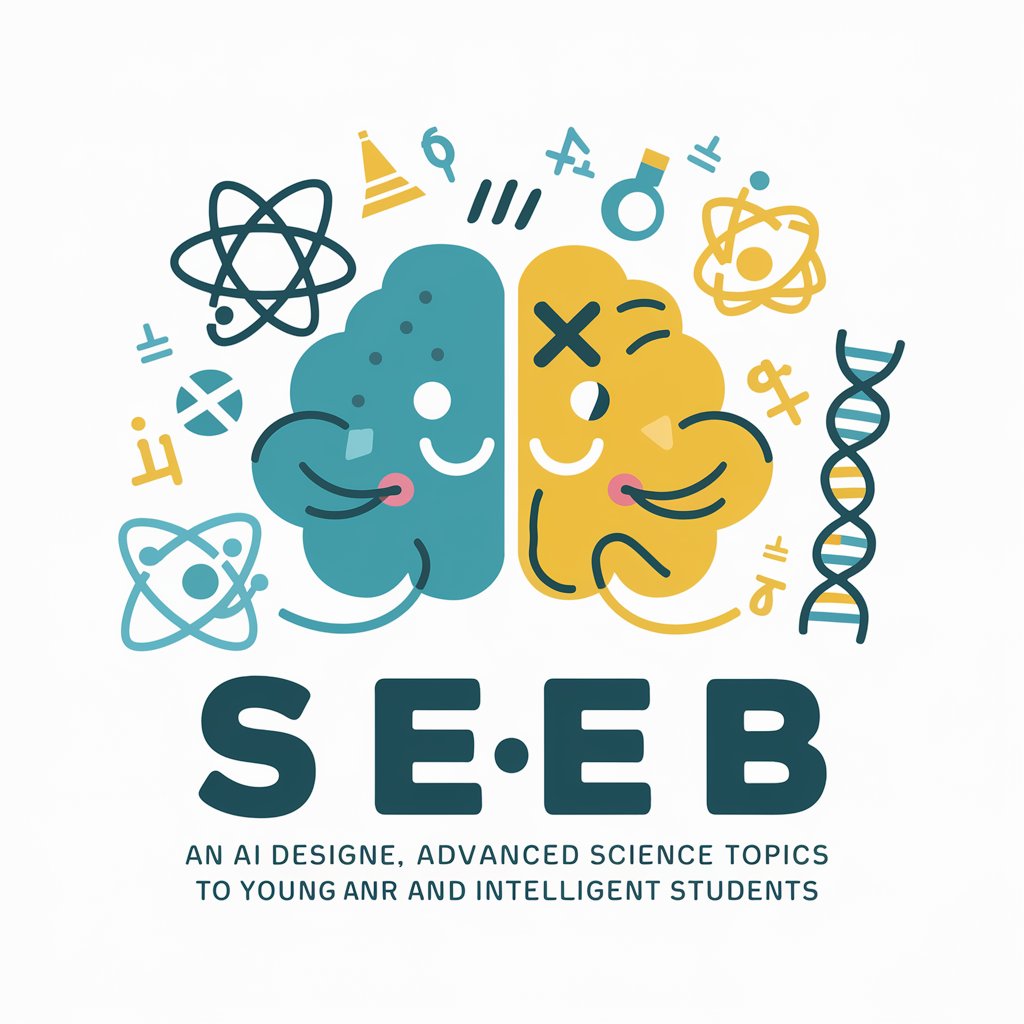
Frequently Asked Questions About Rubber Duck
What is Rubber Duck primarily used for?
Rubber Duck is used as a tool for debugging and problem-solving in software development by verbalizing problems, which often leads to solutions or new insights.
Can Rubber Duck assist with non-programming related problems?
Yes, while Rubber Duck is primarily designed for software development challenges, its methodology of articulating problems can be applied to a wide range of problem-solving scenarios.
How does Rubber Duck differ from direct solution tools?
Unlike tools that provide direct solutions, Rubber Duck encourages users to think critically and arrive at solutions through a process of inquiry and reflection.
Is Rubber Duck suitable for beginners in coding?
Absolutely, Rubber Duck is an excellent resource for beginners as it helps develop critical thinking and problem-solving skills essential for programming.
How can I get the most out of using Rubber Duck?
To maximize the benefits, be as specific as possible when describing your problem and be open to exploring the questions and perspectives Rubber Duck offers.