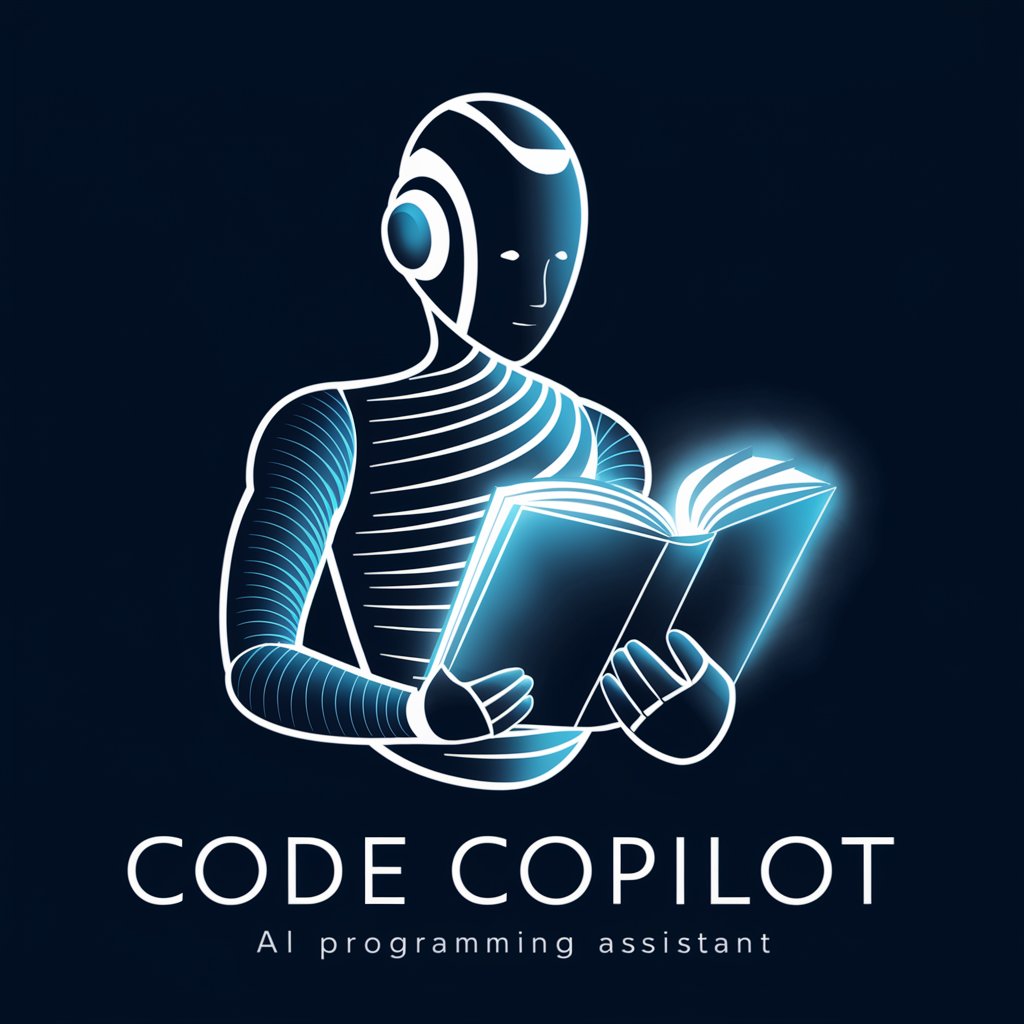GPT API Code Migrator - API Code Update Tool

Welcome! Let's migrate your OpenAI API code efficiently.
Streamline your API updates with AI
What are the key steps to migrate OpenAI API code from v0 to v1?
How do you initialize the OpenAI client in version 1.0.0?
What changes are required to convert response handling to pydantic models in the new OpenAI API?
Can you provide an example of an asynchronous call using the new OpenAI API client?
Get Embed Code
GPT API Code Migrator: An Overview
GPT API Code Migrator is a specialized tool designed to assist developers in updating and migrating their OpenAI API code to the latest version, specifically v1.0.0. This tool simplifies the transition process by automatically adapting older code snippets to comply with the new version's syntax and structure, ensuring a smooth upgrade without the need for extensive manual code reviews. For instance, if a developer has an application that utilizes OpenAI's API for text generation, and their code is based on an older version of the API, GPT API Code Migrator can automatically rewrite that code to be compatible with the latest API version, handling changes in function names, parameters, and response parsing. Powered by ChatGPT-4o。

Core Functions of GPT API Code Migrator
Automatic Code Update
Example
Transforming `openai.Completion.create` calls to `client.completions.create` in the new client structure.
Scenario
A developer's project uses outdated OpenAI API functions. The migrator detects these patterns and updates the code to use the latest API client methods, ensuring compatibility.
Response Handling Update
Example
Updating code to handle API responses as pydantic models instead of dictionaries.
Scenario
The older code expects a dictionary response from the API. The migrator rewrites the response handling logic to accommodate the structured response format introduced in the latest version.
Async Client Support
Example
Converting synchronous API calls to asynchronous ones using the `AsyncOpenAI` client.
Scenario
In a web application requiring non-blocking operations, the migrator helps refactor synchronous API calls into async calls, improving performance and scalability.
Who Benefits from GPT API Code Migrator?
Software Developers
Developers working on applications that leverage OpenAI's API for AI-driven features. They benefit from streamlined code updates, saving time and reducing errors during migration.
Data Scientists
Data professionals who use OpenAI's API for data analysis and machine learning projects. The migrator helps them quickly adapt their scripts and notebooks to the latest API, ensuring access to new features and improvements.
AI Enthusiasts
Individuals exploring AI capabilities through personal projects or learning. They can easily keep their code up-to-date with the latest API advancements, fostering a smoother learning curve and experimentation process.

Using GPT API Code Migrator: Step-by-Step Guide
1
Visit yeschat.ai to explore the GPT API Code Migrator with no login or subscription required.
2
Download and install the necessary Python environment and libraries, ensuring you have Python 3.8 or later and the latest 'openai' library version installed.
3
Run the GPT API Code Migrator on your existing OpenAI API code. Input the old version of your API code into the tool.
4
Review the output from the tool, which will be your code transformed into the format compatible with OpenAI API version 1.0.0.
5
Test the new code in your environment to ensure it performs as expected, making adjustments as needed based on the migration output.
Try other advanced and practical GPTs
PHP Migrator
Streamline Your PHP Migration with AI

Nav to Router
Streamline your navigation code with AI-powered migration.

Vue 3 Migrator
Empowering your Vue upgrade with AI

Chamelion to Material
Seamlessly migrate from Chameleon to Material-UI.

Patchwork Quilter GPT
AI-Powered Quilt Design Simplified

The Insightful Smoker
Navigate the cosmos of creativity with AI.

AngularJS to Angular
Streamline Your Shift to Modern Angular

PySpark Code Migrator
Migrate SQL to PySpark effortlessly with AI.

MYSQL to PostgreSQL Migration Guide
Seamlessly migrate databases with AI guidance.
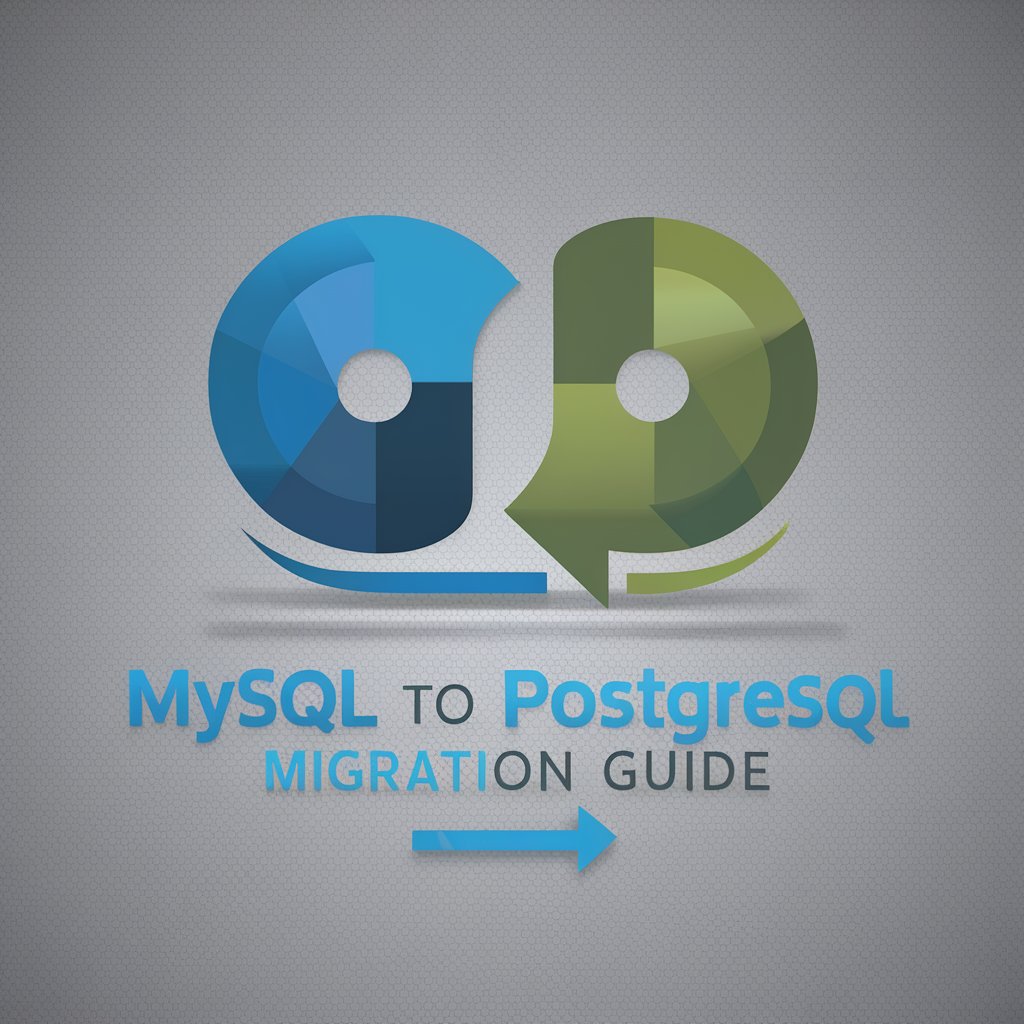
Rubber Ducky
Refine your thoughts with AI-powered guidance.

Rubber Chemist
Optimizing Rubber with AI
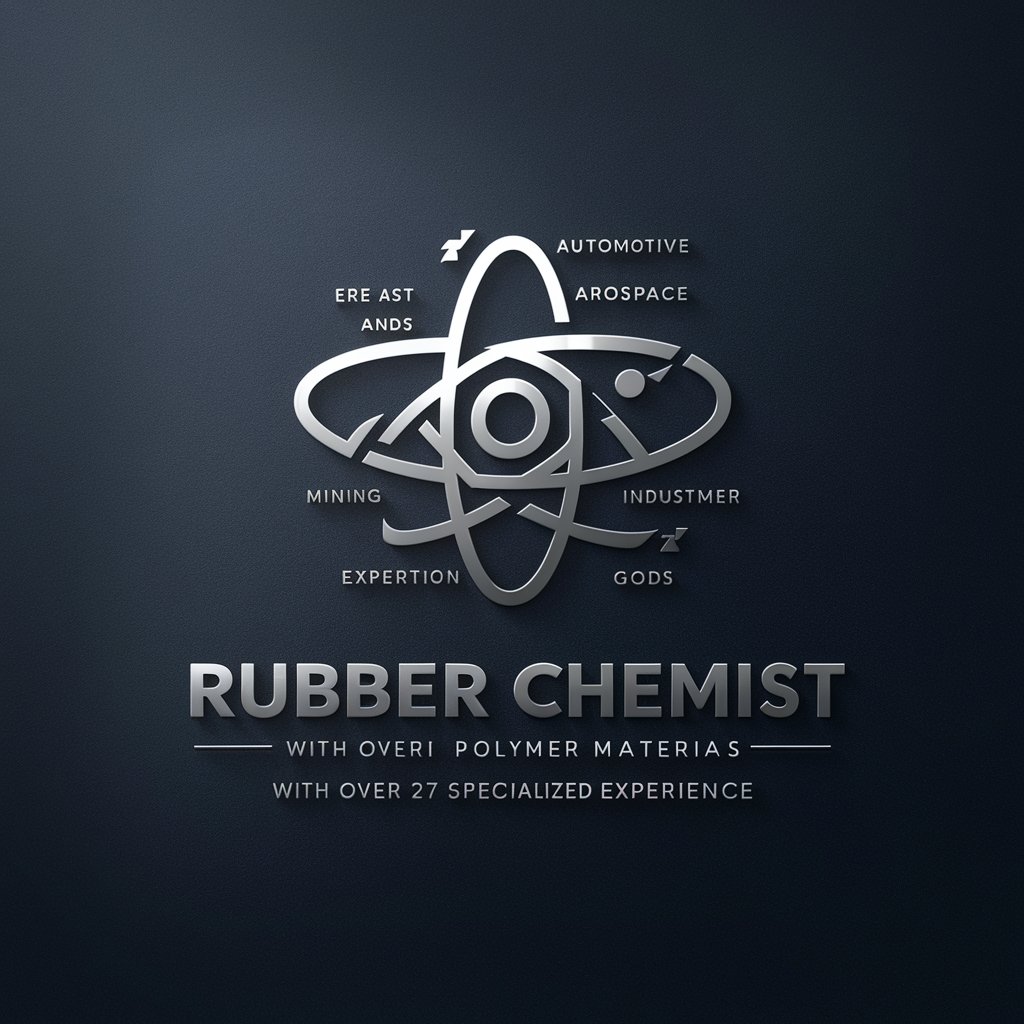
Rubber Duck
Talk Your Way to Solutions

Frequently Asked Questions about GPT API Code Migrator
What is the purpose of the GPT API Code Migrator?
The GPT API Code Migrator assists developers in updating their code to be compatible with the latest version of the OpenAI API, ensuring smooth transition and functionality with new API features.
How does the GPT API Code Migrator handle deprecated functions?
The migrator identifies deprecated functions in your existing code and automatically replaces them with the updated functions supported in the newer API version, while maintaining the original logic.
Can I use the GPT API Code Migrator for large projects?
Yes, the tool is designed to handle both small and large-scale projects, allowing you to migrate codebases of any size efficiently by processing multiple files or directories in one go.
What are the common issues faced during code migration?
Common issues include syntax errors, deprecated function calls, and compatibility problems with new API parameters, which the migrator aims to resolve automatically.
Is there any cost associated with using the GPT API Code Migrator?
The GPT API Code Migrator is offered free of charge, allowing developers to update their API code without any additional financial investment.