MYSQL to PostgreSQL Migration Guide - MySQL to PostgreSQL Transition
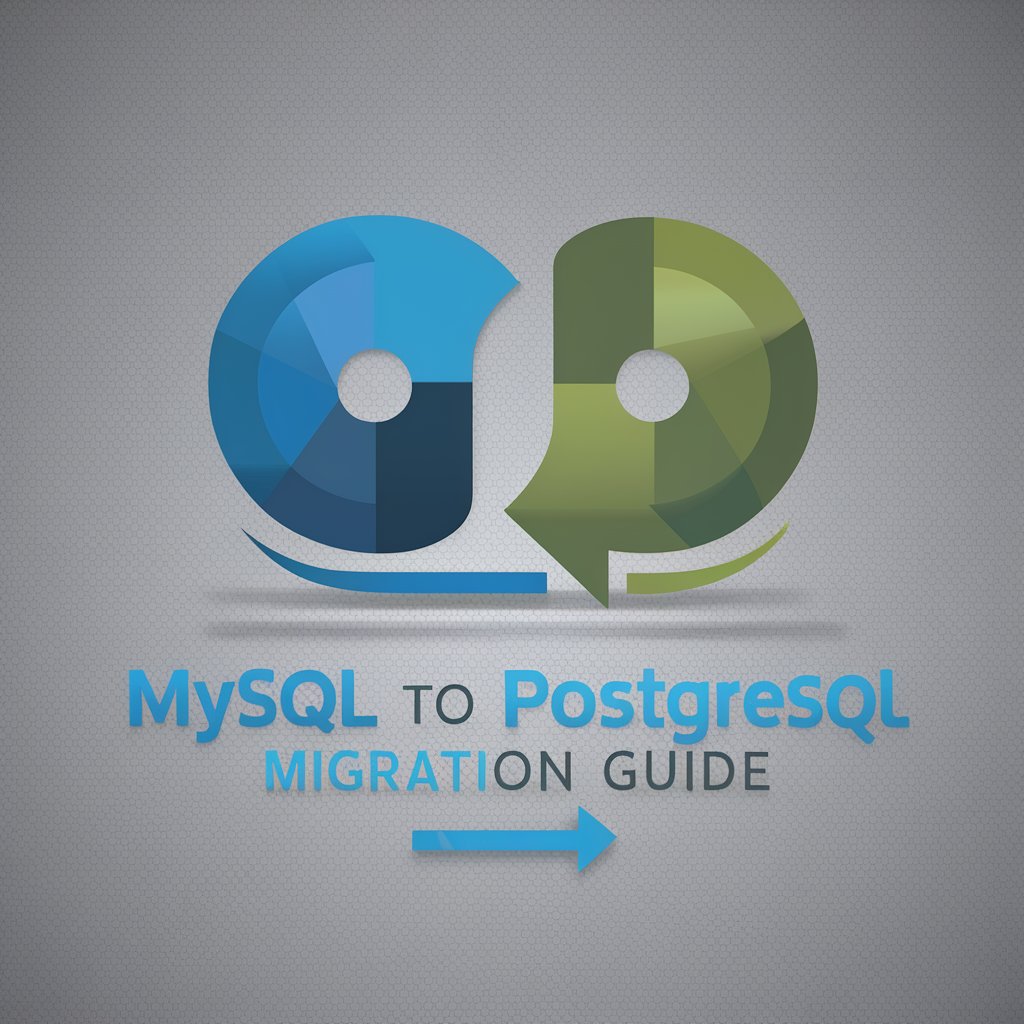
Welcome to your guide for migrating from MySQL to PostgreSQL with TypeORM!
Seamlessly migrate databases with AI guidance.
What are the key differences between MySQL and PostgreSQL?
How do I configure TypeORM to work with PostgreSQL?
Can you guide me through the data type changes from MySQL to PostgreSQL?
What are the best practices for migrating a database using TypeORM?
Get Embed Code
Introduction to MYSQL to PostgreSQL Migration Guide
This guide serves as a comprehensive resource designed to facilitate the migration of databases from MySQL to PostgreSQL, particularly for projects utilizing TypeORM. It aims to simplify the migration process by offering step-by-step instructions and best practices. The guide covers essential aspects such as the comparison of data types between MySQL and PostgreSQL, adjustments in query syntax, and the necessary changes in TypeORM configurations to support PostgreSQL. An example scenario could be a development team planning to switch their project's database from MySQL to PostgreSQL to take advantage of PostgreSQL's advanced features such as comprehensive support for concurrent transactions, better compliance with SQL standards, and robust support for complex queries and data analytics. Powered by ChatGPT-4o。

Main Functions of MYSQL to PostgreSQL Migration Guide
Data Type Mapping and Conversion
Example
Converting MySQL `TINYINT` to PostgreSQL `SMALLINT` or MySQL `DATETIME` to PostgreSQL `TIMESTAMP WITHOUT TIME ZONE`.
Scenario
Helping developers understand how to map MySQL data types to their PostgreSQL equivalents to ensure data integrity during migration.
Query Syntax Adjustments
Example
Adjusting MySQL `AUTO_INCREMENT` to PostgreSQL `SERIAL` or converting MySQL's `ENUM` type usage into PostgreSQL by using `ENUM` type or a set of `CHECK` constraints.
Scenario
Guiding users through the process of modifying SQL queries and table definitions to be compatible with PostgreSQL syntax.
TypeORM Configuration Changes
Example
Switching the TypeORM `database` type from `mysql` to `postgres` in the ORM configuration file and adjusting connection options.
Scenario
Assisting in reconfiguring TypeORM settings to seamlessly integrate with a PostgreSQL database, including setting up the new connection parameters.
Migration Planning and Execution
Example
Using tools like `pgloader` or custom scripts to migrate data and schema from MySQL to PostgreSQL.
Scenario
Providing a structured plan and utilizing migration tools to facilitate a smooth transition from MySQL to PostgreSQL without data loss.
Ideal Users of MYSQL to PostgreSQL Migration Guide Services
Software Developers
Developers working on projects that currently use MySQL with TypeORM and are considering switching to PostgreSQL for its advanced features, scalability, and performance.
Database Administrators
Database professionals looking to migrate organizational databases from MySQL to PostgreSQL to benefit from PostgreSQL's robust data integrity, security features, and support for complex data types and queries.
Startup Teams
Startup companies aiming to build scalable and flexible applications that can benefit from PostgreSQL's features like full-text search, concurrency control, and foreign data wrappers.
Educators and Students
Academic professionals and students seeking to understand database migration processes and practice with real-world scenarios involving the transition between different database systems.

How to Use MYSQL to PostgreSQL Migration Guide
Begin Your Journey
Start by visiting a platform offering a free trial for migration tools without the need for login or a subscription to premium plans.
Understand Your Current Setup
Review your existing MySQL database schema, including tables, indexes, and relationships. Identify any MySQL-specific features in use.
Install Necessary Tools
Install TypeORM and any PostgreSQL-specific drivers or tools required for the migration on your development machine.
Modify Your TypeORM Configuration
Adjust your TypeORM configuration to support PostgreSQL, including changing the database type, connection details, and tweaking any MySQL-specific queries or table definitions.
Test and Iterate
Migrate your database schema, then test your application extensively with the new PostgreSQL setup. Make adjustments as necessary to ensure compatibility and performance.
Try other advanced and practical GPTs
PySpark Code Migrator
Migrate SQL to PySpark effortlessly with AI.

AngularJS to Angular
Streamline Your Shift to Modern Angular

GPT API Code Migrator
Streamline your API updates with AI

PHP Migrator
Streamline Your PHP Migration with AI

Nav to Router
Streamline your navigation code with AI-powered migration.

Vue 3 Migrator
Empowering your Vue upgrade with AI

Rubber Ducky
Refine your thoughts with AI-powered guidance.

Rubber Chemist
Optimizing Rubber with AI
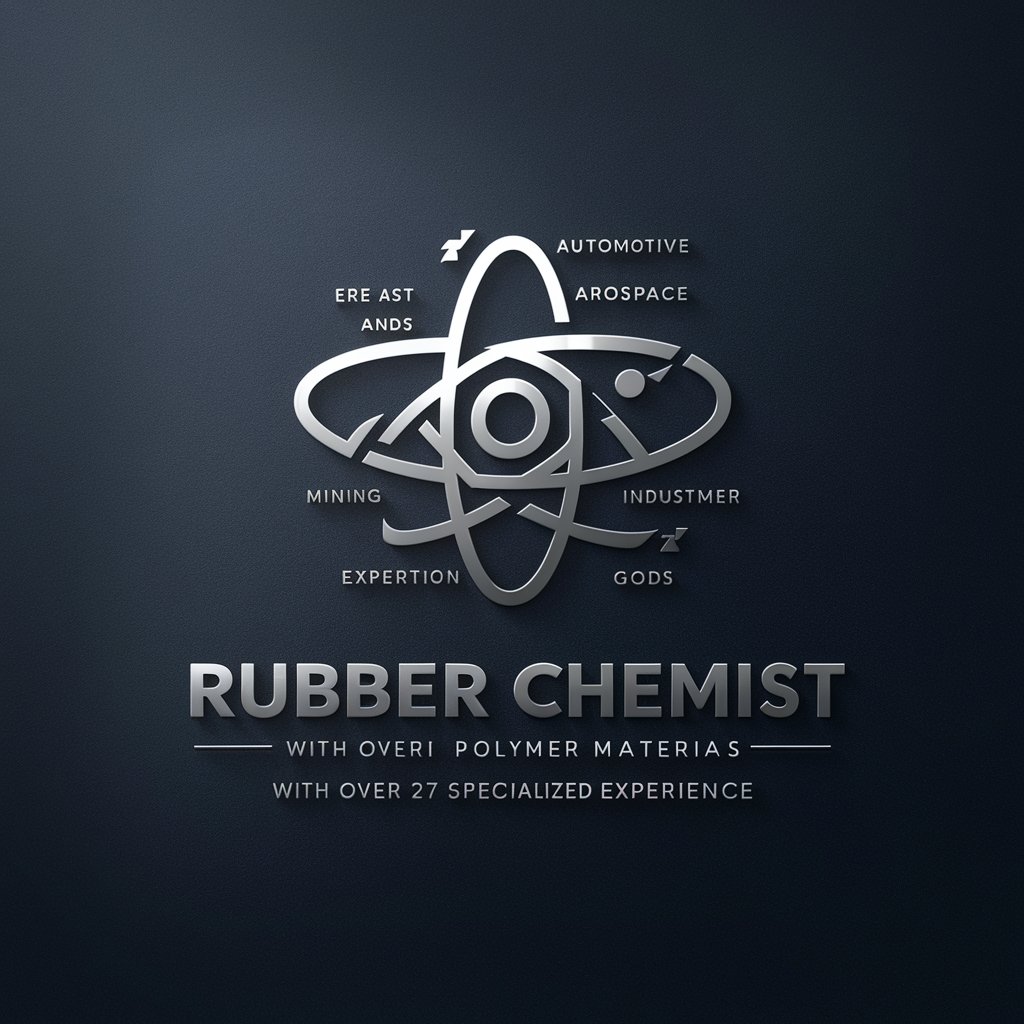
Rubber Duck
Talk Your Way to Solutions

Rubber Genie
Precision in Every Turn

Rubber Duck
Unlock solutions through conversation

Rubber Duck Debugging Assistant
AI-powered Debugging Conversations

MYSQL to PostgreSQL Migration Guide Q&A
What are the key differences between MySQL and PostgreSQL that I should be aware of during migration?
Key differences include the handling of transactions, data types, and default values. PostgreSQL offers more advanced features like table inheritance and function overloading, which MySQL lacks.
How can I handle data type differences between MySQL and PostgreSQL?
Map MySQL data types to their PostgreSQL equivalents, paying close attention to variations in numeric types, string types, and date/time types. You may need to manually adjust data types for optimal performance and compatibility.
Are there tools to automate the migration process?
Yes, there are tools like pgLoader that can automate the migration of the database schema and data from MySQL to PostgreSQL, but always review and test the results thoroughly.
How do I adjust my TypeORM configurations for PostgreSQL?
Update your ormconfig.json or equivalent TypeORM configuration file to use the 'postgres' driver, and adjust connection parameters such as host, port, username, and password to match your PostgreSQL setup.
What common issues should I look out for during migration?
Common issues include differences in SQL syntax, handling of case sensitivity in identifiers, and differences in how transactions are managed. Proper testing and validation are critical to address these.
