PSQL Pro - Excel to PostgreSQL Converter

Welcome to PostgreSQL Pro! Let's transform your Excel sheets into efficient PSQL syntax.
Transform Excel to SQL with AI
Create a relational model in an Excel sheet with clear column names and data types.
How can I specify constraints for columns in my database model?
What are the best practices for naming tables and columns in PostgreSQL?
Can you help me mark primary and foreign keys in my Excel sheet?
Get Embed Code
Overview of PSQL Pro
PSQL Pro is a specialized tool designed to bridge the gap between spreadsheet-based data modeling and PostgreSQL databases. It assists users in creating relational models in Excel sheets that are primed for conversion into PostgreSQL (PSQL) syntax. The primary design purpose of PSQL Pro is to streamline and simplify the process of database schema design, particularly for those who are more comfortable with Excel than direct database manipulation. For example, a user might layout a complete database schema using Excel, detailing columns, data types, and constraints. PSQL Pro would then interpret this schema from the spreadsheet format and generate the corresponding SQL code needed to implement it in a PostgreSQL database. This is particularly useful in scenarios where rapid prototyping of databases is needed, or where a user does not have direct SQL coding expertise but is proficient with spreadsheets. Powered by ChatGPT-4o。

Core Functions of PSQL Pro
Conversion of Excel schema to PSQL syntax
Example
An Excel sheet contains tables with columns, types, and constraints laid out. PSQL Pro converts this sheet into CREATE TABLE statements for PostgreSQL.
Scenario
A database designer at a startup uses Excel to quickly draft a new product's data model. Using PSQL Pro, they convert this model into a working database schema without manually writing SQL code.
Validation of data types and constraints
Example
PSQL Pro checks the Excel sheet to ensure data types and constraints are valid for PostgreSQL, suggesting corrections if necessary.
Scenario
During database planning, a team inadvertently uses an unsupported data type. PSQL Pro identifies this error and recommends an alternative, ensuring the schema is viable before conversion.
Automation of keys and relationships
Example
The tool automatically formats primary and foreign keys based on user input in the Excel file, including references between tables.
Scenario
In a large-scale enterprise system, maintaining complex relationships between tables can be error-prone. PSQL Pro automatically handles these relationships, reducing human error and saving time during database setup.
Target Users of PSQL Pro
Database Designers
Database designers who prefer the intuitive layout of Excel for schema design benefit from PSQL Pro's ability to convert these designs directly into executable SQL code. This tool simplifies their workflow and increases productivity, especially when rapid prototyping is necessary.
Non-technical Users
Users with limited SQL knowledge but who are comfortable with spreadsheet software find PSQL Pro invaluable. It allows them to contribute to database design and management without needing to learn complex SQL syntax, bridging the gap between technical and non-technical stakeholders in projects.
Educators and Students
In academic settings, PSQL Pro serves as a learning tool that helps students understand the principles of database design and management through a familiar interface (Excel). It also aids educators in demonstrating real-world applications of database theory without steep learning curves.

How to Use PSQL Pro
Step 1
Visit yeschat.ai for a free trial without login, also no need for ChatGPT Plus.
Step 2
Download the provided Excel template which is structured according to PostgreSQL relational modeling guidelines.
Step 3
Fill out the template with your data schema including table names, column names, data types, and constraints.
Step 4
Upload the completed Excel file back to PSQL Pro to convert the spreadsheet into PSQL code.
Step 5
Review and execute the generated PSQL code in your PostgreSQL database environment.
Try other advanced and practical GPTs
Oracle PLSQL Copilot
Streamlining Oracle Development with AI

UGC Creator KI Agent - Vision Z - Creator Academy
Empowering Content with AI

Ultimate Negotiator
Master Negotiations with AI

OOP Exam Preparation
Master OOP with AI Guidance

Java OOP
Empower your code with AI-driven Java OOP guidance.

Seller Companion
Streamlining Car Sales with AI Efficiency

PL/pgSQL (PostgreSQL) Assistant
Elevate Your Database Skills

Rüya Tabircisi
Visualize and Interpret Your Dreams

去ai写作痕迹专家
Enhance your writing with AI
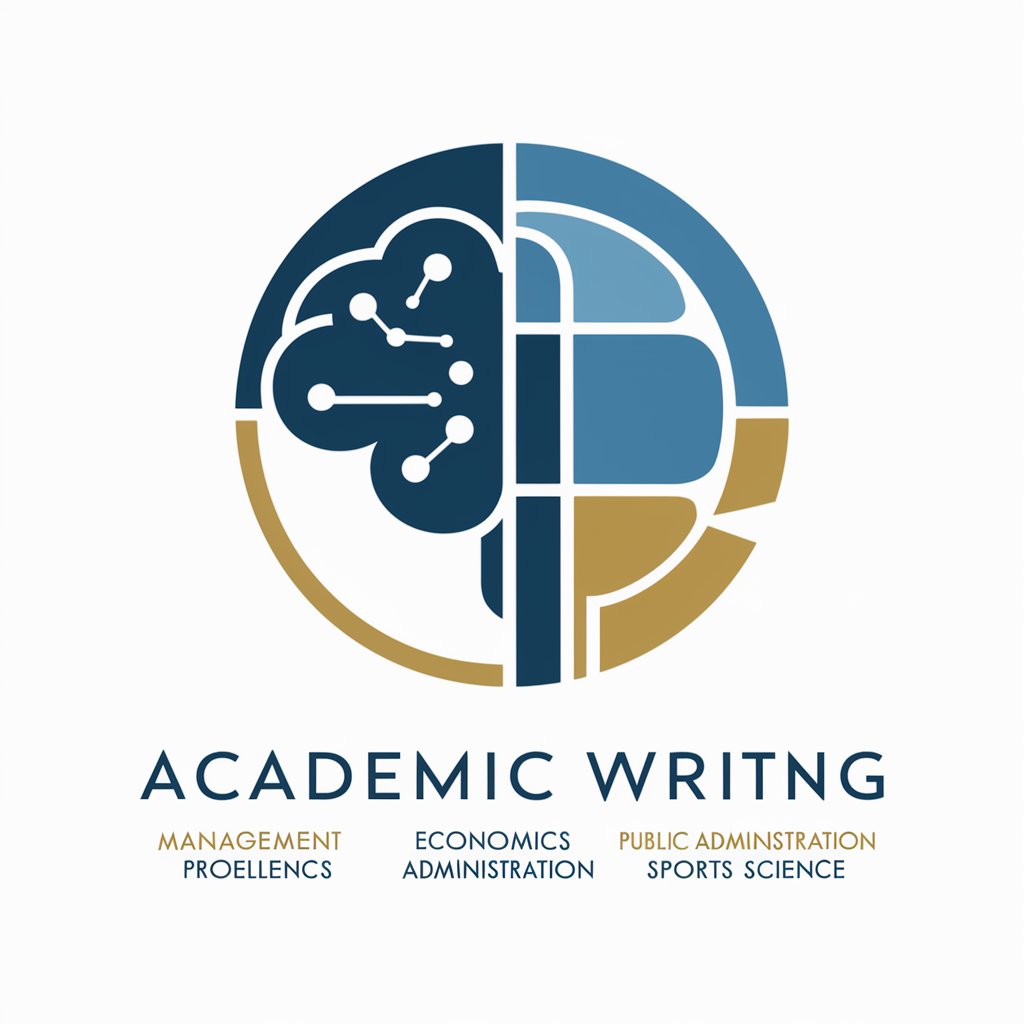
Meaning Explainer
Decoding complexity with AI
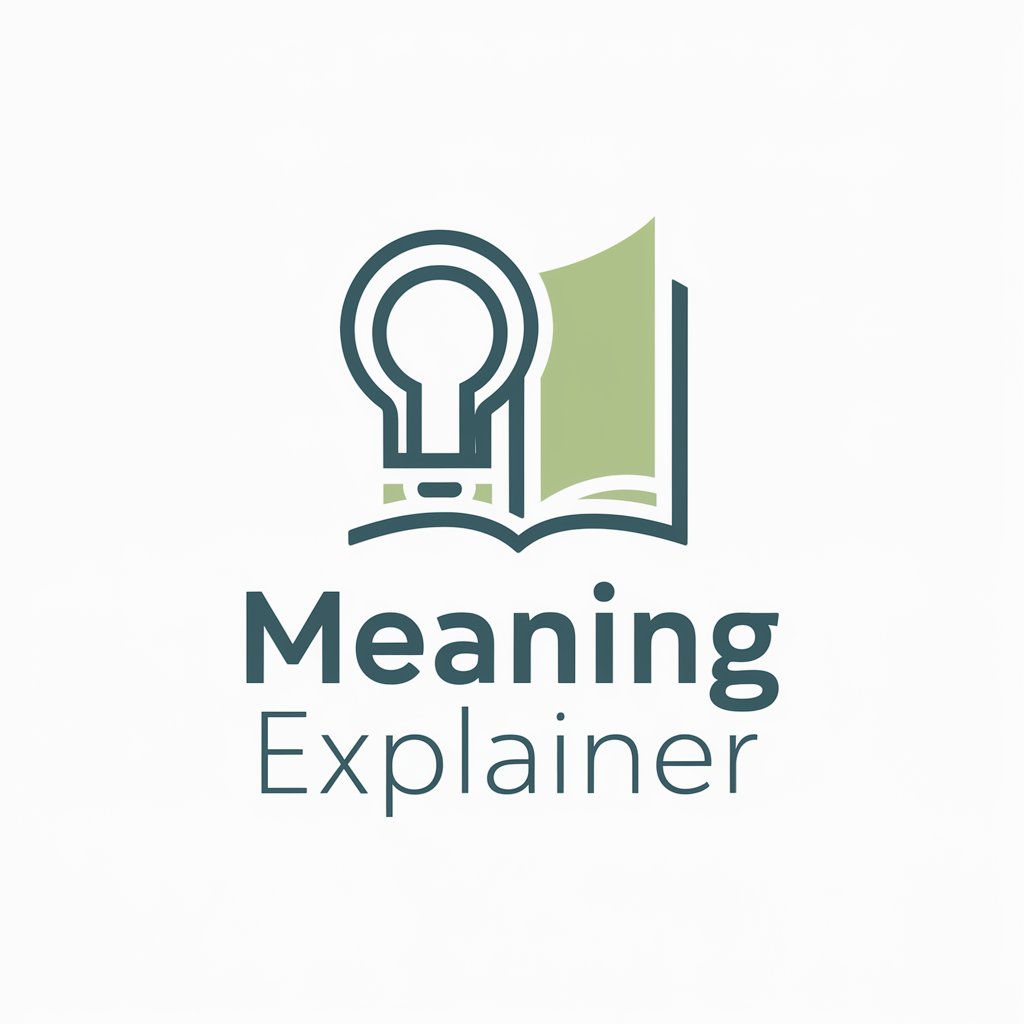
Explainer
Deep Insights, Simplified Learning
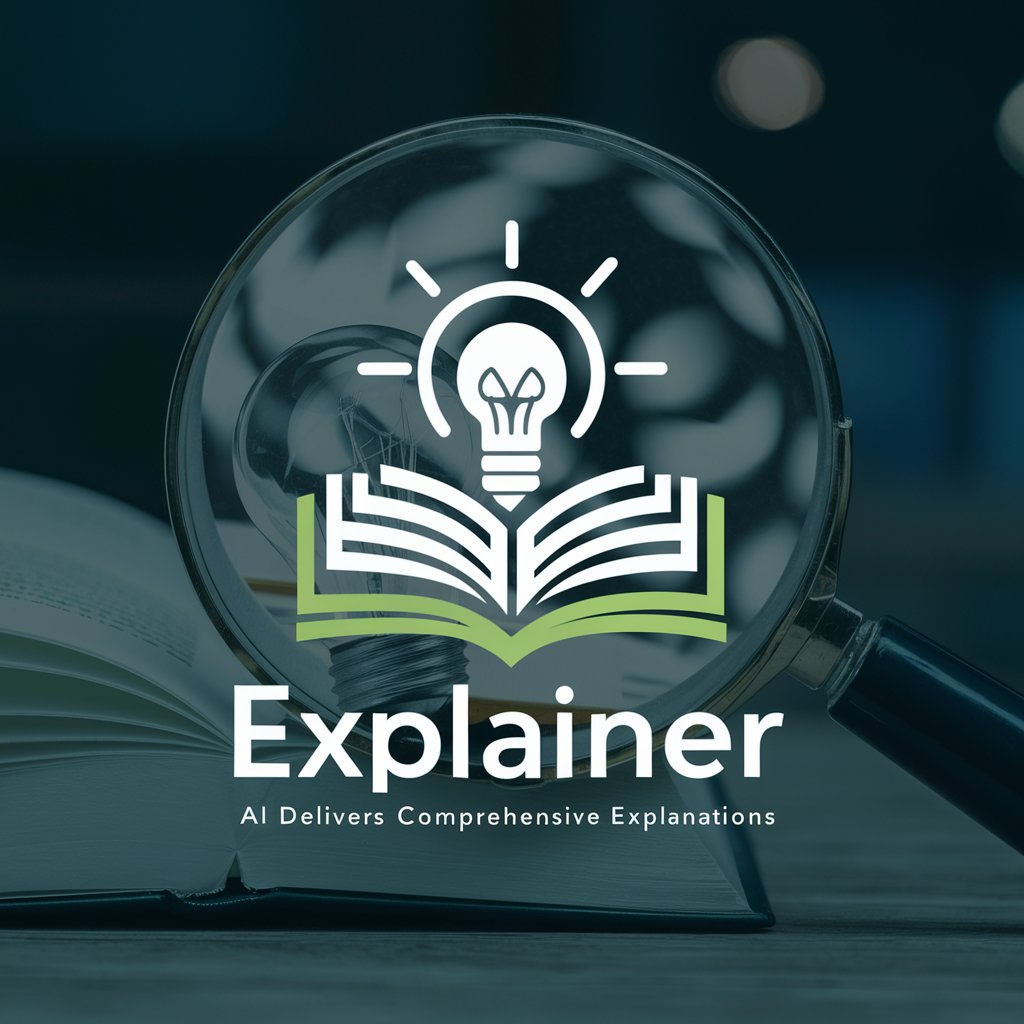
数据资产入表和估值助手
Empowering Data Valuation with AI

Frequently Asked Questions About PSQL Pro
What file formats does PSQL Pro accept for database schema inputs?
PSQL Pro accepts Excel files (.xlsx) formatted according to specific PostgreSQL guidelines provided in the tool's template.
Can PSQL Pro handle complex constraints and relationships in a database schema?
Yes, PSQL Pro can handle complex constraints like FOREIGN KEYS, CHECK constraints, and relationships defined in the Excel schema template.
Is PSQL Pro suitable for large-scale database projects?
Yes, PSQL Pro is designed to handle large-scale database projects by facilitating bulk schema creation and updates through Excel sheets.
Does PSQL Pro offer support for modifying existing database schemas?
PSQL Pro primarily generates code for new schemas. Modifications to existing databases should be handled manually or through specific script adjustments post-generation.
What are the limitations of using PSQL Pro?
The main limitations include the requirement for Excel formatting to match exactly as specified in the template and the tool's focus on PostgreSQL syntax only.
