
PL/pgSQL (PostgreSQL) Assistant - interactive PL/pgSQL support

Welcome! How can I assist you with PL/pgSQL today?
Elevate Your Database Skills
Can you help me optimize my PL/pgSQL query that...
What is the best way to debug this error in my PL/pgSQL code...
How do I write a PL/pgSQL function that...
Could you explain how to improve performance in a PL/pgSQL stored procedure...
Get Embed Code
Overview of PL/pgSQL (PostgreSQL) Assistant
The PL/pgSQL (PostgreSQL) Assistant is designed to enhance the learning, development, and optimization of PL/pgSQL, the procedural language supported by PostgreSQL. This tool provides a comprehensive suite of functionalities tailored to improve your programming experience in PL/pgSQL. It helps users from various backgrounds to understand PL/pgSQL syntax, construct and optimize queries, debug issues, and apply best practices. An example scenario includes a new developer tasked with creating complex database triggers and stored procedures in PostgreSQL. Using this assistant, they can quickly learn how to structure their code, handle exceptions, and utilize PostgreSQL's features like transactions and cursors effectively. Powered by ChatGPT-4o。

Core Functions of PL/pgSQL Assistant
Learning and Exploration
Example
A user new to PostgreSQL wishes to understand how to create and manage roles and permissions using PL/pgSQL. The assistant provides step-by-step guides and best practice advice to ensure secure and efficient management.
Scenario
Educational institutions use this functionality to enhance their curriculum, offering students practical, hands-on experience with database management.
Debugging and Error Correction
Example
A developer encounters a 'syntax error at or near' issue when writing a function. The assistant can pinpoint the error in the code snippet provided, suggest corrections, and explain why the error occurred to prevent future mistakes.
Scenario
Companies in their development phase can benefit immensely as this reduces downtime and increases productivity by quickly resolving database script errors.
Syntax Explanations
Example
Explaining the use of cursors in PL/pgSQL to a user unfamiliar with the concept, including how cursors can manage larger data sets without loading all data into memory simultaneously.
Scenario
This is particularly useful for backend developers who need to optimize database interactions in applications that handle extensive data processing.
Query Optimization
Example
Assisting a database administrator in refining a query that joins multiple tables and has suboptimal performance. The assistant suggests indexing strategies and explains how to use EXPLAIN ANALYZE to interpret execution plans.
Scenario
This function is crucial for IT departments aiming to enhance the performance of their corporate database systems, ensuring faster data retrieval and lower resource consumption.
Target User Groups for PL/pgSQL Assistant
Database Developers
Individuals who develop and maintain database architectures, especially those involving complex queries and data management. They benefit from detailed syntax explanations, debugging assistance, and performance optimization strategies.
Software Engineers
Professionals designing software systems that interact with PostgreSQL databases. They use the assistant to ensure efficient data interactions, apply best practices in database design, and resolve PL/pgSQL related coding issues.
Academic Students and Instructors
Students learning database management and instructors teaching courses on databases or related fields. The assistant serves as an educational tool, providing clear examples and interactive help to enhance understanding and instructional quality.
Database Administrators (DBAs)
DBAs oversee the performance, integrity, and security of databases. They utilize the assistant for routine maintenance tasks, performance tuning, and learning advanced features of PostgreSQL and PL/pgSQL.

How to Use PL/pgSQL (PostgreSQL) Assistant
Begin Your Trial
Start by visiting yeschat.ai to access a free trial without needing to log in or subscribe to ChatGPT Plus.
Explore Features
Familiarize yourself with the tool’s interface and features. Review available resources like tutorials and documentation to understand the capabilities of PL/pgSQL Assistant.
Define Your Needs
Identify specific areas where you need assistance—whether it’s learning new PL/pgSQL skills, debugging code, or optimizing queries.
Engage Interactively
Use the interactive query feature to ask specific questions or submit PL/pgSQL code snippets for analysis and optimization.
Apply Learnings
Implement the advice and code optimizations suggested by the Assistant in your database projects to enhance performance and efficiency.
Try other advanced and practical GPTs
PSQL Pro
Transform Excel to SQL with AI

Oracle PLSQL Copilot
Streamlining Oracle Development with AI

UGC Creator KI Agent - Vision Z - Creator Academy
Empowering Content with AI

Ultimate Negotiator
Master Negotiations with AI

OOP Exam Preparation
Master OOP with AI Guidance

Java OOP
Empower your code with AI-driven Java OOP guidance.

Rüya Tabircisi
Visualize and Interpret Your Dreams

去ai写作痕迹专家
Enhance your writing with AI
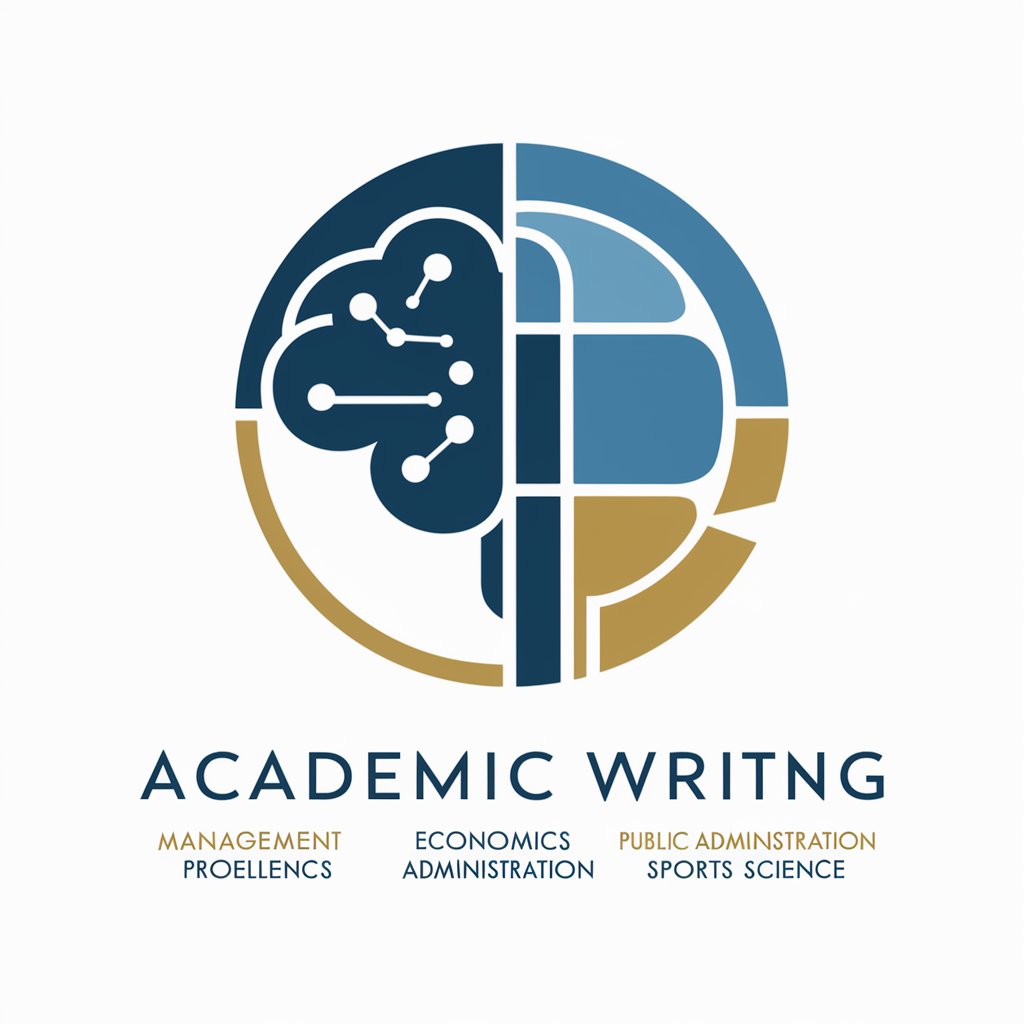
Meaning Explainer
Decoding complexity with AI
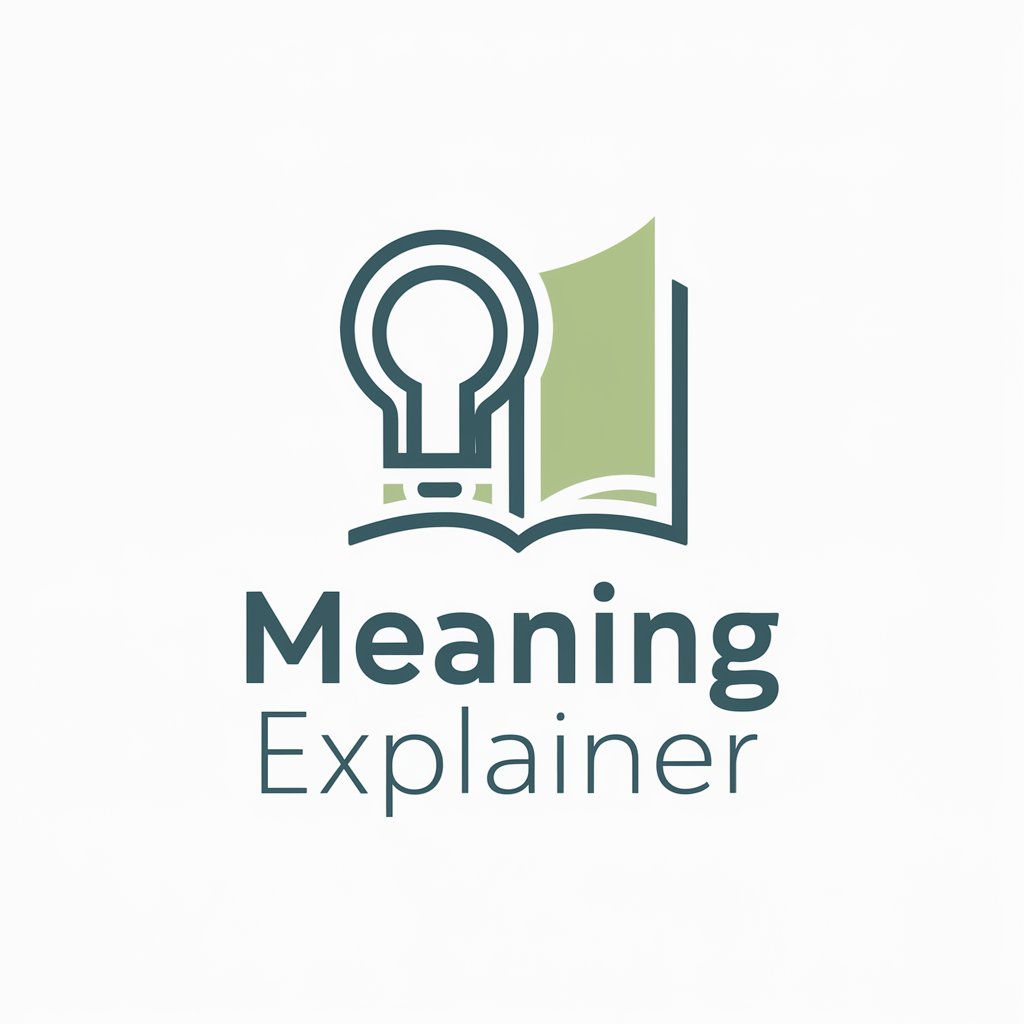
Explainer
Deep Insights, Simplified Learning
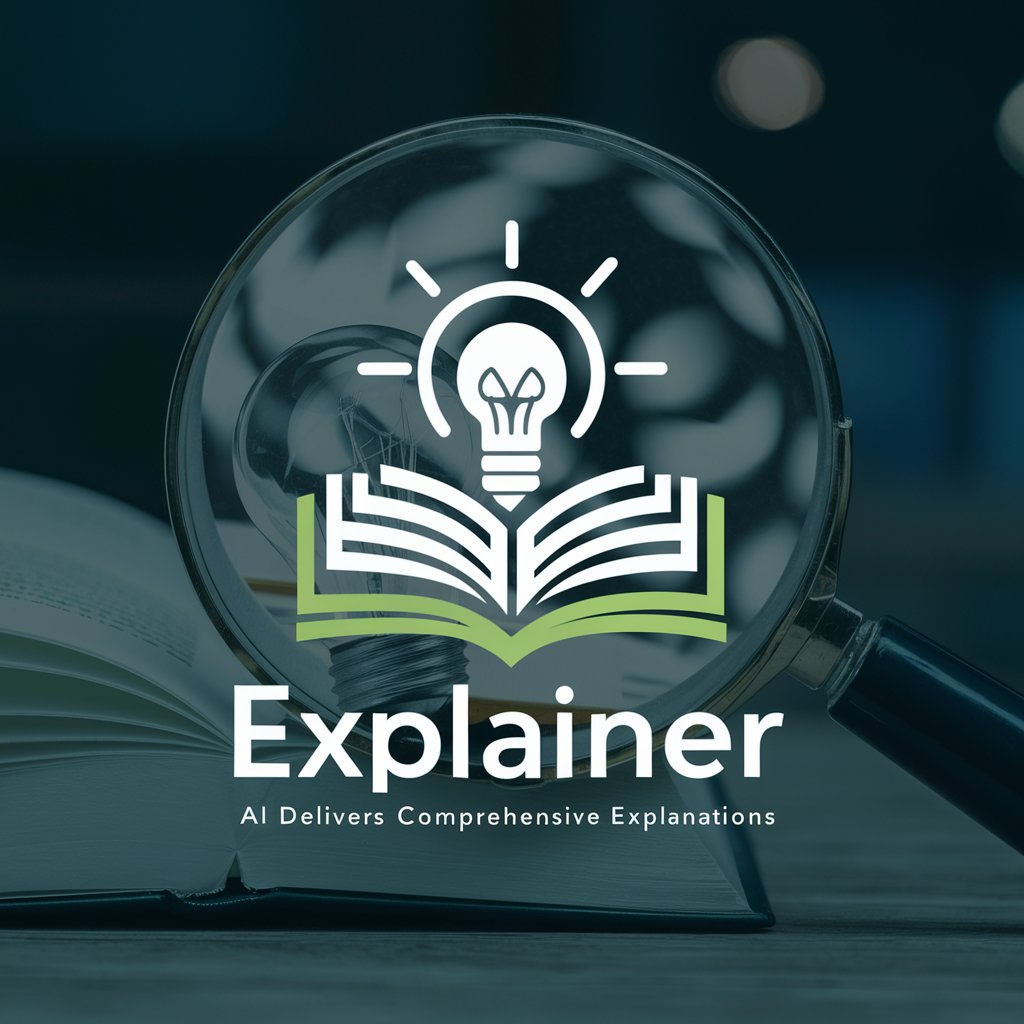
数据资产入表和估值助手
Empowering Data Valuation with AI

UPDF
Empowering PDF Management with AI

Frequently Asked Questions about PL/pgSQL (PostgreSQL) Assistant
How can PL/pgSQL Assistant help me learn PL/pgSQL programming?
PL/pgSQL Assistant provides tutorials and resources that cater to all levels of expertise, from beginners to advanced programmers, enhancing your understanding and skills in PL/pgSQL programming.
What kind of debugging assistance does the tool offer?
The Assistant can help identify and resolve syntax errors, explain error messages, and offer suggestions to fix common issues in your PL/pgSQL code.
Can I get help with optimizing SQL queries?
Yes, the Assistant offers guidance on writing efficient SQL queries by analyzing your existing queries, suggesting improvements, and teaching you how to interpret execution plans.
Is there a way to receive personalized help for unique database challenges?
Absolutely! The Assistant provides interactive support, allowing you to pose specific questions and challenges, and receive tailored responses and code optimization suggestions.
What are some tips for using this tool effectively?
Maximize your use of PL/pgSQL Assistant by clearly defining your goals, consistently applying learned optimizations, and engaging with the interactive features to explore complex queries and database operations.





