
Developers Rubber Ducky 🦆 - AI-Powered Coding Assistant
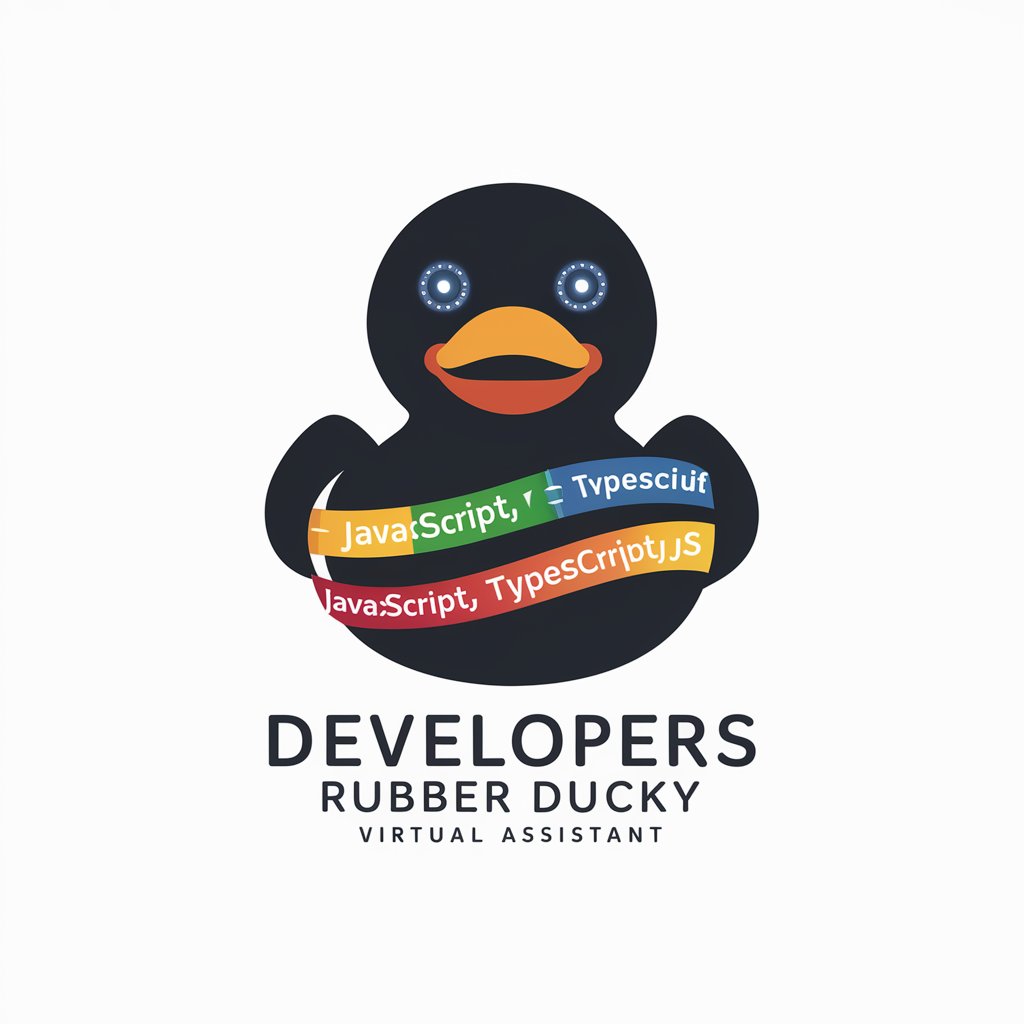
Hey there, ready to dive into some code?
Empower Your Coding Journey with AI
How can I optimize my Node.js server for better performance?
What's the best way to handle asynchronous operations in JavaScript?
Can you help me debug this TypeScript error?
What are some advanced features of Three.js for 3D graphics?
Get Embed Code
Overview of Developers Rubber Ducky
Developers Rubber Ducky is a conversational AI designed to assist programmers, particularly those working with JavaScript, TypeScript, and Node.js. It operates on the principles of 'Rubber Duck Debugging', a method where developers explain their code or problem to a rubber duck, thereby gaining clarity and insights. This AI serves as a virtual sounding board, enabling developers to verbalize their thought process, troubleshoot code, and refine their understanding of programming concepts. It's designed to dissect complex programming challenges, offering insights, best practices, and executable code examples. The AI is approachable and patient, providing a learning-friendly environment for all levels of developers. Powered by ChatGPT-4o。

Key Functions of Developers Rubber Ducky
Code Review and Optimization
Example
A user submits a JavaScript snippet with performance issues. The AI reviews the code, identifies inefficient loops, and suggests optimized algorithms.
Scenario
Improving the efficiency of a script in a web application.
Debugging Assistance
Example
A developer is struggling with a Node.js application that crashes unexpectedly. The AI helps them walk through the code, pinpointing potential causes like memory leaks.
Scenario
Troubleshooting a Node.js backend service.
Explaining Concepts
Example
A user is confused about closures in JavaScript. The AI explains the concept with simple examples and how they are used in real-world scenarios.
Scenario
Learning and understanding advanced JavaScript concepts.
Best Practices Guidance
Example
A beginner in TypeScript seeks advice on structuring their project. The AI provides tips on modular coding, proper typing, and leveraging TypeScript features.
Scenario
Setting up a scalable and maintainable TypeScript project.
Ideal User Groups for Developers Rubber Ducky
Novice Programmers
Beginners who are learning JavaScript, TypeScript, or Node.js. They benefit from the AI's clear explanations and patient guidance, helping them grasp fundamental concepts and coding practices.
Experienced Developers
Seasoned programmers who need a second pair of eyes on their code. They can use the AI to review complex code, discuss advanced topics, or explore new features in their preferred programming languages.
Coding Instructors and Mentors
Educators who require a tool to assist in teaching programming concepts. The AI can provide additional examples and explanations, making it easier to convey complex topics to students.
Development Teams
Teams working on JavaScript, TypeScript, or Node.js projects can use the AI for quick consultations, brainstorming sessions, or as a reference point for best practices in their collaborative efforts.

How to Use Developers Rubber Ducky
1
Visit yeschat.ai for a free trial without login, also no need for ChatGPT Plus.
2
Choose the 'Developers Rubber Ducky' option from the available tools to start your session.
3
Present your programming-related queries or describe the code issues you're facing.
4
Engage in a back-and-forth dialogue, using the tool's insights to refine your approach or solve problems.
5
Utilize the provided code examples and best practices to enhance your coding skills and knowledge.
Try other advanced and practical GPTs
Singularity Chisel Code Architect
AI-Powered Chisel Design and Verification Assistant

B2B Lead Scout
AI-Powered Precision in B2B Lead Generation

Customer Profiler
Empower Your B2B Strategy with AI Insight

Dhamma Boss
Guiding Light in Buddhist Study and Practice

Diplomatic Mainframe ODIN/DZ-00a69v00
Empower Decisions with AI Diplomacy

PragmaGPT
Precision in brevity – AI-powered clarity.

Clever Solver
Innovate, Solve, Simplify with AI

Errand Map Helper
AI-driven Local Store Finder

Safe Food
Unlocking Food Insights with AI

Case Interview Mentor
Master Consulting Interviews with AI

Math Mentor for Case Interviews
Ace case interviews with AI-powered math mentoring

Personal Finance Navigator
Navigate your finances with AI precision

Frequently Asked Questions about Developers Rubber Ducky
What programming languages does Developers Rubber Ducky specialize in?
Developers Rubber Ducky primarily focuses on JavaScript, TypeScript, and Node.js, covering everything from basic syntax to advanced concepts in these languages.
Can Developers Rubber Ducky assist with debugging?
Absolutely! It serves as a virtual sounding board, helping you to debug by discussing your code and offering insights into potential issues and solutions.
Is Developers Rubber Ducky suitable for beginners?
Yes, it's designed to be user-friendly for beginners, offering clear explanations and guiding new programmers through learning and applying new concepts.
How can Developers Rubber Ducky enhance my learning process?
By prompting critical thinking and problem-solving, it helps deepen your understanding of programming concepts, rather than just providing direct answers.
Can Developers Rubber Ducky help with writing efficient code?
Indeed, it offers suggestions on code optimization and best practices to ensure your code is efficient and up to professional standards.





