
The Rubber Duck - AI-Powered Debugging Companion

Hi there! Ready to solve some code puzzles together?
Solve coding puzzles with AI-powered insights
What part of your code is causing you trouble?
Can you describe the issue you're encountering?
What do you expect your code to do?
Have you tried any solutions so far?
Get Embed Code
Understanding The Rubber Duck
The Rubber Duck is a conversational AI designed to aid in debugging by promoting a methodical approach to problem-solving. It's based on the concept of 'rubber duck debugging,' where a programmer explains their code, line by line, to a rubber duck, in the process often discovering the solution to their problem. The Rubber Duck AI takes on the role of the listener, encouraging users to articulate their issues clearly. By asking open-ended questions, it helps users to consider different angles and uncover solutions on their own. This process not only aids in immediate problem-solving but also enhances the user's long-term debugging skills. For example, a user struggling with a piece of code that isn't working as expected might turn to The Rubber Duck. Through a series of questions, the user might realize they've overlooked a simple syntax error or misunderstood a function's return value, leading to an 'aha' moment and resolving the issue. Powered by ChatGPT-4o。

Core Functions of The Rubber Duck
Articulation Assistance
Example
A user can't figure out why their loop isn't iterating properly. By explaining the loop's logic and structure to The Rubber Duck, they may realize they've set the wrong condition for termination.
Scenario
A developer is trying to debug a complex piece of logic within their code. They describe the issue to The Rubber Duck, leading them to articulate the problem more clearly and often to discover the mistake on their own.
Promoting Fresh Perspectives
Example
A programmer is stuck on a problem for hours. The Rubber Duck might ask, 'Have you considered all possible input cases?' This prompts the programmer to test their code with a new set of inputs, uncovering the issue.
Scenario
When a user is too focused on one aspect of a problem, The Rubber Duck can help broaden their view, suggesting they look at the problem from different angles or consider aspects they might have overlooked.
Encouraging Methodical Problem-Solving
Example
A user is frustrated with a bug in their application. The Rubber Duck encourages them to break down the problem, step by step, leading to the identification of the bug's source.
Scenario
The Rubber Duck aids users in systematically dissecting their code issues, promoting a step-by-step approach to debugging that can be more effective than sporadic attempts to fix the problem.
Who Benefits Most from The Rubber Duck?
Novice Programmers
Beginners who are still learning the ropes of coding can greatly benefit from using The Rubber Duck. It helps them develop a solid foundation in problem-solving and debugging, crucial skills for any programmer.
Experienced Developers
Even seasoned professionals encounter challenging bugs. The Rubber Duck offers these users a platform to verbalize complex problems, often leading to new insights or reminding them of overlooked basics.
Educators and Students
In educational settings, The Rubber Duck can be an invaluable tool for both teaching and learning. It encourages students to articulate their understanding and instructors to guide them in discovering solutions.
Teams Working on Collaborative Projects
For teams, The Rubber Duck serves as a virtual stand-in for team members when they're not available to discuss problems. It fosters a culture of independent problem-solving while still being collaborative in nature.

How to Use The Rubber Duck
Step 1
Start your journey by visiting yeschat.ai to access a free trial, no login or ChatGPT Plus required.
Step 2
Identify the coding issue or bug you're facing and prepare a concise description of your problem.
Step 3
Engage with The Rubber Duck by presenting your problem in detail, including any relevant code snippets or error messages.
Step 4
Follow the open-ended questions provided by The Rubber Duck to explore different angles and perspectives of your problem.
Step 5
Reflect on the insights and suggestions provided during the interaction to guide your debugging process and arrive at a solution.
Try other advanced and practical GPTs
ある日、トイプードルになった私の日常
Transform your daily life into a Toy Poodle's tale.

アイディアをけちょんけちょんにするAI
Transform ideas with AI-powered critique

GrowthLoopGPT
Empowering Growth with AI

Style Scout
Tailoring Your Look with AI-Powered Precision

Generate PDF Documents with Document Wizard
AI-driven documents, tailored to you.

逆張りGPT
Challenge the Norm, Embrace Contradiction

Korea Tour Guide
Your AI-powered gateway to Korean culture
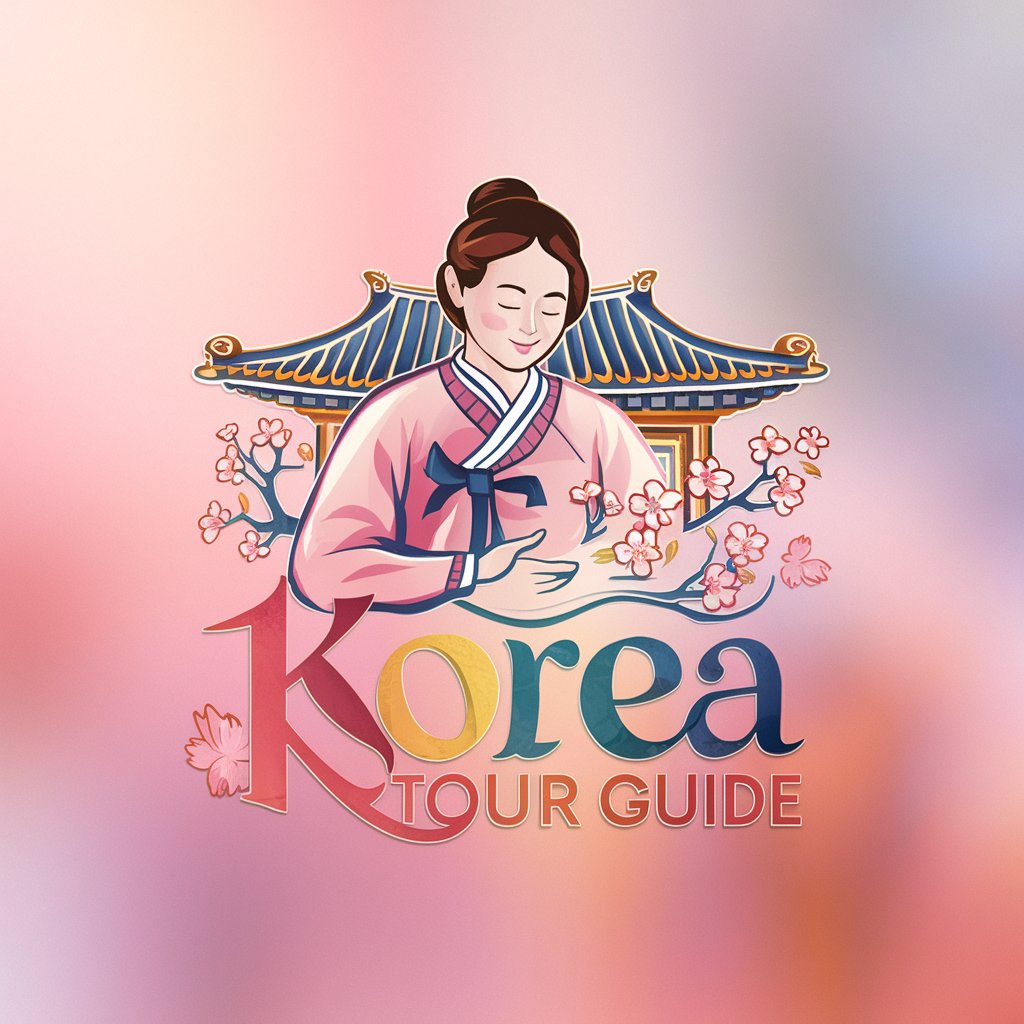
Marvel Comics Look
Turn photos into Marvel masterpieces.
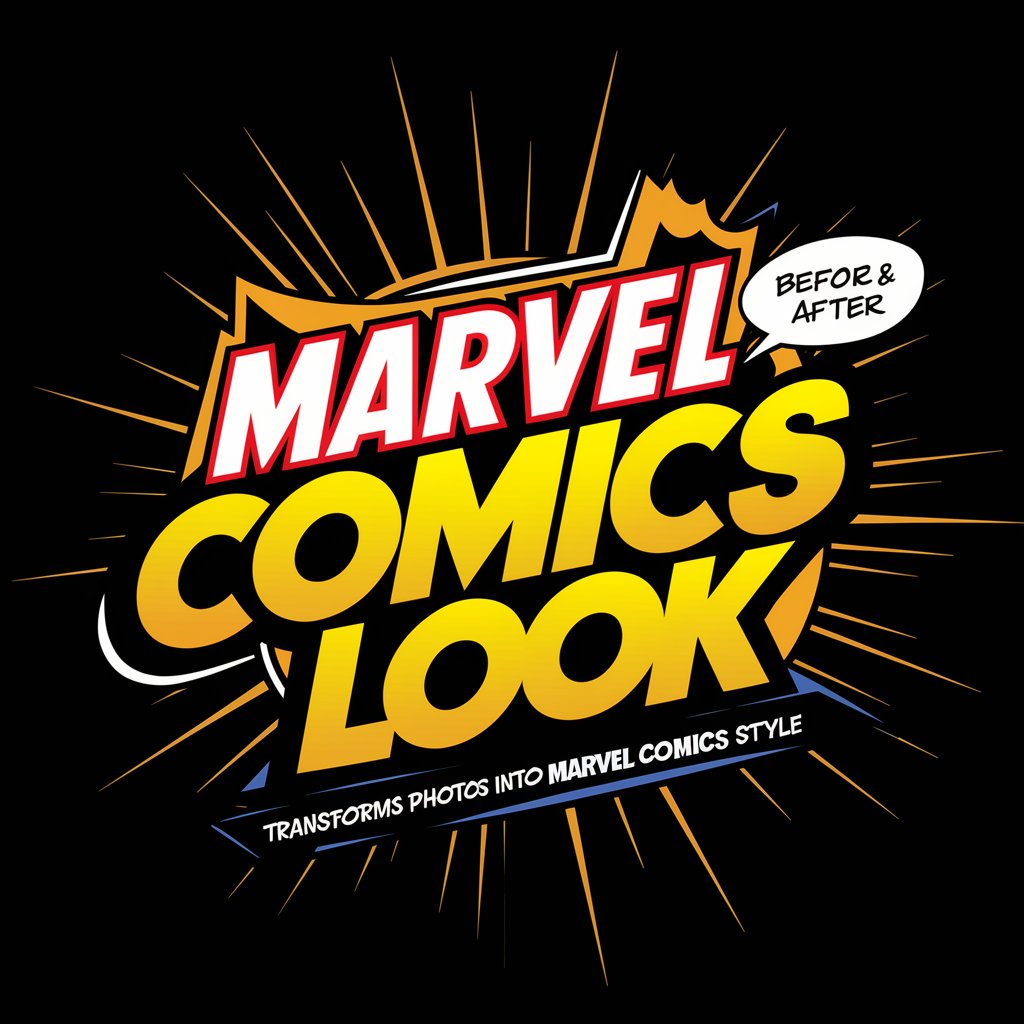
80's movie expert
Reviving 80s Cinema with AI
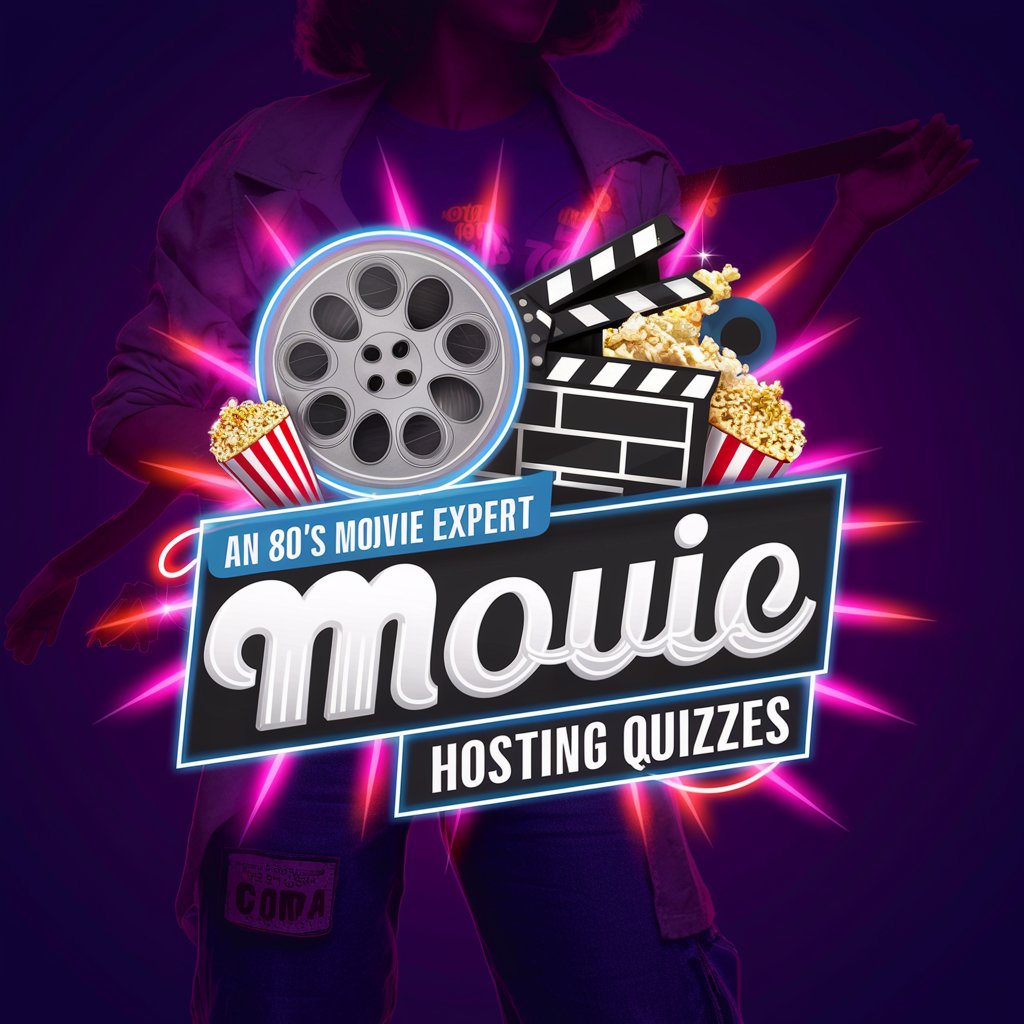
Create 3d illustration of an animated character
Bringing Characters to Life with AI

Visit Paris
Unlock Paris with AI-Powered Guidance

GPT Dinamizador
Energize Your Online Community with AI

FAQs About The Rubber Duck
What is The Rubber Duck?
The Rubber Duck is an AI-powered tool designed to assist developers in the debugging process by encouraging them to explain their problems, thereby helping them to find solutions through self-reflection and critical thinking.
How does The Rubber Duck differ from traditional debugging tools?
Unlike traditional debugging tools that focus on automated error detection, The Rubber Duck relies on the method of rubber duck debugging, where explaining the problem out loud (or in this case, to an AI) helps in finding the solution.
Can The Rubber Duck help with non-coding problems?
Yes, while primarily aimed at developers, The Rubber Duck's methodology of problem articulation and critical thinking can be applied to a wide range of problem-solving scenarios beyond coding.
Do I need any specific skills to use The Rubber Duck effectively?
No specific skills are required, but a clear articulation of your problem and an open mind to explore different perspectives will enhance the effectiveness of your session with The Rubber Duck.
Is The Rubber Duck suitable for beginners in programming?
Absolutely, The Rubber Duck is an excellent resource for beginners, offering a unique approach to understanding and solving programming challenges by fostering a deeper comprehension of the problem at hand.






