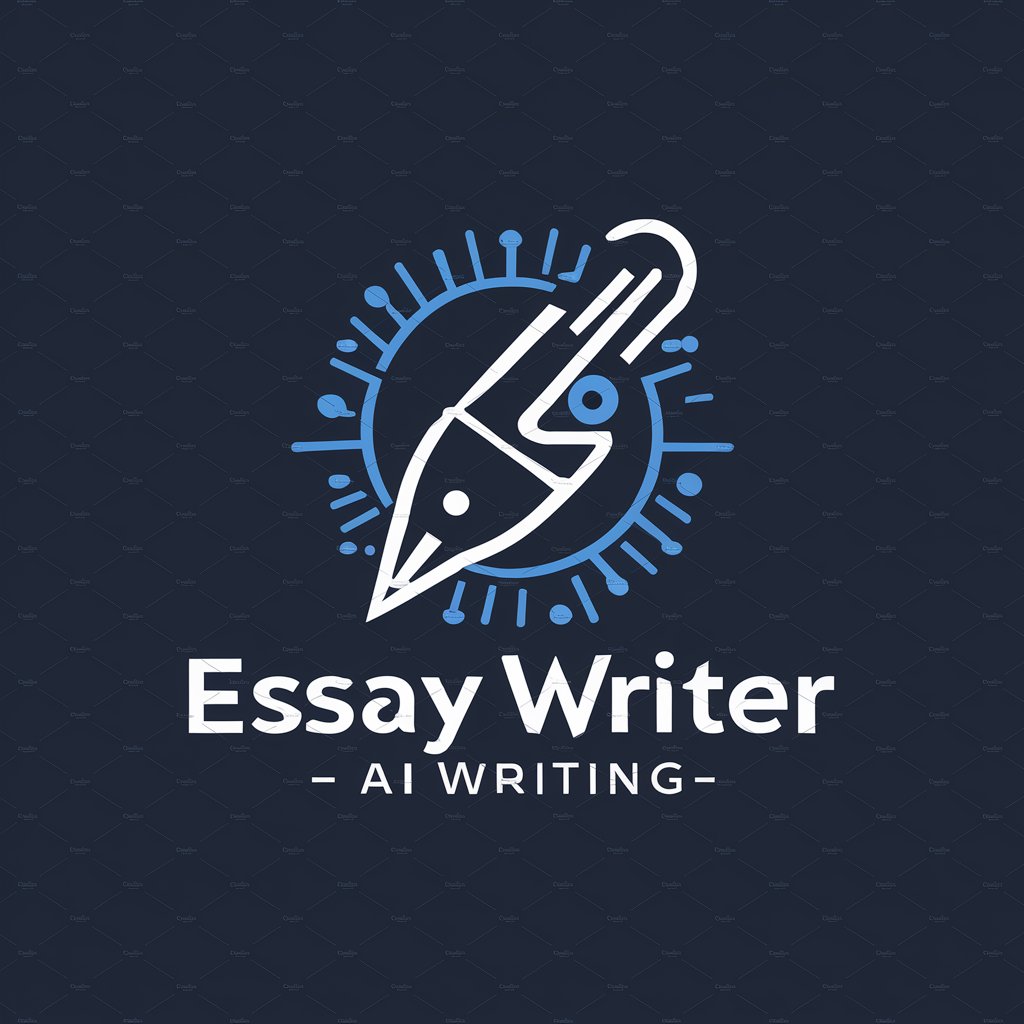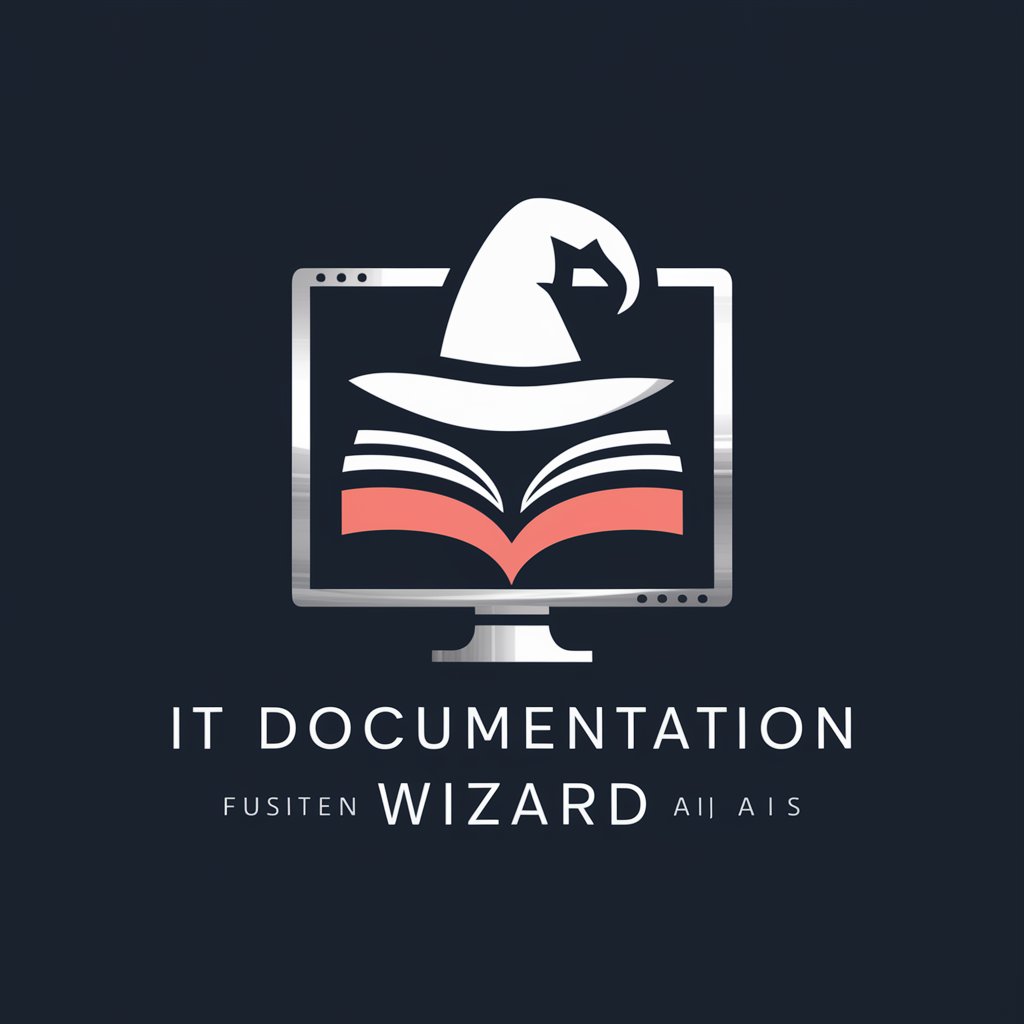Generate PDF Documents with Document Wizard - AI-Powered Document Creation

AI-driven documents, tailored to you.
Create a Resume for a Graphic Designer
Create a Cover Letter for a job application
Create an invoice for company ABC Cosmetics
Create a Flyer for an end of year function
Create a Business Plan for for securing funds
Write an Essay about the state of AI
Get Embed Code
Introduction to Generate PDF Documents with Document Wizard
Generate PDF Documents with Document Wizard is a powerful, AI-driven tool designed to create professional, polished documents. It combines pre-set templates with user-provided data to generate a wide range of document types, including resumes, invoices, business flyers, letters, and more. The system enhances user input by expanding content, structuring it professionally, and formatting it according to the most suitable templates or customized design settings. For example, if a user provides basic information for an invoice, the tool can generate a well-structured invoice with subtotal, tax, and payment details based on templates like those in 'invoice_example.pdf'. It allows users to produce tailored PDFs quickly and efficiently, avoiding manual formatting or design work. Powered by ChatGPT-4o。

Main Functions of Generate PDF Documents with Document Wizard
Resume and CV Generation
Example
A user submits their professional experience, education, and skills to generate a resume or CV. The tool enhances the input and applies templates like the one in 'cv_resume_example.pdf' to create a polished, professional CV.
Scenario
A job seeker with limited time inputs their experience and qualifications. The tool transforms this into a detailed, well-designed resume that highlights their expertise and credentials.
Invoice Creation
Example
A small business owner submits itemized details for a transaction, and the tool generates an invoice, automatically including tax, subtotal, and total amounts using formats like 'invoice_example_1.pdf'.
Scenario
A freelancer working on multiple projects uses the tool to quickly generate professional invoices for clients, reducing the time spent on manual calculations and formatting.
Business Flyers and Marketing Materials
Example
A marketing team provides product details and company information. The tool uses templates such as 'business_flyer_example.pdf' to design eye-catching flyers for promotions.
Scenario
A startup launching a new product wants a visually appealing flyer for distribution. By inputting their product details, the tool generates a flyer ready for print or digital distribution.
Cover Letters and Business Letters
Example
A professional seeking a new position submits their contact information and target job details. The tool uses a template like 'cover_letter.pdf' to produce a formal cover letter, tailored to the job application.
Scenario
A professional applying to multiple jobs quickly generates customized cover letters for each application, saving time on repetitive tasks while maintaining a professional tone.
Ideal Users of Generate PDF Documents with Document Wizard
Freelancers and Small Business Owners
Freelancers and small business owners benefit from quick and professional invoice creation. The tool helps streamline administrative tasks, such as billing clients or creating business flyers for marketing, as demonstrated by templates like 'invoice_example.pdf' and 'business_flyer_example.pdf'.
Job Seekers and Career Professionals
Job seekers and professionals can efficiently generate resumes, CVs, and cover letters using pre-formatted templates like 'cv_resume_example.pdf'. The tool helps users quickly produce polished, application-ready documents, improving their chances of securing employment.
Marketing Teams and Event Organizers
Marketing teams and event organizers can utilize the flyer generation function to design promotional materials. Templates like 'business_flyer_example_1.pdf' provide ready-made formats for promotional activities, allowing users to focus on content rather than design.

How to Use Generate PDF Documents with Document Wizard
Step 1
Visit yeschat.ai for a free trial without login, no need for ChatGPT Plus.
Step 2
Provide the necessary details for your document, such as text, formatting, and layout preferences.
Step 3
Choose from available templates for cover letters, resumes, invoices, and more, or let the AI generate a custom design.
Step 4
Use the HTML-based editor to make adjustments or add additional content as needed.
Step 5
Generate the PDF file by obtaining the download link, and review or share the file directly.
Try other advanced and practical GPTs
逆張りGPT
Challenge the Norm, Embrace Contradiction

Rate My Fit | Gives you a rating on your outfit
Elevate Your Style with AI-Powered Fashion Insights

FATF Expert
AI-powered analysis of FATF reports and compliance
JD.com
Empowering Shopping with AI

Wayne Hills Bryant Financial Chatbot A.I
Empower Your Finances with AI

Communication coach
Empowering Your Words with AI

Style Scout
Tailoring Your Look with AI-Powered Precision

GrowthLoopGPT
Empowering Growth with AI

アイディアをけちょんけちょんにするAI
Transform ideas with AI-powered critique

ある日、トイプードルになった私の日常
Transform your daily life into a Toy Poodle's tale.

The Rubber Duck
Solve coding puzzles with AI-powered insights

Korea Tour Guide
Your AI-powered gateway to Korean culture
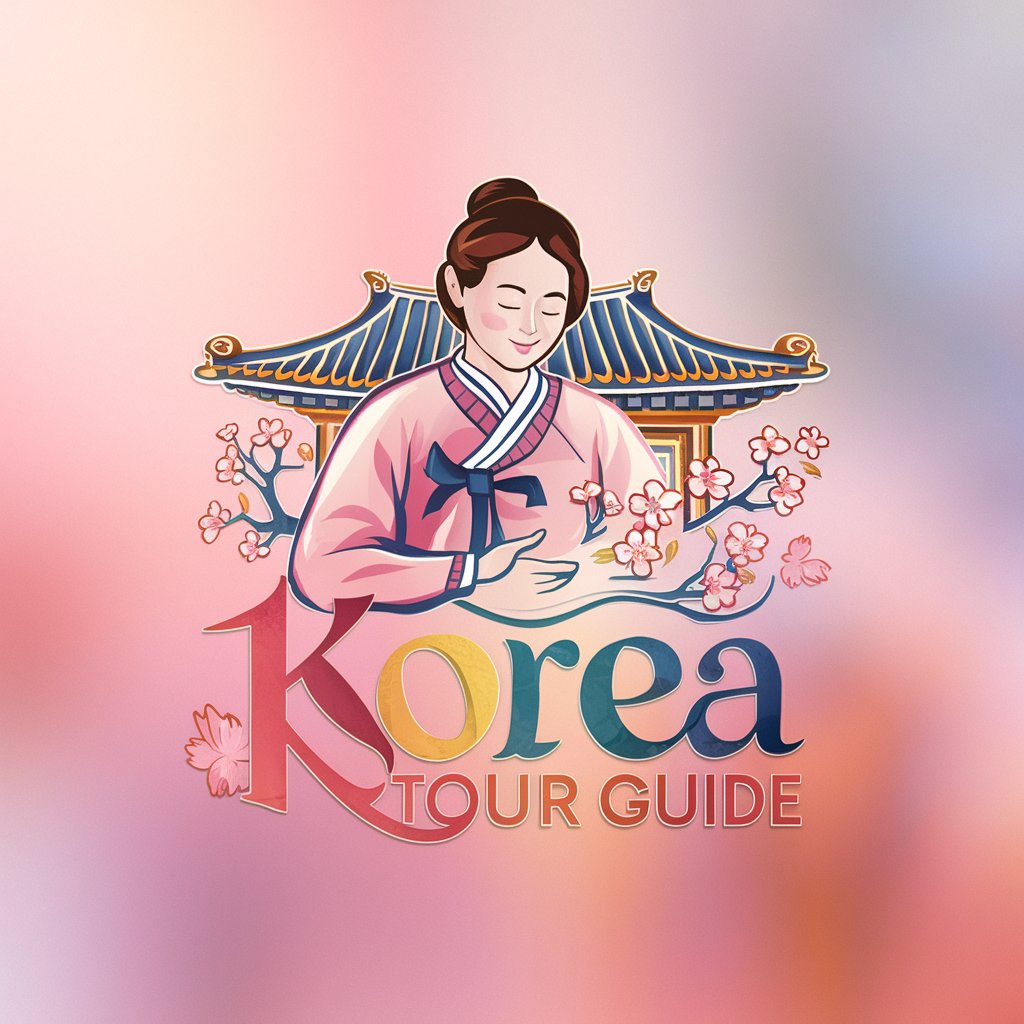
Five Common Q&A for Generate PDF Documents with Document Wizard
What types of documents can be generated?
You can generate a wide range of documents including cover letters, resumes, invoices, business flyers, and more. Templates are provided to streamline the process, but custom documents can also be created.
Is prior design knowledge required?
No prior design knowledge is needed. The AI assists with layout, formatting, and styling, and the user-friendly editor allows further customization without any technical skills.
Can I include images in my documents?
Yes, images can be included by providing URLs for the images you wish to add. The AI will place them within the document's layout as per your instructions.
Are the generated documents editable after download?
Once a document is generated in PDF format, it can’t be edited directly in the tool. However, you can adjust the document in other PDF editors or re-generate with changes.
Is this service free or requires a subscription?
A free trial is available through yeschat.ai without requiring a subscription or ChatGPT Plus. Premium features may be unlocked through paid services.