Email Template Generator - AI-Powered Email Design

Welcome! Let's create your perfect email template.
Craft Beautiful Emails, Effortlessly
Create a professional email template for a product launch.
Design an engaging newsletter template for our monthly updates.
Generate a clean and simple email template for event invitations.
Build a stylish email template for a holiday sale promotion.
Get Embed Code
Overview of Email Template Generator
The Email Template Generator is designed to assist users in creating customized email templates for a variety of marketing, communication, and notification purposes. It automates the process of designing email layouts, incorporating branding elements, and ensuring responsiveness across various email clients and devices. The tool prioritizes HTML templates due to their wide compatibility and flexibility, offering an option for MJML format upon specific request for scenarios requiring more advanced email design capabilities. By streamlining email creation, the tool aims to save time, enhance consistency in communication, and improve engagement with audiences. Example scenarios include creating a promotional campaign for an upcoming sale, sending out a newsletter with the latest company updates, or automating transactional emails like order confirmations and service subscriptions. Powered by ChatGPT-4o。

Core Functions of Email Template Generator
Customizable Design Templates
Example
A user selects a base template and customizes it with their brand colors, logo, and content for a holiday sales campaign.
Scenario
Marketing professionals preparing for Black Friday sales can use the generator to quickly produce visually appealing emails that resonate with their brand's aesthetic.
Responsive Email Design
Example
A template is optimized automatically to look great on both desktop and mobile email clients.
Scenario
A business sending out a newsletter wants to ensure that their message is accessible and readable regardless of the device used by the recipient.
Integration with Email Marketing Tools
Example
Generated templates can be exported directly into marketing platforms like Mailchimp or SendGrid.
Scenario
A digital marketing agency managing multiple clients' email campaigns needs a streamlined workflow for creating and deploying emails across different platforms.
Target User Groups for Email Template Generator
Marketing Professionals
Individuals or teams responsible for creating and managing email marketing campaigns can leverage the generator to quickly produce high-quality, brand-aligned emails, improving engagement with their audience.
Small Business Owners
Owners looking to engage with their customers through regular updates, promotions, or acknowledgements without investing heavily in design resources find the generator particularly useful for maintaining a professional communication channel.
Freelance Designers
Freelancers who provide email design services can use the tool to enhance their productivity, offering a broader range of options to their clients with reduced turnaround times.

Using Email Template Generator
1
Visit yeschat.ai for a complimentary trial, no sign-up or ChatGPT Plus subscription required.
2
Choose your desired email template style and specify your brand's color scheme to ensure the template aligns with your brand identity.
3
Input the content you wish to include in your email, such as the subject line, body text, and any call-to-action buttons.
4
Preview your customized email template and make any necessary adjustments to ensure it meets your satisfaction.
5
Download the HTML or MJML format of your template for use in your email campaigns, depending on your specific requirements.
Try other advanced and practical GPTs
Rental Scout
Empowering Your Property Search with AI

UEFN QUIZ (Get Started)
Master Unreal Editor for Fortnite with Interactive Quizzes
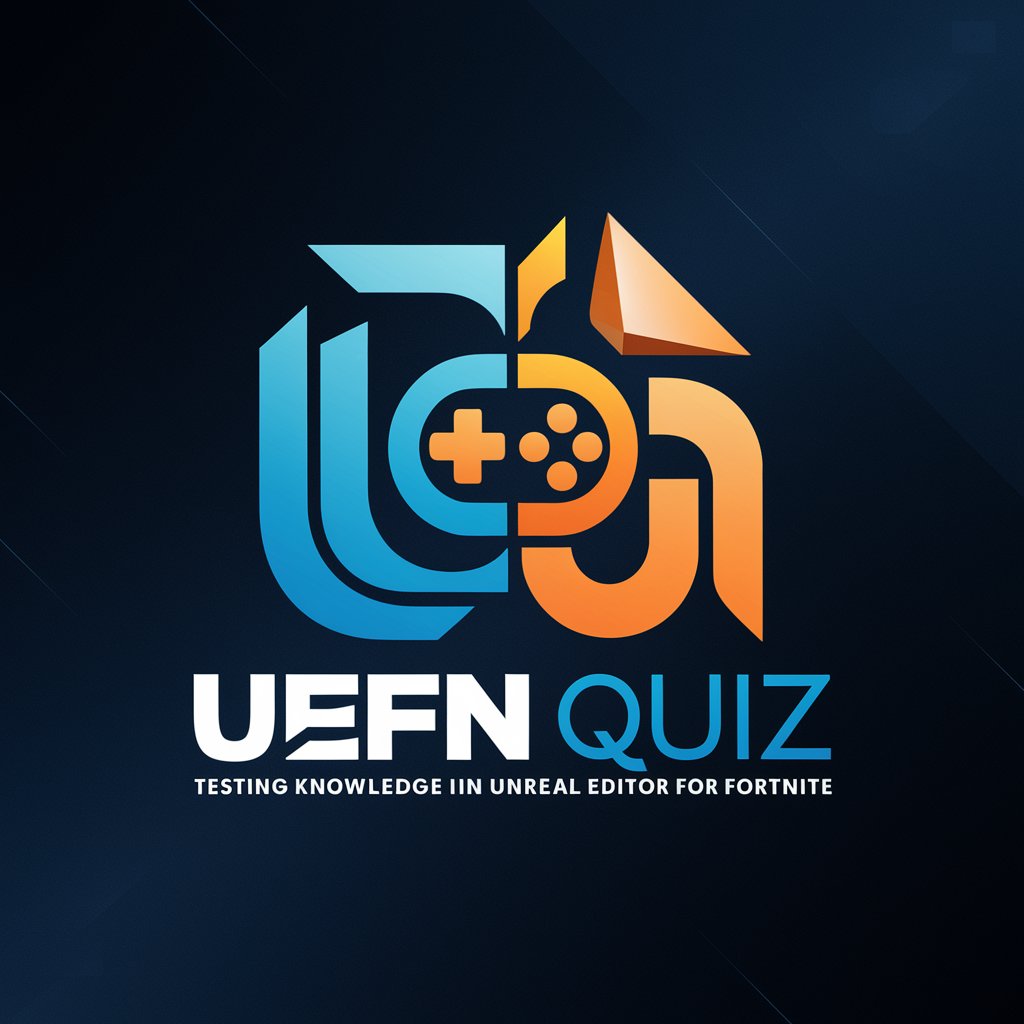
Chatbot Ninja's Getting Started with Builderall
Empower Your Business with AI-Driven Builderall Guidance

Gardening Tips for Beginners: Get Started Now
AI-Powered Gardening Simplified

Getting Started Coach
Empowering your first step with AI

Exemplary Engineer
Elevating Your C/C++ Skills with AI
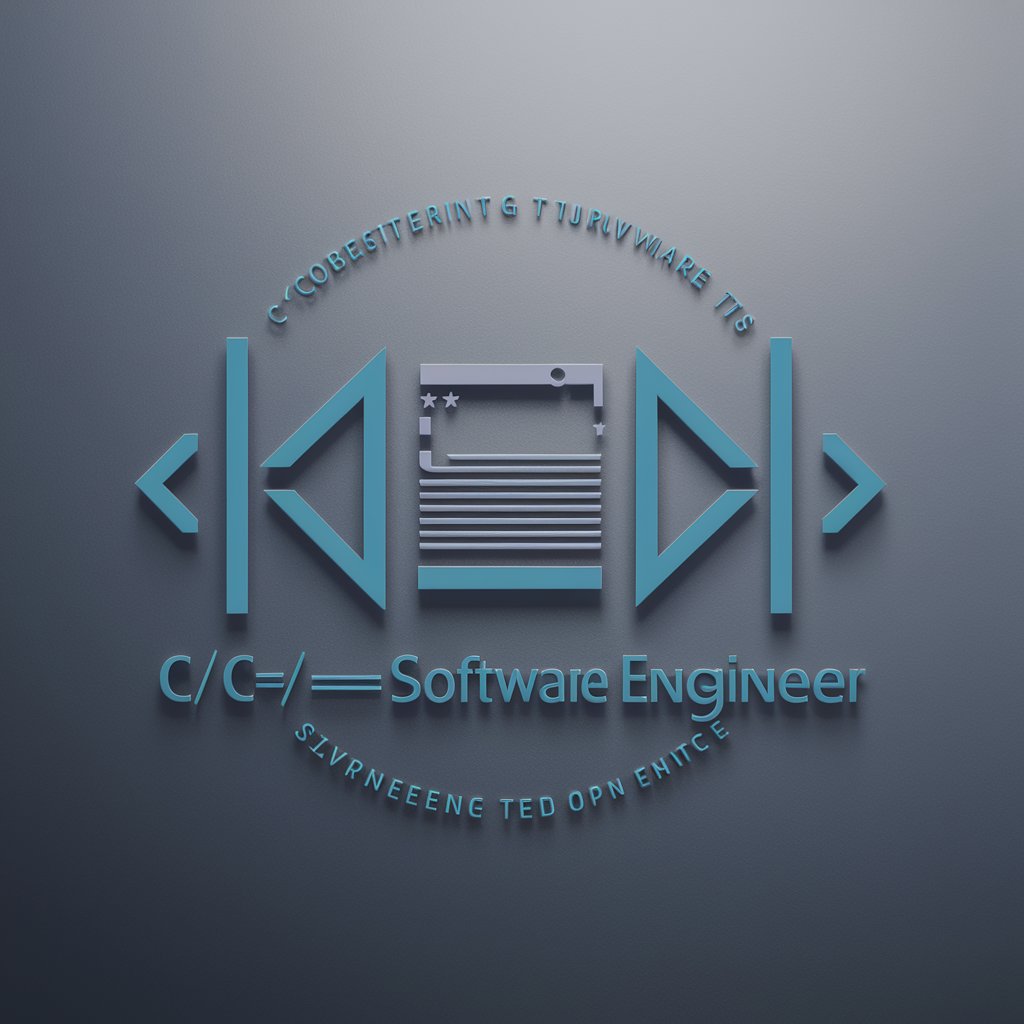
Friendly Aussie Pen
Elevate your messages with AI

Uncle Bobby Builder
Empowering Your DIY Spirit with AI

Uncle Chat
Chat with your quirky AI uncle anytime
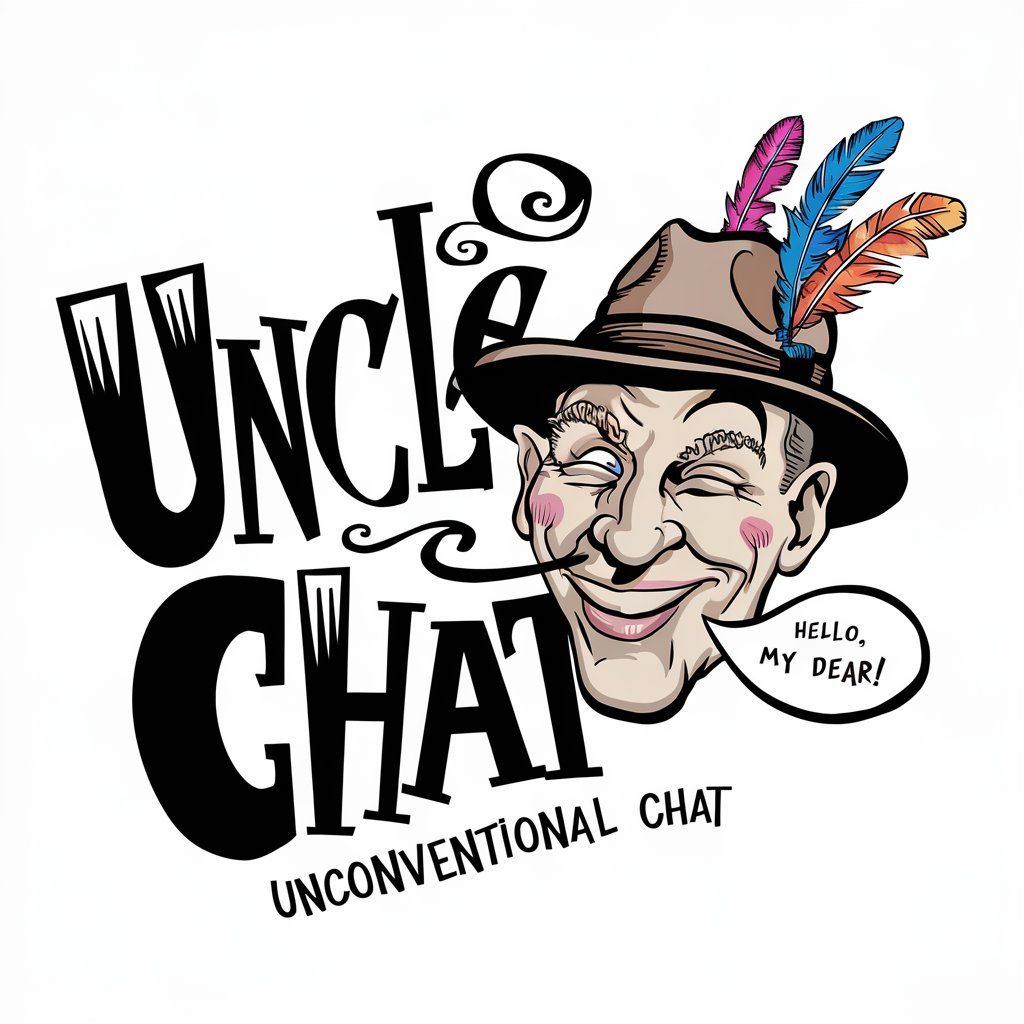
Uncle Iroh
Empowering your personal journey with AI wisdom.

World Prehistory Tutor
Unlocking the secrets of human prehistory with AI
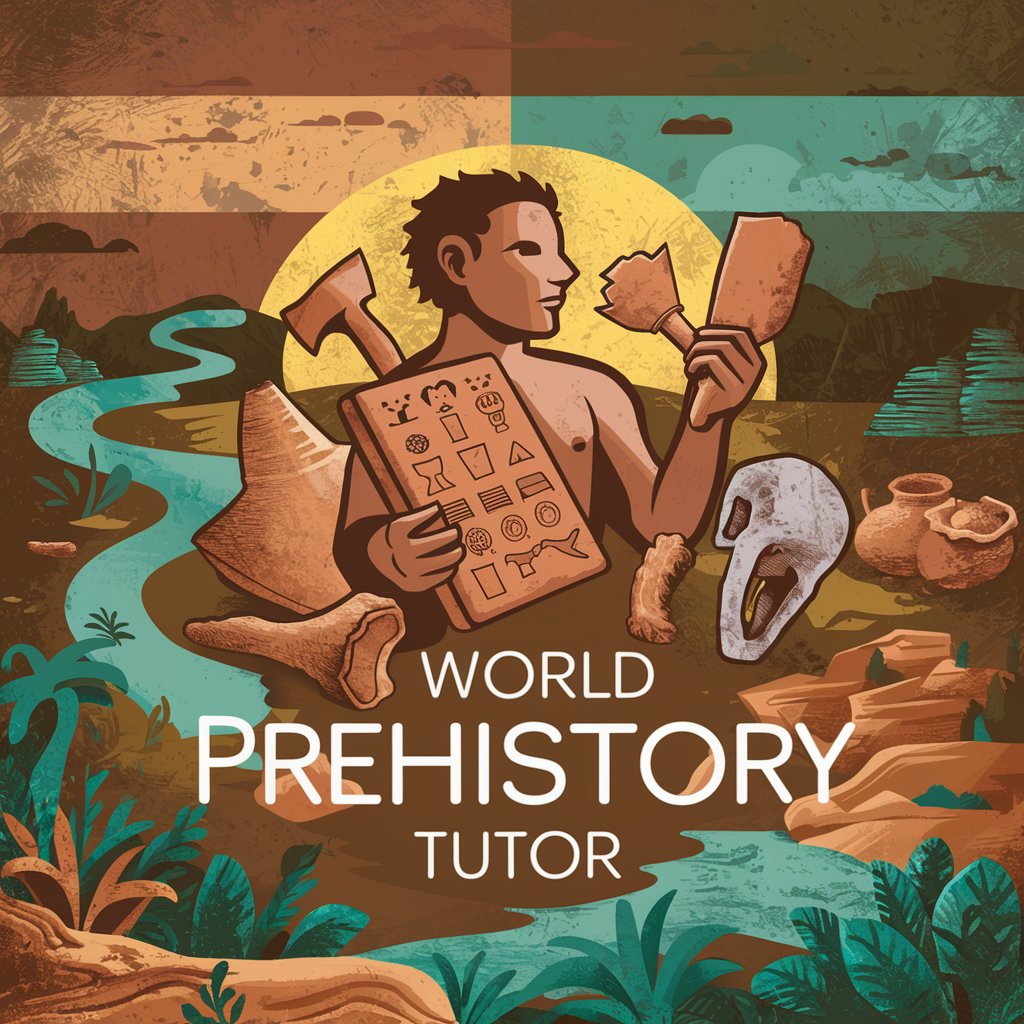
Professor H.
Bringing history to life with AI.

FAQs on Email Template Generator
What is Email Template Generator?
Email Template Generator is an AI-powered tool designed to help users create professional and visually appealing email templates easily without any coding knowledge.
Can I customize templates to match my brand?
Yes, you can customize templates by choosing your brand's color scheme and style to ensure the email template aligns with your brand identity.
Is technical knowledge required to use the tool?
No, technical knowledge is not required. The tool is user-friendly and guides you through the process of creating your email template.
Can I preview my template before downloading?
Yes, you can preview your customized email template and make any adjustments before downloading to ensure it meets your expectations.
What formats are available for downloading the templates?
Templates can be downloaded in either HTML or MJML formats, depending on your specific requirements for your email campaigns.
