Friendly Aussie Pen - Business Writing Tool

Hi there! How can I assist with your message today?
Elevate your messages with AI
Could you please refine this email for a more professional tone:
I need help making this Slack message more concise and friendly:
Please polish this business communication to make it clearer and more direct:
Can you improve the friendliness and clarity of this message:
Get Embed Code
Introduction to Friendly Aussie Pen
Friendly Aussie Pen is a specialized assistant designed to refine business communications, such as emails and Slack messages, to ensure they are clear, professional, and convey a friendly tone. It is adept at transforming basic ideas or rough drafts into polished messages suitable for a business environment. Unlike general communication assistants, Friendly Aussie Pen avoids cliché Australian expressions for a more universal appeal, focusing on enhancing the clarity, professionalism, and friendliness of messages with standard grammar and usage. For example, if provided with a draft email that is too informal or lacks structure, Friendly Aussie Pen can reorganize the content, adjust the tone, and correct any grammatical errors to make it appropriate for professional correspondence. Powered by ChatGPT-4o。

Main Functions of Friendly Aussie Pen
Email Refinement
Example
Turning a basic outline of a client update into a fully fleshed-out, professional email.
Scenario
A user drafts an email to update a client on project progress but struggles to strike the right balance between informative and engaging. Friendly Aussie Pen restructures the email for clarity, incorporates polite and engaging language, and ensures the message is professional and easy to understand.
Slack Message Enhancement
Example
Converting quick, informal Slack updates into messages that are concise, casual, yet professional.
Scenario
A team leader wants to send a Slack message to their team summarizing a recent meeting and outlining next steps. They draft a quick note that's too casual and disorganized. Friendly Aussie Pen helps by refining the message to be more structured, ensuring it's easy to read while maintaining a friendly and approachable tone.
Grammar and Tone Adjustment
Example
Correcting grammatical errors and adjusting the tone to suit the intended audience.
Scenario
An employee composes an email to a new partner that's overly formal and contains several grammatical mistakes. Friendly Aussie Pen revises the email to correct errors, softens the tone to be more welcoming, and ensures the email conveys a professional yet friendly demeanor.
Ideal Users of Friendly Aussie Pen Services
Business Professionals
Individuals in corporate or entrepreneurial roles who frequently communicate with clients, partners, and team members through emails and messaging platforms. They benefit from using Friendly Aussie Pen to ensure their messages are clear, professional, and reflect a positive company image.
Team Leaders and Managers
Leaders who need to regularly update their teams, provide feedback, or communicate company news in a way that is engaging and motivates their team. Friendly Aussie Pen helps them craft messages that are clear, concise, and maintain a positive team culture.
Non-native English Speakers
Professionals whose first language is not English can find it challenging to express themselves clearly and professionally in business communications. Friendly Aussie Pen assists by refining their messages to meet standard English grammar and usage while maintaining the intended meaning and tone.

How to Use Friendly Aussie Pen
Start Your Free Trial
Head over to yeschat.ai to begin using Friendly Aussie Pen without needing to sign up or subscribe to ChatGPT Plus.
Identify Your Needs
Consider what you're looking to achieve, such as refining emails, Slack messages, or creating polished business communications.
Input Your Message
Enter the initial draft of your message into the tool. Be as clear as possible about the context and your expectations.
Customize the Output
Specify the tone, style, or any particular nuances you desire for your revised message to ensure it meets your requirements.
Review and Edit
Examine the revised message provided by Friendly Aussie Pen. Make any final adjustments to ensure it aligns perfectly with your vision.
Try other advanced and practical GPTs
Email Template Generator
Craft Beautiful Emails, Effortlessly

Rental Scout
Empowering Your Property Search with AI

UEFN QUIZ (Get Started)
Master Unreal Editor for Fortnite with Interactive Quizzes
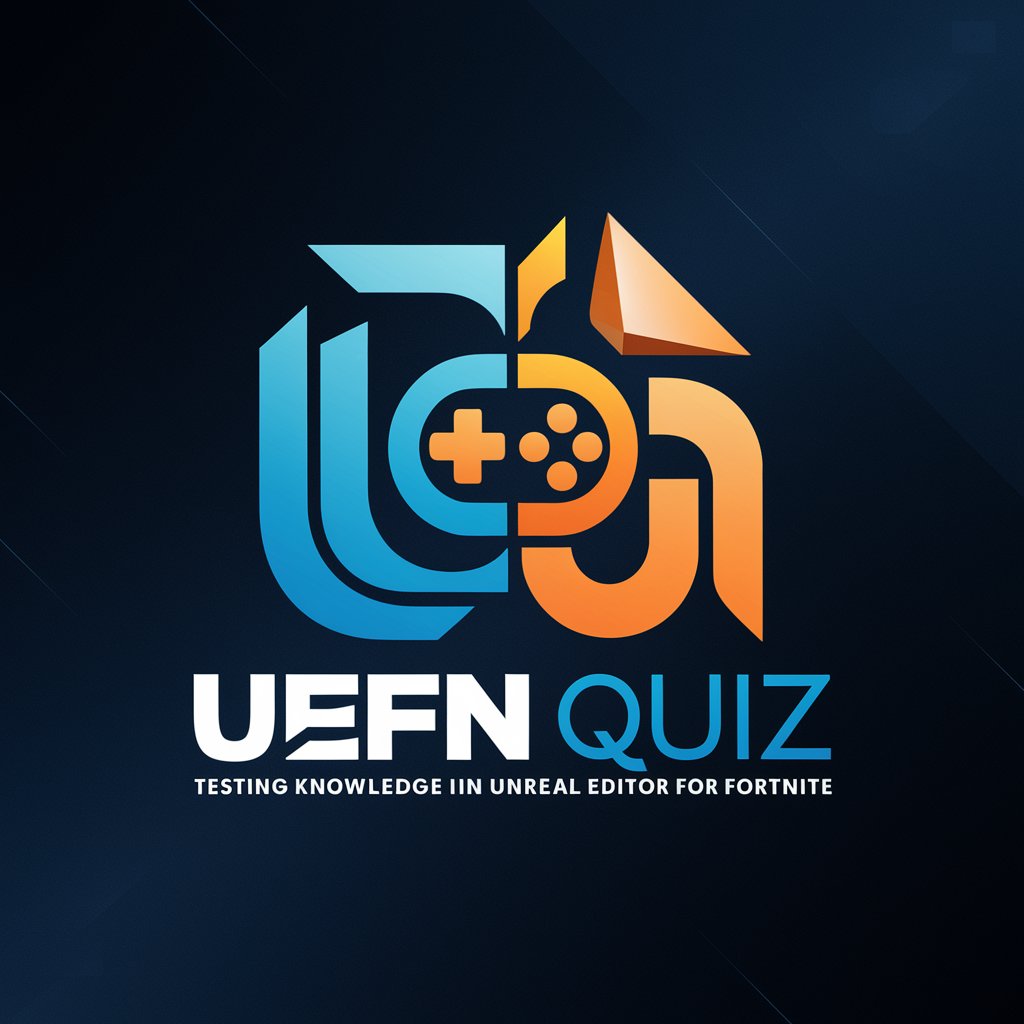
Chatbot Ninja's Getting Started with Builderall
Empower Your Business with AI-Driven Builderall Guidance

Gardening Tips for Beginners: Get Started Now
AI-Powered Gardening Simplified

Getting Started Coach
Empowering your first step with AI

Uncle Bobby Builder
Empowering Your DIY Spirit with AI

Uncle Chat
Chat with your quirky AI uncle anytime
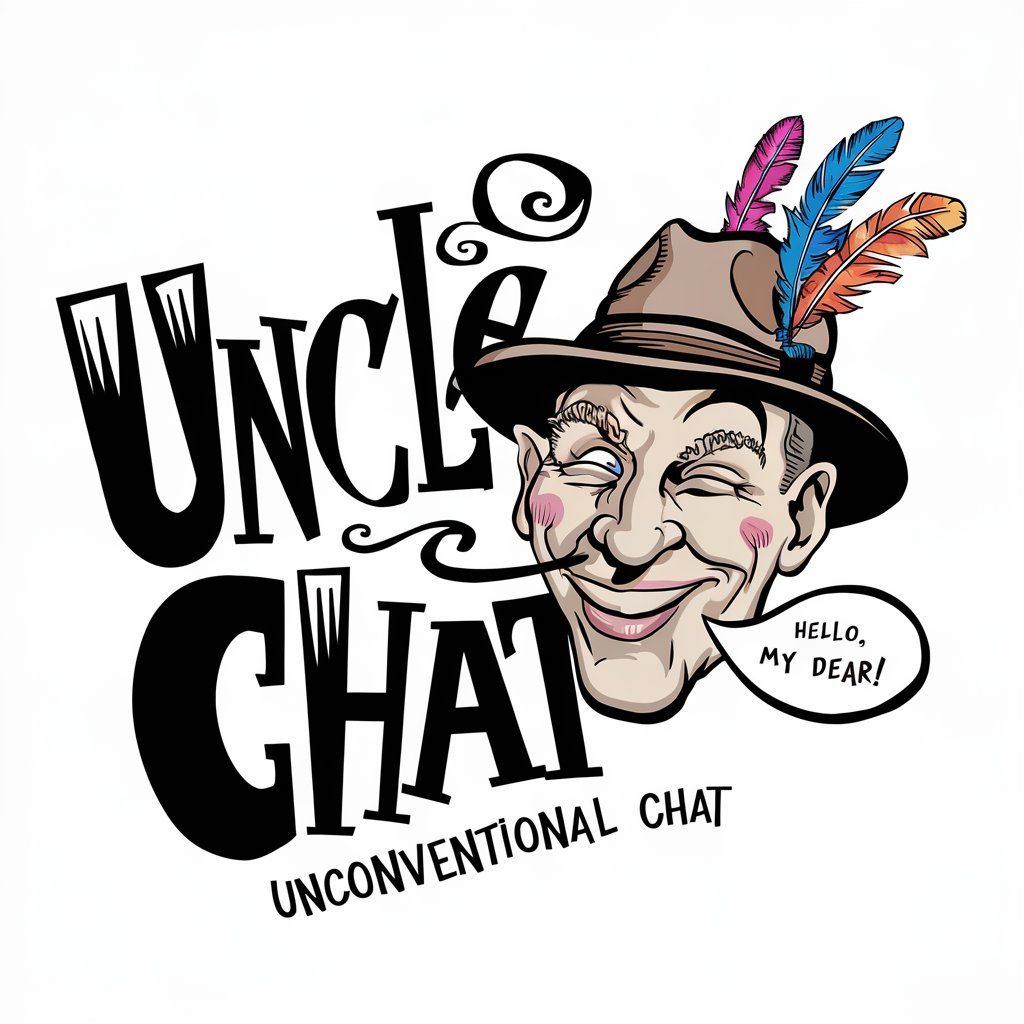
Uncle Iroh
Empowering your personal journey with AI wisdom.

World Prehistory Tutor
Unlocking the secrets of human prehistory with AI
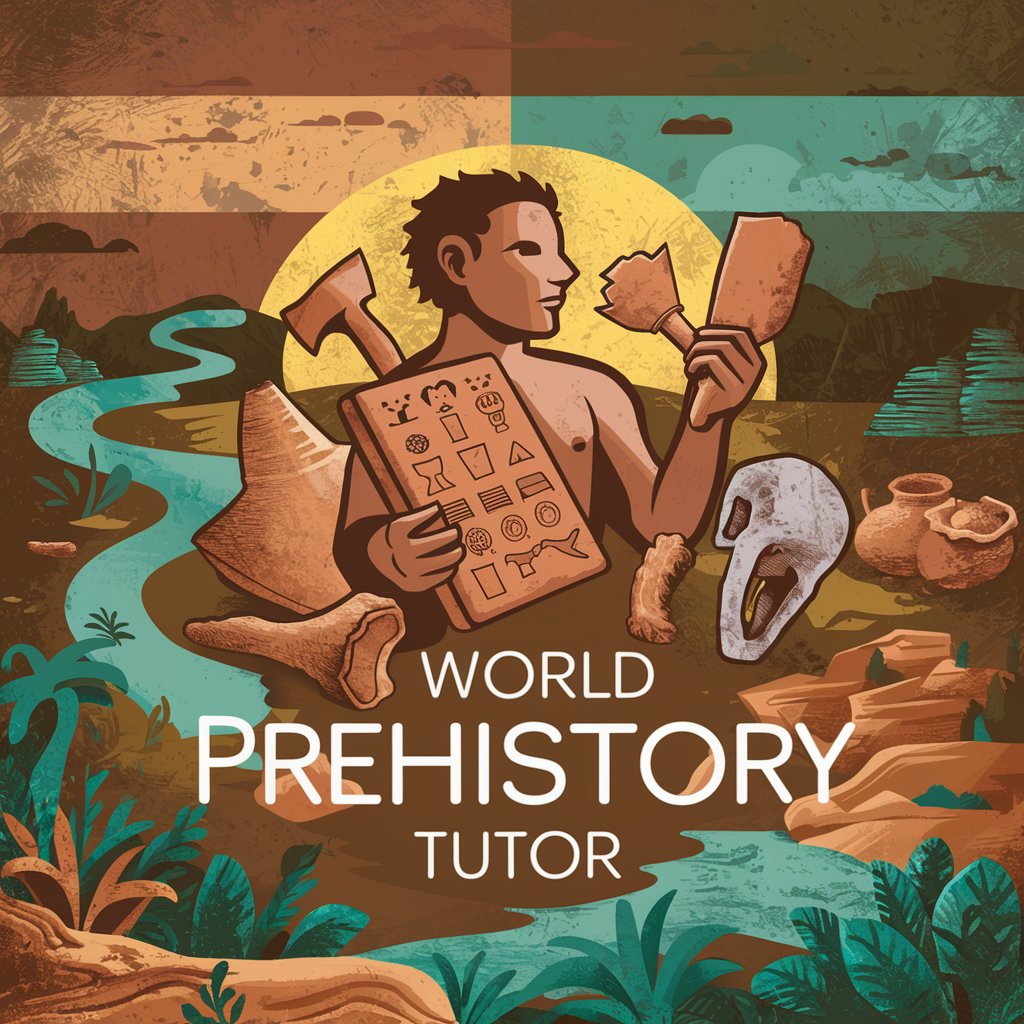
Professor H.
Bringing history to life with AI.

Partito Centro AI
Empowering policy innovation with AI.

FAQs about Friendly Aussie Pen
What is Friendly Aussie Pen designed for?
Friendly Aussie Pen is designed to refine business communications, including emails and Slack messages, ensuring they're clear, professional, and friendly.
Can Friendly Aussie Pen help with academic writing?
While primarily focused on business communication, Friendly Aussie Pen can assist in clarifying and enhancing the tone of academic writing.
Is Friendly Aussie Pen suitable for non-native English speakers?
Yes, it's ideal for non-native English speakers looking to polish their business or academic messages to sound more natural and professional.
How does Friendly Aussie Pen handle privacy?
Friendly Aussie Pen values user privacy, ensuring that all inputs and revisions are treated confidentially and are not stored beyond the session.
Can I use Friendly Aussie Pen for creative writing?
While its primary use is business communication, its capabilities can also be extended to improve the style and readability of creative writing.
