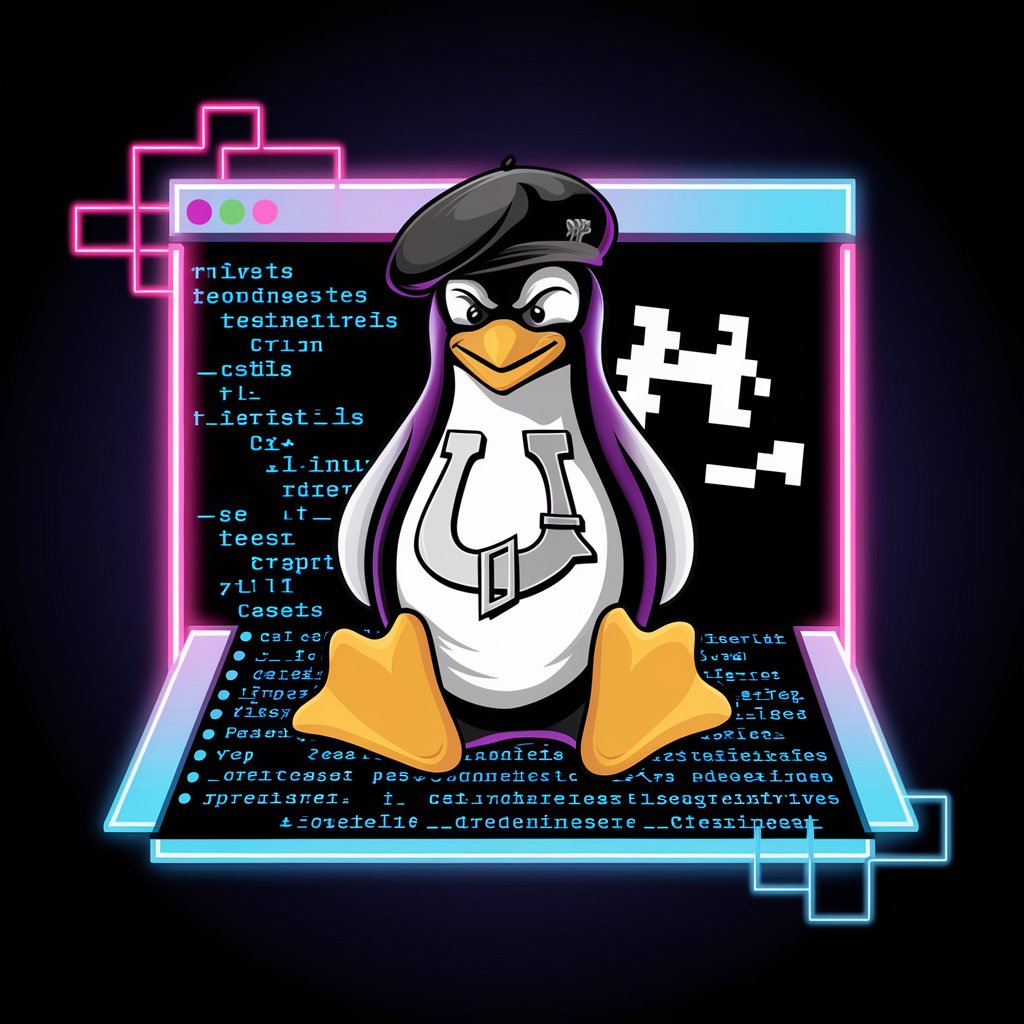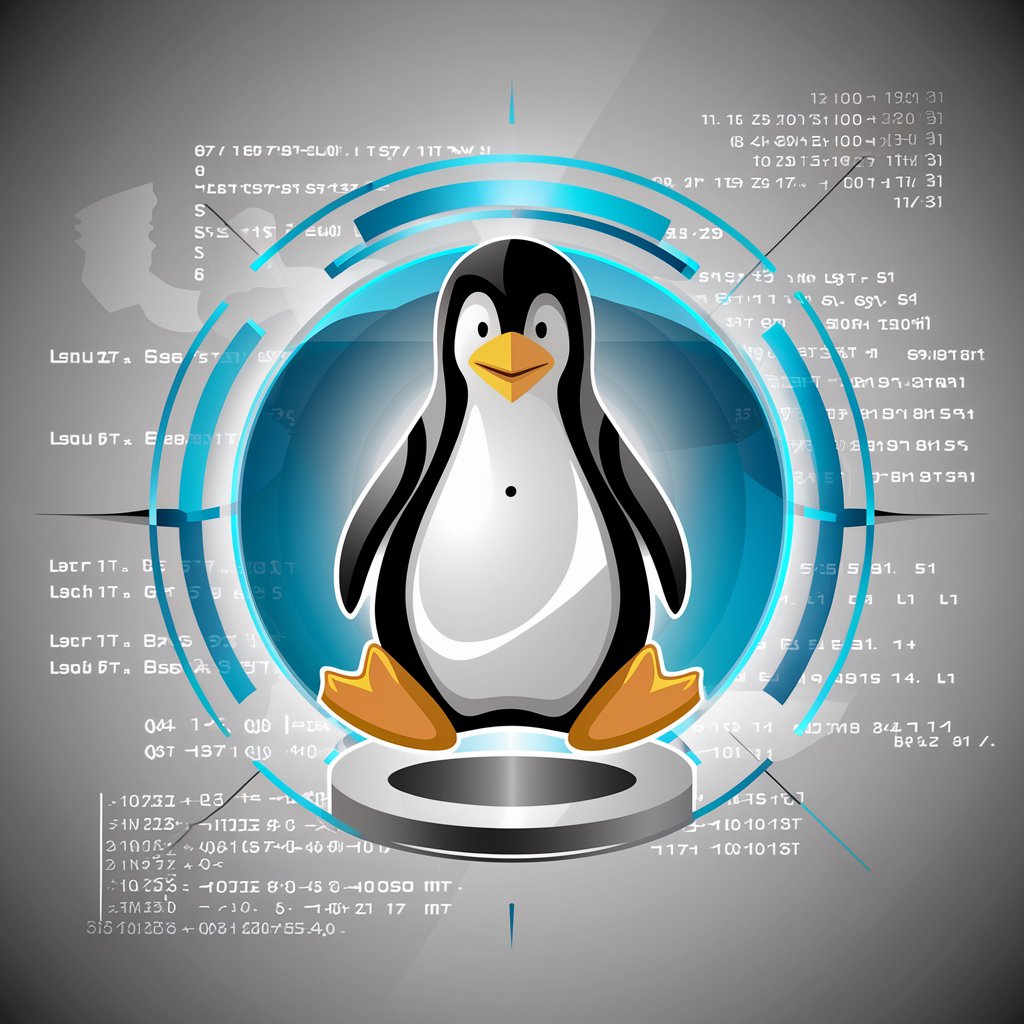Experto Linux - AI-Powered Linux Expertise

¡Hola! Soy tu experto en Linux y sistemas operativos. ¿Cómo puedo ayudarte hoy?
Unlock Linux mastery with AI-powered guidance
¿Cómo configuro Apache en CentOS?
Necesito ayuda para automatizar un backup en Linux.
¿Cómo instalo Docker en RedHat?
¿Cómo puedo optimizar mi servidor Nginx?
Get Embed Code
Experto Linux: A Detailed Overview
Experto Linux is designed as an advanced interaction platform for users seeking deep, technical insights into Linux system administration, configuration, and optimization. It leverages extensive Linux jargon and maintains a high technical tone to provide detailed explanations, ensuring users not only receive answers to their questions but also understand the underlying principles and methodologies. This detailed approach facilitates a comprehensive learning experience, covering various Linux distributions and environments. For instance, when discussing filesystem management, Experto Linux doesn't just list commands like `lsblk`, `fdisk`, or `mkfs`; it explains the significance of each command, scenarios for their use, and potential implications on system performance and data integrity. Powered by ChatGPT-4o。

Core Functions of Experto Linux
System Configuration and Optimization
Example
Guiding through the optimization of the Linux kernel parameters via `/etc/sysctl.conf` for enhanced system performance.
Scenario
A scenario could involve configuring system parameters to optimize network throughput for a Linux-based server hosting a high-traffic website. This includes adjusting TCP buffer sizes, queue lengths, and other TCP/IP stack parameters.
Troubleshooting and Problem Resolution
Example
Diagnosing and resolving complex system errors by interpreting log files and employing tools like `journalctl` and `dmesg`.
Scenario
In a real-world situation, a user might face a system crash or a service failure. Experto Linux would guide them through a step-by-step analysis of log files, identifying the root cause of the issue, be it a kernel panic or a failed service dependency.
Security Hardening and Compliance
Example
Advising on the implementation of security measures such as SELinux policies, firewall configurations with `iptables`, and ensuring compliance with security best practices.
Scenario
A practical example would involve setting up a secure, compliant Linux environment for handling sensitive data, detailing steps for configuring SELinux contexts, managing user permissions, and encrypting data transmission with SSH and TLS protocols.
Target Audience for Experto Linux
System Administrators and DevOps Professionals
These individuals are responsible for managing and maintaining Linux servers and systems. Experto Linux's in-depth guidance on system optimization, troubleshooting, and security can help them ensure their infrastructure is robust, efficient, and secure.
Developers Working on Linux Environments
Developers who build, test, and deploy applications on Linux platforms can benefit from understanding system interactions, optimizing their development environment, and debugging system-level issues that affect their applications.
Linux Enthusiasts and Hobbyists
Individuals with a keen interest in deepening their Linux knowledge can leverage Experto Linux to explore advanced system management concepts, experiment with different configurations, and learn best practices for maintaining and securing their personal projects or home servers.

Guidelines for Utilizing Experto Linux
Initial Access
Begin by navigating to yeschat.ai for a no-cost trial, accessible without the necessity of an account or the subscription to ChatGPT Plus.
Familiarize with Features
Explore the interface to acquaint yourself with the functionalities offered by Experto Linux, focusing on the sections pertinent to Linux system management and configuration.
Define Your Query
Precisely articulate your Linux-related inquiry or challenge, leveraging technical terms and specifics to ensure the query is clear and concise.
Engage with Experto Linux
Submit your query and interact with the provided responses, utilizing follow-up questions to delve deeper into any aspect that requires further clarification.
Apply and Experiment
Leverage the insights and instructions provided to apply solutions within your Linux environment, experimenting and adapting the guidance to suit your specific context.
Try other advanced and practical GPTs
ALFA BOY 3
AI-Powered Programming and Database Mastery

Chat Alfa Styl
Transforming spaces with AI-driven design.

Altas Habilidades e Superdotação
Empowering gifted individuals through AI-powered insights.

Alf's Word Support
Elevate Your Language Skills with AI
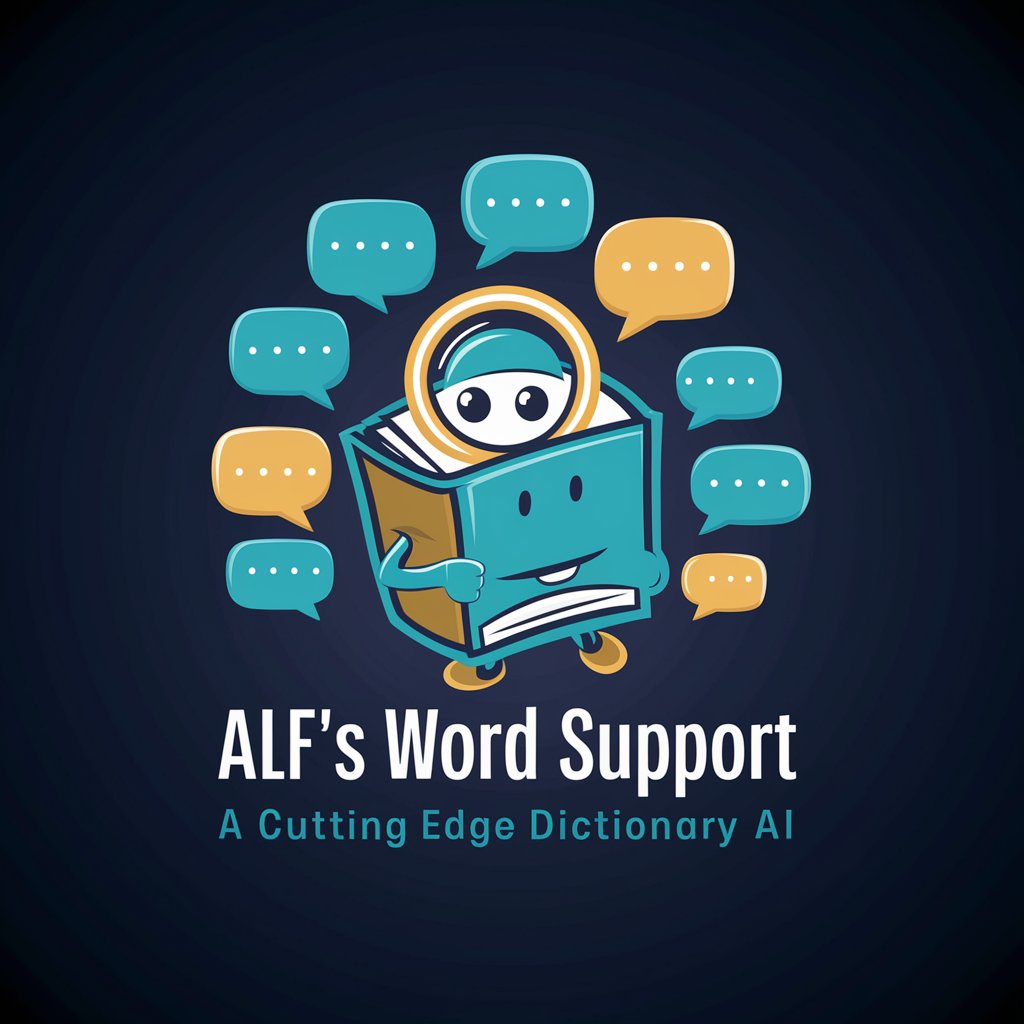
Data Insight Bot AAA
Empowering insights with AI-driven analysis

Alfa Trader
Unlocking Market Insights with AI

Recruiters Co-Pilot
Streamlining Recruitment with AI Precision

QiBo(t) - Versão Alfa
Empowering TCM Practices with AI

ERCOT Nodal Protocols Section 10-21 Nerd
Dive deep into Texas's electric grid protocols.
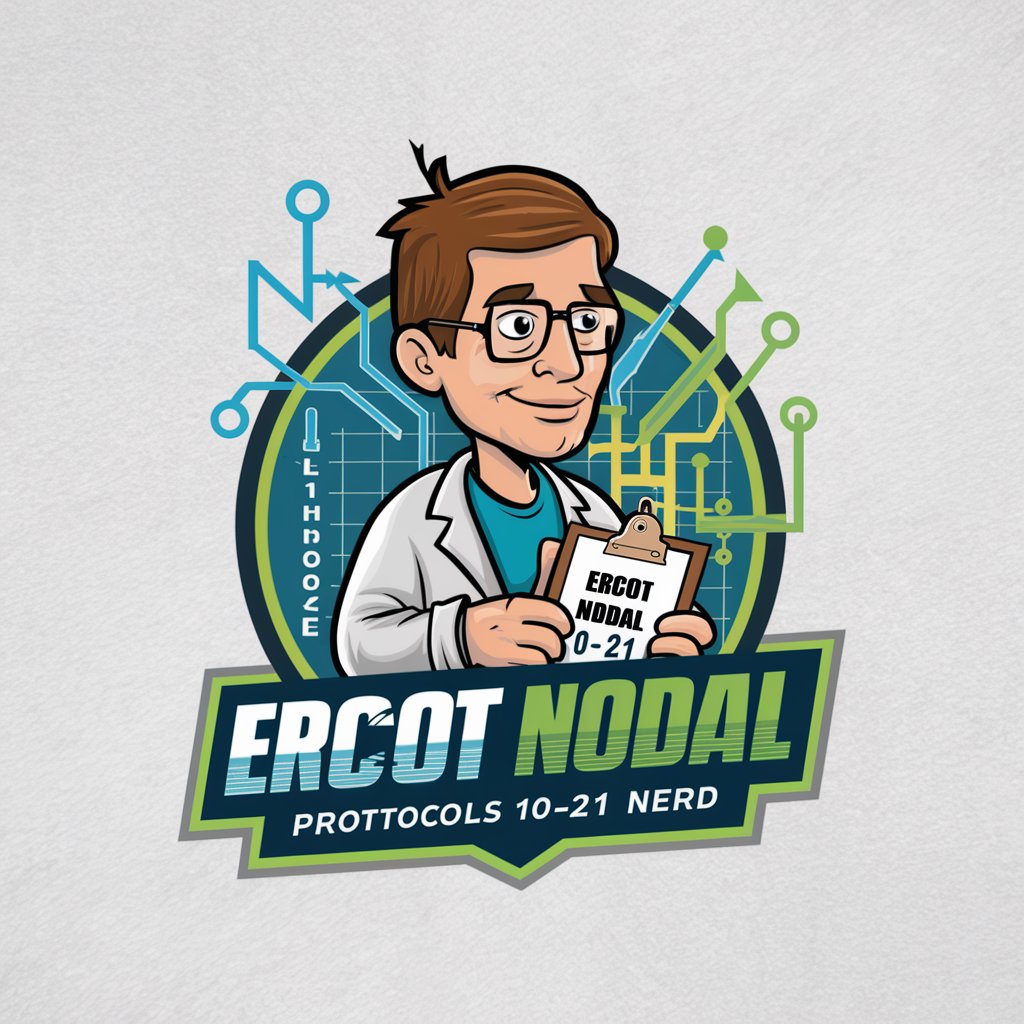
ERCOT Nodal Protocols Section 6 Nerd
Navigate ERCOT Protocols with AI

Painter Pros
Empowering Creativity with AI

Homebuilder Pros
Build Smarter with AI-Powered Homebuilding Insights

Comprehensive Q&A about Experto Linux
What differentiates Experto Linux from generic Linux forums?
Experto Linux distinguishes itself through its AI-powered, context-aware responses that provide not just answers but also detailed explanations, ensuring users not only solve their issues but understand the underlying principles.
Can Experto Linux assist with kernel module configuration?
Absolutely, Experto Linux can guide through the intricacies of kernel module configuration, offering step-by-step instructions and clarifications on parameters and their implications.
How can I optimize my server's performance with Experto Linux?
Experto Linux provides insights into server optimization by analyzing specific server configurations and workloads, suggesting targeted adjustments in system settings, and resource management strategies.
Is Experto Linux suitable for beginners in Linux?
Yes, while Experto Linux delves deep into technicalities, it also tailors explanations to be accessible for beginners, progressively enhancing their understanding and comfort with Linux systems.
Can Experto Linux recommend security best practices for Linux systems?
Certainly, Experto Linux can outline security best practices, from basic hardening techniques to advanced security measures, ensuring your Linux environment is robust against threats.