CSS GPT - Real-time CSS Expertise

Welcome! Ask me anything about CSS.
Your AI-Powered CSS Consultant
How can I center a div using Flexbox?
What are the differences between CSS Grid and Flexbox?
How do I create a responsive navigation bar?
What is the best way to implement CSS animations for button hover effects?
Get Embed Code
Overview of CSS GPT
CSS GPT is a specialized version of the GPT model designed to serve as an expert resource in the field of Cascading Style Sheets (CSS). Its primary objective is to provide detailed, accurate, and practical guidance on a wide range of CSS topics. These include fundamental properties, advanced selectors, layout techniques such as Flexbox and Grid, responsiveness, animations, and browser compatibility issues. Through a deep understanding of CSS standards and best practices, CSS GPT assists developers in crafting efficient, visually appealing web designs. For instance, a developer struggling with making a layout responsive could ask CSS GPT for strategies, receiving in return code snippets and explanations on using media queries effectively. Powered by ChatGPT-4o。

Core Functions and Use Cases
Troubleshooting CSS Issues
Example
A developer encounters an unexpected styling issue where a Flexbox layout doesn't align items as intended. CSS GPT can dissect the provided CSS code, identify potential causes such as incorrect flex properties or conflicting styles, and suggest modifications to achieve the desired layout.
Scenario
Identifying and resolving layout problems in web development projects.
Teaching Modern CSS Techniques
Example
Explaining the concept and application of CSS Grid to create complex web layouts. CSS GPT offers code examples, best practices, and tips on making the grid responsive.
Scenario
Educating developers on advanced CSS features to enhance their web design and development skills.
Optimizing CSS for Performance
Example
Assisting in the reduction of CSS file sizes by providing strategies for code minification, the use of efficient selectors, and advice on leveraging CSS variables for better maintainability and fewer repetitions.
Scenario
Improving website loading times and performance.
Cross-Browser Compatibility Advice
Example
Offering solutions and workarounds for CSS-related issues that arise in different web browsers, including the use of vendor prefixes and fallbacks for older browsers.
Scenario
Ensuring a website's visual consistency across a wide range of devices and browsers.
Target User Groups
Web Developers and Designers
Professionals and hobbyists seeking to deepen their understanding of CSS, troubleshoot styling issues, or stay updated on the latest web design trends and standards would find CSS GPT immensely beneficial.
Front-End Development Students
Students learning web development who need clear explanations, examples, and guidance on applying CSS concepts in real-world projects.
Technical Content Creators
Bloggers, tutorial creators, and educators looking for in-depth information on CSS to produce accurate, engaging, and educational content for their audiences.

How to Utilize CSS GPT
Start Your Journey
Begin by visiting yeschat.ai to explore CSS GPT capabilities without the need for signing in or subscribing to ChatGPT Plus.
Identify Your Needs
Determine the specific CSS challenges or questions you're facing. This could range from troubleshooting layout issues to optimizing responsiveness.
Interact with CSS GPT
Engage with CSS GPT by clearly outlining your queries. For complex issues, provide code snippets or detailed descriptions of your problem.
Apply Solutions
Implement the solutions or guidance provided by CSS GPT in your projects. Test the results in different browsers and devices to ensure compatibility.
Iterate and Learn
Use the feedback loop of trying, learning, and asking more questions to deepen your understanding of CSS and web development practices.
Try other advanced and practical GPTs
Logo Wizard
Crafting your brand's future, powered by AI.

JavaScript Journey
Master Web Development, from Basics to Advanced.

Java50
Master Java programming with AI-powered guidance.

Vanilla
Crafting Sweet Moments with AI

primesheep
Empowering your development journey with Java, PrimeFaces, and JavaScript.

ChatVPT Vanilla
Simplifying Complexity with Vanilla AI

Vanilla GPT
Unleashing Creativity with AI Power

Vanilla GPT
Empower your creativity with AI

Student Lifeline
Empowering students with AI assistance
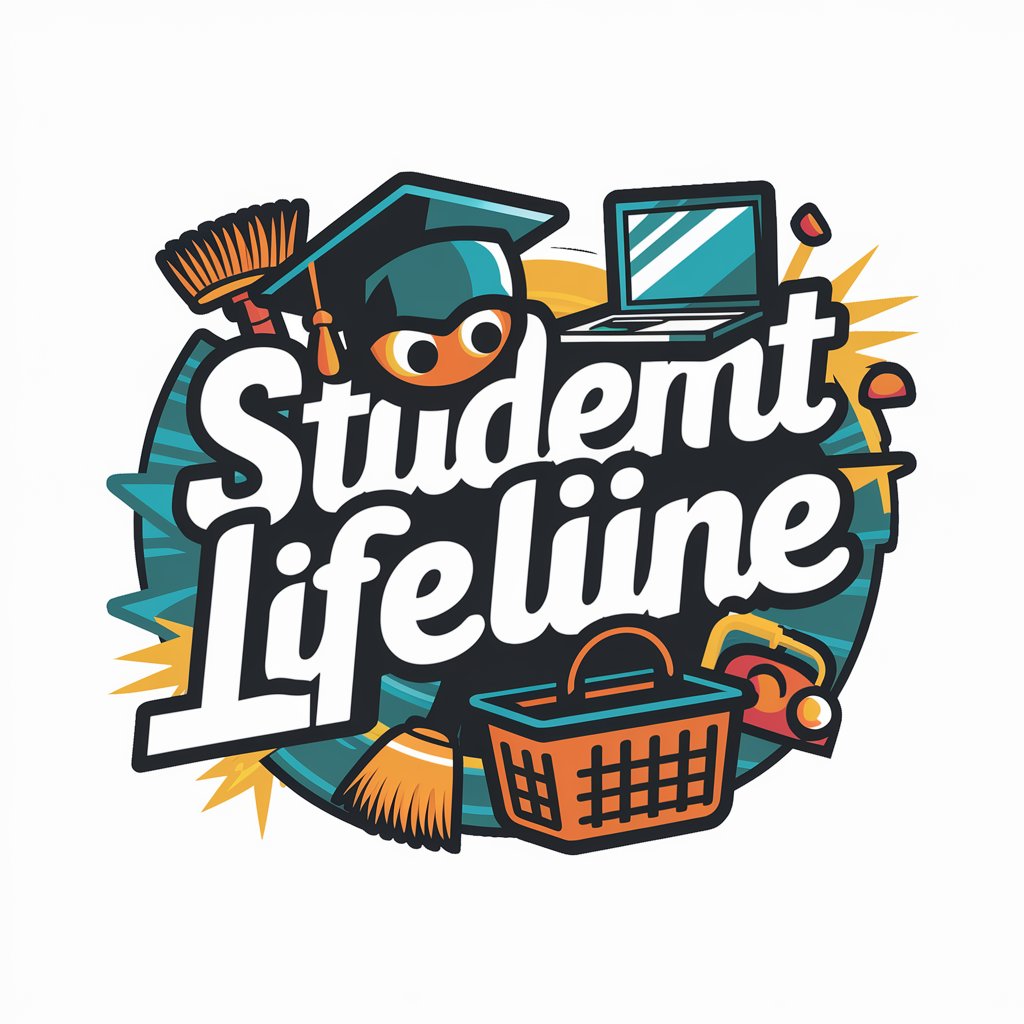
Lockdown Lifeline
Empowering insights for the incarcerated
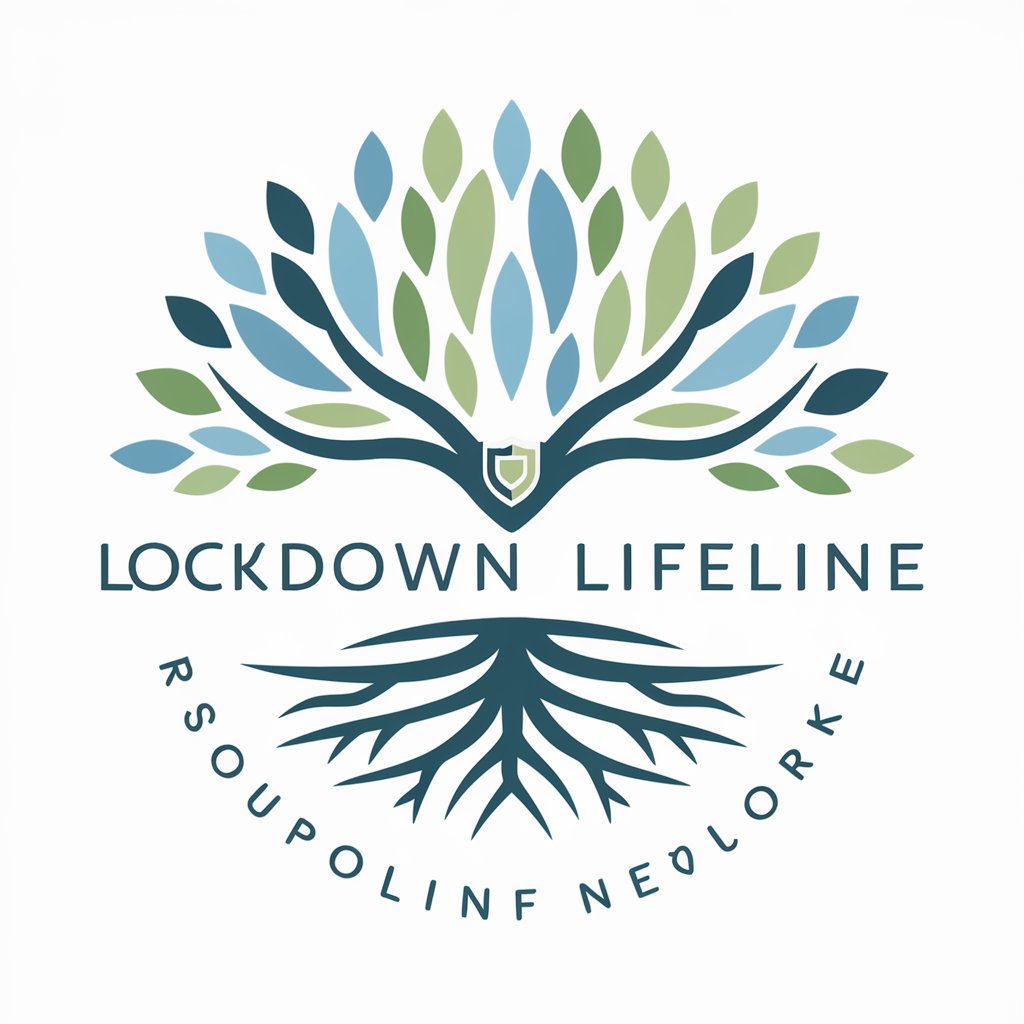
Lifeline
Empowering you with AI-driven emotional support

Lifeline SilentNight game
Choose Your Path in Space

CSS GPT Inquiries and Responses
What makes CSS GPT different from regular CSS help resources?
CSS GPT provides real-time, interactive assistance tailored to your specific CSS challenges, unlike static resources which may not address your unique problems.
Can CSS GPT help with browser compatibility issues?
Yes, it can offer solutions and workarounds for common compatibility problems across different browsers, ensuring your CSS is effective and consistent.
Is CSS GPT suitable for beginners in web development?
While CSS GPT can be a valuable resource, it's optimized for developers with an intermediate understanding of CSS, focusing on more complex queries and solutions.
How can I get the most out of CSS GPT?
Provide clear, detailed descriptions of your CSS issues, include code snippets when possible, and apply the suggested solutions to see how they work in practice.
Does CSS GPT stay updated with the latest CSS standards?
CSS GPT aims to align with modern CSS standards and best practices, offering up-to-date solutions and advice for contemporary web development challenges.
