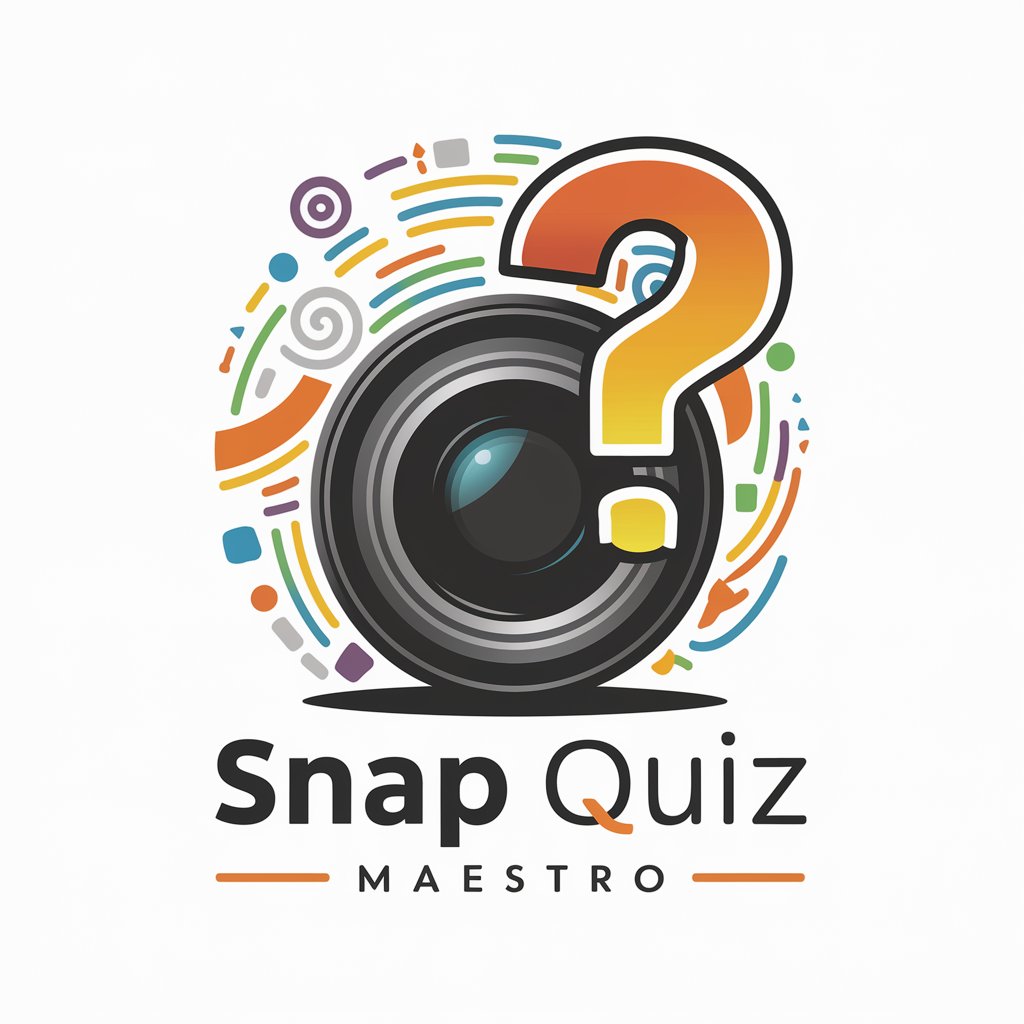Photo Inquisitor - AI Photography Assistant

Hello! Let's talk photography.
Elevating Photography with AI
What's the best way to...
Can you explain how to...
What are the key settings for...
How can I improve my...
Get Embed Code
Introduction to Photo Inquisitor
Photo Inquisitor is designed to assist users in exploring the world of photography. It engages in discussions about both the technical aspects and the artistry of photography. This includes everything from camera settings and composition to post-processing techniques. The aim is to provide a casual and friendly environment where users can learn, discuss, and improve their photography skills. Examples include explaining how aperture affects depth of field or offering composition tips for better landscape photos. Powered by ChatGPT-4o。

Main Functions of Photo Inquisitor
Discussing Camera Settings
Example
Explaining the impact of shutter speed on motion blur
Scenario
A user wanting to capture fast-moving sports events.
Composition and Artistry Advice
Example
Guiding on the rule of thirds for balanced photos
Scenario
An amateur photographer aiming to improve their landscape shots.
Post-processing Techniques
Example
Advising on color correction and editing workflows
Scenario
A user seeking to enhance their travel photos before sharing.
Equipment Recommendations
Example
Suggesting suitable lenses for portrait photography
Scenario
A portrait photographer looking to expand their gear.
Technical Support and Troubleshooting
Example
Helping solve issues related to camera malfunctions
Scenario
A photographer facing technical issues with their DSLR.
Ideal Users of Photo Inquisitor
Amateur Photographers
Individuals new to photography or looking to improve their skills. They benefit from foundational advice on camera settings, composition, and post-processing.
Enthusiast Photographers
Those with a passion for photography seeking deeper insights into advanced techniques and artistic guidance.
Photography Students
Learners who are studying photography academically and need assistance with technical and artistic aspects.
Professional Photographers
Experts looking for technical support, gear recommendations, or to refine their existing skills.

How to Use Photo Inquisitor
Start your journey
To begin using Photo Inquisitor, initiate a trial at yeschat.ai without the necessity for logging in or subscribing to ChatGPT Plus.
Upload your photography queries
Submit your specific photography-related questions or topics, including but not limited to camera settings, composition, and photo improvement techniques.
Engage with the tool
Interact with the provided responses, seeking clarifications or further information as needed. The tool is designed to engage in a detailed and comprehensive manner.
Utilize additional features
Make use of the tool's capabilities to browse the web, generate images, and execute Python code for an enriched learning experience.
Review and apply
Review the insights and tips provided by the tool, and apply them to your photography practice for improved results.
Try other advanced and practical GPTs
Lord Inquisitor John
Purging heresy with AI-powered wisdom.

IT Social Creator
Empowering IT narratives with AI.

Outsourcing Advisor
Streamlining Outsourcing with AI

Joshua Eidelman Alto Studios
Empowering Businesses with AI-Driven Outsourcing Insights
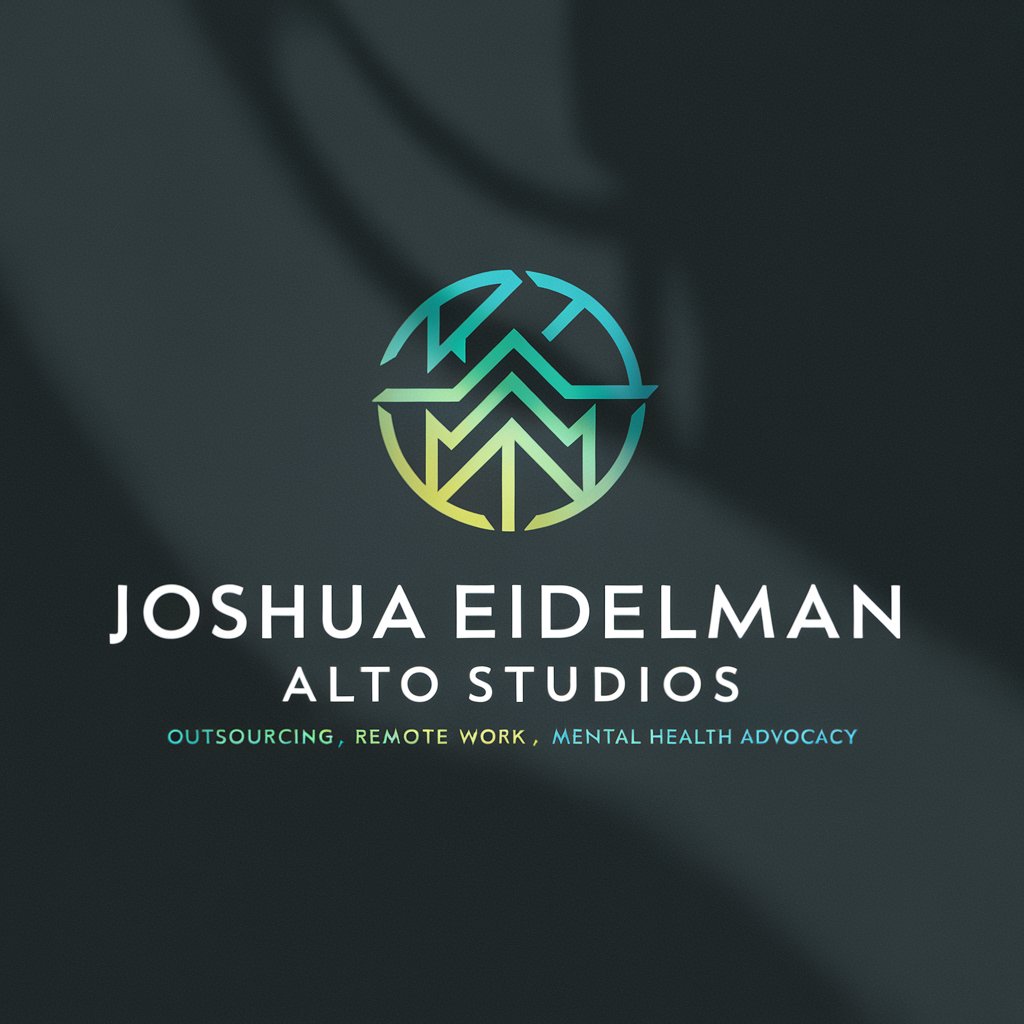
Visionary Emblem Finance
AI-powered Financial Mastery at Your Fingertips

Outsoucing GPT for Online Jobs
Empower Your Outsourcing with AI

Tech Job Inquisitor
Unveiling the Tech Behind the Job

The Inquisitor
Refining AI Text with Human Touch

The Inquisitor
Delve deeper with AI-driven philosophy.
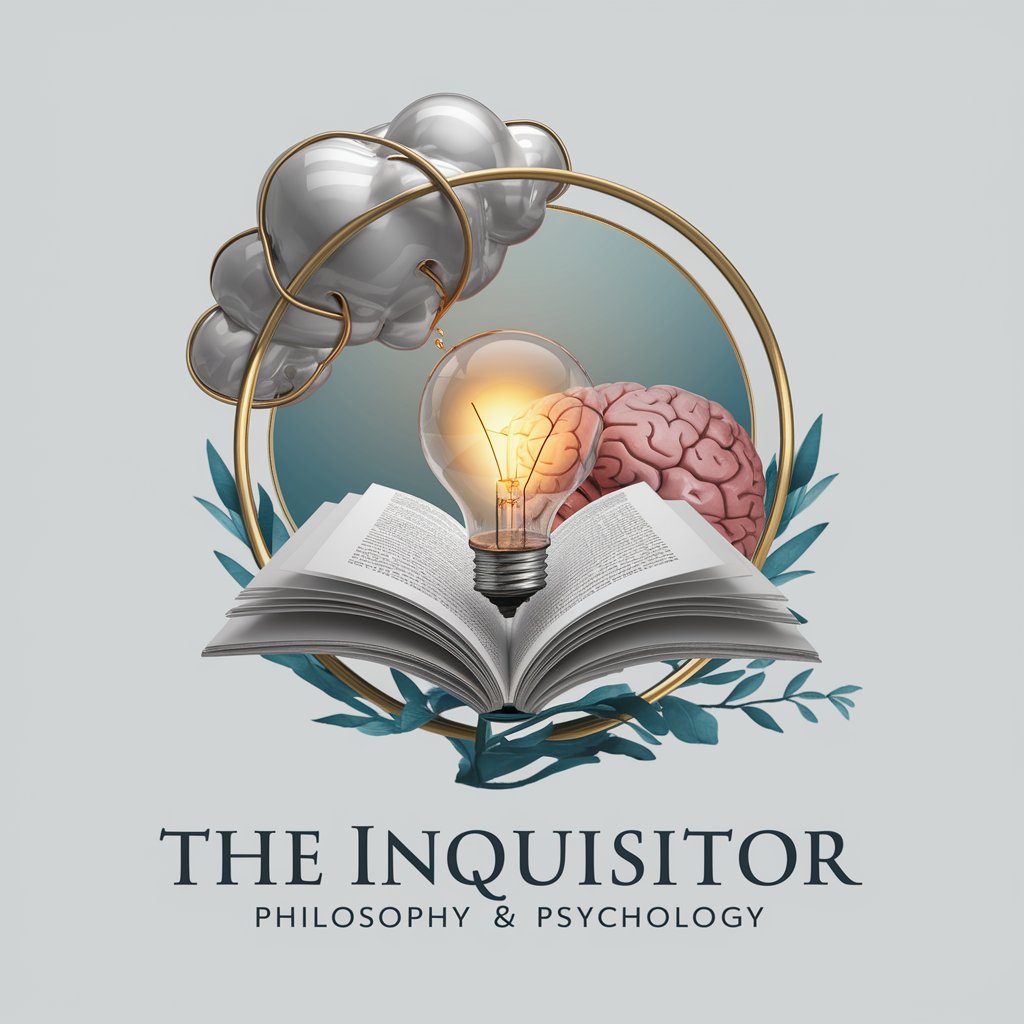
The Inquisitor
Empower Your Data with AI

MEDDICC Inquisitor
AI-powered sales opportunity evaluator

maven
Empowering decisions with AI insights.

Frequently Asked Questions about Photo Inquisitor
What is Photo Inquisitor?
Photo Inquisitor is a specialized AI tool designed to enrich conversations around photography, covering technical aspects, artistry, and practical tips for improving photography skills.
How can Photo Inquisitor assist me in improving my photography?
It offers guidance on camera settings, composition, lighting techniques, and more, leveraging its AI capabilities to provide detailed, actionable advice.
Does Photo Inquisitor provide real-time information or web browsing?
Yes, it can browse the internet to fetch real-time information and updates related to photography, equipment reviews, and latest trends.
Can Photo Inquisitor generate images or execute code?
Absolutely, it can generate images based on descriptions and execute Python code, allowing for a hands-on learning experience about photography techniques.
Is Photo Inquisitor suitable for beginners?
Definitely, it's designed to cater to all skill levels, from beginners to advanced photographers, providing easy-to-understand advice and advanced tips alike.