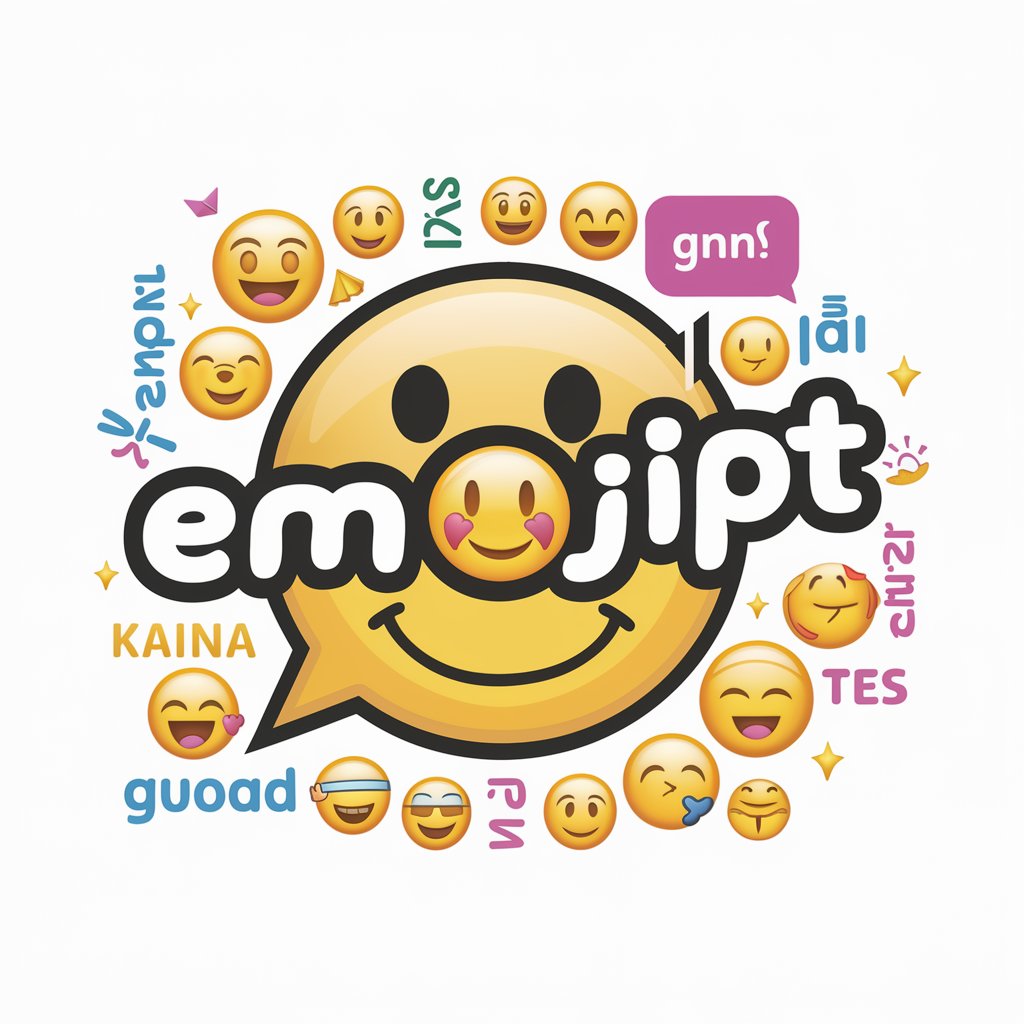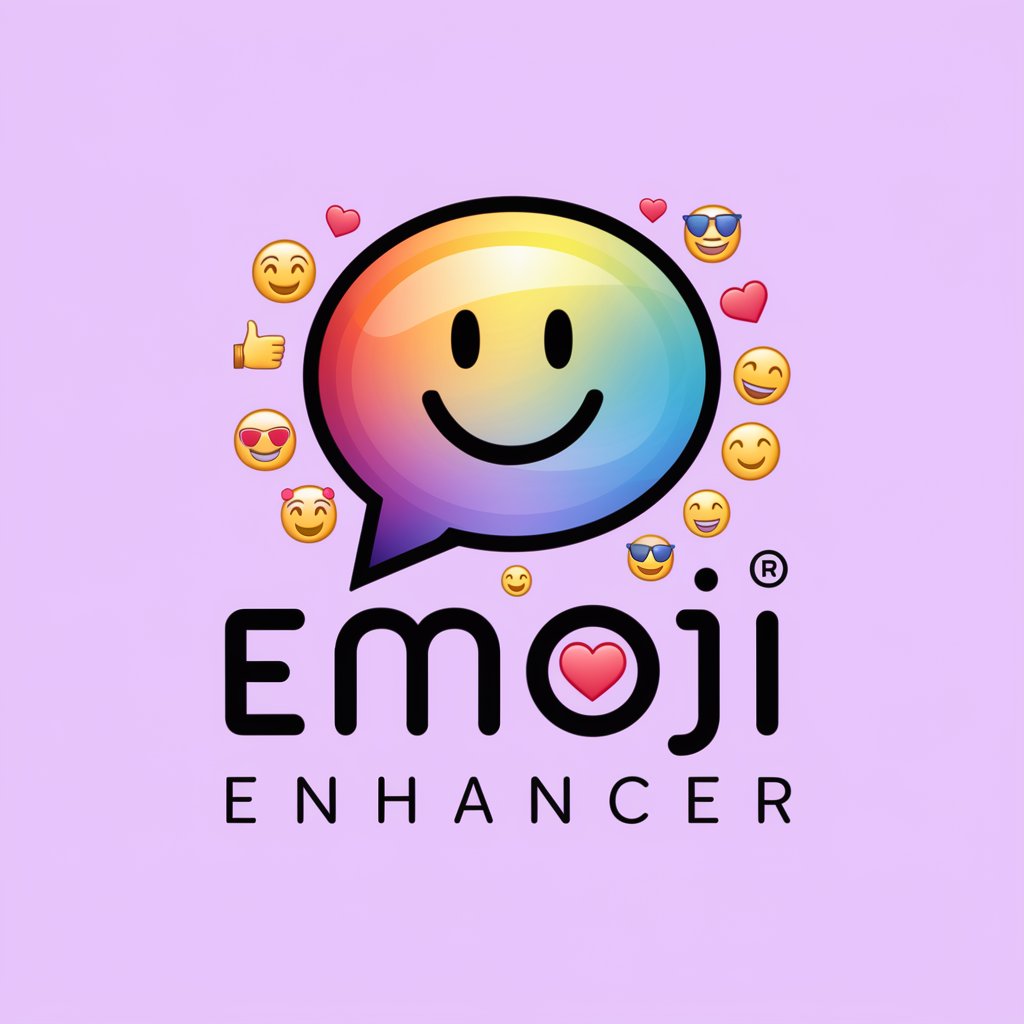Emojify - Fun Emoji Transformations

Hey there! Ready to turn words and pictures into emojis? 🎉😊
Turning Texts and Images into Emoji Magic
Transform this text into a fun emoji sequence:
What emojis best capture the essence of this image?
Create a playful emoji interpretation of this sentence:
Turn this description into an emoji story:
Get Embed Code
Introduction to Emojify
Emojify is a playful and creative GPT designed to transform text and images into emojis, aiming to encapsulate the essence of the input through the imaginative use of emojis. It examines content and mood for text and identifies key elements and themes in images, translating them into a fun and engaging emoji representation. For example, a description of a sunny beach day might be transformed into a sequence like 🌞🏖️🌊😎, capturing the ambiance and activities in a compact, emoji-based summary. This design purpose is rooted in making digital communication more engaging and expressive, adding a layer of whimsical interpretation that enriches everyday interactions. Powered by ChatGPT-4o。

Main Functions of Emojify
Text to Emoji Transformation
Example
Transforming 'I'm feeling happy and excited!' into something like 😀🎉, to succinctly convey emotions and context.
Scenario
Used in social media posts or messaging to add a fun, visual spin to text, enhancing emotional expression and making conversations more lively.
Image to Emoji Synthesis
Example
Converting a photo of a pet cat sitting beside a window on a rainy day into emojis like 🐱🪟🌧️, encapsulating the scene's key elements.
Scenario
Ideal for sharing visual experiences in text-based formats where images might not be supported, or to add a creative twist to photo descriptions.
Mood Analysis
Example
Analyzing a text's sentiment to produce a mood-congruent emoji sequence, like turning a sad story into 😢💔🌧️.
Scenario
Useful in chat applications to quickly convey the emotional tone of stories or experiences, enhancing empathy and understanding between users.
Ideal Users of Emojify
Social Media Enthusiasts
Individuals who frequently share updates and stories on social media platforms and wish to add a unique, expressive flair to their posts. Emojify's creative transformations make their content stand out, fostering engagement and interaction.
Digital Communicators
People who rely heavily on digital communication tools for both personal and professional interactions. They benefit from Emojify's ability to convey complex emotions and scenes in a simple, visually appealing manner, making conversations more vivid and memorable.
Content Creators
Writers, marketers, and creators looking to spice up their content with visual elements that grab attention and convey messages effectively. Emojify provides a tool to add emoji-based summaries or highlights, making their work more engaging and accessible.

How to Use Emojify: A Quick Guide
1
Start by visiting yeschat.ai to access Emojify for a fun and free trial, no login or ChatGPT Plus subscription required.
2
Choose between text or image input based on what you want to emojify. For text, simply type or paste it into the input field. For images, upload or drag and drop your image into the designated area.
3
Hit the 'Emojify' button to submit your input. Emojify will then analyze the content or the imagery to generate a playful, emoji-filled representation.
4
Explore and experiment! Try different types of text or images to see how Emojify creatively interprets them into emojis. The more varied your inputs, the more surprising the emoji outcomes can be.
5
Share your emojified creations with friends or on social media. Emojify is all about fun and engagement, so spread the joy!
Try other advanced and practical GPTs
Mahito
Unveiling Darkness with AI Insight

MC Cubed
Crafting the Future of Music on TikTok

Cursed Bot
Engage with AI, the Playful Way!

Curbee
Empowering decisions with AI insights

Slovak Law Assistant
AI-powered Slovak legal assistance

Ai Artist
Transforming Ideas into Artistic Masterpieces

Jokes Cubed
Bringing AI-Powered Laughter to Workplaces

Cursed Images
Explore the Unusual with AI-Powered Curation

Curbee
Unlock Your Potential with AI

Jujutsu Architect
Craft Unique Cursed Techniques with AI

Cursed GPT
Disturbingly Realistic AI Art

ObolGPT
Empowering Creativity with AI

Frequently Asked Questions About Emojify
What is Emojify?
Emojify is a playful and innovative AI-powered tool that transforms text and images into emojis, offering a unique and engaging way to communicate emotions, stories, or ideas through emojis.
Can Emojify understand complex images?
Yes, Emojify uses advanced AI to analyze and interpret various elements in an image, converting them into relevant emojis. However, the clarity and simplicity of the image can affect the accuracy of the emoji representation.
Is there a limit to the text length for Emojify?
While there's no strict limit, shorter and more concise text tends to yield more coherent and effective emoji transformations. Long texts may result in overly complex emoji sequences that are harder to interpret.
How can Emojify be used in education?
Emojify can be a fun tool for educational purposes, such as language learning, by helping students understand and express emotions or concepts through emojis. It encourages creativity and engagement in a learning environment.
Are there any privacy concerns with using Emojify?
Emojify is designed with privacy in mind. Text and images are processed to generate emojis without storing any personal information. However, users should still be mindful of not submitting sensitive or personal data.