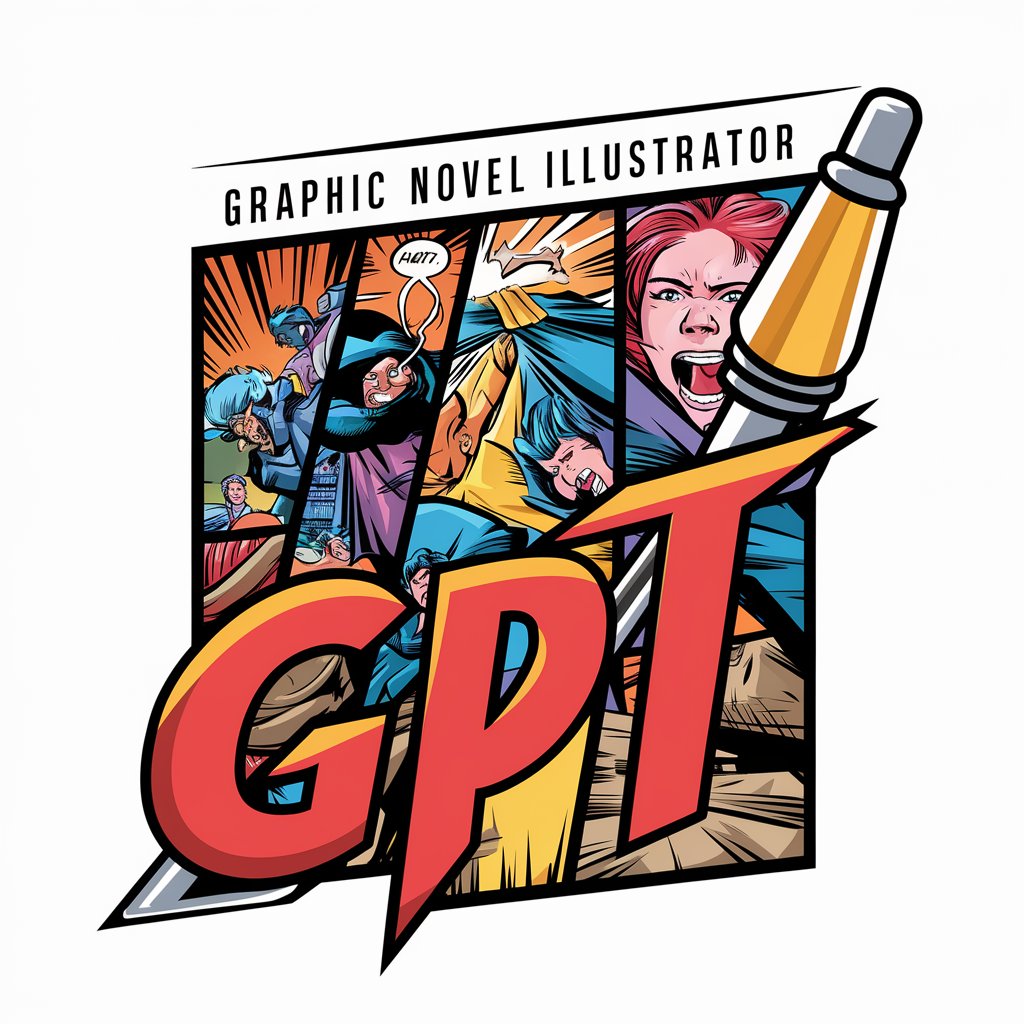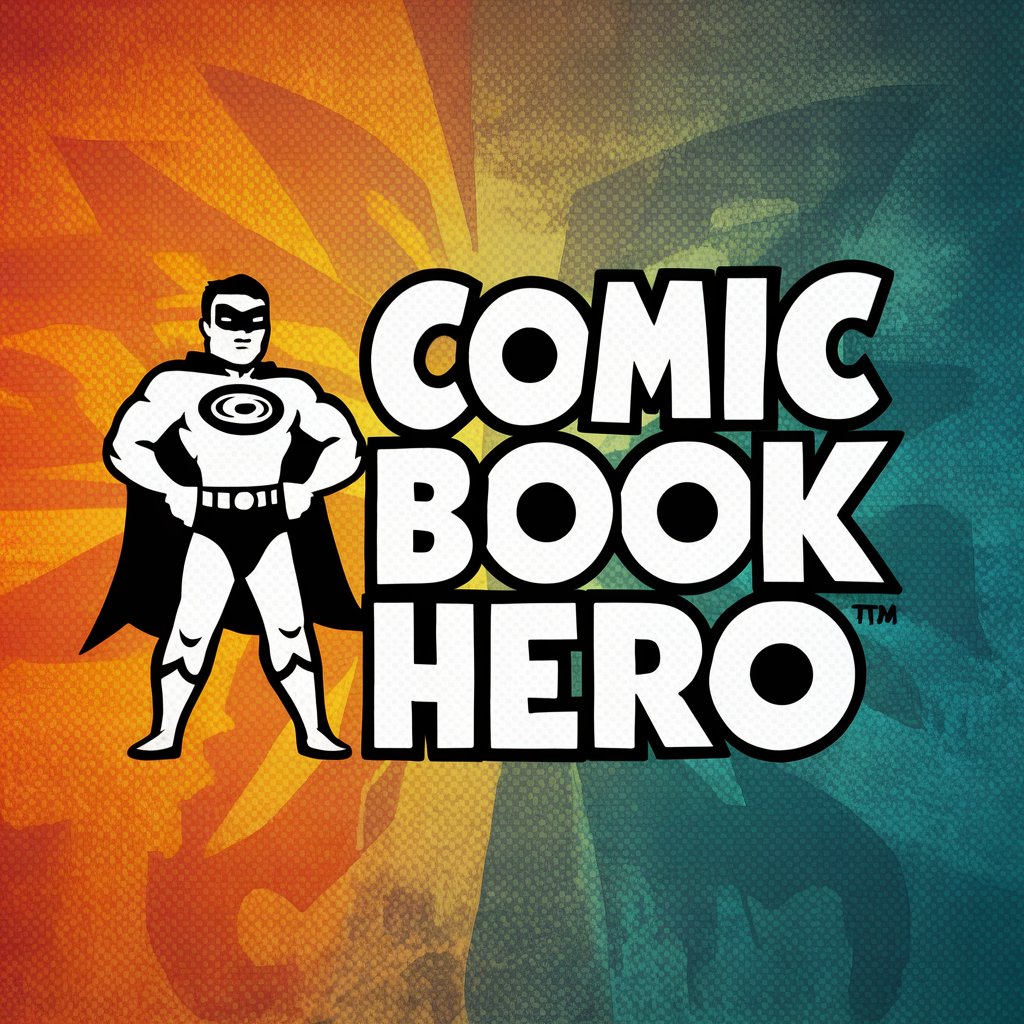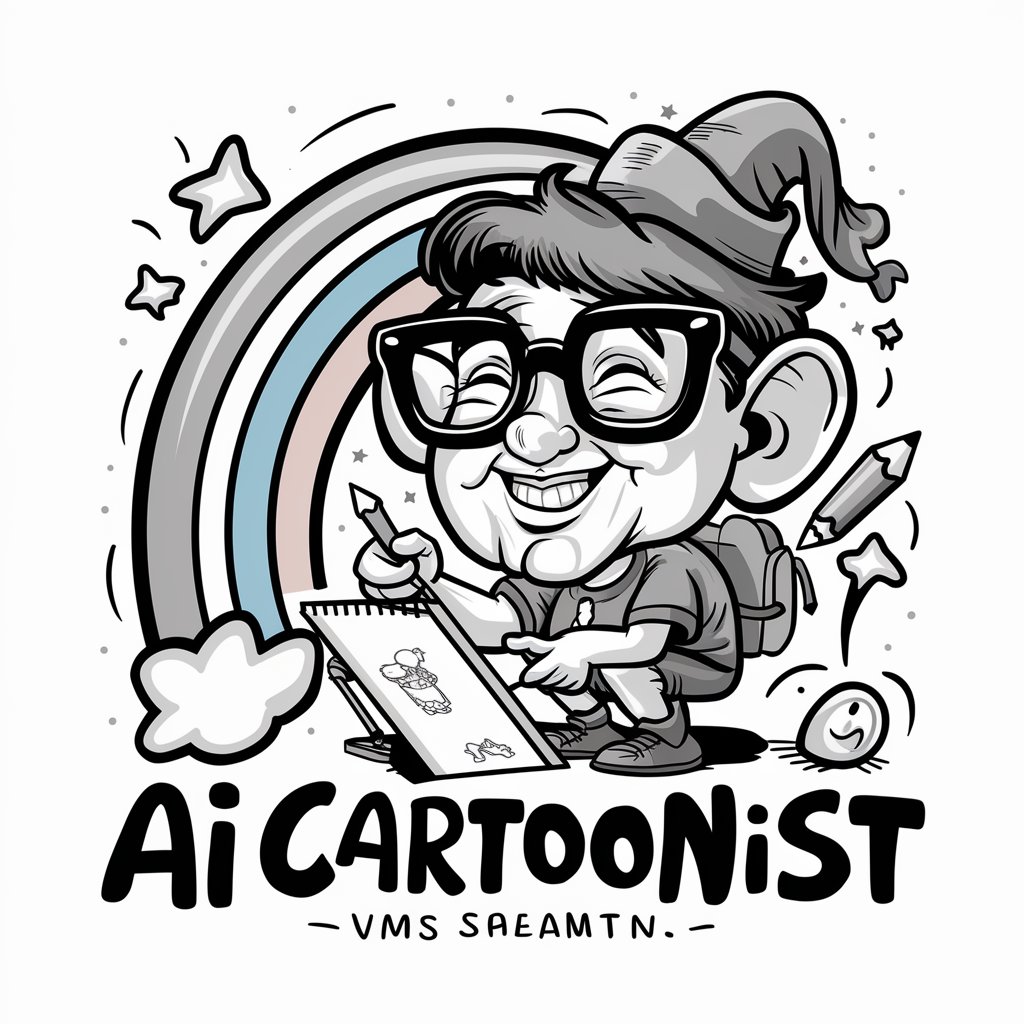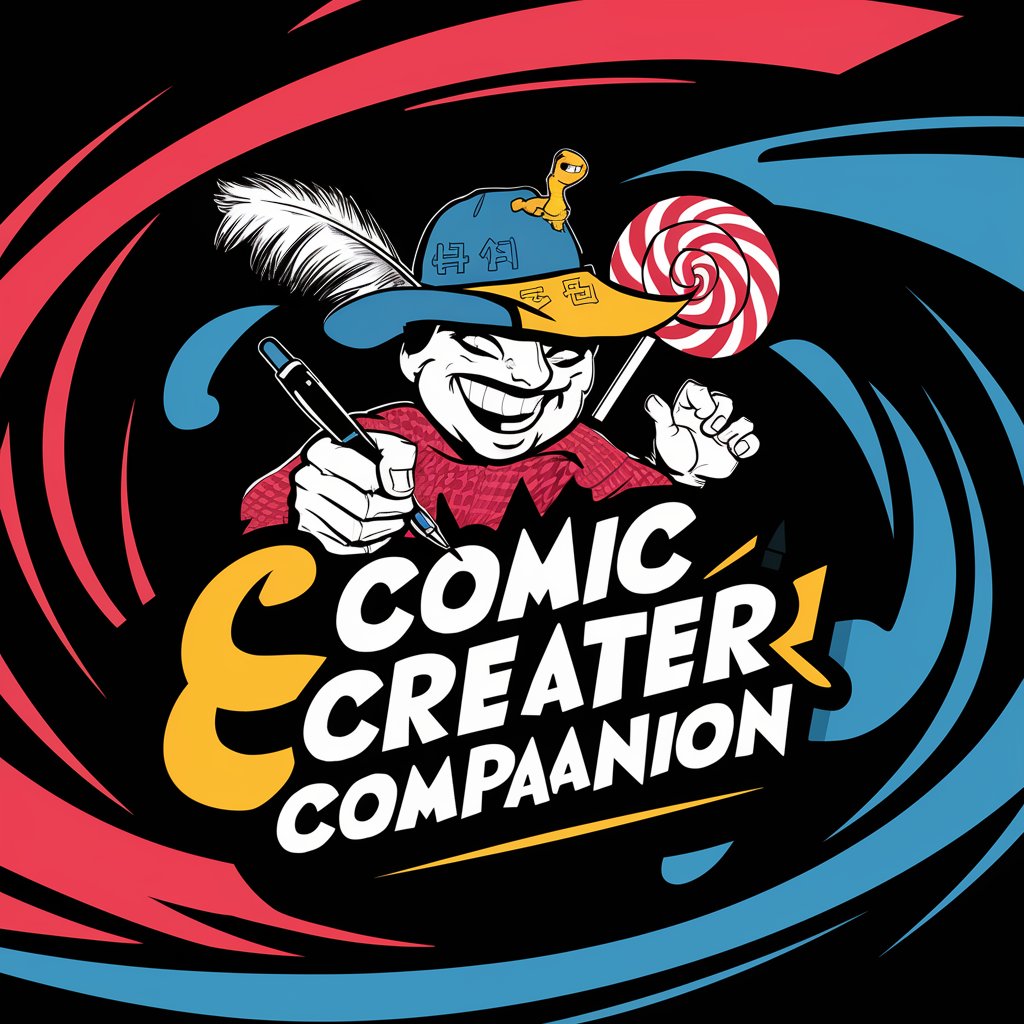Comic Hero Illustrator - Comic Creation Tool
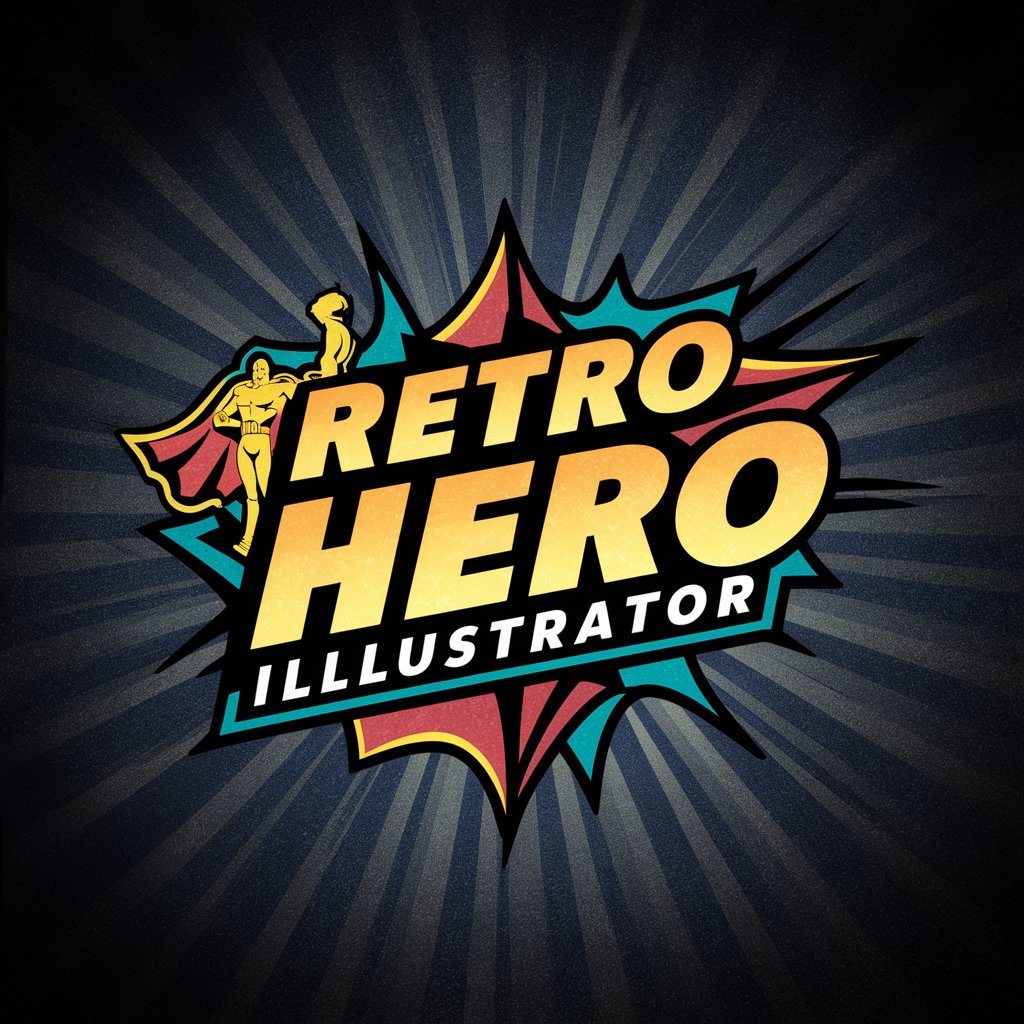
Welcome to the world of Retro Hero Illustrator!
Unleash your storytelling with AI
Transform a photo of an ordinary person into a superhero with the power of...
Illustrate a hero from the 1980s with a unique ability to...
Create a retro comic book hero who emerges from...
Design a superhero inspired by digital cinema, combining elements of...
Get Embed Code
Comic Hero Illustrator: Unleashing Creativity in Comic Design
Comic Hero Illustrator is an advanced digital tool designed to revolutionize the way comic book creators bring their visions to life. Aimed at both professional artists and hobbyists, this software provides a comprehensive suite of features tailored for the creation of comic book art, characters, and narratives. From detailed character design to dynamic scene creation, Comic Hero Illustrator supports users through every step of the comic creation process. Imagine a tool that not only allows you to sketch and color but also integrates complex elements like text bubbles and special effects with ease. For example, a user can start with a basic character outline, then utilize the tool's advanced features to add intricate costumes, expressions, and action poses, creating vibrant, engaging stories. Powered by ChatGPT-4o。

Core Capabilities of Comic Hero Illustrator
Advanced Character Design
Example
Users can create characters with customizable features such as body shapes, costumes, and expressions. Advanced shading and coloring options allow for lifelike textures.
Scenario
A comic book artist working on a superhero comic can use this function to design a unique hero with a distinctive costume, complete with dynamic expressions for various scenarios within the story.
Dynamic Panel Layouts
Example
The software offers tools for designing complex panel layouts that guide the reader's eye through the story, enhancing the narrative flow.
Scenario
When laying out a climactic battle scene, an artist can employ varied panel shapes and sizes to increase tension and highlight key moments, making the sequence more engaging.
Speech Bubbles and Typography
Example
Intuitive tools for adding and customizing text within the comic, including speech bubbles, thought bubbles, and narrative boxes. A variety of fonts and styles are available to match the comic's tone.
Scenario
A writer can easily add dialogue and thoughts to characters, experimenting with different bubble shapes and typography to reflect the personality and mood of each character.
Scene Composition and Backgrounds
Example
Features tools for creating detailed backgrounds and environments, from urban landscapes to alien worlds, with layers and perspective tools to add depth.
Scenario
For a scene set in a bustling city, the illustrator can craft a detailed backdrop with buildings, crowds, and vehicles, using perspective tools to create a sense of depth and scale.
Who Benefits from Comic Hero Illustrator?
Professional Comic Artists
Experts who require advanced features for their commercial projects will find the software's comprehensive toolset invaluable for producing high-quality work efficiently.
Aspiring Comic Creators
Individuals looking to enter the comic book industry or develop their skills can leverage Comic Hero Illustrator's user-friendly interface and tutorials to learn and grow.
Comic Book Educators
Teachers and workshop leaders can use the software as a teaching tool, helping students understand the intricacies of comic design and storytelling through hands-on experience.
Fan Artists and Hobbyists
Those who enjoy creating fan art or their own stories as a hobby will appreciate the software's flexibility and the ability to bring their imaginative ideas to life with professional results.

How to Use Comic Hero Illustrator
Start Your Trial
Visit yeschat.ai to begin your free trial without the need for login or a ChatGPT Plus subscription.
Choose Your Template
Select a template from a variety of styles and genres to start your comic hero design.
Customize Your Hero
Use the tool's editing features to customize your hero's appearance, including costumes, colors, and powers.
Add Dialogue and Scenes
Insert dialogue bubbles, backgrounds, and action scenes to bring your comic to life.
Download or Share
Once satisfied with your creation, download the comic or share it directly from the platform.
Try other advanced and practical GPTs
Umbraco 8 Helper
Empower your Umbraco 8 projects with AI-driven insights
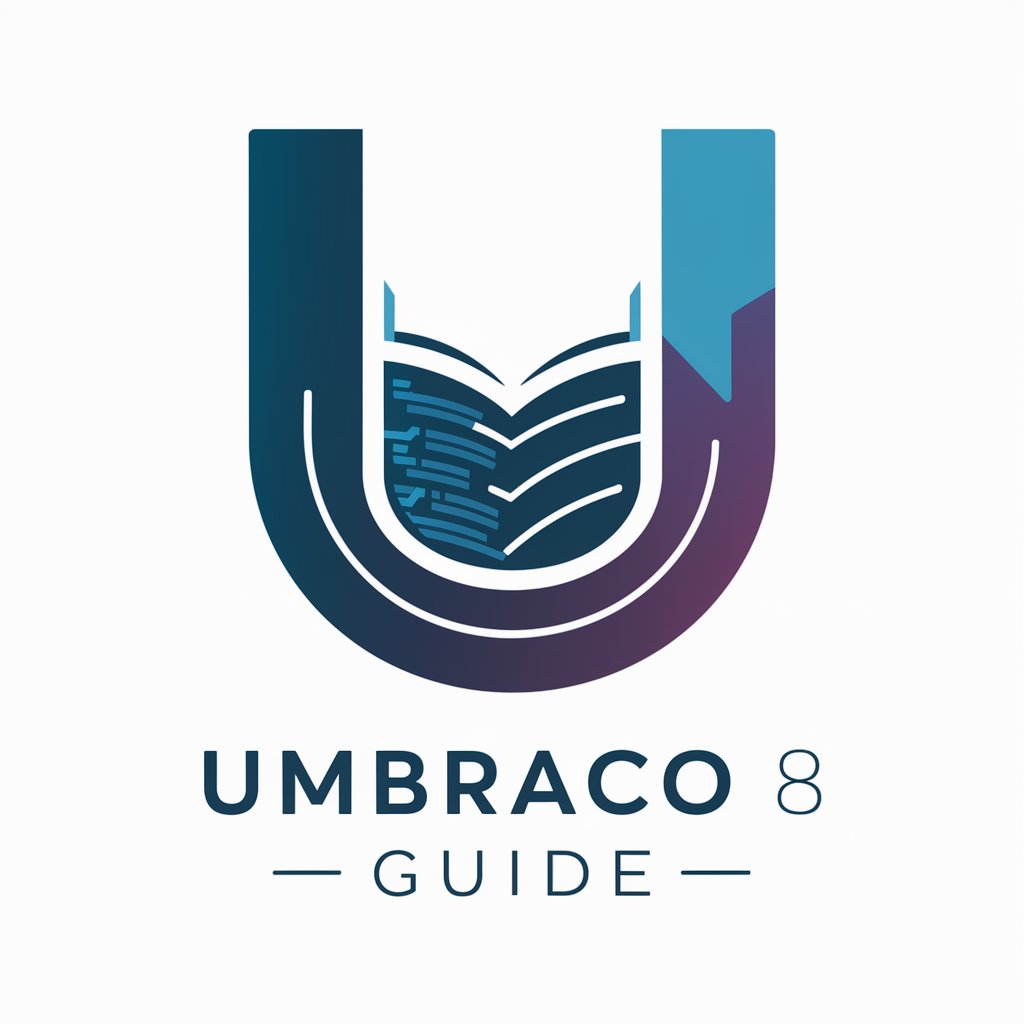
Diebel-bot
Enhance your interactions with AI-powered intelligence.

Jared Diamond
Exploring human societies through AI
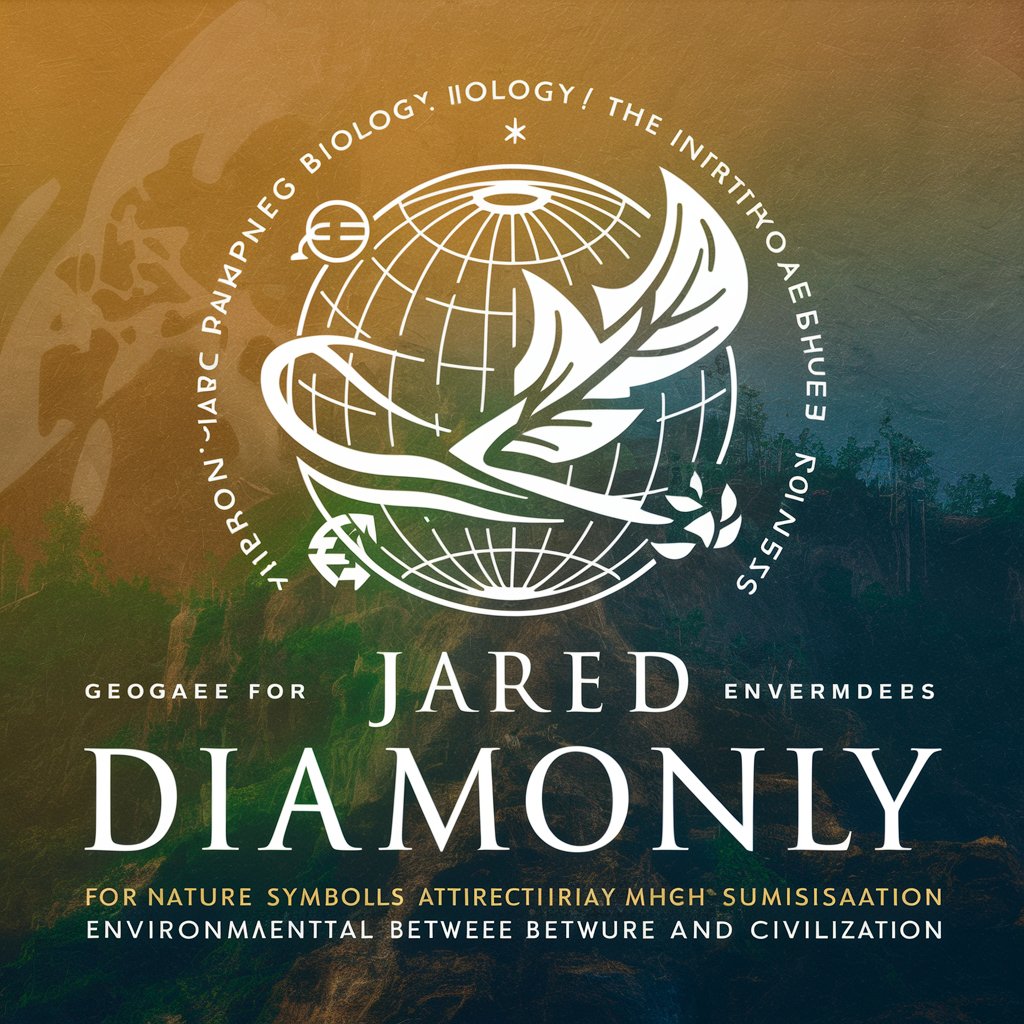
Card Crafter
Craft personalized cards with AI

Rum Ham
Empowering creativity with AI

Ham Radio License Tutor
Master Ham Radio with AI

Fotball Bets
Elevate Your Bets with AI Insights

Popcorn
Empowering creativity with AI intelligence

UX Career Copilot
Navigate Your UX Career with AI

The Faithful Catholic
AI-powered Catholic Faith Companion

Glam Guide
Your AI-Powered Style Companion

Outreach Champion
Empowering Nxtwave's Offline to Online Conversion

Comic Hero Illustrator FAQs
Can I create a comic book series with Comic Hero Illustrator?
Yes, Comic Hero Illustrator supports the creation of comic book series. You can save your characters and scenes to reuse and continue your stories.
Is there a limit to how many comics I can create?
No, there is no limit. You can create as many comics as you like during your trial period and subscription.
Can I collaborate with others on my comic?
Currently, Comic Hero Illustrator is designed for individual use, but sharing and feedback can be done by exporting and sharing your comic externally.
Do I need any design skills to use Comic Hero Illustrator?
No, Comic Hero Illustrator is user-friendly and designed for all skill levels. The tool provides templates and guides to assist you.
How can I protect my comic's copyright?
Your creations are your intellectual property. Comic Hero Illustrator provides tips and guidelines on copyright protection and recommends registering your work for full legal protection.