Perler bead designer - Perler Bead Designing Tool

Welcome to Perler bead designer!
Craft Your Pixel Art Masterpieces
Design a 28x28 grid image inspired by...
Create a perler bead pattern for...
Generate a pixelated design featuring...
Conceptualize a simple, colorful grid representing...
Get Embed Code
Introduction to Perler Bead Designer
Perler Bead Designer is a specialized tool designed to assist users in creating patterns for Perler bead projects by transforming images into a 28x28 matrix format. This transformation process involves dividing the original image into 28x28 segments, mapping each segment to a nearest basic color, and generating a visual representation alongside JSON data for the color placement in each cell. The primary focus is on simplifying complex images to fit within the constraints of Perler bead art, making it easier to recreate the design with actual beads. Examples of its utility include turning favorite characters, logos, or any visual imagery into bead art, providing a bridge between digital designs and physical crafting. Powered by ChatGPT-4o。

Main Functions of Perler Bead Designer
Image to Matrix Conversion
Example
Converting a photo of a pet into a 28x28 bead pattern.
Scenario
A user uploads a photo of their pet, and Perler Bead Designer simplifies it into a manageable bead pattern, making it easy to follow for crafting.
Color Mapping
Example
Mapping complex shades to basic colors for a Minecraft character design.
Scenario
Given an image of a Minecraft character, the tool maps the varied colors of the image to a set of basic colors, accurately reflecting the pixelated style of Minecraft within the bead pattern.
Visual and Data Representation
Example
Generating a visual grid and JSON data for a custom logo design.
Scenario
When a user wants to create a bead version of a logo, the tool not only provides a visual guide but also JSON data detailing each bead's placement and color, facilitating both manual crafting and potential use in automated bead placement tools.
Ideal Users of Perler Bead Designer
Crafting Enthusiasts
Individuals who enjoy crafting and are looking for new, creative ways to engage with their hobby. They can use the service to bring digital designs to life using Perler beads.
Educators and Parents
Those who work with children and seek engaging, educational activities that combine art, technology, and mathematics. The Perler Bead Designer offers a unique way to teach about colors, patterns, and counting.
Digital Artists
Artists interested in exploring the intersection of digital design and physical art forms. They can use the tool to experiment with pixel art and other forms of digital imagery, transforming them into bead art.

Using Perler Bead Designer: A Step-by-Step Guide
1. Start with YesChat.ai
Visit yeschat.ai to begin your Perler bead design journey. Enjoy a free trial without the need to log in or subscribe to ChatGPT Plus.
2. Choose Your Template
Select from a variety of templates or start with a blank canvas to bring your creative visions to life.
3. Arrange Beads
Use the designer tool to place beads on your template. Experiment with colors and patterns to create unique designs.
4. Ironing Instructions
Once your design is complete, follow the provided ironing instructions to fuse the beads together securely.
5. Share and Save
Save your design for future reference and share it with the Perler bead community for feedback and inspiration.
Try other advanced and practical GPTs
Sketch Master
Crafting laughter with AI-driven humor
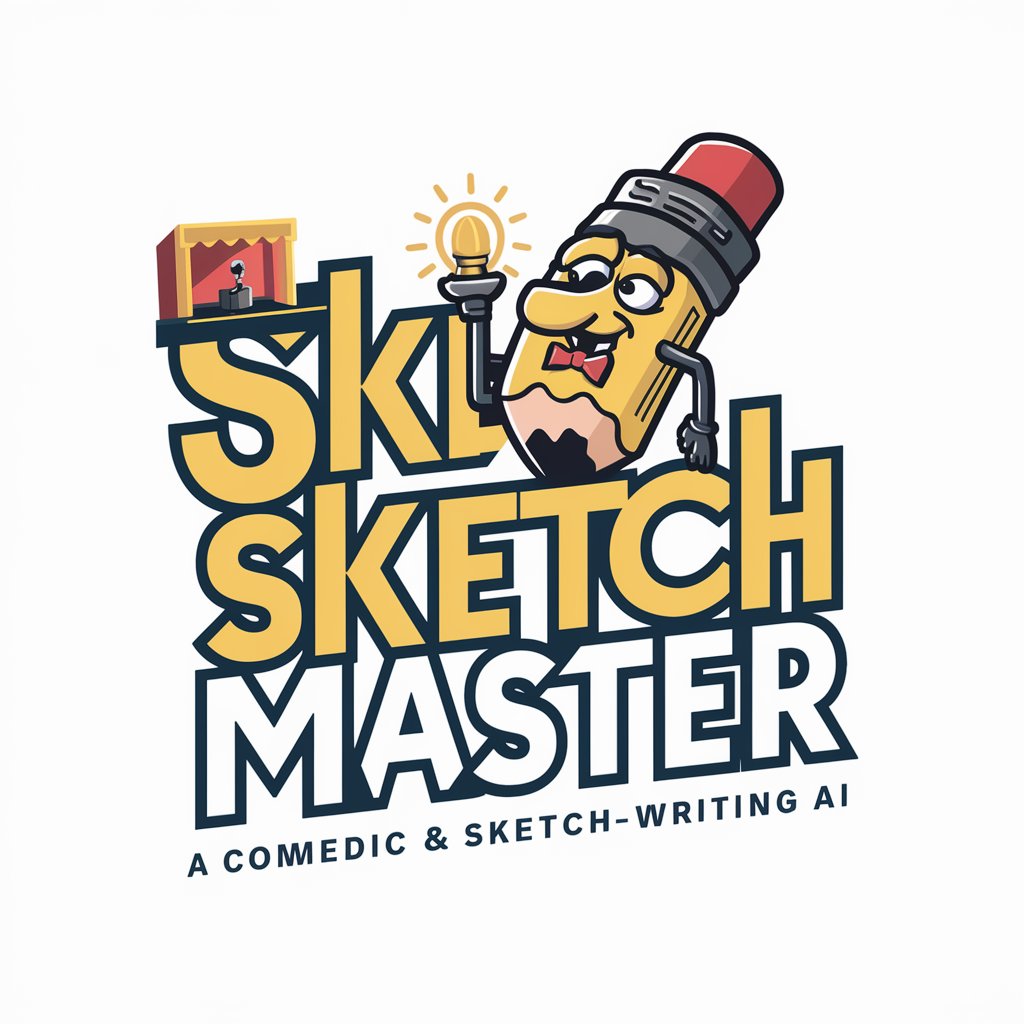
GoalBot AI
Achieve Your Goals with AI Power

Steve
Elevate Your Game with AI-Powered Strategy

Doc Summarizer Pro
Your AI-Powered Document Synthesizer

LinkBuzz Template
Empowering Content Creation with AI

LinkPost Creator
Craft, schedule, and analyze your posts effortlessly with AI.

SQL Spatial Analysis: Real Estate Revolution
Transforming Real Estate with AI-Powered Spatial Analysis

spatial audio engineer
Craft immersive audio landscapes with AI.

Spatial Computing Architect
Blending physical and virtual worlds seamlessly.

Kreatives Kochen und fantastische Rezepte
Revolutionize your cooking with AI

Market Mentor
Empowering Investments with AI Insights

Resume Advisor
Elevate Your Career with AI-Powered Resume Advice

Frequently Asked Questions About Perler Bead Designer
Can I use my own images in the designer?
Yes, you can upload your own images and convert them into Perler bead designs using our image-to-pattern feature.
Is there a limit to the size of the design I can create?
While there's no strict size limit, larger designs may require more time and beads. The platform can handle designs that span multiple pegboards.
Can I save my designs for later editing?
Absolutely! You can save your designs within your account for future editing or sharing.
Are there community designs I can use for inspiration?
Yes, our community gallery features designs by other users that you can use as inspiration or even as a starting point for your own creations.
What materials will I need to start?
You'll need Perler beads, pegboards, ironing paper, and an iron. Our platform provides digital designing tools, but these physical materials are necessary for the final creation.
