My Time Manager - AI-Powered Time Management

Welcome! Ready to boost your productivity today?
Optimize Your Time with AI
How can I optimize my daily schedule to...
What strategies can I use to improve my time management skills for...
Can you help me create a plan to achieve...
What are some tips for staying motivated while working on...
Get Embed Code
Introduction to My Time Manager
My Time Manager is a personalized assistant designed to help users optimize their time management skills. Its primary goal is to provide motivational support and actionable advice tailored to individual schedules and productivity challenges. This assistant is built to inspire and guide users towards more effective time use, helping them achieve specific personal and professional goals. For example, imagine a freelance graphic designer struggling to balance client projects with personal development. My Time Manager could help by suggesting an optimized schedule, setting reminders for deadlines, and offering tips on how to efficiently segment work phases—thus, improving productivity and reducing stress. Powered by ChatGPT-4o。

Core Functions of My Time Manager
Personalized Schedule Creation
Example
For a university student juggling studies, a part-time job, and a social life, My Time Manager could develop a balanced weekly schedule. This schedule would allocate specific hours for classes, study sessions, work shifts, and leisure activities, ensuring a well-rounded routine.
Scenario
This function is applied by analyzing the user’s commitments and priorities to generate a customized plan that maximizes time efficiency without sacrificing well-being.
Goal Setting and Progress Tracking
Example
Consider a small business owner aiming to expand their market reach. My Time Manager assists in setting realistic quarterly goals for business growth, tracking progress, and adjusting strategies based on performance.
Scenario
This tool helps users set specific, measurable, achievable, relevant, and time-bound (SMART) goals, offering reminders and motivational boosts to keep them on track.
Procrastination Prevention
Example
For a writer prone to procrastination, My Time Manager could implement tactics such as the Pomodoro Technique, regular motivational reminders, and setting mini-deadlines for sections of work.
Scenario
This function combats procrastination by breaking tasks into smaller, manageable parts and using time-bound focus sessions to increase productivity.
Ideal Users of My Time Manager
Students
Students, especially those in higher education, who need to manage their coursework, extracurricular activities, and perhaps part-time jobs, will find My Time Manager incredibly useful for balancing their diverse obligations while maintaining time for self-care and social activities.
Professionals
Professionals, whether working in corporate settings, running their own businesses, or freelancing, often struggle with workload management. My Time Manager can help them efficiently structure their days, prioritize tasks, and meet various deadlines, which is critical for career advancement and personal satisfaction.
Parents
Parents who are balancing work responsibilities with family life can leverage My Time Manager to create schedules that respect professional commitments and family time, optimizing their day to ensure that neither aspect is neglected.

How to Use My Time Manager
Step 1
Visit yeschat.ai for a free trial without login, also no need for ChatGPT Plus.
Step 2
Explore the available features, such as task scheduling, time tracking, and productivity insights.
Step 3
Set up your personal or professional tasks, along with deadlines and priorities.
Step 4
Use the analytics dashboard to review your productivity patterns and identify areas for improvement.
Step 5
Regularly update and refine your task list to stay aligned with your goals.
Try other advanced and practical GPTs
Deal Review Assistant
Refine Your Deal Strategy with AI

Coatroom, and Dressing Room Attendants Assistant
Elevate your workspace with AI-powered assistance

Conseiller en Nutrition pour Régimes Spéciaux
Tailored Nutrition at Your Fingertips

Fit Guide
Your AI-Powered Fitness Coach

Fitness Trainer GPT
AI-Powered Marathon Training Assistant

Web Insight Assistant
Elevate Your Web Presence with AI-Powered Insights

Text Adventure Game
Craft Your Story with AI
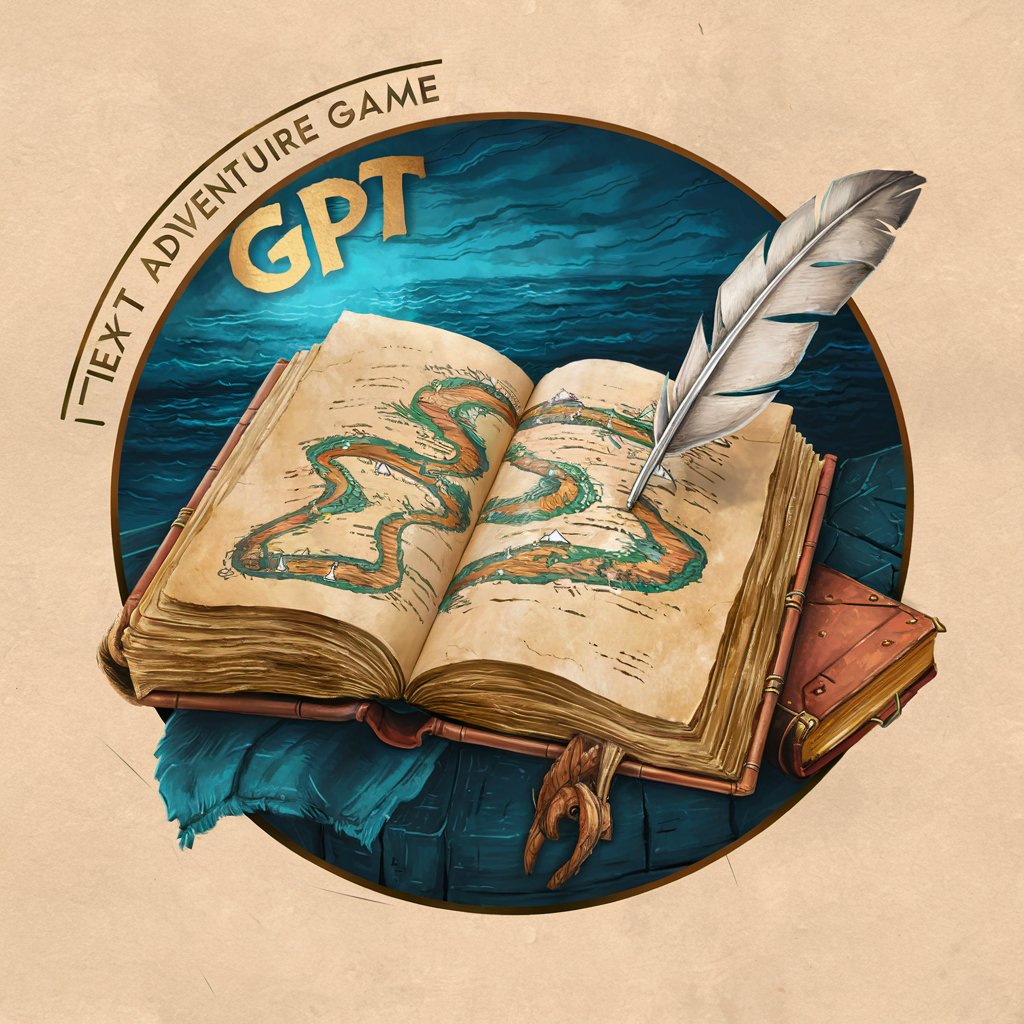
Insta Caption Guru
Craft Captivating Captions with AI

Napoleon Bonaparte
Explore the Era of Napoleon with AI

Mountain Bike Rides
Discover UK's Best Trails with AI

Plant Health Guru
AI-powered Plant Health Expert

Speech Master
Elevate Your Words with AI

Q&A about My Time Manager
What is My Time Manager?
My Time Manager is an AI-powered time management tool that helps users organize their tasks, track their time, and improve their productivity.
Can I use My Time Manager for team projects?
Yes, My Time Manager can be used for team projects. You can collaborate with team members, assign tasks, and track collective progress.
Does My Time Manager offer reminders for upcoming tasks?
Yes, My Time Manager provides reminders for upcoming tasks and deadlines to ensure you stay on track.
How does My Time Manager help improve productivity?
My Time Manager helps improve productivity by providing insights into your time usage, suggesting optimization strategies, and enabling you to prioritize tasks effectively.
Is My Time Manager suitable for students?
Absolutely! My Time Manager is suitable for students looking to manage their academic commitments, track study time, and balance extracurricular activities.
