
Web Insight Assistant - Web Analytics Insights

Welcome! Let's dive into your digital analytics needs.
Elevate Your Web Presence with AI-Powered Insights
Analyze the website traffic trends for...
Compare the engagement metrics of...
What are the top keywords driving traffic to...
Provide a competitor analysis for...
Get Embed Code
Introduction to Web Insight Assistant
Web Insight Assistant is designed as a specialized digital analytics tool, adept in providing comprehensive insights into website traffic, user engagement, and competitive landscape analysis. This tool simulates integration with analytics platforms similar to SimilarWeb, leveraging advanced algorithms to analyze digital data across various metrics. It is capable of dissecting traffic sources, understanding audience demographics, conducting competitor analysis, performing keyword research, identifying industry trends, and evaluating mobile app performance. An example scenario where Web Insight Assistant shines is in analyzing a startup's online presence. By evaluating the startup's website traffic and engagement metrics, Web Insight Assistant can offer actionable insights on improving user retention, identifying primary traffic sources, and benchmarking these metrics against competitors to inform strategic decisions. Powered by ChatGPT-4o。

Main Functions of Web Insight Assistant
Traffic and Engagement Analysis
Example
Identifying that a retail website's main traffic comes from social media platforms and suggesting strategies to capitalize on this trend.
Scenario
A marketing manager uses Web Insight Assistant to understand how their campaigns are driving traffic to their e-commerce platform, facilitating targeted adjustments to improve ROI.
Competitive Landscape Analysis
Example
Comparing user engagement metrics across competing fitness apps to highlight areas for improvement.
Scenario
A product manager at a tech company utilizes Web Insight Assistant to benchmark their app's performance against competitors, identifying unique selling propositions and areas for development.
Keyword Research and SEO Optimization
Example
Identifying high-volume, low-competition keywords that a niche blog can target to increase organic traffic.
Scenario
An SEO specialist employs Web Insight Assistant to refine their content strategy, ensuring their website ranks higher on search engine results pages for relevant queries.
Industry Trend Analysis
Example
Spotting an upward trend in virtual event platforms, suggesting the development of related features in existing products.
Scenario
A business strategist uses Web Insight Assistant to stay ahead of market trends, guiding product development and marketing strategies to meet emerging consumer demands.
Mobile App Performance Analysis
Example
Evaluating an app’s download trends, user ratings, and retention rates to advise on product improvements.
Scenario
A mobile app developer consults Web Insight Assistant to gain insights into app performance metrics, prioritizing updates that could enhance user experience and engagement.
Ideal Users of Web Insight Assistant Services
Digital Marketers and SEO Specialists
These professionals benefit from Web Insight Assistant's in-depth analysis of traffic sources, keyword research, and SEO optimization capabilities, enabling them to craft more effective marketing strategies and improve online visibility.
Product Managers and Developers
Product managers and developers leverage Web Insight Assistant to understand competitive positioning, analyze user feedback and engagement, and inform product development decisions based on data-driven insights into market demands and performance benchmarks.
Business Strategists and Analysts
This group uses Web Insight Assistant for industry trend analysis and competitive landscape insights, helping them to identify opportunities for growth, innovation, and differentiation in the market.
Startup Entrepreneurs
Startup entrepreneurs find value in Web Insight Assistant by gaining a holistic view of their online presence, understanding their audience, and benchmarking against competitors, which is crucial for strategic planning and scaling their business.

How to Use Web Insight Assistant
Start for Free
Access Web Insight Assistant by visiting yeschat.ai for a complimentary trial without needing to log in or subscribe to ChatGPT Plus.
Identify Your Needs
Determine the specific digital analytics or insights you need, such as website traffic, competitor analysis, or keyword research.
Engage with the Tool
Input your queries related to web insights, such as 'Analyze the traffic of example.com' or 'Compare mobile app performances of A vs. B'.
Interpret Results
Review the detailed analytics and insights provided, including graphs, data comparisons, and narrative explanations.
Optimize Strategies
Utilize the insights for strategic decision-making, enhancing your website's performance, SEO, or marketing approaches.
Try other advanced and practical GPTs
ALL LIBBY KNOWS
Empowering creativity and knowledge with AI

Mad Libby
Craft Stories, Unleash Laughter with AI

Învață limba franceză cu Vincent
AI-powered personalized French tutor.

GPT Limba Română
Revolutionizing Romanian Conversations with AI
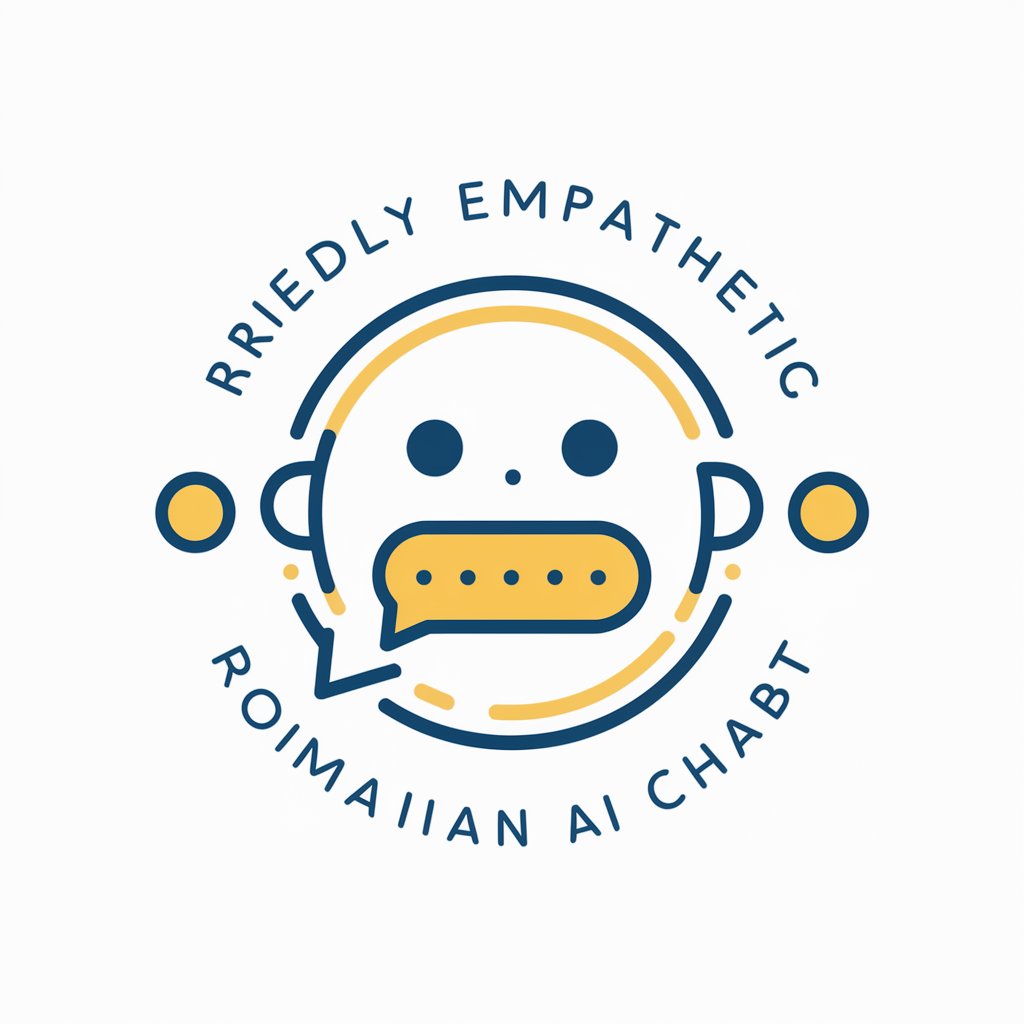
Overwatch Competitive Coach [BETA]
Elevate Your Game with AI-Powered Overwatch Coaching
![Overwatch Competitive Coach [BETA]](https://files.oaiusercontent.com/file-BXlaXbOrbbTuPzq6YwNSymNA?se=2124-01-15T23%3A26%3A05Z&sp=r&sv=2021-08-06&sr=b&rscc=max-age%3D1209600%2C%20immutable&rscd=attachment%3B%20filename%3DOverwatch2_Primary_DKBKGD.png&sig=M3lsDgtJn09WeGonbzfPDAIQnXggsm0sAimIlW1Bup0%3D)
Overwatch Home Automation GPT
Empower your home with AI-driven automation.

Fitness Trainer GPT
AI-Powered Marathon Training Assistant

Fit Guide
Your AI-Powered Fitness Coach

Conseiller en Nutrition pour Régimes Spéciaux
Tailored Nutrition at Your Fingertips

Coatroom, and Dressing Room Attendants Assistant
Elevate your workspace with AI-powered assistance

Deal Review Assistant
Refine Your Deal Strategy with AI

My Time Manager
Optimize Your Time with AI

Frequently Asked Questions about Web Insight Assistant
What types of insights can Web Insight Assistant provide?
It can offer insights on website traffic, user engagement, competitive analysis, keyword research, industry trends, and mobile app performance.
How does Web Insight Assistant analyze competitor websites?
The assistant uses data analytics to compare traffic, engagement metrics, audience demographics, and keyword strategies between competitor websites.
Can Web Insight Assistant help improve SEO strategies?
Yes, it provides keyword research, backlink analysis, and website traffic insights to inform and enhance SEO tactics.
How current is the data provided by Web Insight Assistant?
The assistant accesses the most up-to-date information available, ensuring users receive the most recent web analytics and trends.
Is Web Insight Assistant suitable for small business owners?
Absolutely, it's designed to aid businesses of all sizes in understanding their web presence and making data-driven decisions.





