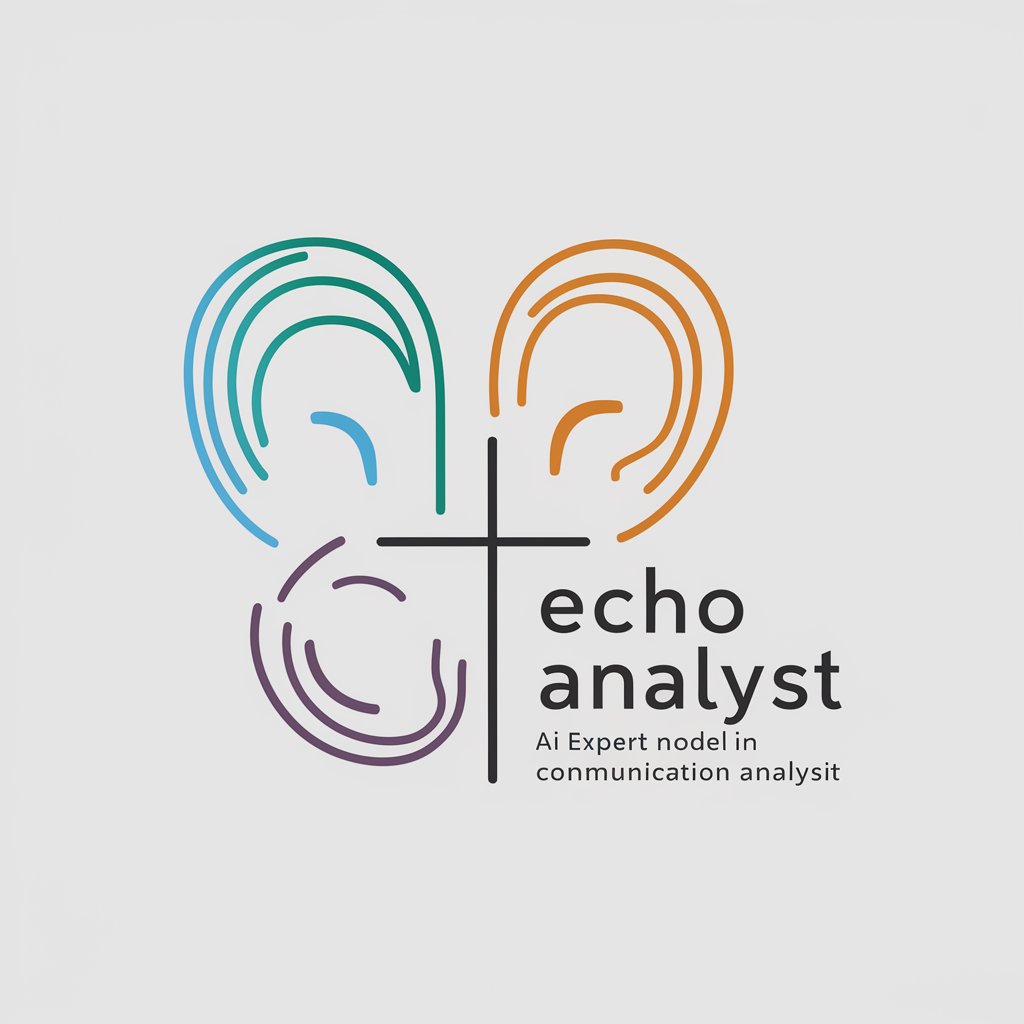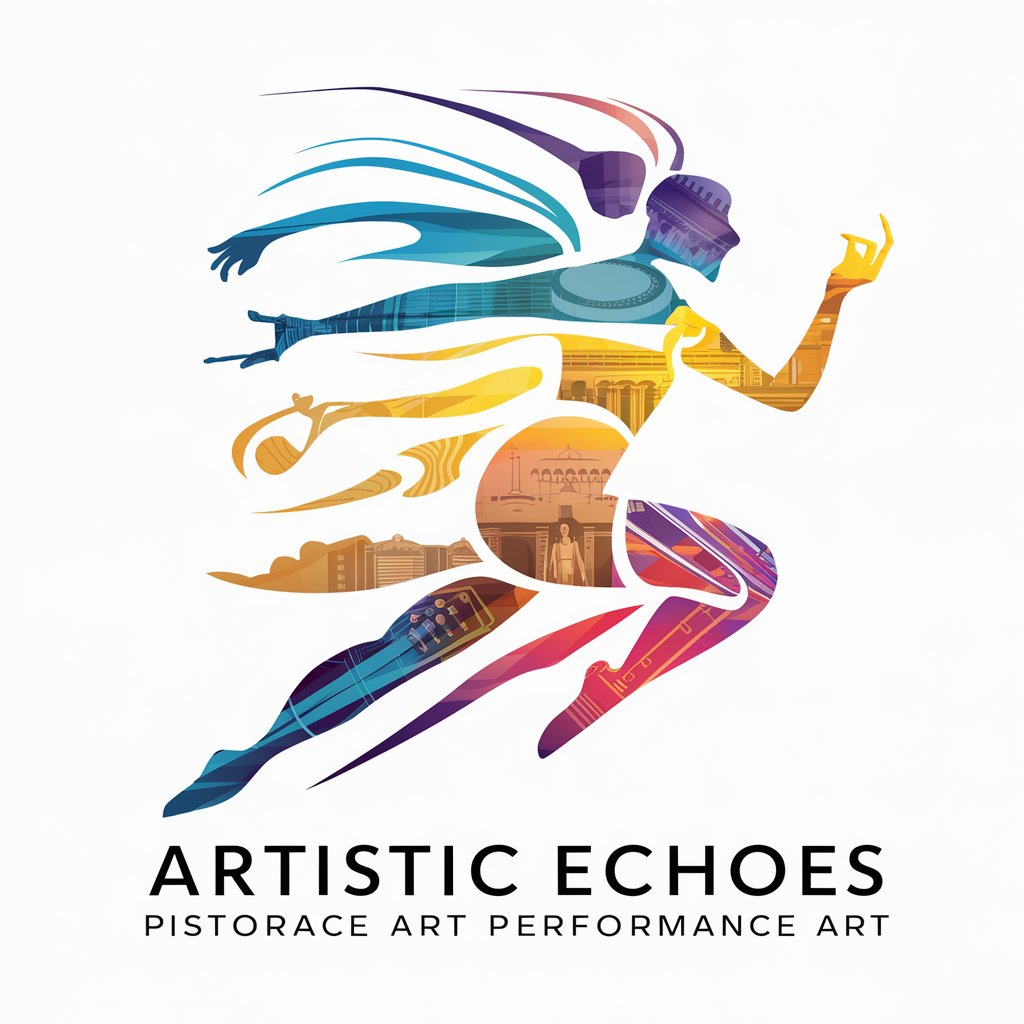Echo Writer - Professional Text Rewriting

Welcome to Echo Writer, your partner in LinkedIn content perfection.
Polish Your Text with AI Power
How can Athena's Executive Assistant services streamline your daily tasks?
Discover the benefits of personalized executive assistance with Athena.
Unlock your productivity potential with Athena's dedicated executive assistants.
How can Athena help you focus on what truly matters in your business?
Get Embed Code
Overview of Echo Writer
Echo Writer is a specialized AI tool designed to assist in rewriting LinkedIn posts specifically for businesses utilizing Athena's Executive Assistant services. Its primary goal is to enhance written content to resonate effectively with a professional audience on LinkedIn. The tool adapts to the specific tone, style, and content needs of a given sample or original post, ensuring the rewritten version aligns seamlessly while emphasizing the benefits of executive assistant services. An example of Echo Writer's utility is in transforming a straightforward announcement about a new service into an engaging post that highlights the practical benefits of the service, tailored to attract potential clients on LinkedIn. Powered by ChatGPT-4o。

Core Functions of Echo Writer
Tone and Style Matching
Example
Adapting a post from a casual to a more formal professional tone suitable for corporate leaders on LinkedIn.
Scenario
When a startup CEO posts about their recent hire of an Athena Executive Assistant, Echo Writer can rephrase the post to emphasize professionalism and the strategic value of the hire, making it appealing to other executives.
Content Enhancement
Example
Expanding a brief service update into a comprehensive showcase of Athena’s services.
Scenario
An executive assistant firm may post a short update about a new booking system. Echo Writer can enrich this post by highlighting how this system frees up executive time, reduces errors, and integrates smoothly with other tech tools used by professionals.
Engagement Optimization
Example
Revising posts to include calls to action that encourage reader interaction and engagement.
Scenario
In a post intended to recruit more executive assistants, Echo Writer can refine the message to include direct invitations to visit the career page, thus increasing potential applications and interactions.
Target Users of Echo Writer
Marketing Professionals
Marketing professionals who manage LinkedIn profiles and company pages for executive services can use Echo Writer to ensure content consistently engages their target audience, aligning with professional standards and brand voice.
Executives and Business Owners
Executives and business owners who want to maintain an active LinkedIn presence without investing much time can rely on Echo Writer to articulate their thoughts in a manner that is both professional and reflective of their personal brand.
HR Managers and Recruiters
HR managers and recruiters in the corporate sector can utilize Echo Writer to craft posts that effectively communicate job openings, company culture, and the benefits of joining their organization, aimed at attracting high-caliber candidates.

How to Use Echo Writer
Begin with a Trial
Access Echo Writer for a complimentary trial at yeschat.ai without needing to sign up for ChatGPT Plus.
Define Your Needs
Clearly identify your content goals, such as enhancing LinkedIn posts or refining corporate communication, to tailor your use of Echo Writer.
Upload Your Content
Submit your existing content through the Echo Writer interface. This can be any text you wish to refine or rewrite.
Set Parameters
Specify your desired tone, style, and any key points that need emphasis to ensure the output aligns with your corporate identity.
Review and Edit
Evaluate the rewritten content provided by Echo Writer. Make necessary edits to fine-tune the message to your satisfaction.
Try other advanced and practical GPTs
Saltwater Fishing Mentor
AI-powered Saltwater Fishing Companion

virtual cook asistant
Enhance Your Cooking with AI

Light Cures
Illuminate Health with AI-powered Light Therapy

Universal Cure Finder
Powering medical discovery with AI.

Fantasy World Crafter
Craft Your World with AI Magic

Hangover Cures
AI-driven insights into effective hangover recovery.

Tradutor de Espanhol
Effortless Portuguese to Spanish translation.

Java Insight
Enhance Your Java Journey with AI
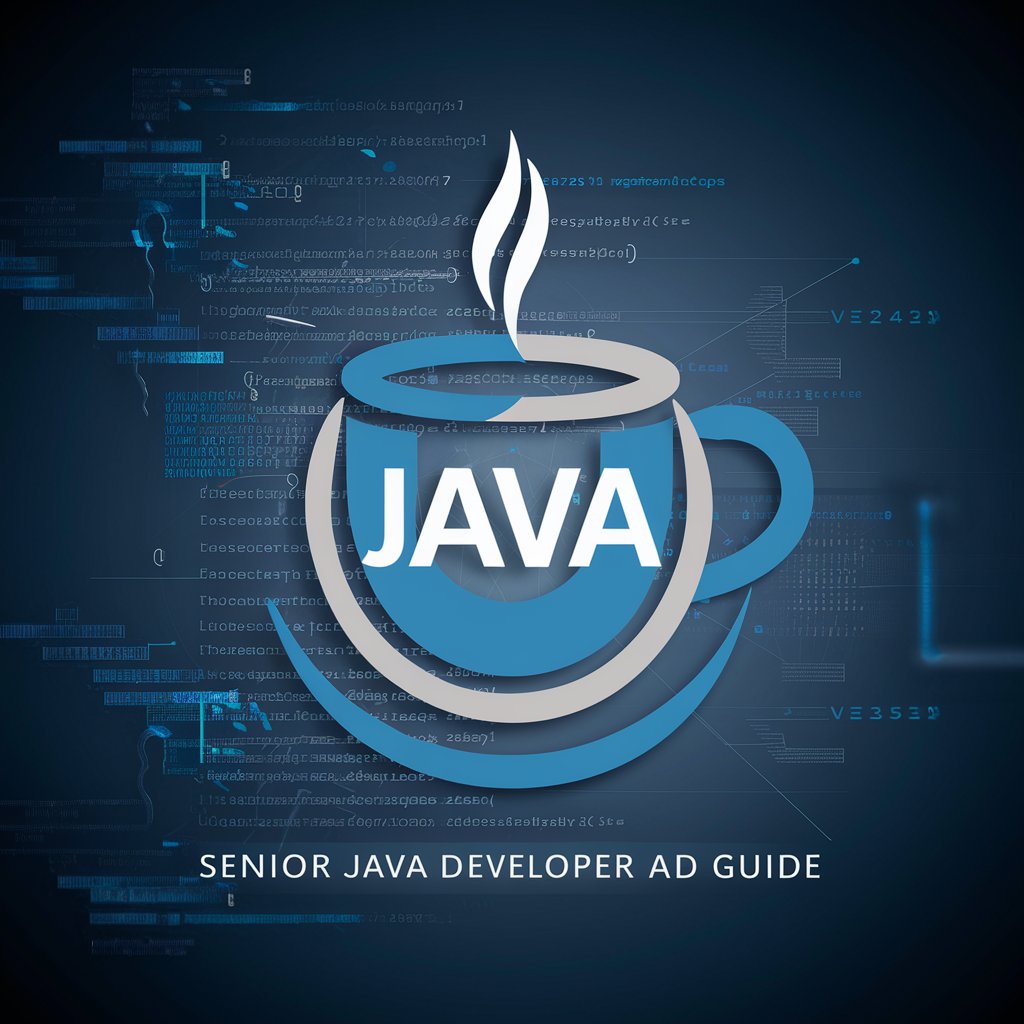
Slacker Code
Turning code into comedy!

Baby Tales
Nurturing young minds with AI tales
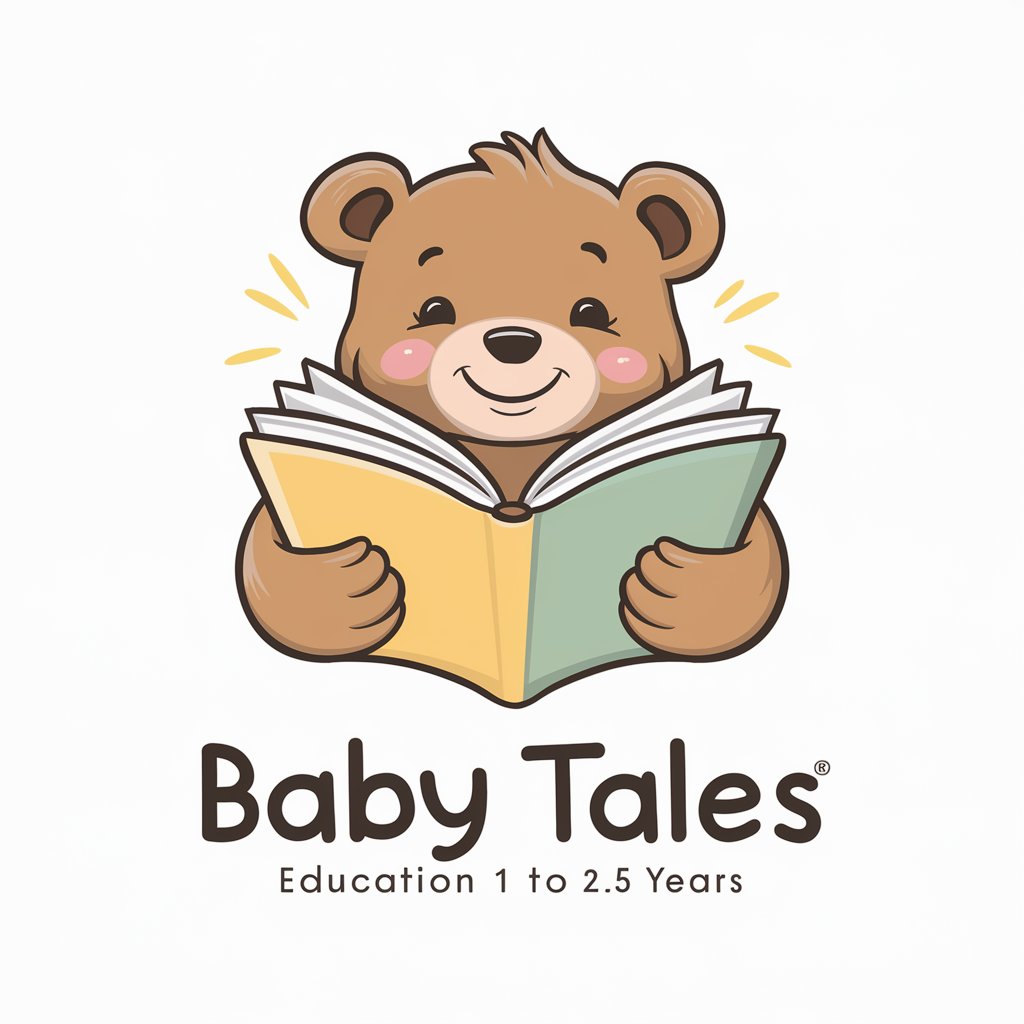
classical vibes
AI-Powered Classical Music Tailoring

Classical Insights
Unveil classical music with AI

Frequently Asked Questions about Echo Writer
What is Echo Writer primarily used for?
Echo Writer is designed to refine and enhance written content, particularly focusing on professional platforms like LinkedIn. It helps users rewrite their posts or documents to match a specific tone and style, ensuring consistency and professionalism.
Can Echo Writer help with non-English content?
Currently, Echo Writer is optimized for English text. It is best used for English content to ensure accuracy and effectiveness in communication refinement.
Is there a limit to how much text can be processed at once?
Echo Writer can handle a wide range of content lengths, but for optimal performance and quality, it is recommended to focus on segments of text not exceeding 1000 words at a time.
How does Echo Writer ensure the confidentiality of uploaded content?
Echo Writer employs strict privacy policies to ensure that all user data and content are handled confidentially. No content is stored after the session ends, safeguarding user privacy.
Can Echo Writer generate content from scratch?
Echo Writer is primarily a rewriting tool, designed to improve and adapt existing text based on specified parameters. It does not generate content from scratch but can transform your drafts into polished outputs.