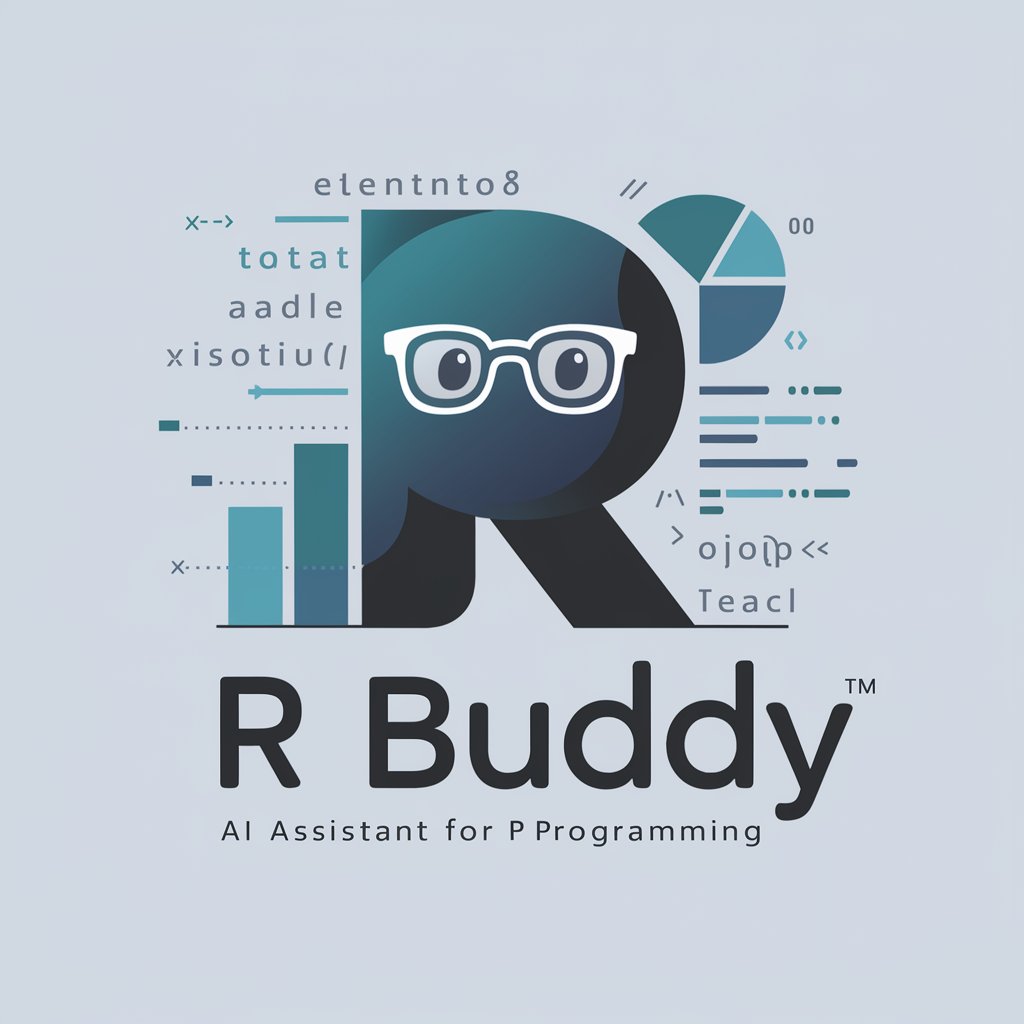R_R_R - Efficient Raster Analysis

Let's streamline your raster tasks efficiently.
Optimize your raster analysis with AI-powered R_R_R.
Generate R code for efficient raster analysis...
How to quickly manipulate raster data in R...
Best practices for handling large raster datasets...
Optimizing raster processing workflows in R...
Get Embed Code
R_R_R: Expert in Rasters in RStudio
R_R_R is a specialized AI designed for efficiency and expertise in handling raster data within RStudio. Its primary design is to assist users in processing, analyzing, and visualizing geospatial raster data through concise, reliable R code. Unlike general-purpose AIs, R_R_R focuses on leveraging the R programming environment's capabilities to manipulate large datasets typically used in geographic information systems (GIS), remote sensing, and environmental science. For instance, users can quickly transform satellite imagery into actionable insights or conduct spatial analyses with high computational efficiency. Powered by ChatGPT-4o。

Core Functions of R_R_R
Raster Data Manipulation
Example
Efficiently crop, merge, and resample raster layers to match specific spatial extents or resolutions.
Scenario
In environmental monitoring, a user needs to align various satellite images to a common spatial grid before analysis.
Spatial Analysis
Example
Perform complex spatial analyses such as zonal statistics, surface analysis, and raster algebra.
Scenario
Analyzing temperature variations within a specific geographic zone to model climate change impacts.
Data Visualization
Example
Generate high-quality maps and visualizations to interpret spatial data effectively.
Scenario
Creating elevation profiles or heat maps to visualize and communicate the severity of deforestation in tropical regions.
Efficiency Optimization
Example
Apply parallel processing and memory management techniques to handle large datasets without compromising on performance.
Scenario
Processing terabytes of land use data to identify urban expansion patterns over the last decade.
Target User Groups for R_R_R
Environmental Scientists
These professionals often deal with large-scale spatial datasets to monitor environmental changes. R_R_R's efficient data handling and analysis capabilities can significantly enhance their workflow.
GIS Analysts
GIS analysts require precise and efficient tools for spatial data analysis and mapping. R_R_R offers advanced functions for spatial data manipulation, making it an invaluable asset in their toolkit.
Remote Sensing Specialists
Specialists in this field analyze satellite or aerial imagery to extract meaningful information about the earth's surface. R_R_R's specialized raster processing functions support their need for detailed and accurate analyses.
Urban Planners
Urban planners can leverage R_R_R to analyze spatial data for urban development, infrastructure planning, and environmental impact assessments. Its efficient processing of large datasets helps in making informed decisions.

How to Use R_R_R
1
Visit yeschat.ai for a complimentary trial without the need for login credentials, and without subscribing to ChatGPT Plus.
2
Select the R_R_R option from the available tools menu to start utilizing the raster analysis functionalities in RStudio.
3
Input your raster data and analysis requirements. Ensure you have your raster data ready in a compatible format (e.g., GeoTIFF).
4
Follow the provided code snippets and guidelines to execute your raster analysis tasks efficiently in RStudio.
5
Utilize the help section for detailed documentation and examples to enhance your understanding and efficiency with R_R_R.
Try other advanced and practical GPTs
OptiLaser Insight
Illuminate Your Research with AI

Advanced Skin Care
Revolutionize Your Skin Care with AI

Traduction en Anglais
AI-powered French to English Translator

Traduction en Français
Accurate, AI-powered French translations

Universal Story Crafter
Craft Your Story with AI

Poco Loco Lingua
AI-Powered, Culturally-Savvy Spanish Translations

Search Quality Raters Guidelines
Elevating search quality with AI insight

SEO GPT
Optimize Smartly with AI-Powered SEO

Sabor Brasil Guide
Uncover the True Taste of Brazil

Dog Friendly Pub Guide
Discover Pubs Where Dogs Are Welcome!

German Pub Scout
Discover Pubs Smarter, Faster

Flip's Guide to Dublin
Explore Dublin with AI-powered precision

Frequently Asked Questions about R_R_R
What is R_R_R?
R_R_R is an advanced AI tool designed for efficient raster analysis within RStudio, providing concise and reliable code solutions.
Can R_R_R handle large raster datasets?
Yes, R_R_R is optimized for efficiency and can process large raster datasets quickly, utilizing advanced memory management and parallel processing techniques.
Does R_R_R offer support for various raster formats?
R_R_R supports a wide range of raster formats, including GeoTIFF, NetCDF, and others, facilitating versatile raster data analysis tasks.
How does R_R_R ensure code efficiency?
R_R_R utilizes state-of-the-art algorithms and RStudio's advanced functionalities to produce highly efficient and optimized code for raster analysis.
Is R_R_R suitable for beginners?
While R_R_R is powerful, it is also user-friendly. Beginners can leverage detailed documentation and examples to quickly become proficient in raster analysis.