
Vision: Anti-Scam AI - scam detection and prevention

Welcome to Vision: Anti-Scam AI, your ally against scams and fraud.
Empowering scam-free digital interactions
Describe how 'Vision for iOS' can protect users from scam calls and messages.
Explain the features of 'Vision for Chrome' that help prevent social engineering attacks.
Outline the benefits of using 'Dark Web Monitoring' on StopTheScam's website.
Discuss the innovative technology behind StopTheScam, Inc.'s Antiscam solutions.
Get Embed Code
Overview of Vision: Anti-Scam AI
Vision: Anti-Scam AI is a sophisticated technological solution designed by StopTheScam, Inc. to combat online scams and fraud. Embedded within various products such as mobile apps and browser extensions, this AI leverages advanced algorithms to identify, block, and alert users about potential scam activities. By monitoring communication channels like SMS and phone calls, and providing web protection, Vision: Anti-Scam AI is pivotal in preventing personal and financial information theft. An example scenario includes detecting a phishing attempt in an SMS message, where the system alerts the user of the potential fraud, explaining the signs and advising caution in interaction. Powered by ChatGPT-4o。

Core Functions of Vision: Anti-Scam AI
AI Detective
Example
Detection of phishing links in emails
Scenario
When a user receives an email containing a link, the AI Detective analyzes the URL to check for signs of phishing such as newly registered domains or known malicious servers. If detected, the user receives a warning not to click on the link, with a detailed explanation of the risk involved.
SMS Filtering
Example
Blocking fraudulent SMS messages
Scenario
The AI automatically filters incoming SMS messages, using pattern recognition to detect common scam tactics. For instance, messages claiming large sums of money can be won or alarming users to fake account problems. These messages are either blocked or marked as suspicious, with an explanation sent to the user on how to handle such texts.
Call Blocking
Example
Preventing scam calls
Scenario
Utilizing real-time data on scam activities, the AI blocks calls from numbers reported for scam activities or from numbers that follow typical scammer behavior patterns. The user receives an alert about the blocked call along with information on why it was blocked, enhancing awareness and protection.
Dark Web Monitoring
Example
Alerting users about personal information leaks
Scenario
The system continuously scans the dark web and other suspicious data sources for the user's personal information. If the user’s details appear in such a context, an immediate alert is issued, advising on the next steps to secure their information and prevent misuse.
Ephemeral Domain Protection
Example
Guarding against newly created risky websites
Scenario
When a user attempts to visit a new website which the AI identifies as potentially dangerous based on certain criteria like the domain's age or registration details, the user is immediately warned not to proceed, highlighting the risks of engaging with ephemeral domains.
Target Users of Vision: Anti-Scam AI
General Internet Users
Everyday internet users benefit from comprehensive digital protection against scams across emails, websites, and communications. This group includes people who may not have advanced technical knowledge but are frequent online shoppers, social media users, or email communicators who are at risk from phishing, fraudulent schemes, and misinformation.
Senior Citizens
Older adults are often targeted by scammers due to perceived vulnerabilities like less familiarity with digital technologies or more savings. Vision: Anti-Scam AI provides an easy-to-use, automated safeguarding tool that helps protect their financial resources and personal information from deceptive tactics.
Small Business Owners
Small businesses can be susceptible to targeted scams including invoice fraud, phishing, and malware. Vision: Anti-Scam AI’s capabilities to detect and alert on suspicious activities helps protect their business operations and sensitive customer data from cyber threats.

How to Use Vision: Anti-Scam AI
Start Free Trial
Visit yeschat.ai to start using Vision: Anti-Scam AI without the need for signing up or subscribing to ChatGPT Plus.
Install the App
Download and install 'Vision for iOS' from the App Store or add 'Vision for Chrome' as an extension from the Chrome Web Store, depending on your device.
Configure Settings
Set your preferences in the app or extension settings to tailor scam detection features like SMS filtering, call blocking, and web protection.
Activate Monitoring
Enable Dark Web Monitoring on the StopTheScam website to start monitoring your personal information for any unauthorized or suspicious usage online.
Review Alerts
Regularly check the app or extension for alerts and updates about potential scams or data breaches, and follow suggested actions to protect your information.
Try other advanced and practical GPTs
Scammer
Empowering Creativity with AI

SCAMPER イノベーター
Unlock Your Creativity with AI

Scamper Analyzer
Empowering Innovation with AI
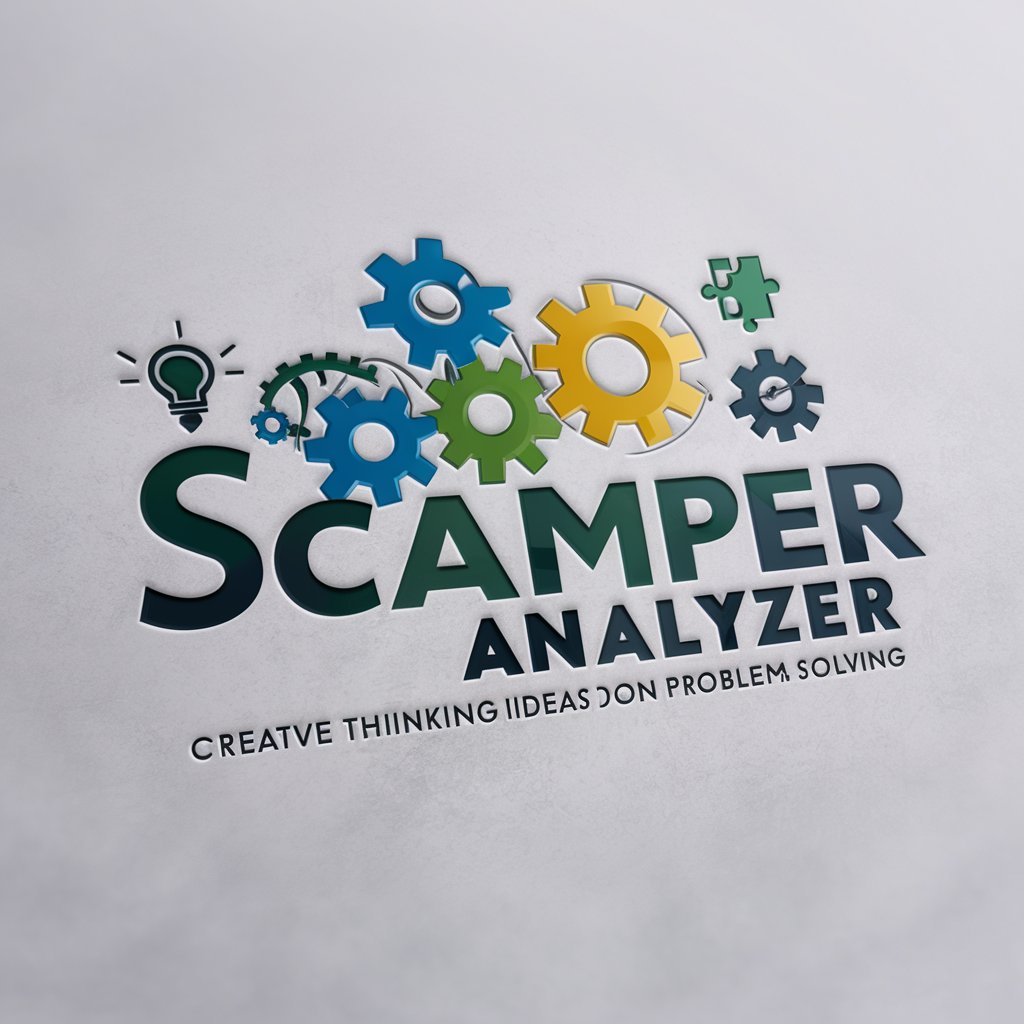
【アイデア発想法】 SCAMPER GPT
Unleash Creativity with AI-Powered Ideation

Am I being scammed?
Detect scams with AI-powered precision.

Roofing Claims Response Composer
Empower Your Roofing Claims with AI

SEO Competitors Analyst Ermus
Outsmart Competitors with AI-Powered SEO
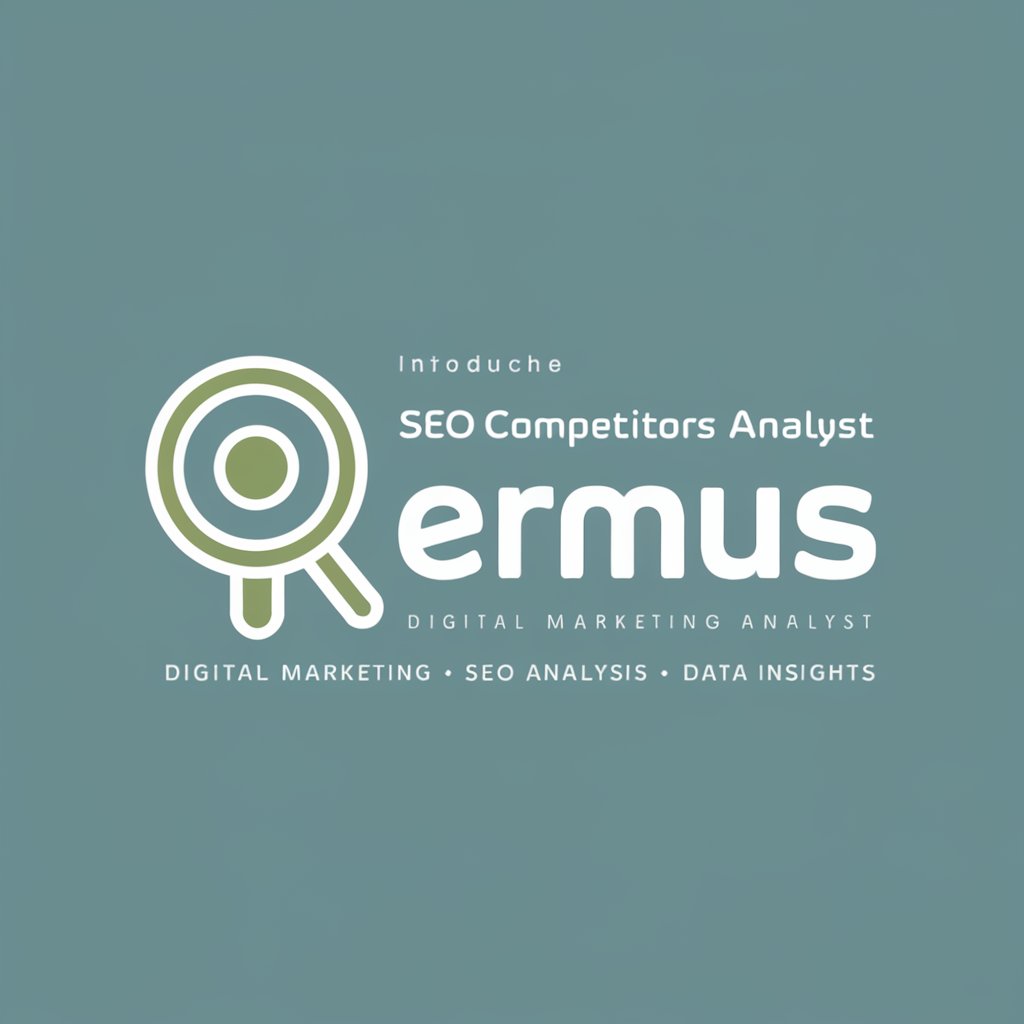
Scamper
Empowering Creativity with AI

AMZI-BONG
Empowering Bong Sales with AI

Sulivan Kongo
Elevate Your Projects with AI-Powered Expertise in Design and Marketing

Christmas Movie Bingo
Bingo Meets Holiday Cheer, AI-Powered

How to Buy a BONG
Smart AI Bong Shopping Assistant

FAQs about Vision: Anti-Scam AI
What is Vision: Anti-Scam AI?
Vision: Anti-Scam AI is a suite of tools developed by StopTheScam, Inc., designed to help users detect and prevent scams through features like AI-powered detection, SMS filtering, call blocking, and web protection.
How does the SMS filtering feature work?
The SMS filtering feature uses advanced algorithms to analyze incoming messages for scam indicators, blocking suspicious texts and alerting the user to potential frauds.
Can Vision: Anti-Scam AI block scam calls?
Yes, Vision for iOS includes a call blocking feature that identifies and blocks calls from known scam numbers, reducing the risk of voice phishing and other phone-based scams.
What is ephemeral domain protection?
Ephemeral domain protection is part of the Vision for Chrome extension. It detects and blocks access to newly created domains that are often used for phishing attacks and scams, enhancing your online safety.
How can I use Dark Web Monitoring?
To use Dark Web Monitoring, activate this feature via the StopTheScam website. It continuously scans the dark web for your personal data and alerts you if your information is found on illicit marketplaces.




