
【アイデア発想法】 SCAMPER GPT - Creative Ideation Tool

Welcome to SCAMPER GPT, your creative problem-solving partner!
Unleash Creativity with AI-Powered Ideation
How can we substitute existing elements in this process?
What new combinations can we explore to improve this product?
How can we adapt this concept to a different market?
What modifications can we make to enhance the user experience?
Get Embed Code
Overview of SCAMPER GPT
SCAMPER GPT is a specialized tool designed to facilitate idea generation and problem-solving using the SCAMPER technique. SCAMPER, an acronym for Substitute, Combine, Adapt, Modify, Put to another use, Eliminate, and Reverse/Rearrange, provides a structured method to creatively explore potential innovations or solutions. This GPT adapts these elements to generate multiple creative ideas based on user-provided themes or problems. For example, in developing a new product, SCAMPER GPT might suggest substituting materials to lower costs, combining features to enhance functionality, or adapting an existing solution to a new market, thus offering diverse and actionable ideas. Powered by ChatGPT-4o。

Core Functions of SCAMPER GPT
Substitute
Example
Suggesting alternative materials or components in a product to improve cost-efficiency or environmental sustainability.
Scenario
In the context of manufacturing, a company might be looking to reduce production costs. SCAMPER GPT can propose using recycled plastics instead of new materials in product design, aligning with both cost reduction and sustainability goals.
Combine
Example
Merging two existing products or services to create a new offering.
Scenario
A fitness equipment manufacturer could explore combining a treadmill and a desk to create a treadmill desk, appealing to health-conscious professionals.
Adapt
Example
Adjusting a current product to serve another purpose or meet different needs.
Scenario
A book publisher could adapt popular adult novels into illustrated storybooks for children, tapping into a new customer segment.
Modify
Example
Changing features of a product to enhance its appeal or functionality.
Scenario
An app developer could modify a mobile game to include adaptive difficulty levels, thus making it accessible and enjoyable for a wider range of players.
Put to another use
Example
Repositioning a product to serve a different function than originally intended.
Scenario
Old smartphones can be repurposed into security cameras, utilizing their cameras and connectivity for home security solutions.
Eliminate
Example
Removing unnecessary elements to streamline operations or enhance product design.
Scenario
In software development, eliminating redundant features in an application can lead to a more streamlined and user-friendly interface.
Reverse/Rearrange
Example
Reversing processes or rearranging components to innovate.
Scenario
A car manufacturing process might be rearranged to follow a more logical order, reducing the time and cost associated with assembly.
Target User Groups for SCAMPER GPT
Product Designers and Engineers
These professionals can use SCAMPER GPT to brainstorm modifications for existing products, conceive new ones, or improve design processes. The ability to quickly generate diverse ideas is crucial in the competitive fields of design and engineering.
Marketing Professionals
Marketing teams can employ SCAMPER GPT to generate innovative campaigns, adapt existing strategies to new markets, or find new uses for products that can reinvigorate sales and customer engagement.
Educators and Trainers
Educators can utilize SCAMPER GPT to create new learning tools, adapt existing materials to different student needs, or develop innovative teaching methods that foster creativity and engagement in the classroom.

How to Use 【アイデア発想法】 SCAMPER GPT
Access
Start by visiting yeschat.ai for a no-cost trial; there's no need to sign up for ChatGPT Plus or any other subscription.
Choose SCAMPER GPT
Select 【アイデア発想法】 SCAMPER GPT from the available tools on the platform to begin generating ideas.
Input your Theme/Problem
Provide a specific theme or problem you're interested in exploring. The more detailed your input, the more tailored the SCAMPER-based suggestions will be.
Interact and Refine
Engage with the generated ideas. You can refine your inputs based on initial suggestions to explore different creative directions.
Combine and Innovate
Use the suggestions as building blocks. Combine elements from different SCAMPER categories to formulate a unique, innovative solution.
Try other advanced and practical GPTs
Am I being scammed?
Detect scams with AI-powered precision.

Roofing Claims Response Composer
Empower Your Roofing Claims with AI

Roofing AI Marketing Assistant
Elevate Your Roofing Business with AI-Driven Marketing Insights

Roofing Assistant
Elevate Your Roof with AI-powered Guidance

Roofing Assistant GPT
Elevate Your Roofing Business with AI-Powered Content

Special Enfants
Empowering Curiosity with AI

Scamper Analyzer
Empowering Innovation with AI
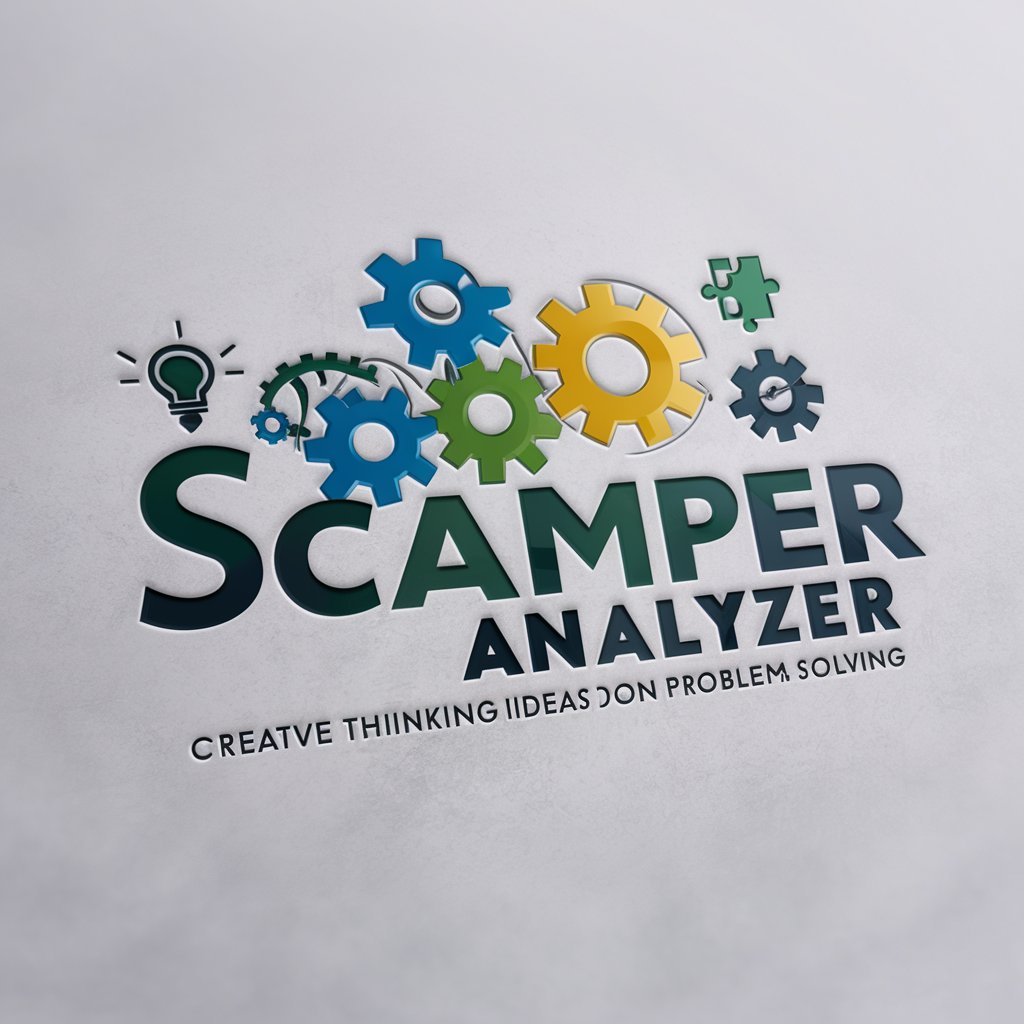
SCAMPER イノベーター
Unlock Your Creativity with AI

Scammer
Empowering Creativity with AI

Vision: Anti-Scam AI
Empowering scam-free digital interactions

SEO Competitors Analyst Ermus
Outsmart Competitors with AI-Powered SEO
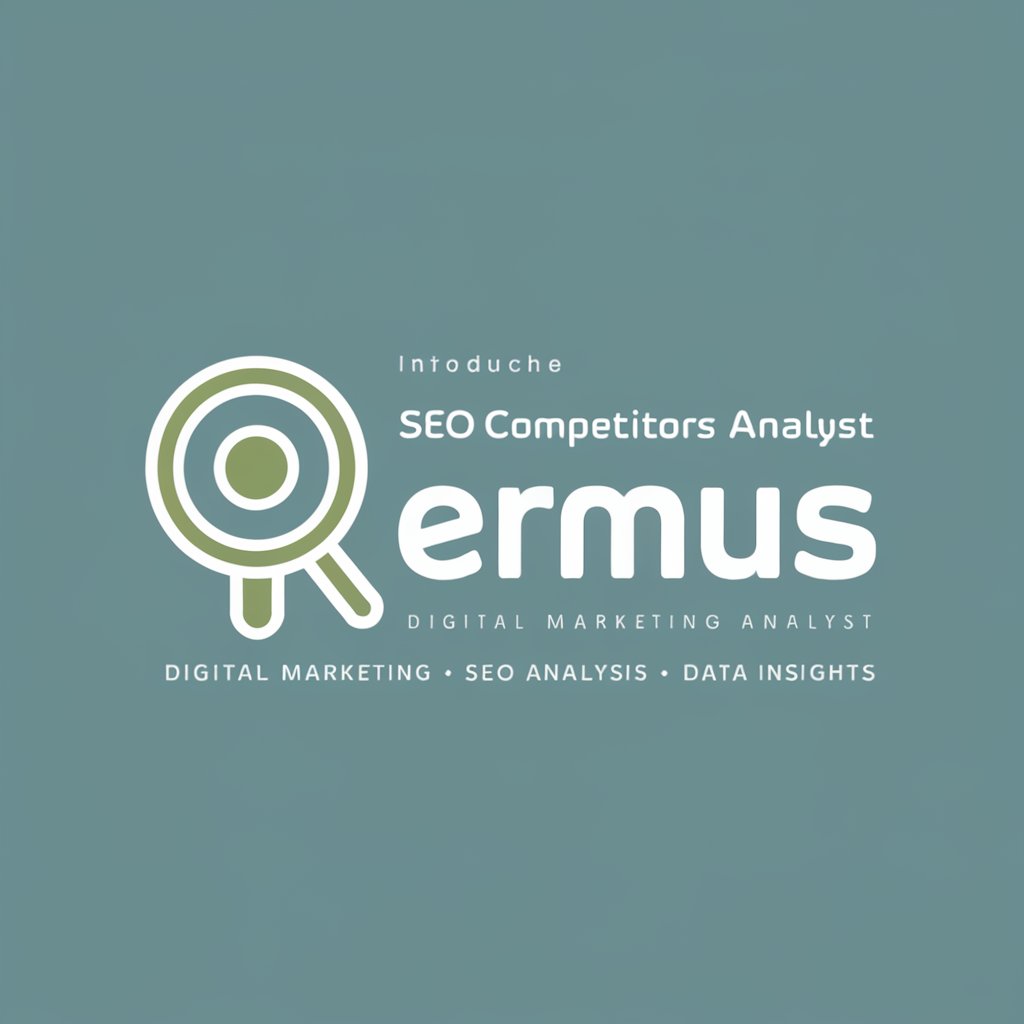
Scamper
Empowering Creativity with AI

FAQs about 【アイデア発想法】 SCAMPER GPT
What is SCAMPER GPT?
【アイデア発想法】 SCAMPER GPT is an AI-driven tool designed to generate creative ideas and solutions using the SCAMPER method. It assists users in brainstorming by exploring various aspects like substitution, combination, adaptation, modification, putting to another use, elimination, and reversal.
How does SCAMPER GPT differ from regular ChatGPT?
Unlike the general-purpose ChatGPT, SCAMPER GPT focuses on ideation and problem-solving using the SCAMPER technique. It provides structured, creative insights tailored to the specific challenge or theme provided by the user.
Can SCAMPER GPT help in academic research?
Absolutely. SCAMPER GPT can provide novel perspectives and alternative approaches for academic research, helping to refine hypotheses, suggest research methods, or even explore new research areas.
Is 【アイデア発想法】 SCAMPER GPT suitable for business development?
Yes, it is particularly useful for generating innovative product ideas, marketing strategies, or process improvements, making it a valuable tool for entrepreneurs and business developers.
Can I use SCAMPER GPT for personal development?
Definitely. It's a great tool for personal growth, helping users overcome obstacles, improve habits, or come up with creative projects and goals.





